Are you looking for Google Cloud WordPress Hosting services? In that case, you are reading the right post at the moment. This comprehensive post will walk you through the eight best Google Cloud WordPress Hosting services with their pricing, performance, and features.
By the time you read the post till the end, you will gain excellent clarity and should be able to choose the right Google Cloud WordPress Hosting for yourself. Let’s get started.
Contents
What is Google Cloud WordPress Hosting service?
Google Cloud WordPress Hosting services allow customers to host their websites on the Google Cloud Platform to benefit from Google’s high performance and security.
Google Cloud Hosting comes with high scalability, greater control, and flexibility. Some of the best Google Cloud WordPress Hosting services are:
- Kinsta
- WP Engine
- Templ
- 10web
- Cloudways
- Flywheel
- Closte
- SiteGround
Advantages of choosing Google Cloud Hosting
Google Cloud Hosting comes with many advantages, and it’s essential to get yourself familiar with all these advantages to make the most out of them. Here are the salient benefits of Google Cloud Hosting:
- Better availability and uptime
- Huge Global Network
- Optimized Network for Improved response time
- Easy setup
- Robust Security
- Excellent Support.
Best Google Cloud WordPress Hosting
1. Kinsta
Kinsta is a fully managed Google Cloud Hosting service with lightning-fast load times, free migrations, and 24/7 support. The service has been around since 2013 and has a good track record in every aspect.
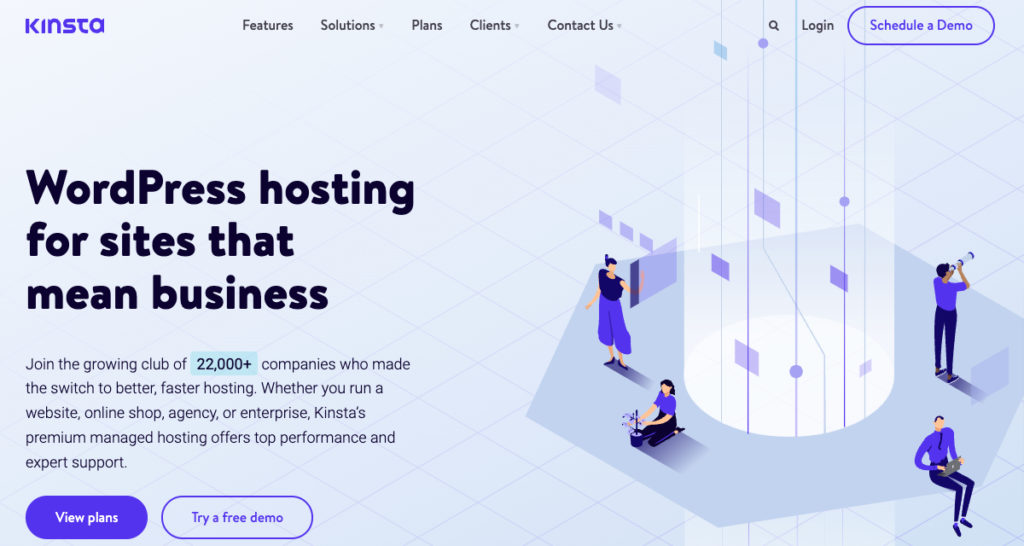
Pricing
Kinsta comes with a wide range of pricing based on the number of WordPress installs, visits, and disk space. The service provides customers with ten different plans to choose from. The lowest tier Kinsta plan starts at $30 per month. You can select the Enterprise 4 plan for $1500 if you need the maximum resources.
If you need more resources than what is offered in the highest tier Kinsta plan or a customized plan for your mission-critical site, you can contact the Kinsta sales team.
All Kinsta plans come with a 30-day money-back guarantee. Customers can get two free months when they opt for Kinsta’s annual plans.
Features
Kinsta offers excellent performance, backed by a speed obsessive architecture that comprises Nginx PHP 8.1, LXD Containers, MariaDB, and compute-optimized VMs. Besides, Kinsta uses complete resource isolation and scalable infrastructure to ensure reliable uptime and load times.
Since Kinsta runs on the Google Cloud Platform, it has the advantage of Google Cloud’s Compute Engine Service Level Agreement (SLA). That’s why Kinsta websites are blazing fast.
Kinsta customers can choose from 29 GCP global data centers to host their sites in the closest location to their target audience. 29 data center locations are a significant number of locations, and customers will certainly have no problem finding their desired data center locations with Kinsta.

Kinsta comes with free Cloudflare Enterprise integration. Cloudflare helps sites deliver their content faster to their global audience through speed optimization technologies comprising reverse-proxy caching, script minification, and Brotli compression.
Cloudflare has a vast global network to deliver your site content to your audience from the closest server, offering an enhanced user experience.
Next up, it’s essential to look at Kinsta’s security system. Kinsta comes with a high-security network with active and passive measures to stop attacks.
The service ensures rock-solid security through continuous monitoring, DDoS attack detection, malware scanning, and hardware firewalls. Hence, it wouldn’t be wrong to say that Kinsta sites are exceptionally secure, and site owners have absolutely no reason to worry about security.
A good control panel or dashboard can help you effortlessly and flawlessly manage the different aspects of your hosting account. The MyKinsta dashboard is no different and is highly intuitive.
The dashboard allows users to manage all aspects of their hosting accounts from a single point, including backups, servers, site migration, and staging.
Kinsta offers premium site migrations for free on all plans. This ensures a seamless and flawless migration of sites. If you have a site or sites that you want to migrate to Kinsta from any other hosting platforms, Kinsta experts will help you with that.
However, the number of free premium site migrations varies from plan to plan. The Starter plan comes with just one free Premium site migration, while all the Enterprise plans come with five free premium site migrations.
Next, we look into the backup feature of Kinsta, and Kinsta comes with a great backup system. Kinsta supports automatic, manual, and system generated backups with 14 days of backup retention. Users can quickly restore a backup point whenever needed and for free.
Kinsta has one of the best support teams backed by agents fluent in WordPress and other hosting technicalities. The support team does an impressive job 24/7 through live chat and tickets. Apart from this, Kinsta has an excellent Knowledge Base for the customers to refer to quickly.
Read Kinsta Pros and Cons or Visit Kinsta.com
2. WP Engine
WP Engine entered the industry in 2010 and is a Managed WordPress Hosting service that uses the latest Google Cloud Platform hardware optimized for WordPress.
The service comes with enhanced performance and an extremely tight security system. Besides, WP Engine has excellent 24/7 support.
Pricing
WP Engine is available in three different pricing based on the storage, monthly visits, and the number of sites. Customers can start for as low as $25 per month. Scale is the highest tier plan and comes with the maximum resources.
Scale is the most popular plan with the best annual value as the plan allows you to save $580 with an annual prepay. Customers get two additional months for free on annual prepay. Besides, large businesses can contact the WP Engine sales team for mission-critical sites.
Features
WP Engine has the next-generation Google Cloud Platform virtual machines 40% faster than previous Google Cloud Platform instances backed by WP Engine’s hardware optimization.
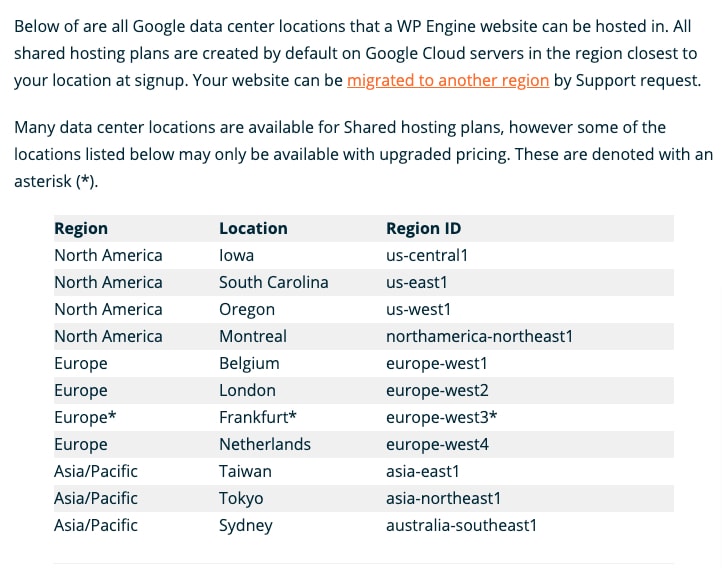
WP Engine’s proprietary EverCache, the caching layer optimized for WordPress with high-performance storage, HTTP/2, latest PHP 7, Free CDN, and global data centers, enhances the performance even further.
The service also ensures a high uptime backed by self-healing properties and auto-recovery to intelligently handle unexpected failures.
Security plays a vital role in hosting, and WP Engine does a great job ensuring Enterprise-grade security for websites. WP Engine does it through WordPress-specific security rules, vulnerability scanning, 2FA, DDoS mitigation, automatic threat detection, blocking, Free LetsEncrypt SSL, and managed WordPress core patching and updates. In addition, WP Engine has Google’s high network security.
WP Engine also has an excellent backup system in place. The service supports both daily automated backup and on-demand backups. The backup points are easy to restore, and users can easily do it by themselves.
WP Engine has many useful features for developers to simplify the development and deployment process. These features are Git integration, staging, and one-click tools, including Migration, copy site, auto-backup & restore, and multi-site conversions.
WP Engine has a reliable 24/7/365 support service backed by a team of 150 WordPress experts. The team does a brilliant job assisting the customers with technical issues through phone, live chat, and tickets.
Read WP Engine Pros and Cons or Visit WPEngine.com
3. Templ
Templ is another excellent Google Cloud WordPress Hosting service. Templ helps you grow your business with better focus with improved WordPress hosting.

Templ provides users with coding and functional changes as an additional paid service, so they don’t have to hire developers for some crucial changes to website functionality. Most importantly, Templ comes with reliable performance, security, and support.
Pricing
Templ Hosting is available at five different pricing when it comes to pricing. The lowest tier Templ plan starts at $15 per month for 5GB SSD Storage and 0.5GB RAM. For maximum resources, customers may choose the highest tier plan, Large.
Templ offers one additional month for free when you choose annual billing. All Templ plans come with the following features in common:
- Speed Optimization when migrating
- Free SSL
- 1-Click Staging
- Auto-scaling
- MariaDB
- Google Cloud CDN
- 24/7 Monitoring & Vulnerabilities Checks
- WebP Conversion without Plugin
- Daily Automatic Backups
- Support 24/7
Features
Templ comes with excellent features for sure. The platform is built for speed. The service achieves it by using an isolated environment with scalable resources on the Google Cloud Platform. In addition, Templ uses server-level cache and image optimization.
One commendable thing about Templ is that it offers Google Cloud CDN for free on all plans. Free Google Cloud CDN is a feature that no other hosting service currently offers. Besides, the service uses an optimized tech stack for WordPress, including Nginx, an optimized version of PHP-FPM, and MariaDB and MySQL for the database.
I am sure you must be wondering about the security system in Templ. I must tell you Templ has a highly tight security system.
Templ security features include configured and fine-tuned firewalls and servers, 24/7 monitoring, isolated environment, malware scans, integrity checks, free Let’s Encrypt SSL Certificate for HTTPS Encryption, 2FA, Brute force & DDoS protection, and WordPress security.
Templ also has an excellent backup policy. The service offers Daily Automated Backups on all plans. Restoring backup points is pretty simple, and users can do it by themselves without needing to handle many technicalities. Most importantly, the feature is offered for free on all plans.
Next, it would be interesting to find out what Templ offers for Site Management. Templ comes with SSH, WP-CLI, and Git. Users can install themes and plugins, manage user credentials, and create and restore backups using the WP-CLI. Besides, Templ allows users to create staging sites to test modifications before deploying crucial changes to the live site.
The service comes with a great control panel that lets you analyze and identify problems with a website’s CPU, Memory, Disk, and Data from a single point. Debugging theme and plugin issues is ridiculously simple with Templ.
Templ has one of the finest support teams in the industry. Customers can get assistance with every aspect of their website, including WP updates, debugging, uptime monitoring, and malware removal. The Templ support team does a commendable job helping customers break out of their technical difficulties 24/7 through live chat, tickets, and phone.
Read Templ Review or Visit Templ.io
4. 10Web
10Web is an AI-Powered WordPress Platform powered by Google Cloud. The service has been around since 2011 and has an excellent track record. The service comes with Reliable Website Performance, Real-Time Backups, Security, and 1-Click Migration.

Pricing
10Web offers users three plans based on the number of sites, storage, and monthly visits. The lowest tier plan starts at $10 per month for 1 Hosted Site, 10 GB Storage, and 25K monthly visits.
The Agency plan is the highest tier plan with the maximum resources.
Customers can save 30% when they choose annual billing. Besides, all plans come with a 30 Day Money Back Guarantee.
Features
10Web provides users with a powerful performance. 10Web comes with the Automated PageSpeed Booster that helps sites with a PageSpeed score of 90+ within minutes. The feature enhances Core Web Vitals for sites. 10Web can largely help sites in complying with Google Algorithm. In addition, 10Web uses Image Optimization Service to improve page speed further.
10Web runs on the Google Cloud, making it highly reliable in terms of uptime backed by 99.9% uptime and elastic scaling. 10Web sites remain up and running at all times.
10Web comes with 12 data center locations across the globe, and that certainly is a decent number of data center locations for customers to choose their desired data centers from.
10Web comes with excellent security features. The security features comprise 24/7 security monitoring, malware detection, protection against DDoS, and Brute Force. Besides, the service comes with WordPress and Plugins Auto Update. 10Web provides users with a decent backup system characterized by free daily automated backup and one-click restore. The feature is available in all three plans.
Site Migration is flawless and straightforward with 10Web’s 1-Click Migration, and most importantly, the feature allows users to migrate their sites to the 10Web platform without dealing with technicalities.
The service also makes a lot of room for collaboration among team members and clients from one workspace. It’s pretty easy to invite members and give them granular access to work on different aspects of your site.
10Web offers impressive 24/7 Customer Care backed by a dedicated team of experts. The team works day and night to assist the customers through real-time chat and Email. Besides, 10Web offers VIP Support on its highest-tier plan, wherein users can connect to the support via a dedicated Slack channel.
Read 10Web Pros and Cons or Visit 10Web.io
5. Cloudways
Cloudways Google Cloud Hosting comes with excellent performance, reliability, and support. The platform is created for digital agencies, developers, and ecommerce to deliver exceptional experiences.
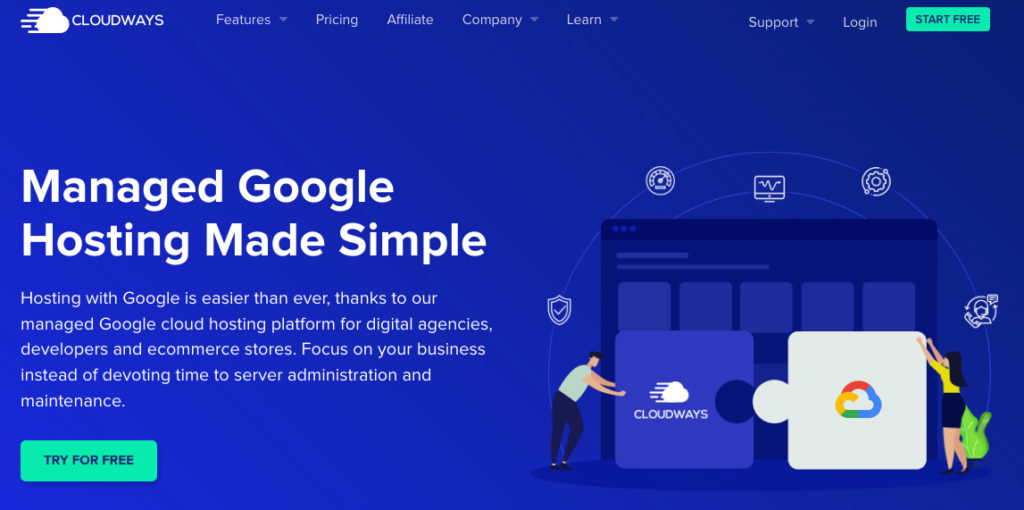
Most importantly, Cloudways itself handles server administration and maintenance, and that way, users can only focus on their core business.
Pricing
Cloudways Google Cloud Hosting is available in eleven different pricing, and that certainly is a lot of options to choose from. The lowest tier plan starts at $33.18 per month for 1.70 GB RAM, 1vCPU Processor, and 20GB Storage.
You can have the maximum resources by choosing the highest-tier plan.
All plans come with these standard features:
- Free SSL
- 24/7 Real-time Monitoring
- Staging Environment
- 24/7/365 Support
- HTTP/2 Enabled Servers
- SSH and SFTP Access
- Cloudflare Add-on
- Free Migration
- Regular Security Patching
Features
It’s time to walk you through the Cloudways features. Cloudways comes with faster page loads and 99% uptime backed by Cloudways blazing-fast Thunderstick. Cloudways Thunderstack comprises NGINX, Apache, Memcached, MySQL/MariaDB, Varnish Cache, PHP-FPM, Redis, and PHP8.
Cloudways comes with a Cloudflare Enterprise add-on for users to have an enterprise-grade performance for their sites. Cloudflare Enterprise gives sites the advantage of Priority CDN, tiered cache, advanced image, and mobile optimization. The CDN helps sites deliver their content at enhanced speed to the target audience, and it does it by reducing latency and loading time.
Another reason behind many people choosing Cloudways is that the service offers a straightforward setup. Besides, Cloudways offers effortless site management. This is true for staging, SSL, caching, and Backup & Restore.
With Cloudways, you can clone fully configured servers, which will save you a lot of time and effort. Cloudways also helps you migrate your sites flawlessly to its platforms through the Cloudways free migrator plugin. Adding team members and collaborating in real-time is also super easy with Cloudways.
As far as data center locations go, Cloudways Google Cloud Hosting comes with 29 Google Cloud Platform data center locations, just as in Kinsta. That’s a lot of server locations to choose from, and customers would undoubtedly find the server location of their choice with Cloudways.
Cloudways is one of those hosting services with the finest security system. Cloudways has a Cloudflare Enterprise add-on in the first place for Enterprise-grade security. Using the add-on alone is pretty effective in protecting your site against DDoS attacks and other threats.
Apart from Cloudflare Enterprise, all Cloudways account comes with comprehensive security features such as Firewalls, Login Security, Bot Protection, Database Security, Application Isolation, SSL Certificates, Operating System Security, and Two-Factor Authentication, End-to-End Encryption, and Suspicious Device login Control.
Cloudways has a highly reliable support service. Cloudways has three levels of support: Standard, Advanced, and Premium. While the Advanced and the Premium Support add-on are paid add-ons, the Standard Support is free, and customers can get assistance 24/7 through live chat. Besides, Cloudways has decent documentation for users to refer to quickly.
Read Cloudways Pros and Cons or Visit Cloudways.com
6. Flywheel
Flywheel is a Google Cloud Platform and powerful WordPress hosting platform, scalable, fast, and secure. The platform is ideal for agency WordPress hosting and has many intuitive client management tools.
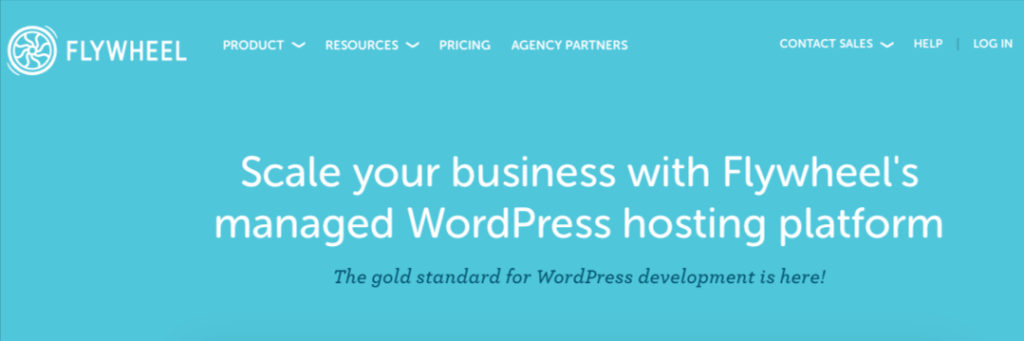
Pricing
Flywheel provides customers with four different plans based on the number of sites, monthly visits, and storage. Customers can start for as low as $13 per month for one site, 5000 visits, and 5GB storage.
Agency is the highest tier plan with the maximum resources. Flywheel also allows customers to get a custom-built plan for their mission-critical sites by contacting the sales team.
Features
FlyWheel comes with great features. First, Flywheel offers an exceptionally effortless setup. The service allows customers to build WordPress sites faster and manage them effortlessly, backed by a slick set of development tools.
The service comes with blazing fast speeds. Flywheel achieves it through FlyCache and CDN. The best part is that it needs zero configuration on the users’ end.
Flywheel’s Global CDN is powered by fastly and gives sites the advantage of Global availability with multiple POPs and full-page caching. To provide you with an idea about how the FlyCache works, it uses intelligent exclusions for common WordPress plugins. The CDN uses smart refresh.
Flywheel puts a lot of emphasis on website security. The service ensures WordPress security is done right, and it does it with managed WordPress updates. Apart from this, Flywheel comes with many other robust security features such as free SSL Certificates, free malware removal, two-factor authentication, plugin security alerts, and limited login attempts.
The service also comes with Nightly Backups. Flywheel backs up sites automatically every night and stores every backup point for 30 days. Users can restore a backup any time they need with just a single click. Most importantly, the backups are stored offsite with Google Cloud Storage, which ensures maximum security and reliability of the backup data.
Flywheel has an extremely fast, knowledgeable, and friendly support team. The Flywheel Support team works 24/7 to address users’ technical issues through live chat, tickets, and phone.
Read FlyWheel Pros and Cons or Visit getFlyWheel.com
7. Closte
Closte is a WordPress Cloud hosting platform that runs on the Google Cloud Platform. The service is made from a developer perspective and is exceptionally fast and secure.
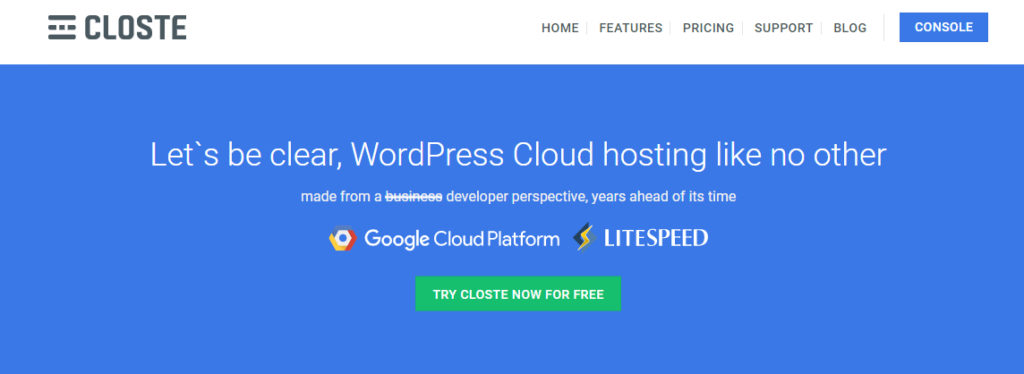
Pricing
Close’s pricing is based on a Pay-As-You-Go model, making it cost-effective and flexible. Close’s pricing is based on CPU and memory usage.
Features
Closte sites are lightning-fast, backed by Litespeed Cache, Google Cloud CDN, and Google Cloud DNS. Closte sites benefit from Google’s QUIC, HTTP/3, Google’s Brotli Compression, and Distributed cache.
Closte comes with excellent security features: automated daily backups, DDOS protection, Web Application Firewall, and CloudScan for real-time malware detection protection tuned for WordPress.
Closte comes with many helpful development tools: SSH/SFTP, GIT/Composer, Multiple & Custom PHP, Logs, Database, and WP-CLI. Besides, Closte comes with a Staging Environment to clone a live website and test different modifications.
The service has a fantastic support service backed by experienced executives to assist the customers 24/7 through live chat, tickets, and phone. Closte also has an excellent blog for customers to refer to quickly.
Read review of Closte or look for other options.
8. SiteGround
SiteGround is another robust and ultrafast WordPress Hosting that runs on the Google Cloud. SiteGround has been around for many years with over 2,800,000 domains and is a recommended name by WordPress.org.
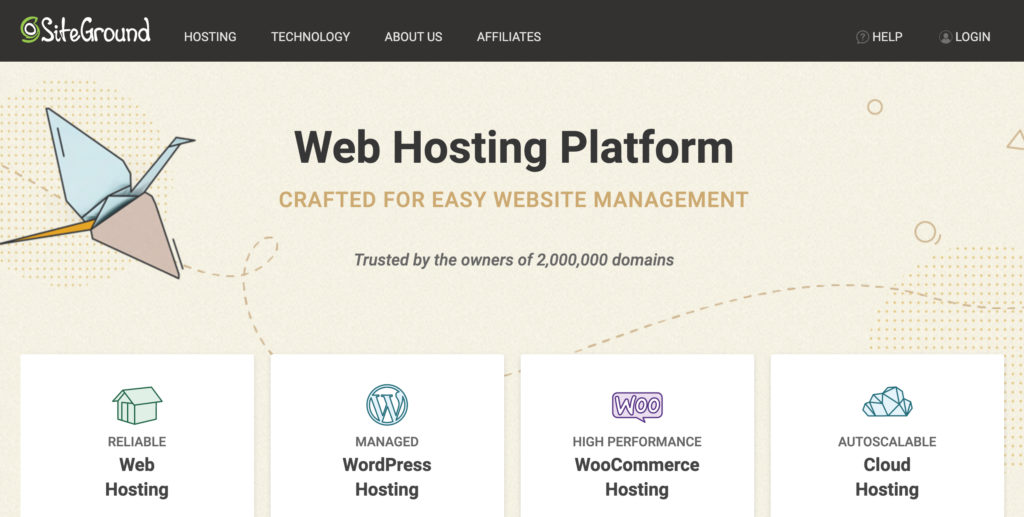
Pricing
SiteGround hosting is available in three different pricing based on the number of sites, webspace, and monthly visits. The lowest tier plan starts at $3.99 per month with 1 Website, 10 GB of Web Space, and 10,000 Visits Monthly. GoGeek is the highest tier plan with the maximum resources.
Features
It’s time to get you familiar with SiteGround features. SiteGround is built on the Premium Google Cloud infrastructure, ensuring top reliability and speed. Besides, the service uses SSD persistent storage, static and dynamic caching, and has a high level of redundancy.
SiteGround uses a custom implementation of PHP and MySQL for high performance, which reduces the TTFB for sites, making them 30% faster on average.
SiteGround has a rock-solid security system with Smart WAF, AI anti-bot, 24/7 Server Monitoring, Distributed backups, WordPress Security, and free Let’s Encrypt SSL.
The service comes with a friendly client area and control panel. Customers can manage the various aspects of their site from a single point through the SiteGround control panel. SiteGround also comes with multiple collaboration tools for teams.
SiteGround has a dedicated support team that works hard 24/7 to help users deal with different technicalities through live chat, tickets, and phone. SiteGround has a great blog as well.
Read SiteGround Pros and Cons or Visit SiteGround.com
The Bottom Line
So, these were my seven Google Cloud WordPress Hosting services. Google Cloud WordPress Hosting has many benefits, including high performance, enhanced security, and better support. I am sure you have read the post carefully and found it helpful.
All the services mentioned in the post are reliable. However, to select the right service among these seven services, you need to consider the features that you need the most for your mission-critical site.