Contents
WPX Hosting Vs. WP Engine
WPX Hosting has been around since 2013 and is a managed WordPress hosting platform for dedicated businesses. The service is speedy and comes with excellent features. The platform also has one of the finest support teams.
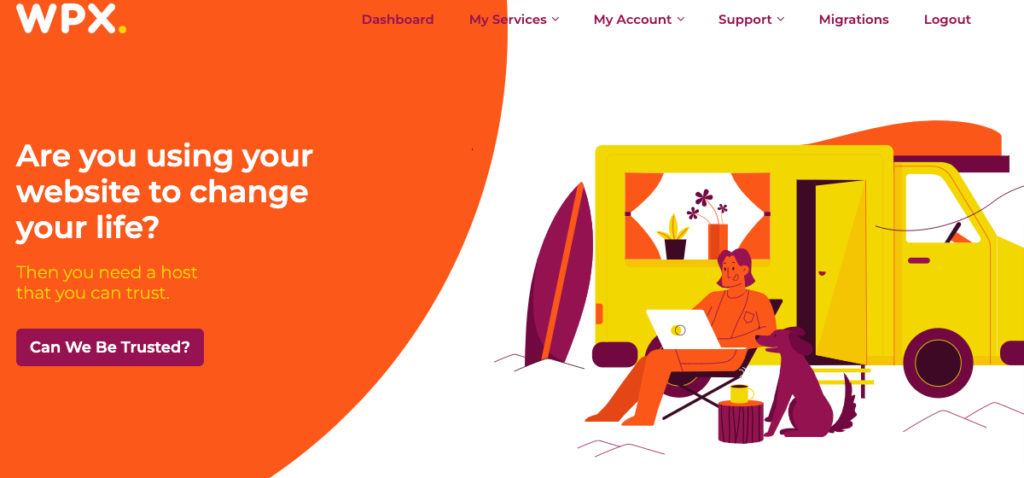
Founded in 2010, WP Engine is another extremely popular managed WordPress hosting platform for all business sizes. The platform has over 1.2 million websites hosted on it and is known for its enhanced digital experience backed by blazing fast speed and reliability. Read our WP Engine Review for 2021 for an updated analysis of WP Engine. The service comes with advanced features and reliable support.
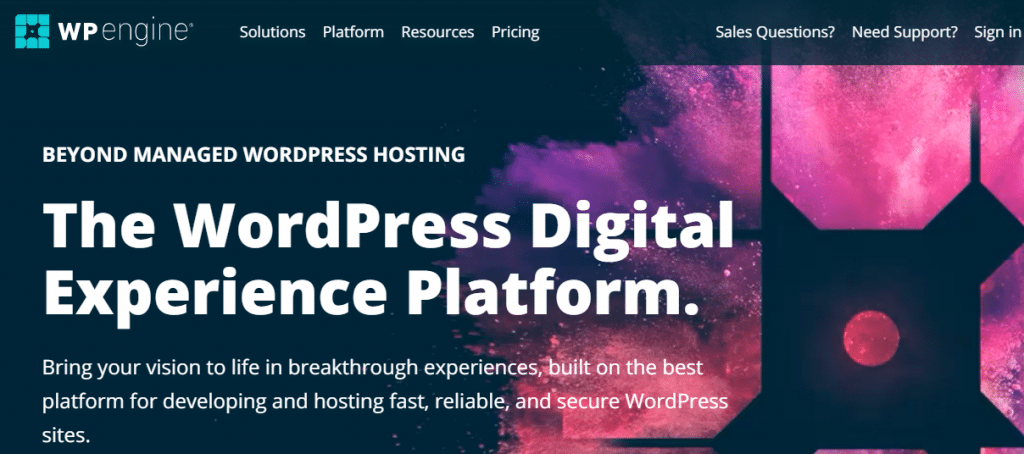
I have done in-depth research on the two services spending some hours, and I would love to share my findings with you all in this post to get you familiar with all the aspects of the two services.
WPX Hosting Vs. WP Engine: Pricing
WPX provides customers with 3 plans to choose from, based on the number of websites, storage, and bandwidth. The plans are:
- Business: $20.83 per month, 5 Websites, 10 GB Storage, and 100 GB Bandwidth.
- Professional: $41.58 per month, 15 Websites, 20 GB Storage, and 200 GB Bandwidth.
- Elite: $83.25 per month, 35 Websites, 40 GB Storage, and Unlimited Bandwidth.
All plans have the following features in common:
- High-Speed Custom CDN With 26 Global Edge Locations
- Unlimited Site Migrations To WPX Unlimited SSLs
- Staging Areas
- DDoS Protection
- Free Malware Scanning & Removal
- 30-Day Money-Back
- 28 Day Automatic Backups
WP Engine has as many as 4 different plans for the customers to choose from, based on the number of sites, monthly visits, storage, and bandwidth. Here are the plans:
- StartUp: $25 per month, 1site, 25000 monthly visits, 10 GB Local Storage, and 50 GB Bandwidth
- Professional: $49 per month, 3 sites, 75,000 monthly visits, 15 GB Storage, 125 GB bandwidth
- Growth: $95 per month, 10 sites, 100000 monthly visits, 20 GB Storage, 200 GB bandwidth
- Scale: $241 per month, 30 sites, 400000 monthly visits, 50 GB Storage, 500 GB Bandwidth
If this is not enough, you can also have a custom plan for your requirements by contacting the WP Engine sales team. All plans have the following features included:
- 24/7 support
- 30+ premium themes
- Free automated migrations
- Daily backups
- Free SSL and SSH
- One-click staging site
If we compare, WPX plans are more affordable and also come with comparatively more resources. For example, the lowest tier plan in WPX is priced at $20.83 per month and includes 5 Websites, 10 GB storage, and 100 GB bandwidth, while WP Engine’s lowest tier costs $25 per month with 1 website, 10 GB Storage, and 50 GB bandwidth. However, WP Engine offers you more choices and also has an option for a custom plan.
WPX Vs. WP Engine: Performance
1. Server Response Time
I meticulously checked the performance of the two services using some advanced performance tests, and I started my testing with the Server Response Time test. I hosted a site with each of the services and monitored the performance of my sites using the Pingdom tool for several hours.
My WPX site recorded a server response time of 423 ms, while my WP Engine site had a server response time of 374 ms. Hence, you can see that WP Engine has a better server response time than WPX.

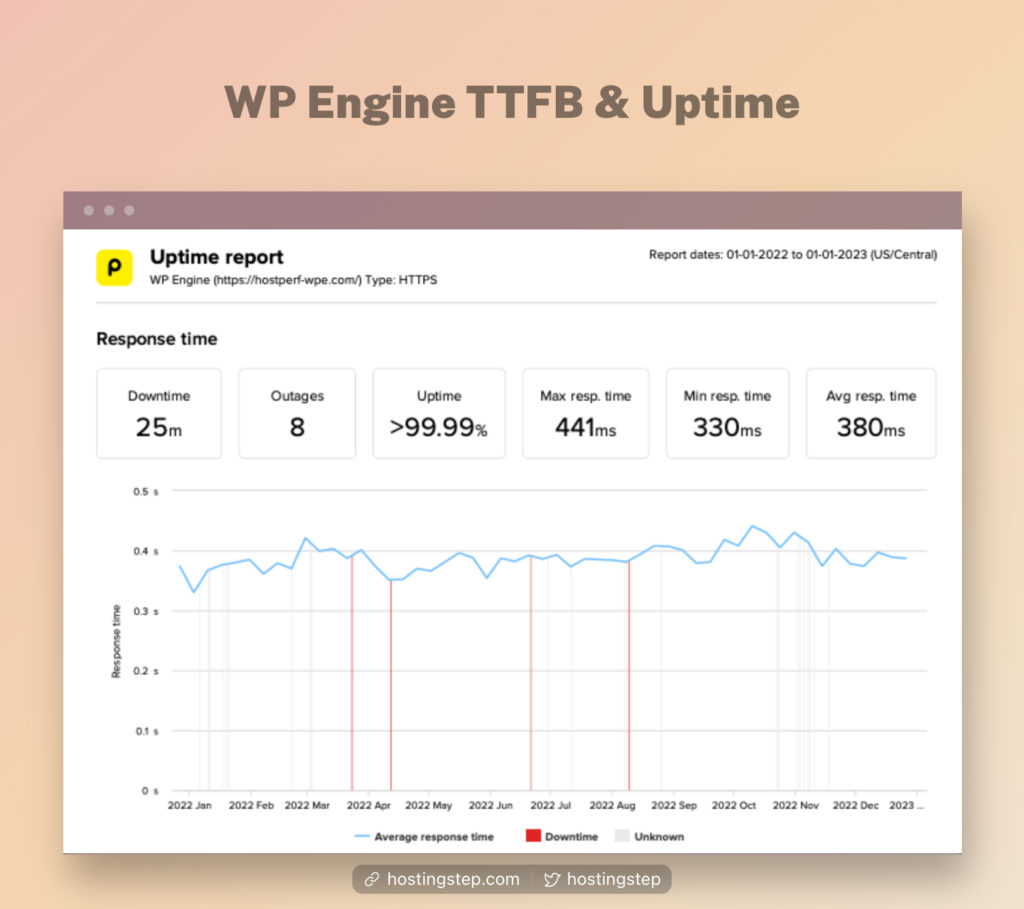
2. Uptime
My next test was the uptime test since we all know it’s a crucial aspect of performance. I monitored the performance of my two sites continuously for 3 months. My WPX site had an uptime of 100%, and my WP Engine maintained an uptime of 99.99%. This makes both very reliable.
3. Load Testing
If you have a high-traffic site, and there are chances for unexpected traffic spikes, it is essential to check if the hosting service you are up to selecting can handle traffic spikes and to what extent. This is where Load testing can be very effective. I tested the two services by sending concurrent traffic in 1 minute and monitoring their response time.
My WPX site recorded 28 ms in Clients Per Test (1000 Clients in 1 minute), While My WP Engine site recorded 40 ms in Clients Per Test (1000 Clients in 1 minute). Hence, WPX has a comparatively faster response time than WP Engine.
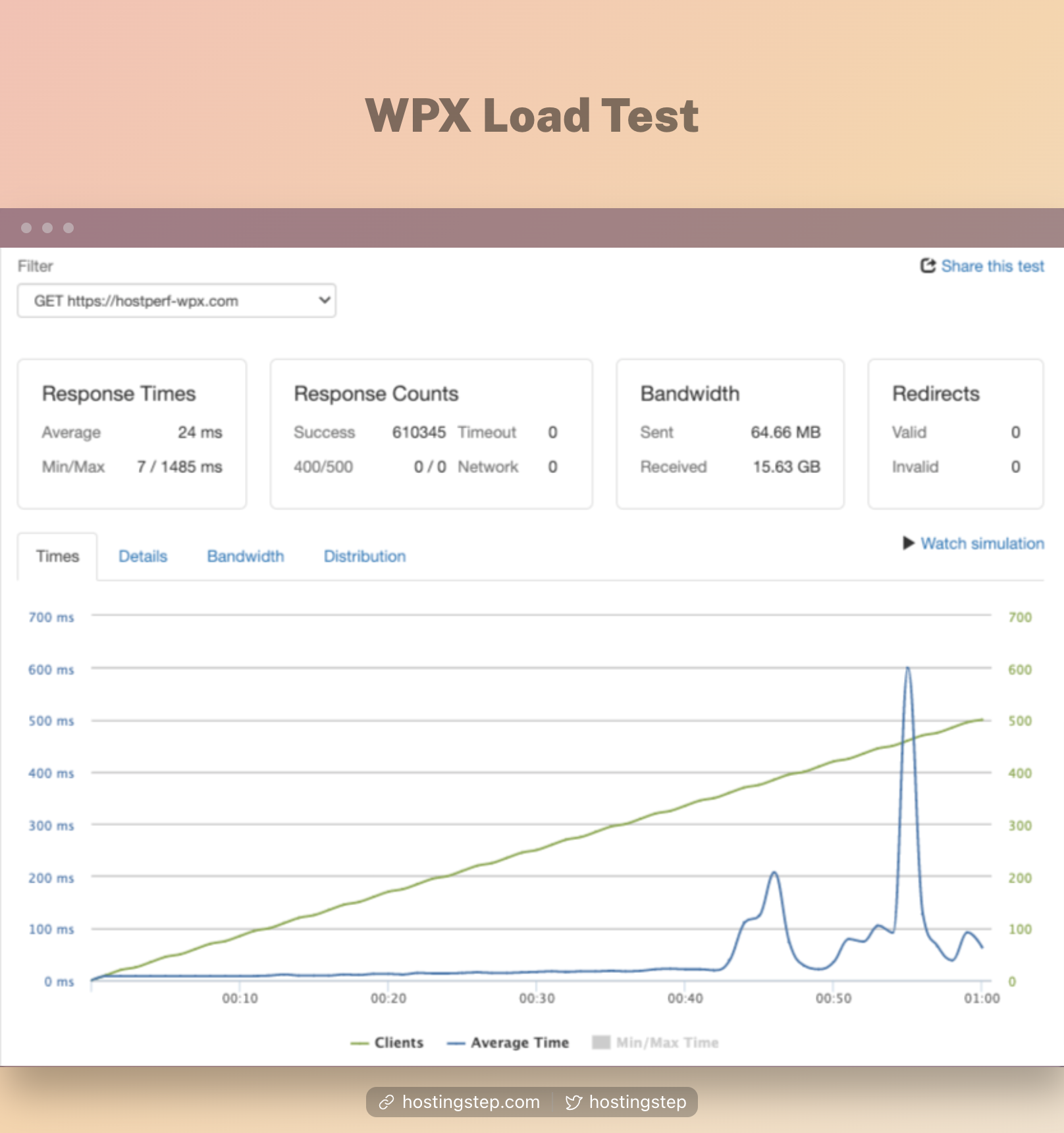

4. Global TTFB
Sites that depend on multiple global locations for traffic need to have fast response time across all the locations they are counting on. Global TTFB is a brilliant test to check this and make the necessary adjustments. I tested the Global TTFB of my two sites across 10 global locations.
My WPX site recorded an average TTFB of 440.481 ms with a decent TTFB in all the locations. My WP Engine site had an average TTFB of 462.05 ms, and the TTFB was pretty good in almost all the locations except for Bangalore, where the TTFB was 916.52 ms. If we compare, WPX has a leading edge over WP Engine with an average TTFB of 440.481 ms.
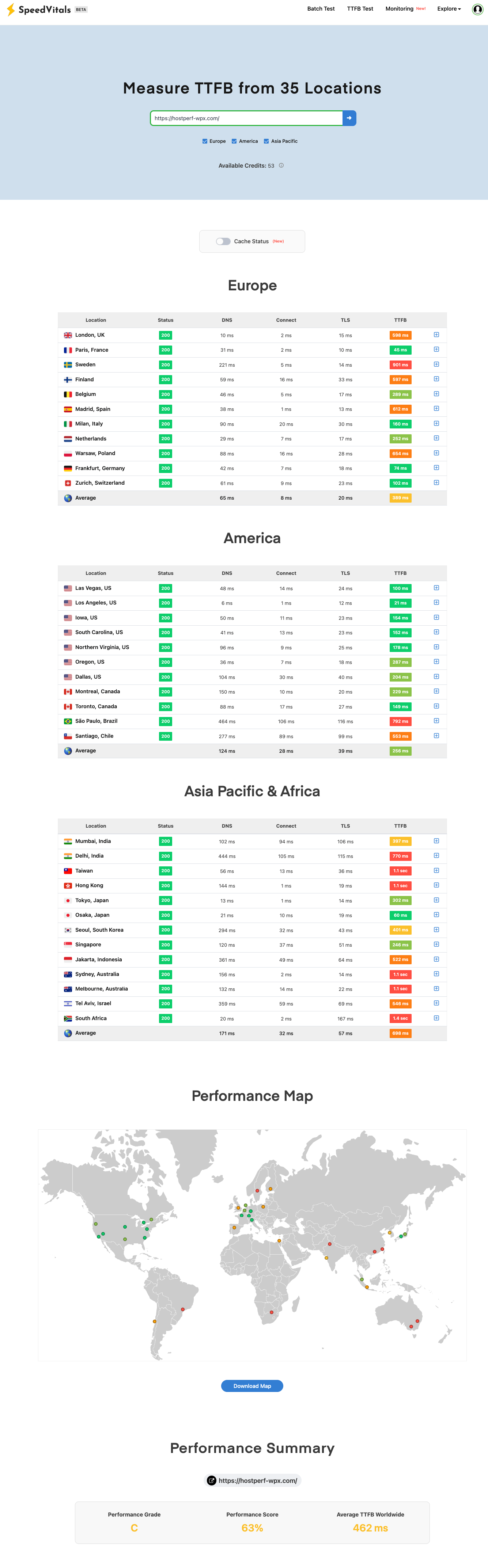
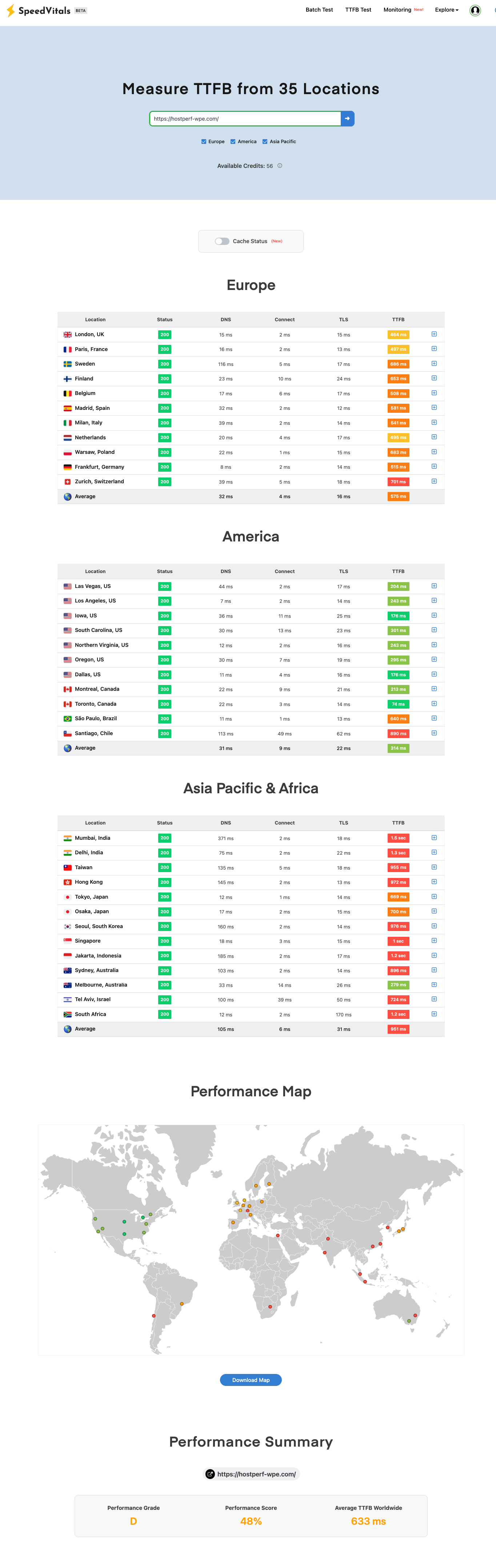
5. Core Web Vitals
Core Web Vitals reflect the user experience of a site and the hosting platform it is hosted on. Search engines have been putting a lot of emphasis on improving the user experience for the searchers. Testing the Core Web Vitals would help sites find out the places that need improvement and user experience adjustments.
My WPX site recorded a ‘Largest Contentful Paint’ of 0.601s, ‘Cumulative Layout Shift’ of 0, and a ‘Total Blocking Time’ of 0 ms, while my WP Engine site had a ‘Largest Contentful Paint’ of 0.737s, ‘Cumulative Layout Shift’ of 0, and a ‘Total Blocking Time’ of 0 ms. Hence, both have brilliant Core Web Vitals, however,
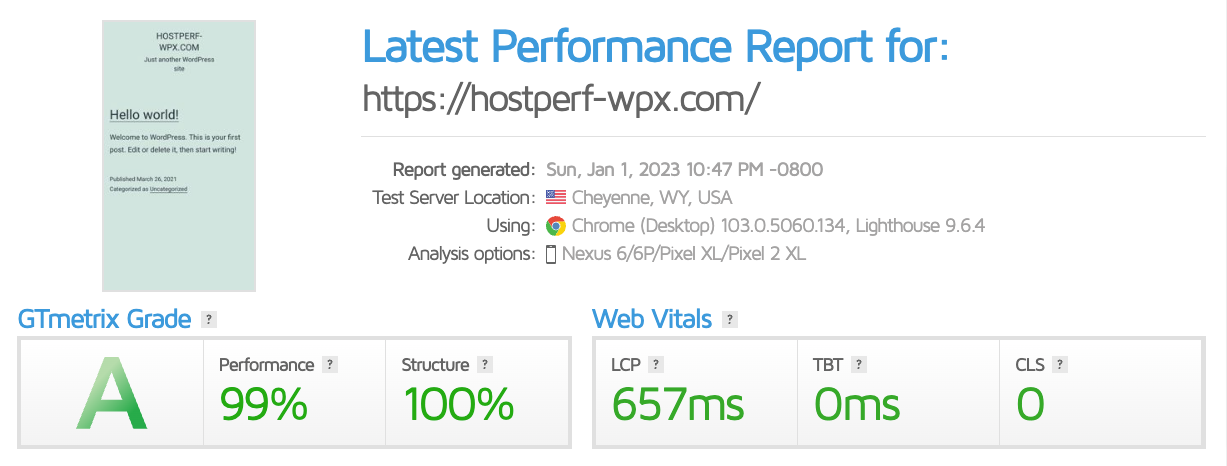
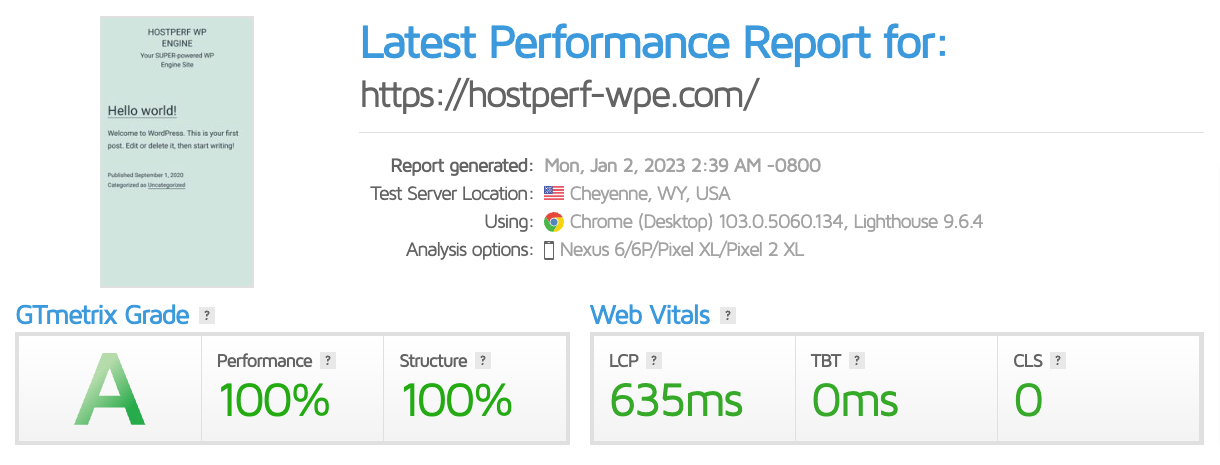
WPX Vs. WP Engine: Features
1. Control Panel
Control Panel plays a vital role because you have to manage different functions of your hosting account through the control panel. WPX comes with a custom control panel with many of the important functions of a cPanel. However, it offers better usability, navigation, and a better format. One of the main reasons to have a custom control panel over cPanel is that cPanel gets the servers pretty sluggish.
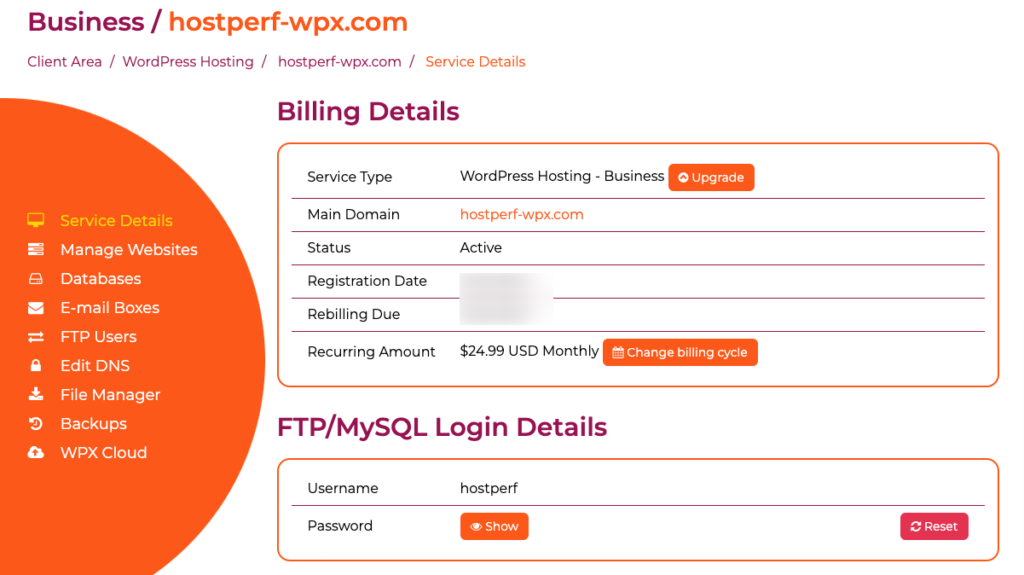
WP Engine uses a custom control panel as well, and it is called the User Portal. Customers can access the User Portal from https://my.wpengine.com/. Using the User Portal, you can manage websites, access SFTP login details, databases, create sites and environments, and view billing details right from one place.
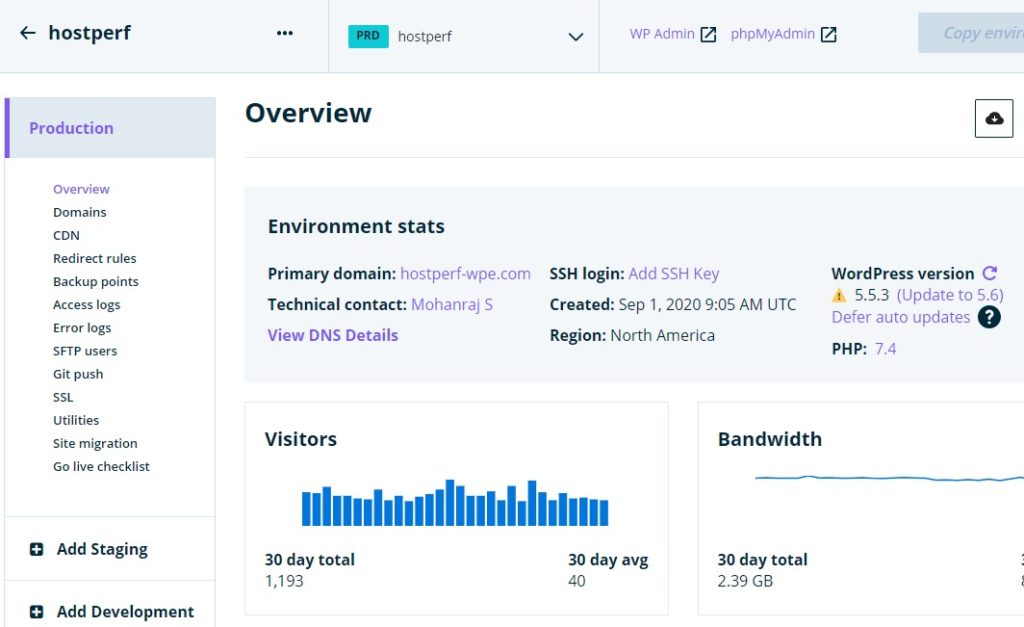
Besides, it allows you to access CDN, Git push, Site Migration, and environment stats. The interface is user-friendly and cleaner than a cPanel; however, it has more features and functions than a cPanel.
2. Data Center Locations
Finding the Data Center Locations of hosting services is significant if you look forward to hosting your site from the closest server to your target audience. WPX has just three data center locations that comprise Chicago, London, and Sydney, while WP Engine has as many as 20 data center locations worldwide. Hence, you can see that WP Engine has a leading edge over WPX in data center locations.
3. CDN
A CDN or a Content Delivery Network is used to accelerate site load time by essentially delivering the content from the closest server to your target audience. However, there are more to it, such as converting site content to static content and optimizations.
WPX comes with its built-in CDN and offers it for free on all plans. However, the bandwidth limit differs from plan to plan; 100 GB for Business, 200 GB for Professional, and Unlimited for Elite. The CDN comes with 26 global locations. The CDN pretty much works like any traditional CDN. However, because of constant tweaks and high maintenance, it is more effective than traditional CDNs.
WP Engine uses MaxCDN and has it by default on all plans. The CDN loads only the static assets and serves them to your audience from the closest server. The static files are cached every 24 hours, and besides, you can purge cache manually using the WP Engine plugin.
4. Staging
Staging is a handy feature if you want to test various modifications before deploying them on your live site and is extensively used these days. In WPX, the feature is called ‘Staging Area’ and is included in all the plans. Using this feature, you can create a staging site, test the various modifications and merge the staging site with the live site. You can do it by logging in to your WPX account and getting to the Website/SSL tab.
Creating a staging site in WP Engine is even easier since the host allows you to create a staging site right from the WordPress dashboard. Besides, testing various changes and deploying the final changes to the live site is also pretty simple. The feature is available for free in all the plans.
5. Backups
Backups are critical in hosting, and without a reliable backup system in place, you may lose your website files unexpectedly anytime in case something goes wrong with the server. WPX offers free daily automated backups on all plans and stores each backup for 28 days. Restoring a backup is also a very straightforward process.
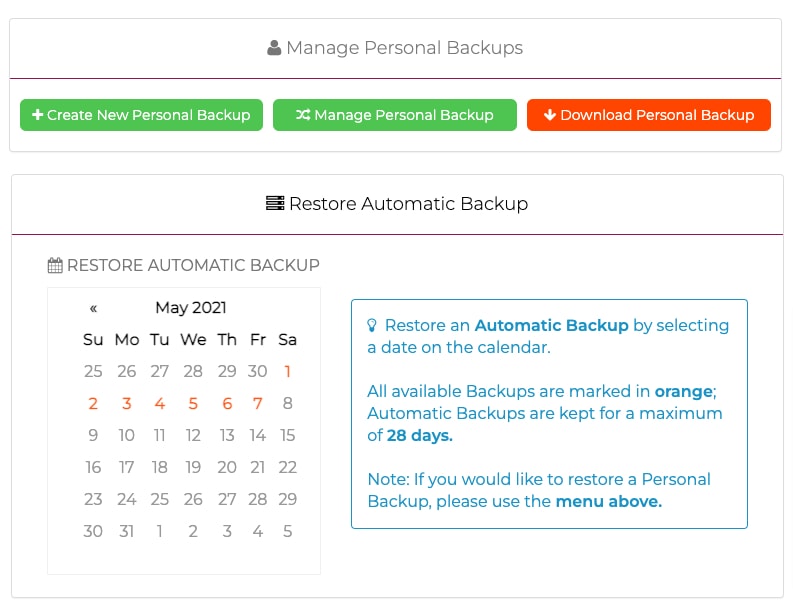
WP Engine also has a decent backup system in place with automated daily backups on all plans, and the backup system works equally well for all environments. The host stores the backups offsite on Amazon S3 and encrypts them in transit which you can easily restore at any point.
Security
While you are looking forward to hosting a site, you have to pay close attention to the security features of the hosting services. WPX takes security very seriously and has robust security features such as Malware Scanning and Removal, DDoS Protection, email spam filtering, and free SSL Certificates.
As far as the WP Engine security goes, it is very reliable and includes code reviews, managed core updates and patches, Multi-Factor Authentication, Traffic Encryption with SSL, Threat Detection & Blocking, and Disaster Recovery.
Support
You don’t have to be stuck with a technical issue for too long as long as you have a reliable support team 24×7 by your side. WPX has a knowledgeable and friendly support team to assist the customers through 24×7 live chat and tickets.
WP Engine has the US and Ireland-based WordPress experts in its support team to help the customers with their technical queries and issues through 24×7 live chat and phone.
Conclusion
I have presented you with an elaborate comparison between WPX and WP Engine. I am sure you now have a decent understanding of how the two services work, their performance, and their features.
As per the performance test, WPX had a leading edge over WP Engine at certain places, and despite the fact, WP Engine also had a decent performance. However, WPX Hosting is comparatively more affordable and provides you with more resources than WP Engine.