As of June 2024, SiteGround and Bluehost offer a similar performance in TTFB. The Uptime of SiteGround is 99.99%, while Bluehost has an uptime of 99.95%, and both fall within the guaranteed uptime SLA. In load testing, SiteGround wins by a big margin. In the global TTFB test, SiteGround had the slowest TTFB compared to Bluehost.
SiteGround Vs. Bluehost: Performance
1. Server Response Time
I tested the server response time of my test sites using the Pingdom tool.
My SiteGround site recorded an average server response time of 409 ms; my Bluehost site recorded an average server response time of 409 ms.
Hence, the server response time of both SiteGround and Bluehost is good and equal.
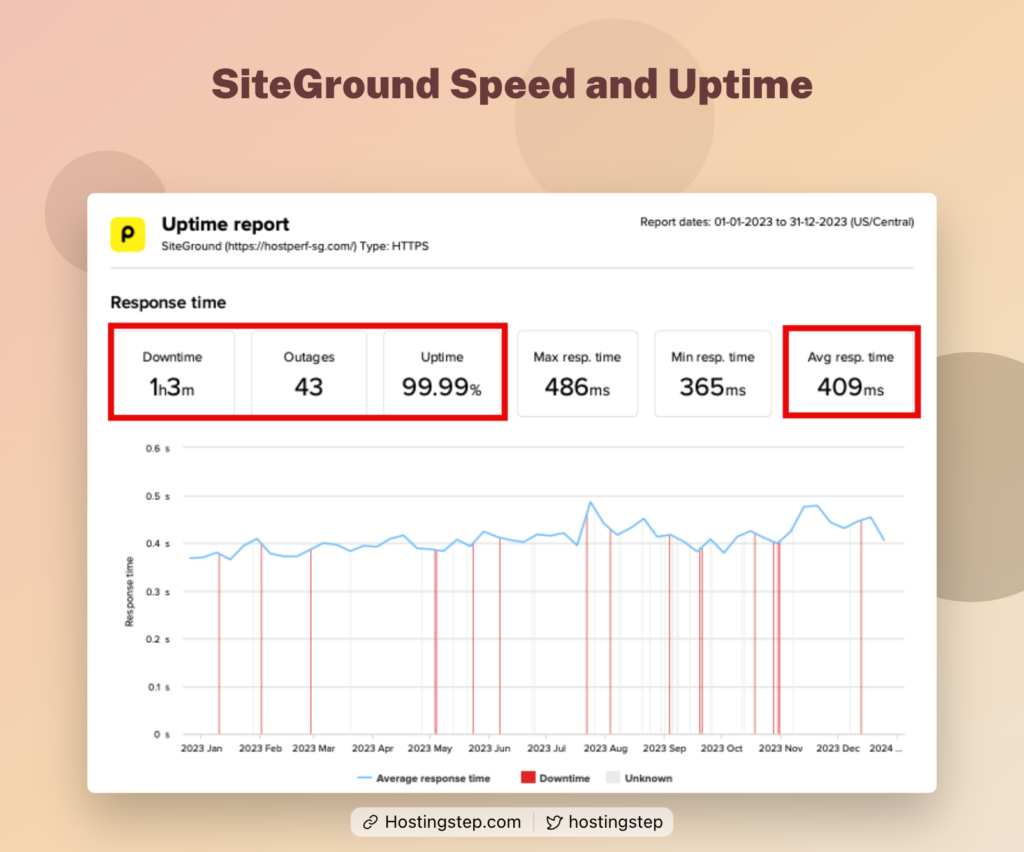
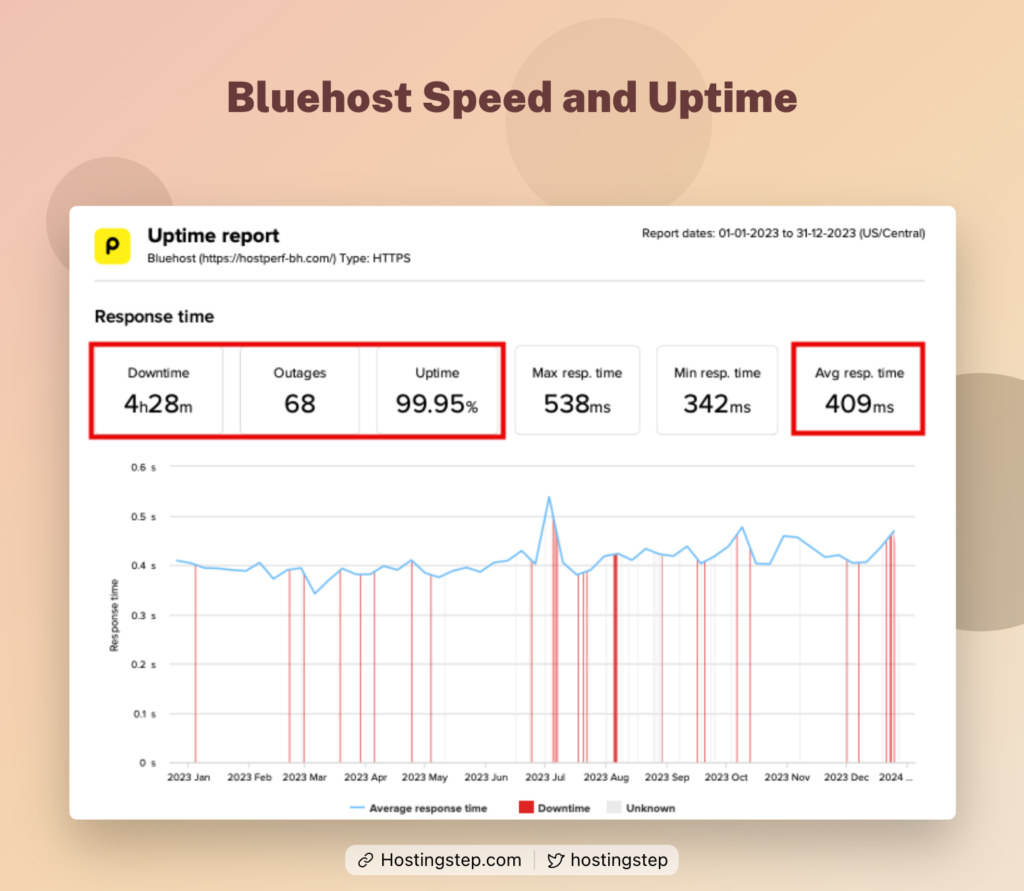
2. Uptime
My SiteGround site had an uptime of 99.99%, while my Bluehost site had an uptime of 99.95%. Hence, my SiteGround site had a slightly better uptime.
3. Load Testing
I performed load testing on my SiteGround and Bluehost sites by sending 500 concurrent visitors to the site.
My SiteGround site recorded 179 ms, while the Bluehost site reflected 436 ms. In terms of load testing, SiteGround is an absolute winner.
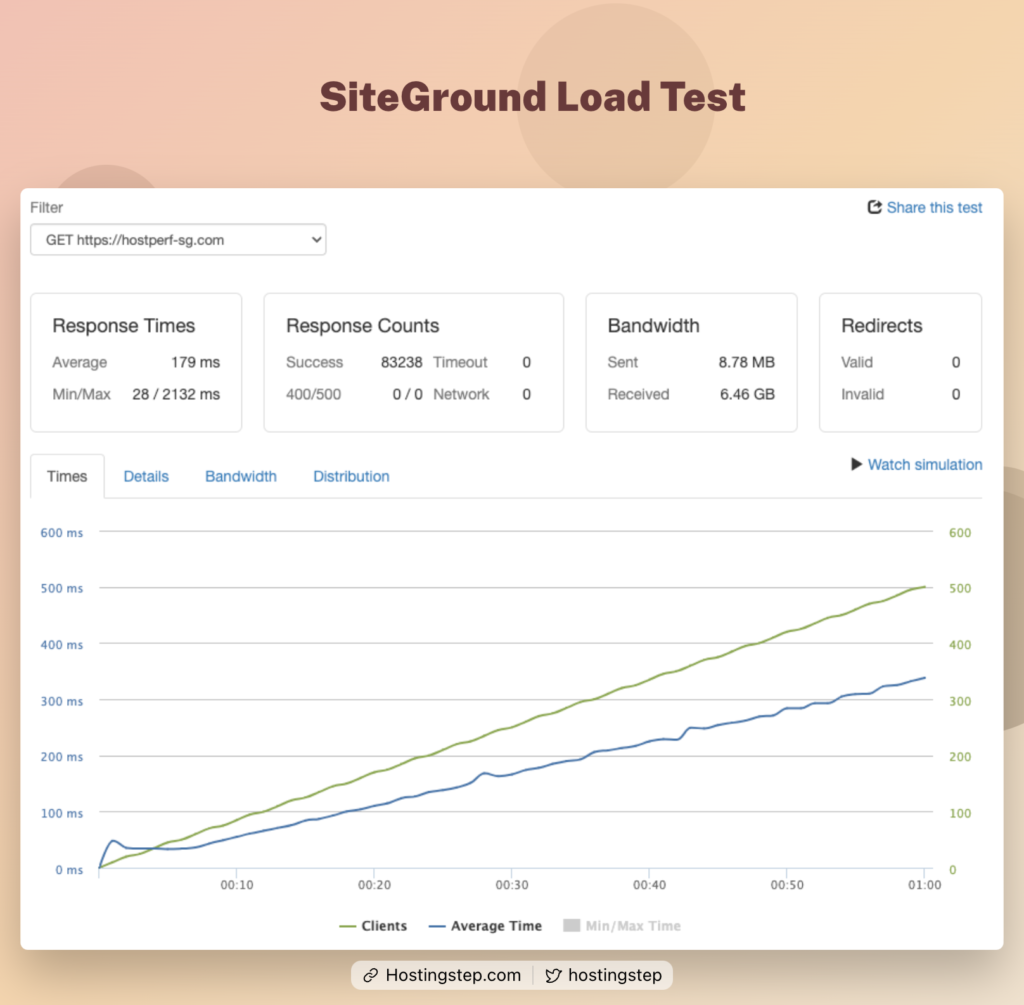
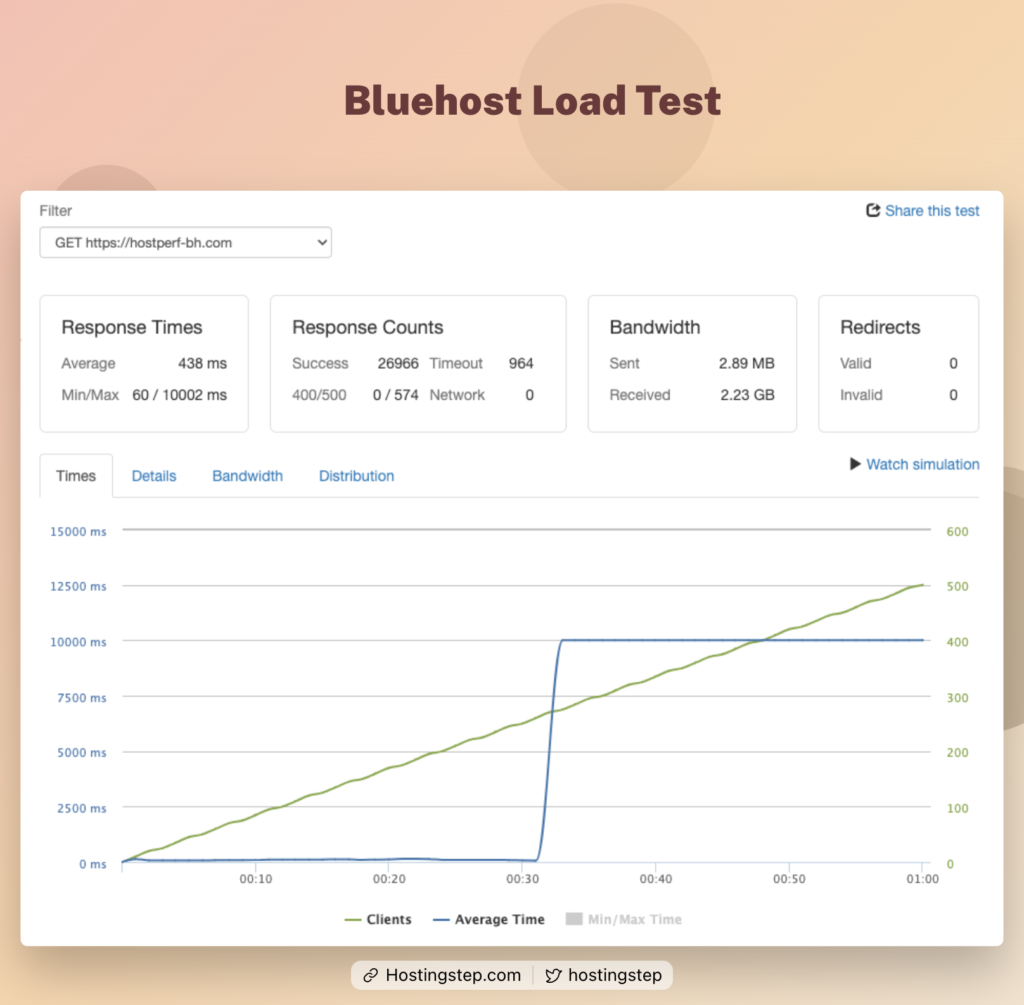
4. Core Web Vitals
I tested the Core Web Vitals of my SiteGround and Bluehost websites.
While my SiteGround website had a ‘Largest Content Paint’ of 572 ms, a ‘Total Blocking Time’ of 0 ms, and a ‘Cumulative Layout Shift’ of 0.07, my Bluehost site recorded a ‘Largest Content Paint’ of 461 ms, a ‘Total Blocking Time’ of 0 ms and a ‘Cumulative Layout Shift’ of 0.07.
Hence, you can see that Bluehost has better Core Web Vitals than SiteGround.

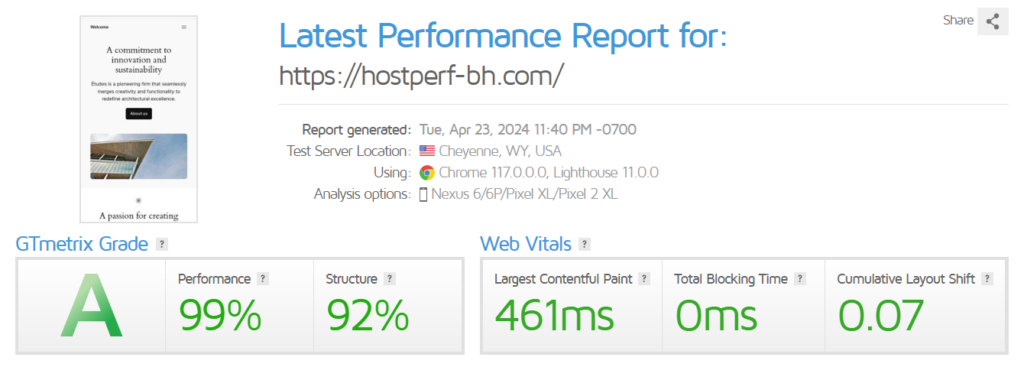
5. Global TTFB
I tested the global TTFB of SiteGround and Bluehost by pinging the sites from 35 global locations.
SiteGround’s global TTFB is 890ms, which is good. Bluehost’s is 586ms, which is decent.
Hence, Bluehost is the winner in terms of global TTFB.
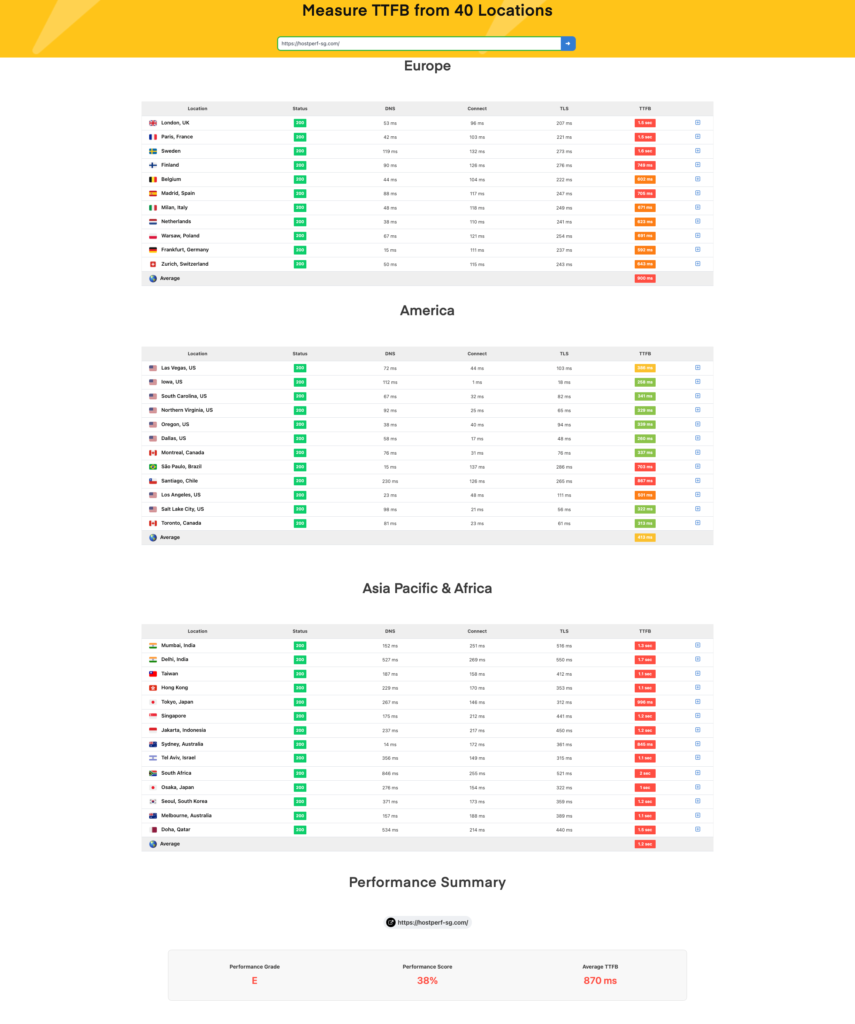
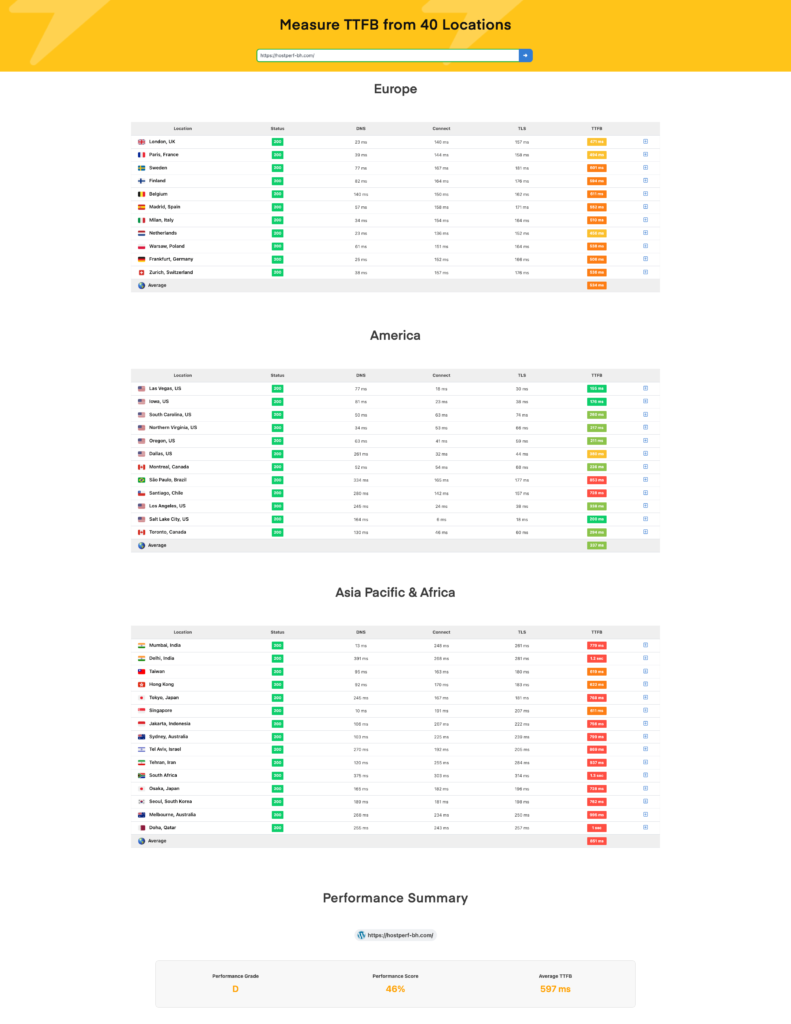
SiteGround Vs. Bluehost
Data Center Locations
Datacenter locations play a huge role in web hosting and the site’s performance. You can serve your audience better from the closest data center location.
SiteGround has as many as six data center locations in the USA, Europe, and Asia. In contrast, Bluehost has its only data center in Utah, USA.
Hence, you can see that customers have more data center locations to select from SiteGround than Bluehost.
Control Panel
The control panel in SiteGround is called Site Tools which is actually a modified version of cPanel with a much cleaner interface. The control panel has all the features that are usually present in a cPanel.
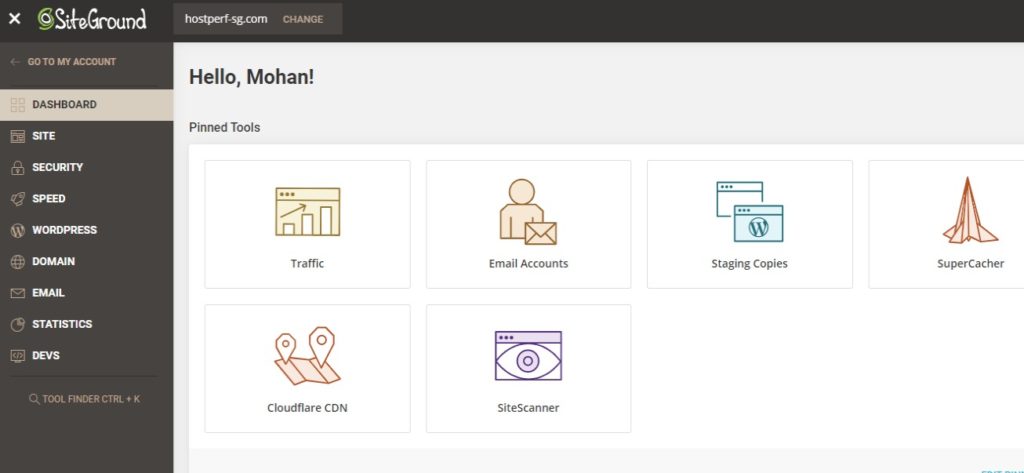
Bluehost also comes with a custom cPanel, and the host presents all the cPanel features in a more organized and neat way using a better theme.
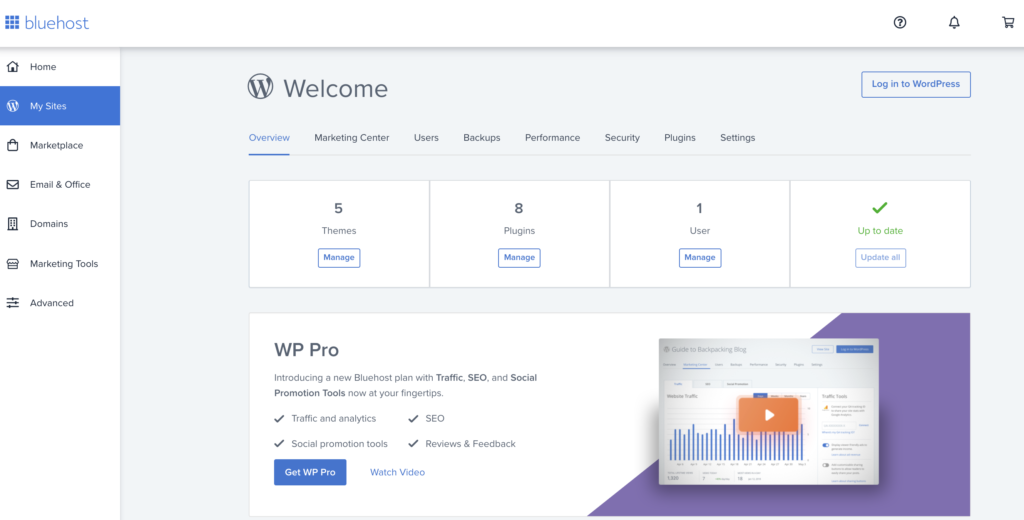
CDN
SiteGround offers its in-house-developed CDN service as an add-on priced at $14.99/month. A free CDN has limited features.
Bluehost, on the other hand, offers Cloudflare CDN as a free add-on.
Backups
You can’t afford to run a site with peace of mind without a proper backup system. SiteGround has free automated daily backups on all plans. The host stores 30 recent backups, and restoring a backup in SiteGround is just about a couple of clicks.
The ‘Automated daily backups’ feature in Bluehost is only available in the higher plans, and the lowest tier doesn’t have this feature. However, customers using the lowest tier plan can have the paid add-on called CodeGuard for automated daily backups.
Conclusion
If you personally ask me to choose the best out of the two, I will skip them both. Though their TTFB is the same, they’re not the fastest. In our test, there are more than five shared hosting providers with better TTFB scores.