Based on our 365 days data, SiteGround and WP Engine offers similar performance in TTFB and uptime. WP Engine offers a better global TTFB than SiteGround, making itself best suited for sites with global audience. SiteGround looks like a winner in pricing but if you compare it with renewals, WP Engine is equally good with its transparent pricing structure.
SiteGround Vs. WP Engine: Performance
1. TTFB
The TTFB of SiteGround and WP Engine is measured by pinging our test sites every 60 seconds once from 20 North American regions. The data is collected from all the locations and averaged to get the overall average TTFB.
Our data shows, SiteGround and WP Enigne offers similar TTFB with an average score of 409 ms and 414 ms respectively. The graph also shows SiteGround and WP Engine offered consistent TTFB throughout the year with no big spikes.
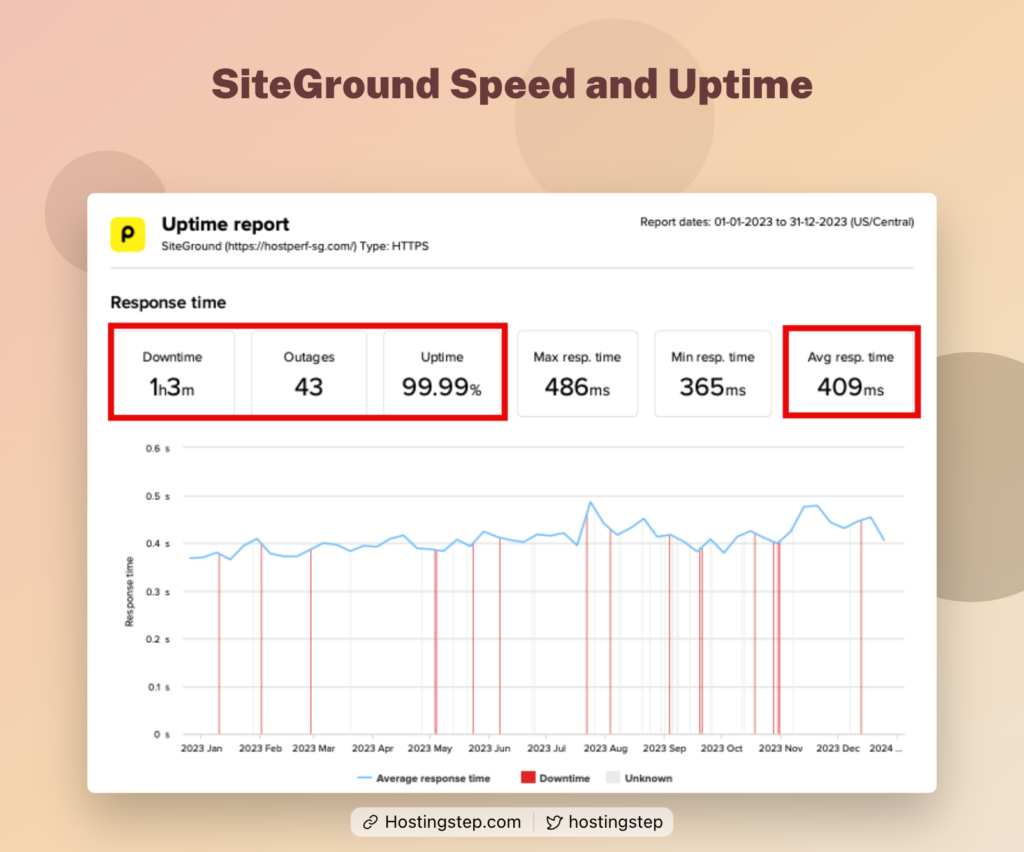
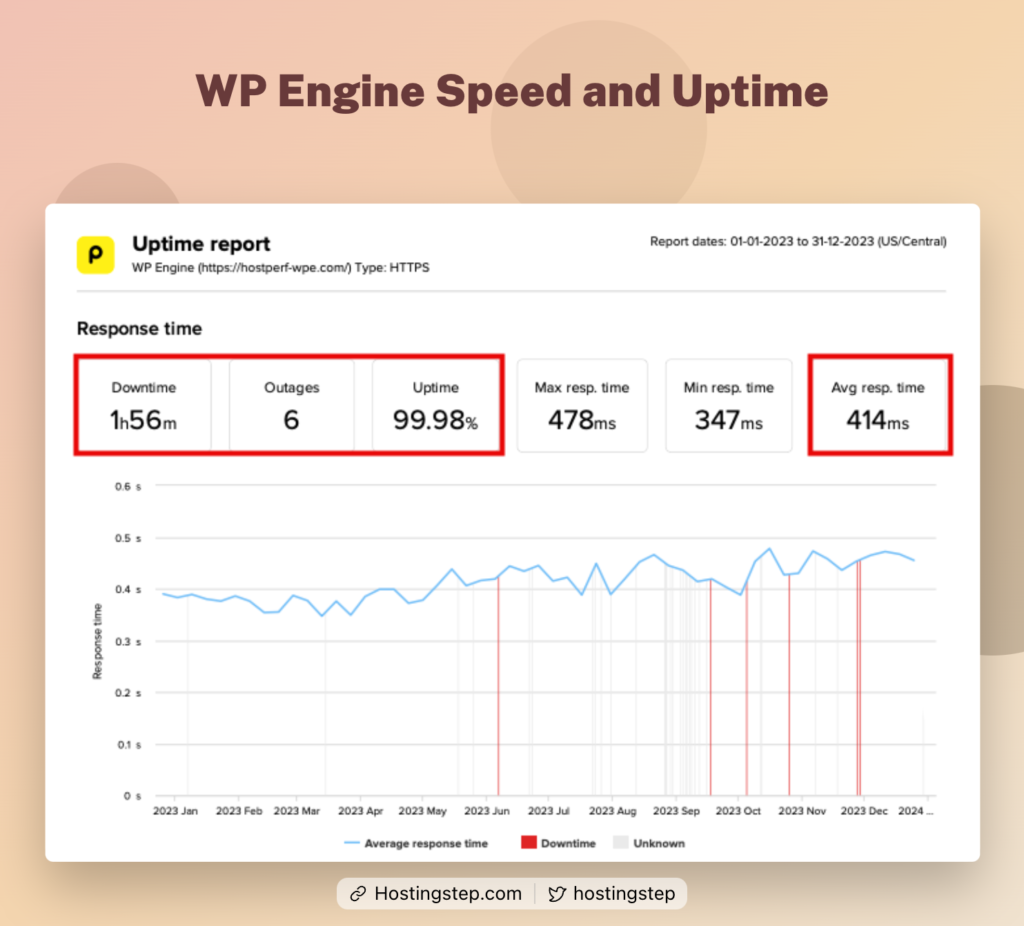
2. Uptime
Uptime score is calculated using the same Pingdom tool with same test bench of pigining the test sites for 60 seconds once.
A year full of data shows, SiteGround had 99.99% uptime and WP Engine has got 99.98% uptime. SiteGround had many frequent downtimes (48 outages) lasted for 1 hour 3 minutes where WP Engine had only six outages lasted for 1 hour 56 minutes.
3. Load Testing
In load testing, we send 500 concurrent visitors to the test sites to measure the performance. However, WP Engine restricts this load test, so their load test stops within five seconds.
The SiteGround reflected 179 ms while WP Engine recorded 71 ms with tested stopped at 5th second.
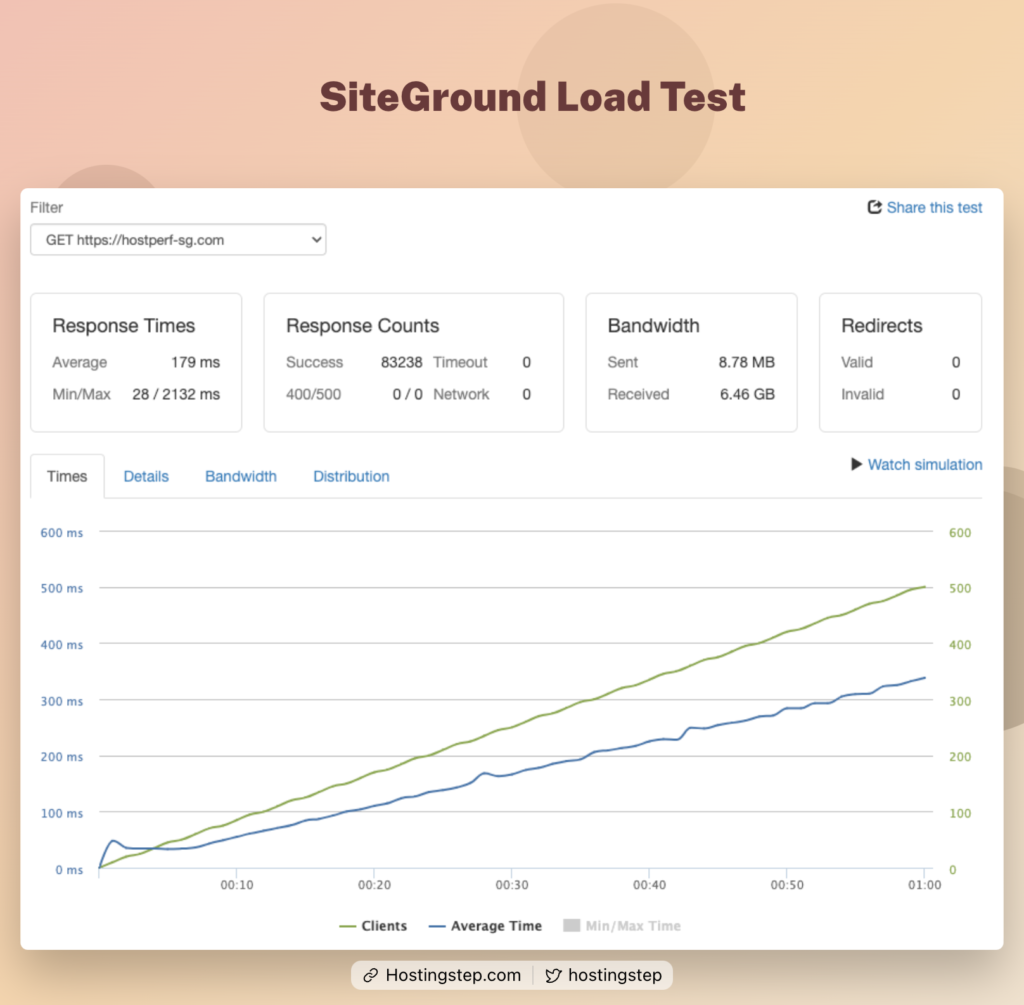
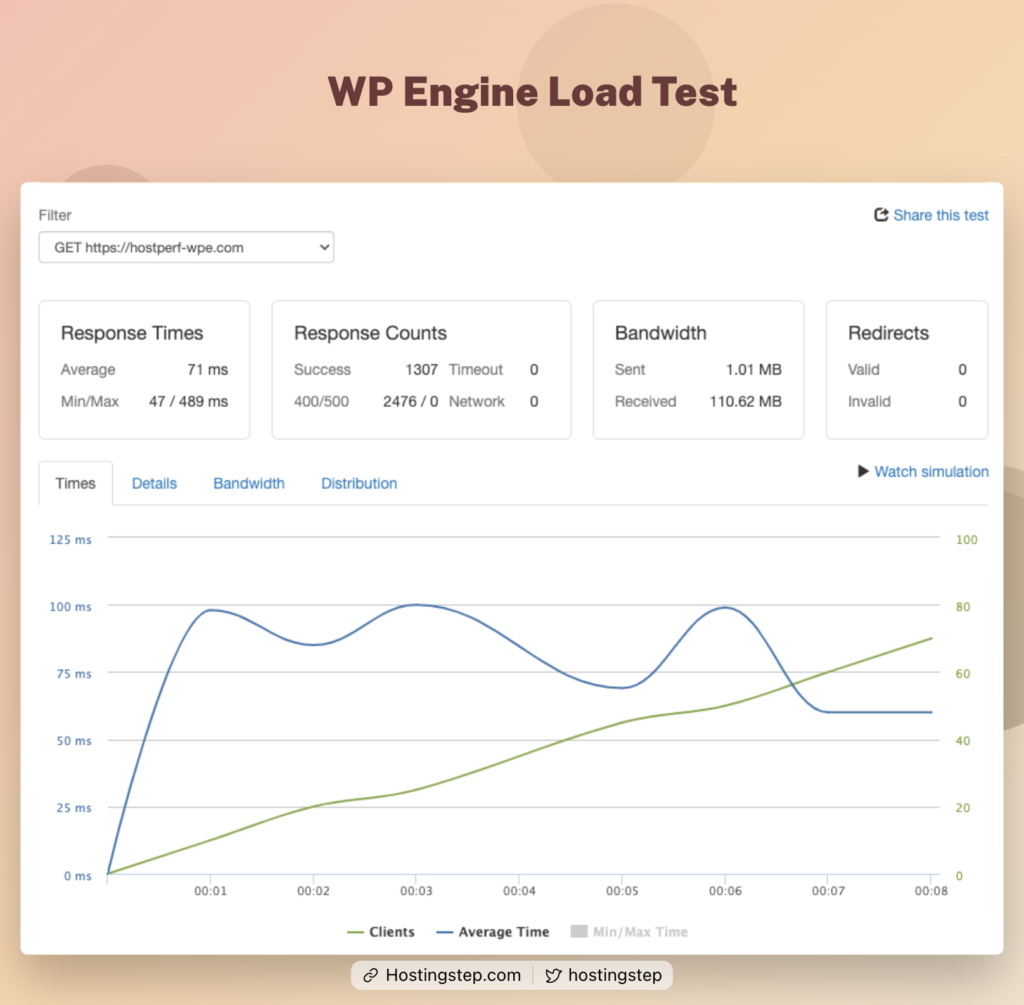
4. Global TTFB
I performed a Global TTFB test by pinging my sites hosted on the two platforms from 40 global locations.
SiteGround had an average global TTFB of 890ms. However, WP Engine recorded an average global TTFB of 633ms. The results shows SiteGround has the worst global TTFB among all the hosts we’ve tested so far.
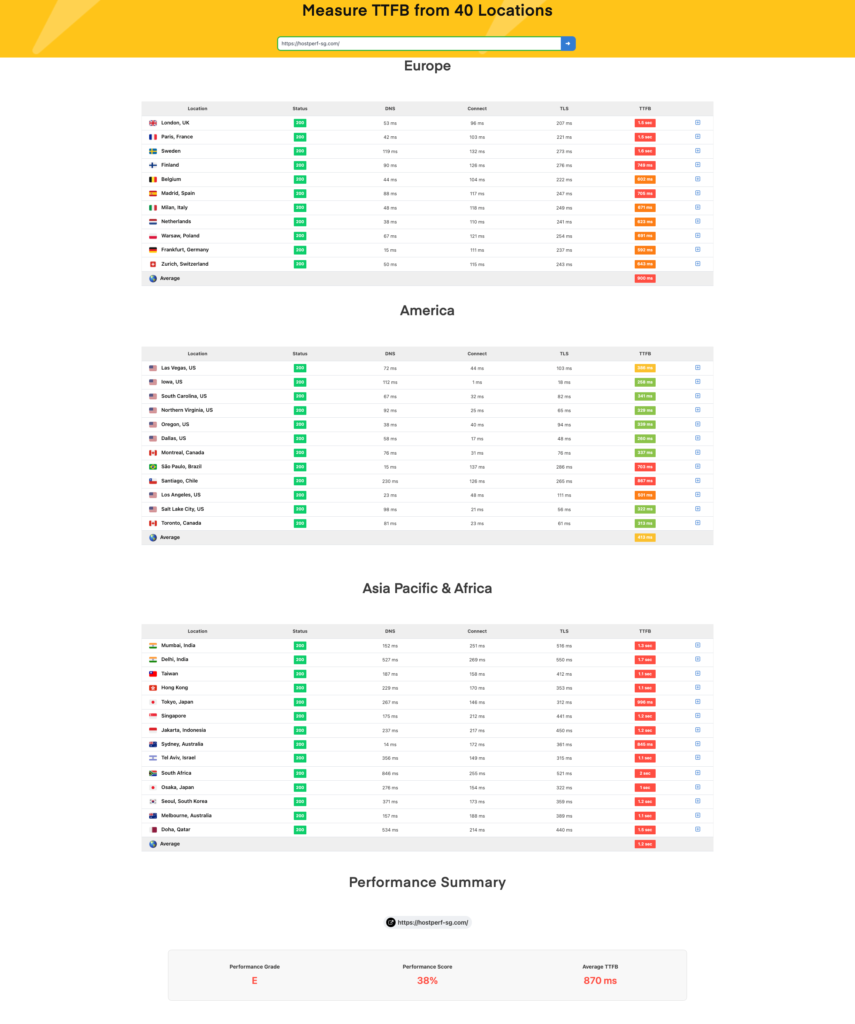
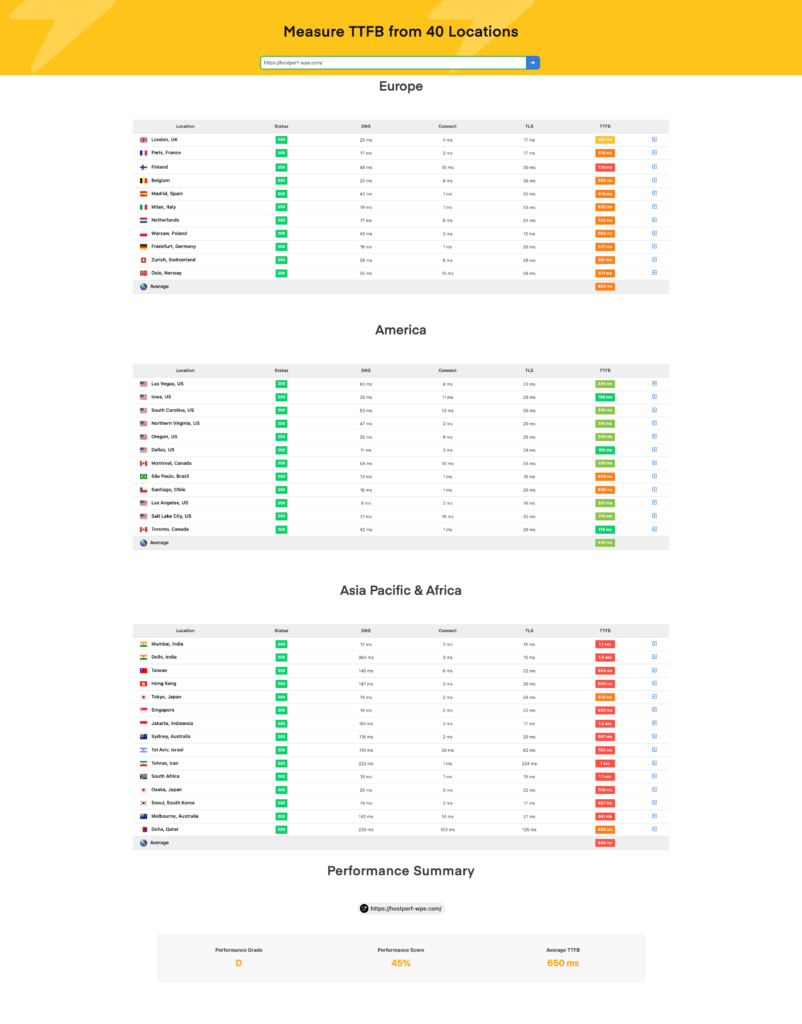
5. Core Web Vitals
I have also tested the Core Web Vitals for the two services.
While my SiteGround site recorded a Largest Contentful Paint of 572 ms, a Total Blocking Time of 0 ms, and a Cumulative Layout Shift of 0.07, my WP Engine had 500 ms of Largest Contentful Paint, 0 ms of Total Blocking Time, and a Cumulative Layout Shift of 0.07.
Hence, WP Engine has better Core Web Vitals than SiteGround.

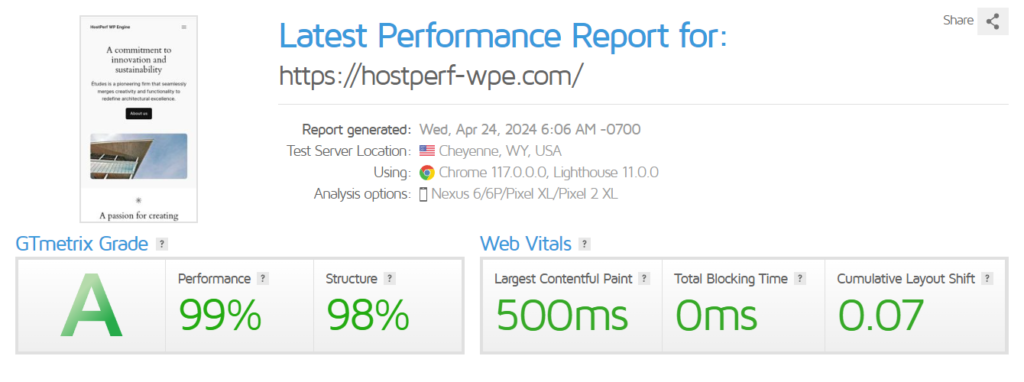
SiteGround Vs. WP Engine: Features
Data Center Locations
WP Engine offers its service from 20 data center locations powered by Google Cloud. They also offer Amazon Web Service and Azure data centers for custom requirements.
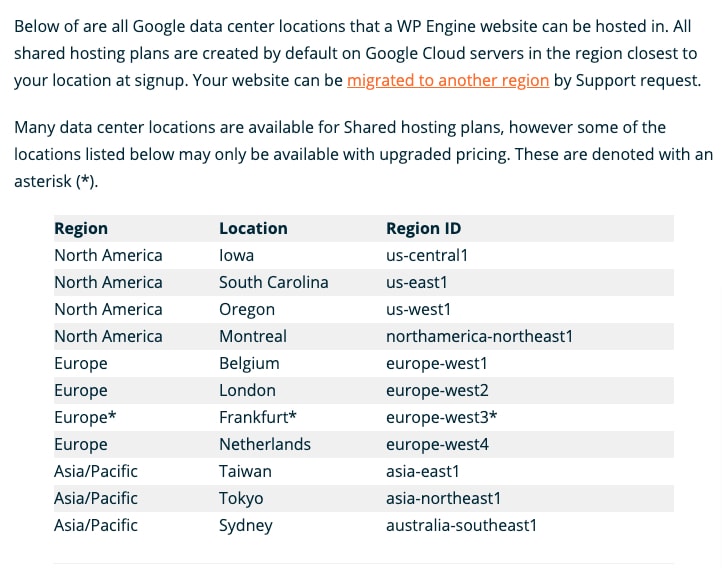
SiteGround also uses Google Cloud data centers and allows you to host from 11 global locations.
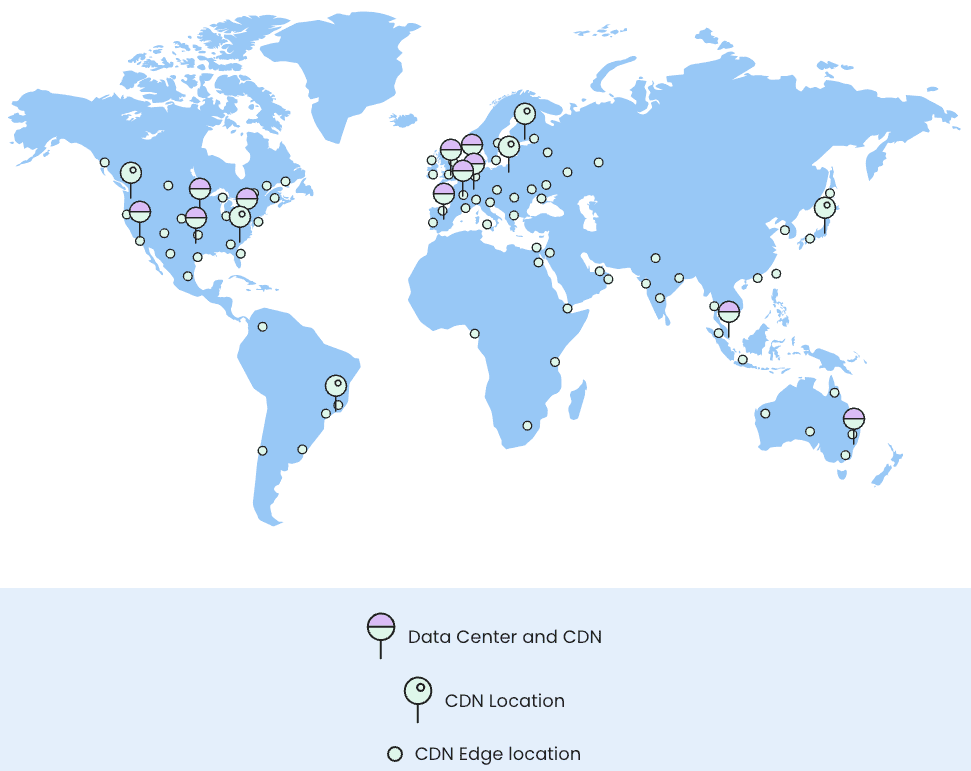
Control Panel
SiteGround has built its own control panel to integrate deep with their platform. Their control panel is way better than traditional cPanel and anyone can easily explore and get familiar with it in a day or so.
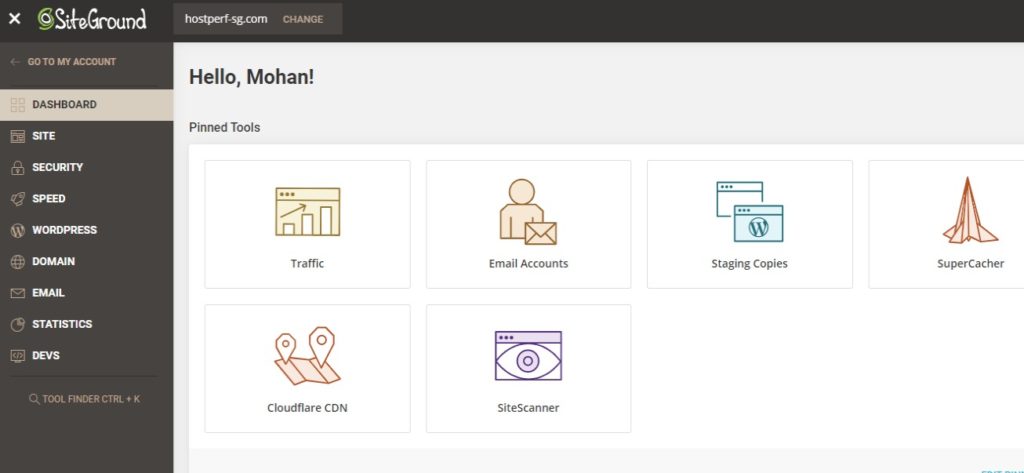
WP Engine also operates its own control panel which went through decade of updates. The current control panel offers all the simple to advanced features to handle your sites.
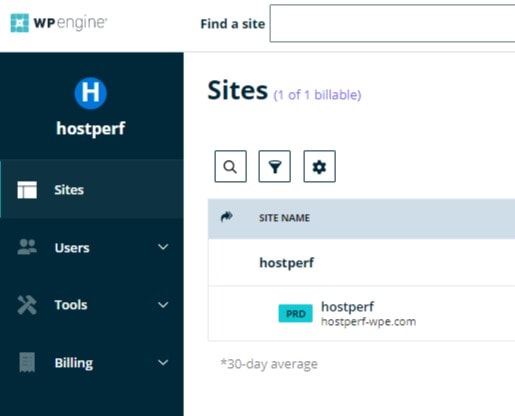
CDN
SiteGround advertises that they offer free CDN on all plans. However, they have a limited features similar to Cloudflare’s free CDN. They have a premium CDN upselling priced at $14.99 per domain which comes with edge caching functionality that can highly improve your site’s TTFB and full load time. WP Engine in similar to SiteGround, offers free CDN named as “Advanced Network” which is quite similar to Cloudflare’s free CDN with no edge caching.