Cloudways is always a winner compared to Bluehost. It offers the fastest TTFB, the highest uptime and good load-handling capacity. On the other hand, Bluehost’s only good is it offers an affordable first year price (their renewal price is higher than Cloudways). Bluehost’s performance is always poor compared to Cloudways. In terms of customer support, Cloudways is bit professional with most inhouse team. Overall, there is no good reason to choose Bluehost over Cloudways. We recommend Cloudways for better speed and support.
Cloudways vs Bluehost: Pricing
| Pricing | Cloudways | Bluehost |
|---|---|---|
| Starts from | $11/month | $2.95/month |
| Renews at | $11/month | $11.99/month |
| Discounts | Get 30% OFF for 3 Months | No Discounts |
Cloudways vs Bluehost: Performance
1. Server Response Time
The server response time (TTFB) is calculated by pinging our test site every 60 seconds once from 20 North American regions.
Based on last 365 days data, Cloudways got an average TTFB of 332 ms whereas the same period, Bluehost got an average TTFB of 409 ms.
It shows Cloudways is nearly 100 ms faster than Bluehost.
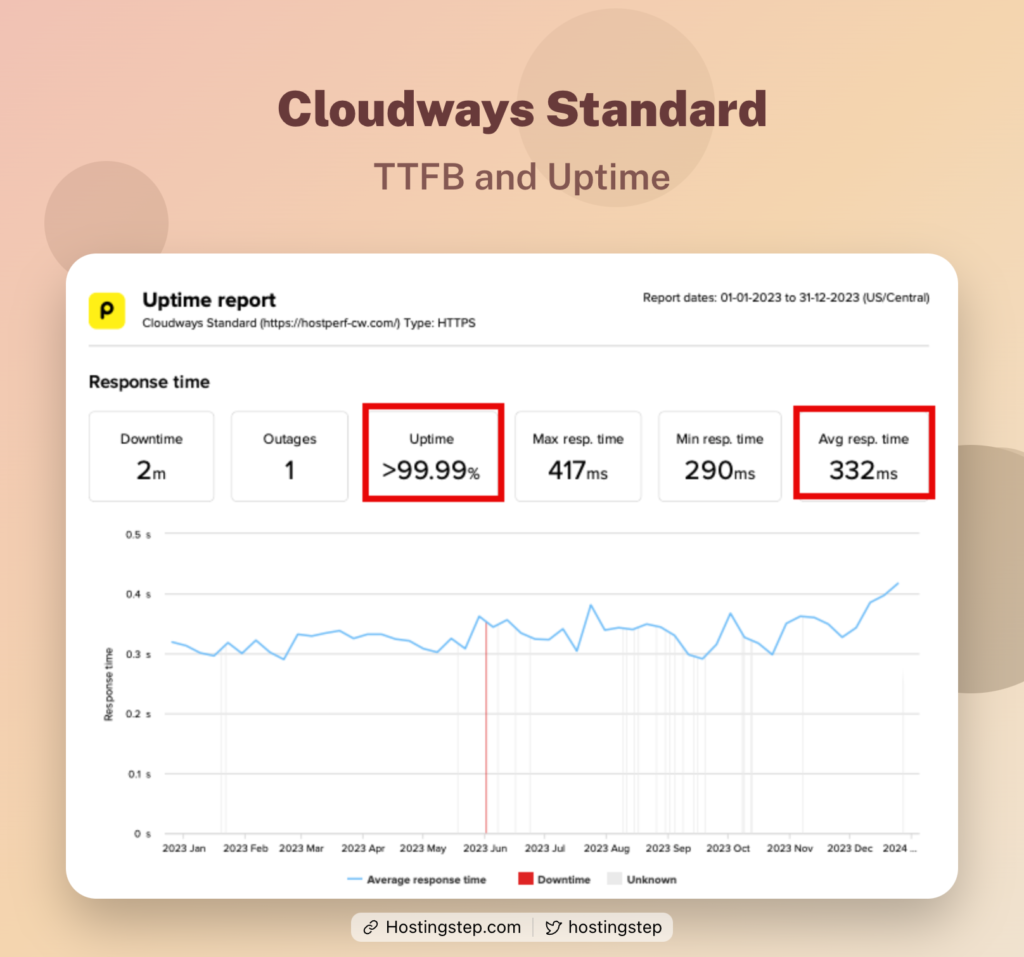
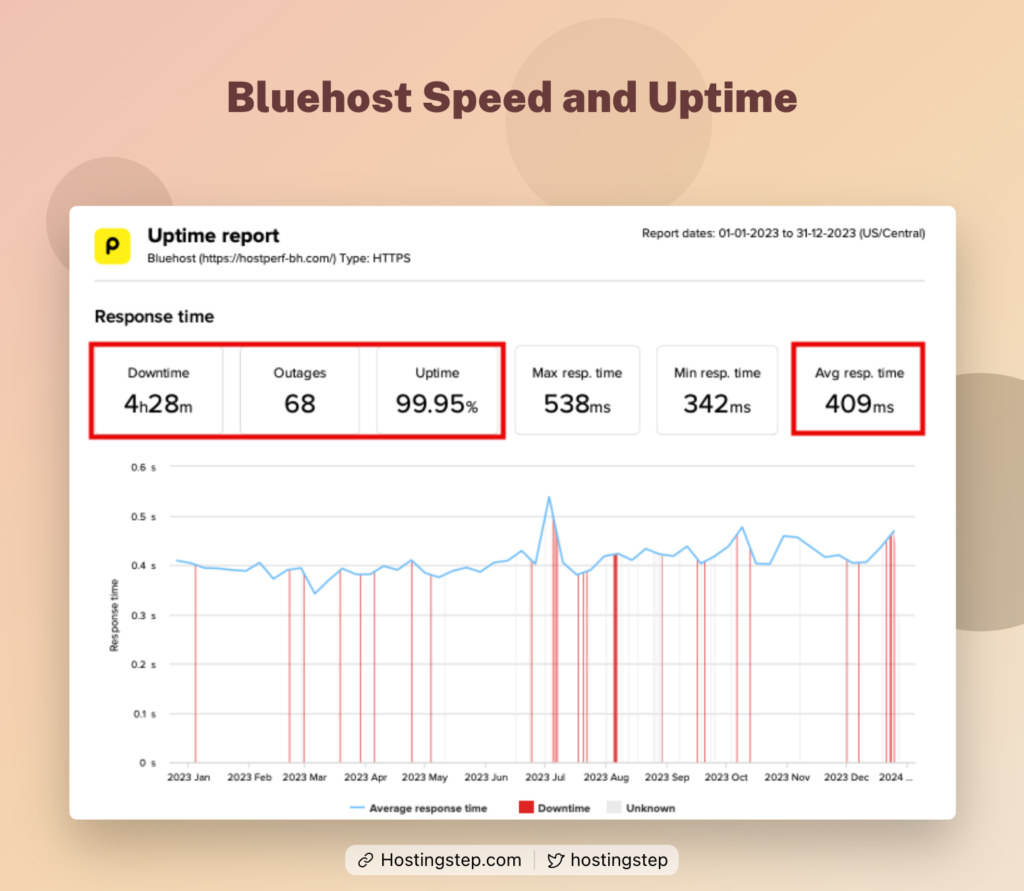
2. Uptime
Cloudways being a cloud hosting offers a better uptime of 99.99% while Bluehost flucates a lot due to its shared hosting architecture and settled at 99.95% uptime in the same time.
This indicates that Cloudways is more reliable than Bluehost.
3. Load Testing
In this load test, 500 concurrent visitors are sent to the site, and the average response time is calculated. The hosting company should take less time to handle the load.
Our data shows Cloudways took 266 ms response time to handle the load. All the requests are processed with no timeout or 500/400 errors. However, Bluehost had several outages and was unable to handle all the 500 loads. It ended up with an average response time of 438 ms and failed to complete the load.
Hence, if you are expecting a viral traffic from Reddit or any other medium, then Cloudways should be your ultimate option.
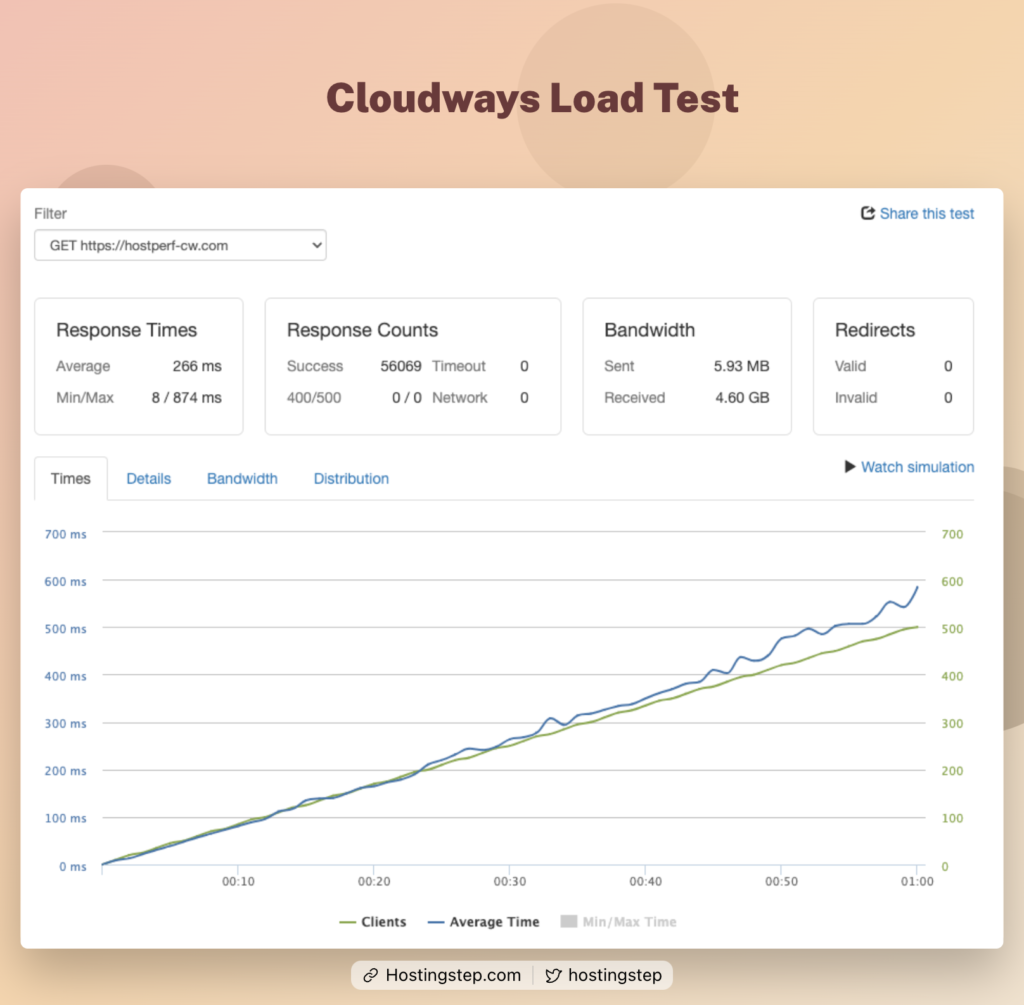
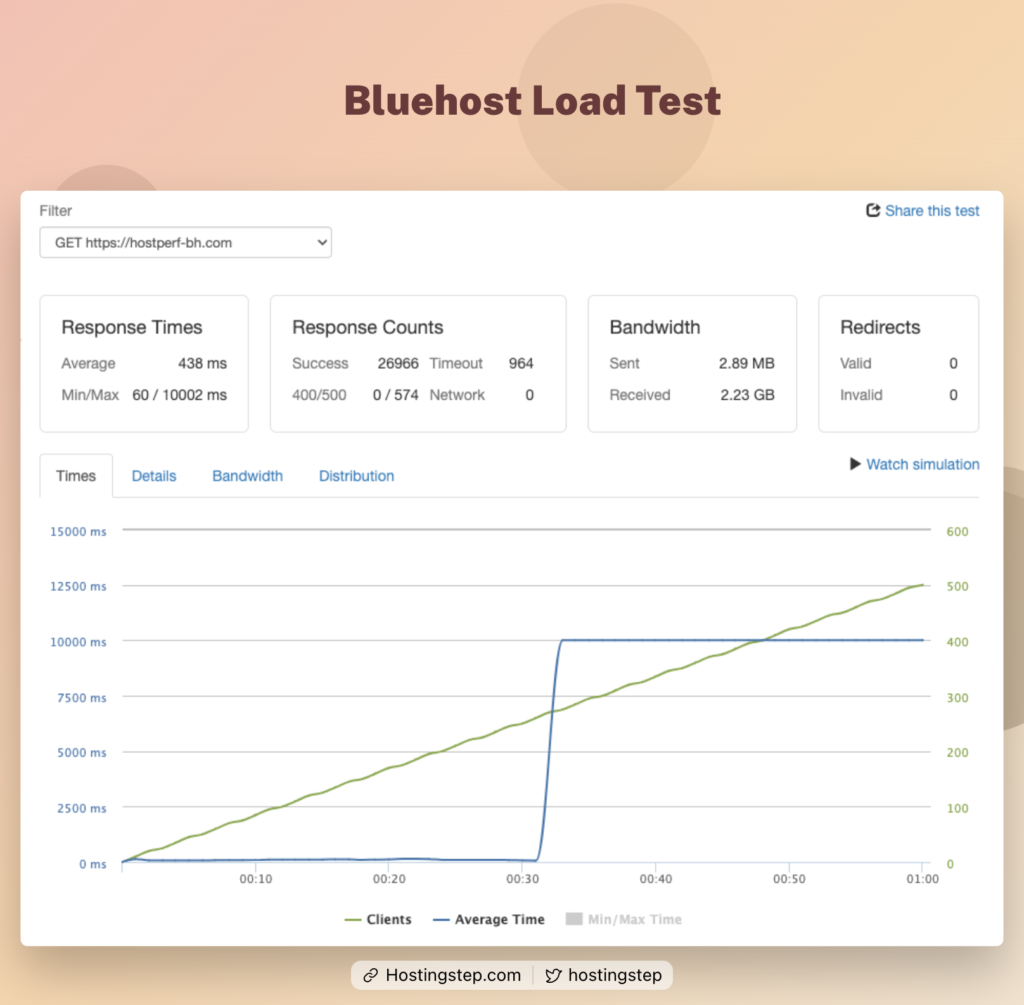
4. Core Web Vitals
Cloudways recorded a Largest Contentful Paint of 595 ms, a Total Blocking Time of 0ms, and a Cumulative Layout Shift of 0.07. In comparison, Bluehost recorded a Largest Contentful Paint of 461 ms, a Total Blocking Time of 0ms, and a Cumulative Layout Shift of 0.07.
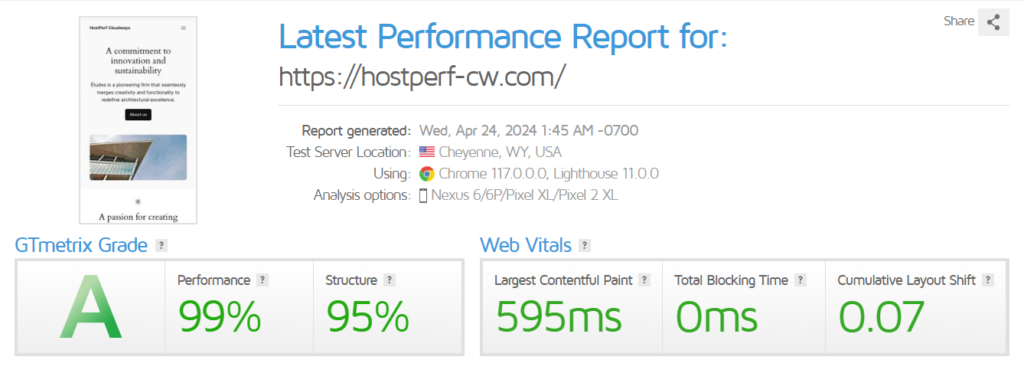
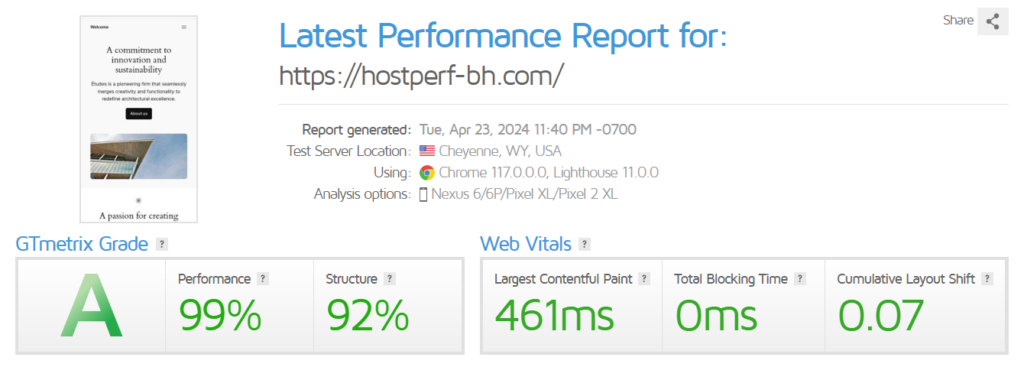
5. Global TTFB
The Global TTFB test accesses the site from 40 global locations to calculate the global TTFB. This test is useful for sites with global traffic.
Our test result shows, Cloudways got a global TTFB of 445 ms, whereas Bluehost got a global TTFB of 597 ms.
In the end, Cloudways is the winner with the fastest TTFB across the globe compared to Bluehost.
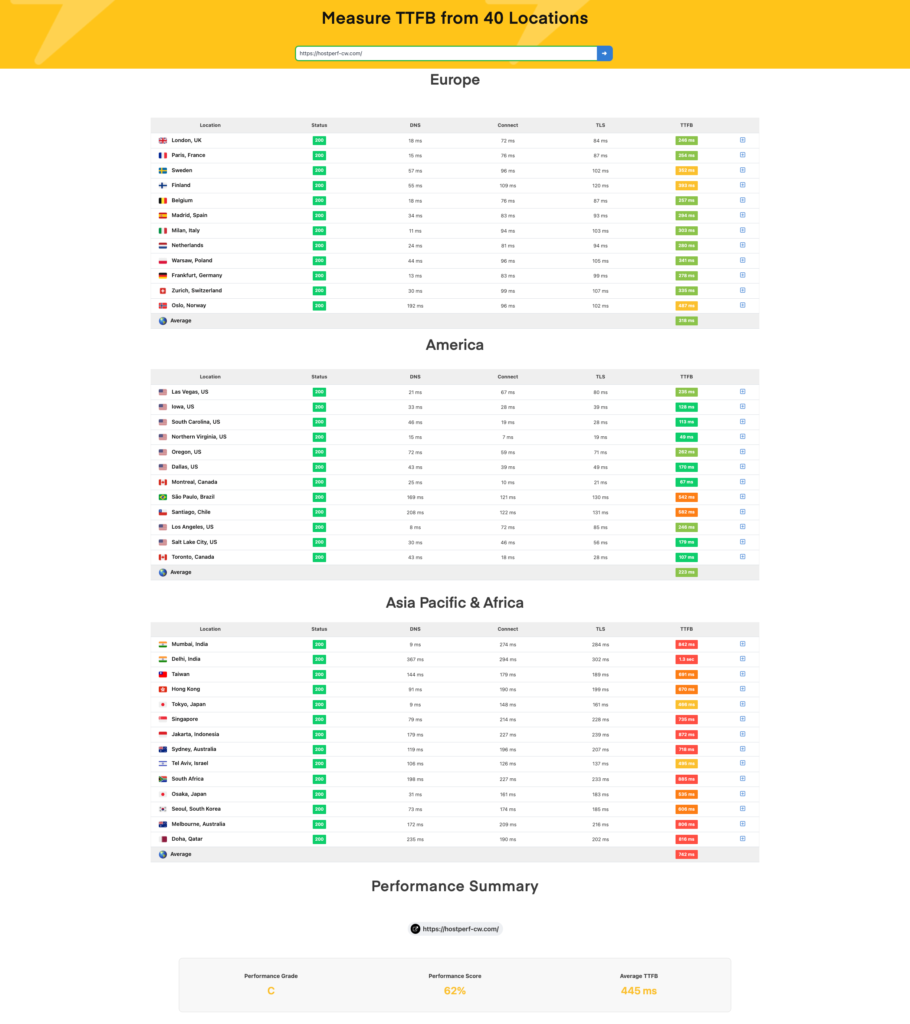
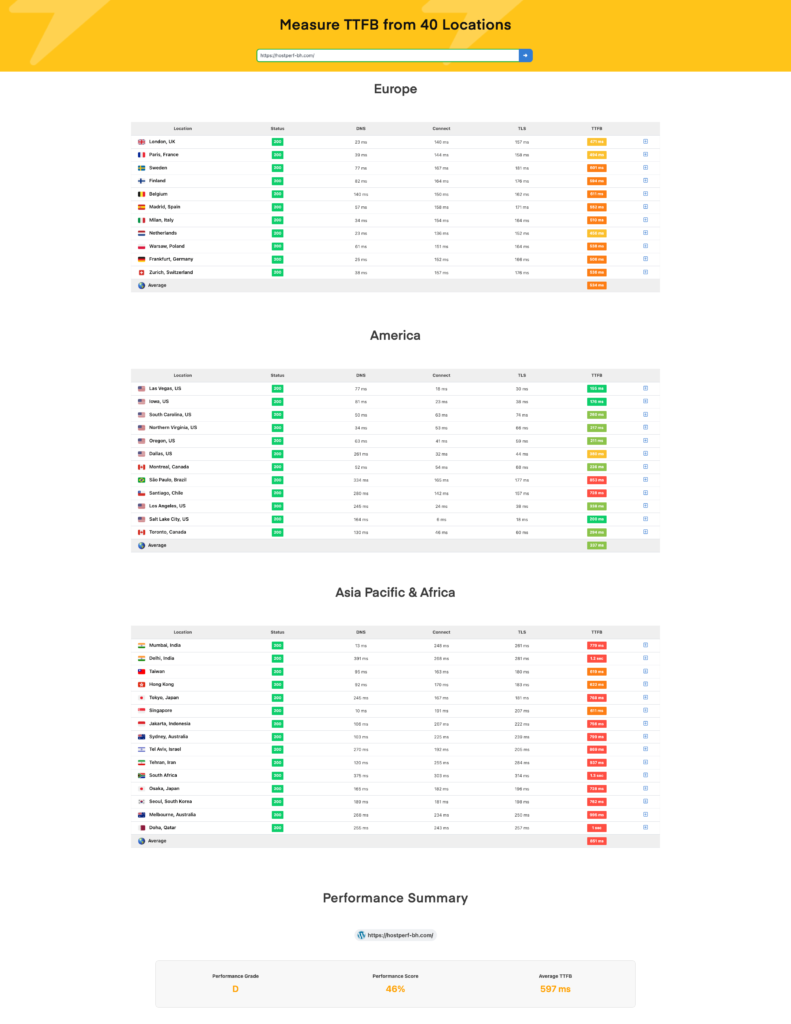
Conclusion
Bluehost looks afforable than Cloudways but when it renews their pricing is higher than Cloudways. Additionally, you need to pay 12-months upfront at Bluehost but Cloudways allows you to pay monthly. Hence, the only pricing advantage of Bluehost is a now question mark.
Cloudways on the other hand comes with a futurstic control panel, fastest performance across globe and a knowedgelable customer support. All this makes, Cloudways our recommdend option to host your sites be is small or large. Get started with Cloudways promotions and get 30% OFF for first four months.