Cloudways Premium Vs Standard: Bought, Tested & Compared
If you’re considering signing up for Cloudways and are uncertain about choosing between the Premium and Standard plans, you’ve landed on the right page.
We bought a hosting account and set up a test website on both Standard and Premium servers using a similar setup. We extensively tested the website on both servers to find the differences in uptime, speed, and hardware performance.
This article will provide a comprehensive analysis of Cloudways DigitalOcean’s Premium in contrast to the standard plans.
- Both Cloudways Premium and Standard offer similar TTFB and uptime performance. (Based on 365 days of data).
- Cloudways Premium handles load better than standard in our 2024 test.
- Cloudways Premium has a powerful processor and NVMe storage, thus offering faster backend performance than Standard.
- If you’re just getting started, then Cloudways standard is cost-efficient. If you have a resource-hungry site, then choose Cloudways Premium droplets.
- Whatever plan you choose, don’t forget to use our Cloudways coupon to get $30 free credits added to your new Cloudways account.
Cloudways Premium Vs Standard: Performance
The performance of Cloudways Premium and Standard server is done by delpoying a identical test site on both the servers. The sites comes with same WordPress version, selected plugins installed to emulate a real site and has the PHP version 8.1.
The site was set live and the speed performance is measured using Pingdom and load test is done using loader.io.
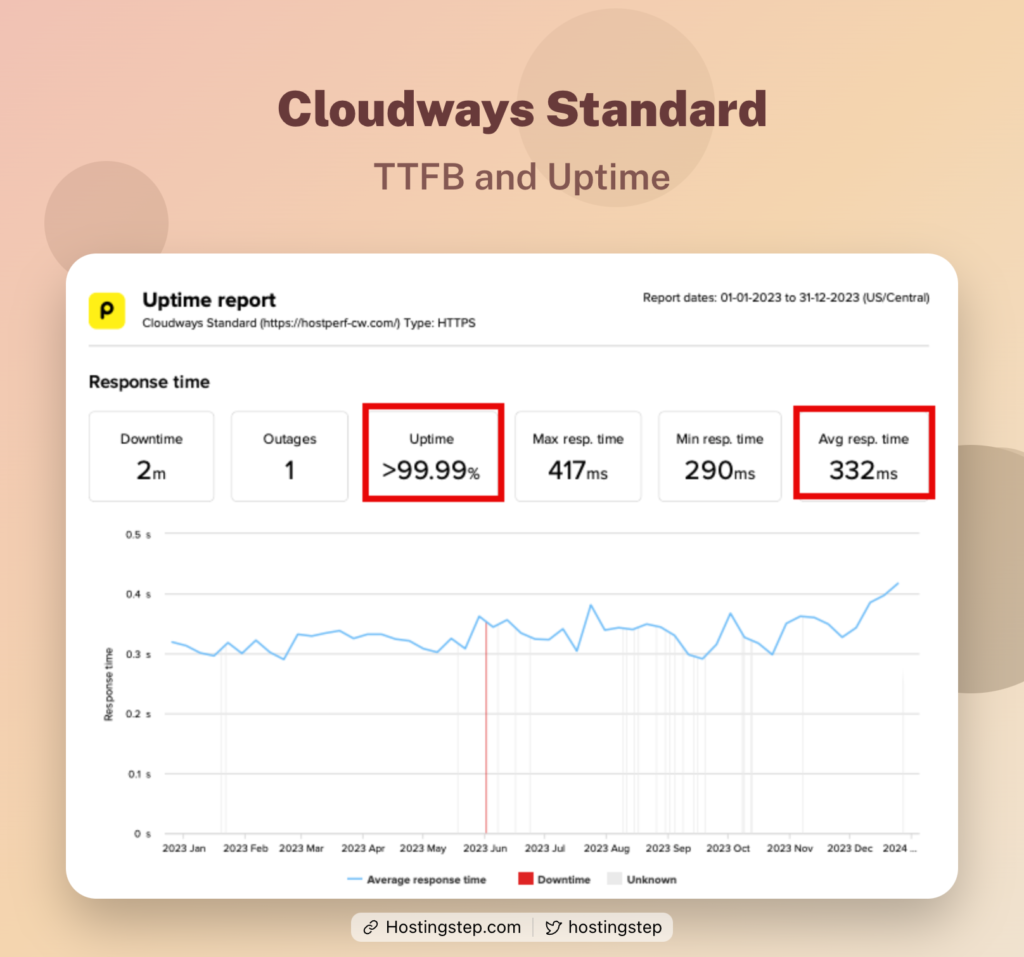
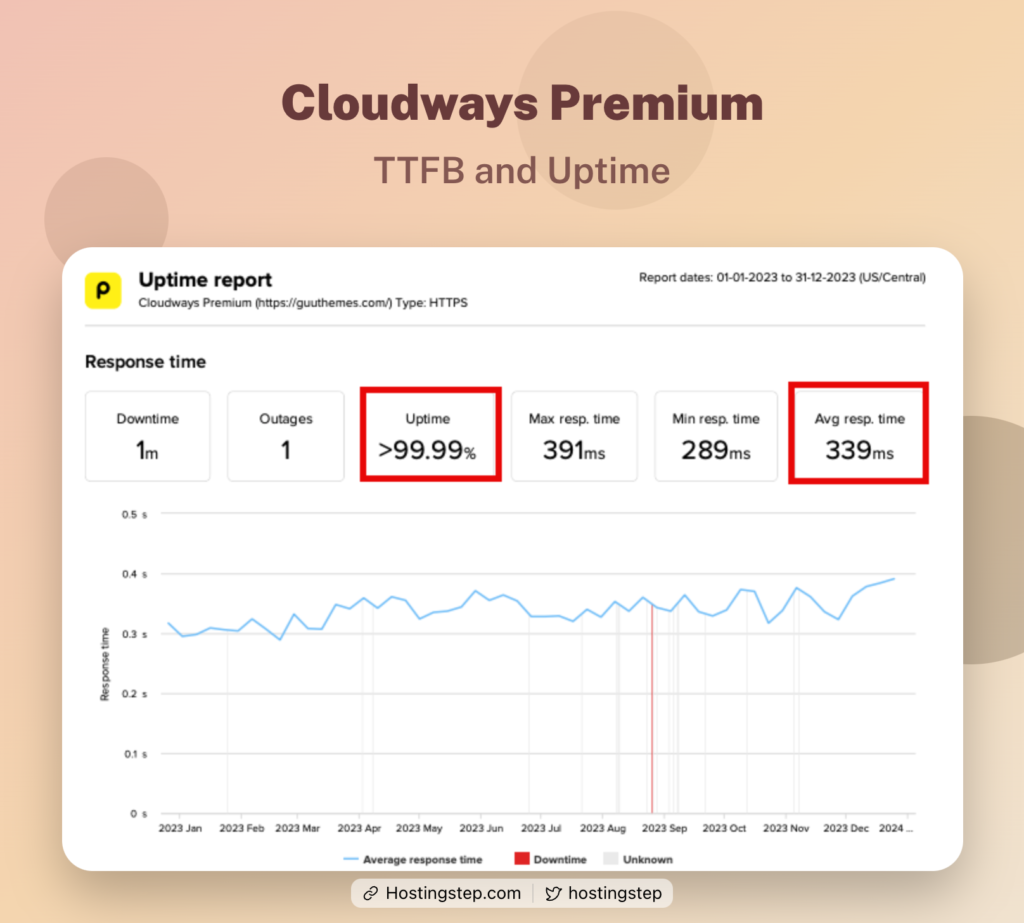
We took the last whole year data starting from January 1, 2023 to December 31, 2023. The data says Cloudways premium and standard offers a similar performance in speed and uptime test.
In detail, Cloudways Standard recorded an average speed of 332 ms and the premium got an average speed of 339 ms. With a difference of just 7 ms, we can assume both offers similar performance.
The uptime of Cloudways Premium and standard is same as 99.99%.
In previous year’s test (2022), Standard site had higher outages compared to premium. However, it was improved in this years test.
Furthermore, I conducted a load test on both sites by sending 500 concurrent visitors to the site.
In load test, Cloudways Premium recorded an average response time of 245 ms, the standard got an response time of 275 ms. The fact that the “lower the response time, faster is your server” means the premium droplets handle the load better.
Summary: Cloudways Premium offers better load handling compared to standard droplets. Uptime and TTFB remain the same.
Thus, I recommend Premium over Standard as it handles the load better. If your site doesn’t get a constant visitor load, then Standard is value for money, and you can go for it.
Cloudways Premium Vs Standard: Processors & Memory
Cloudways Premium and standard plans are hardware tested using the WPBenchmark plugin.
Cloudways DigitalOcean Premium utilizes robust Intel Xeon Second Generation Scalable Processors with built-in AI acceleration and Intel mesh architecture.
Compared to the Standard series, Cloudways DigitalOcean Premium has more powerful processors with a base frequency of 2.50 GHz and a max turbo frequency of 3.90 GHz. This provides a significant performance boost over the Standard series.
Furthermore, Cloudways Premium offers accelerated memory and NVMe storage, while the Standard series uses SSD storage.
It is important to note that NVMe drives have faster read/write speeds than traditional SATA SSDs, and Cloudways Premium also has enhanced memory performance with a frequency of 2933 GHz.
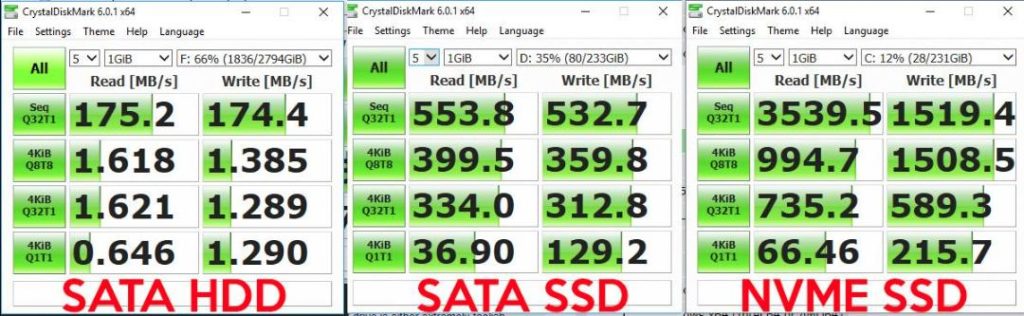
To validate the fact that Cloudways Premium offers faster backend performance, we use the WPBenchmark Plugin to measure performance.
The results indicated that the Premium site achieved a server score of 7.7, while the Standard site scored 6.6. The Premium site excelled with faster CPU & Memory operations and database operations.
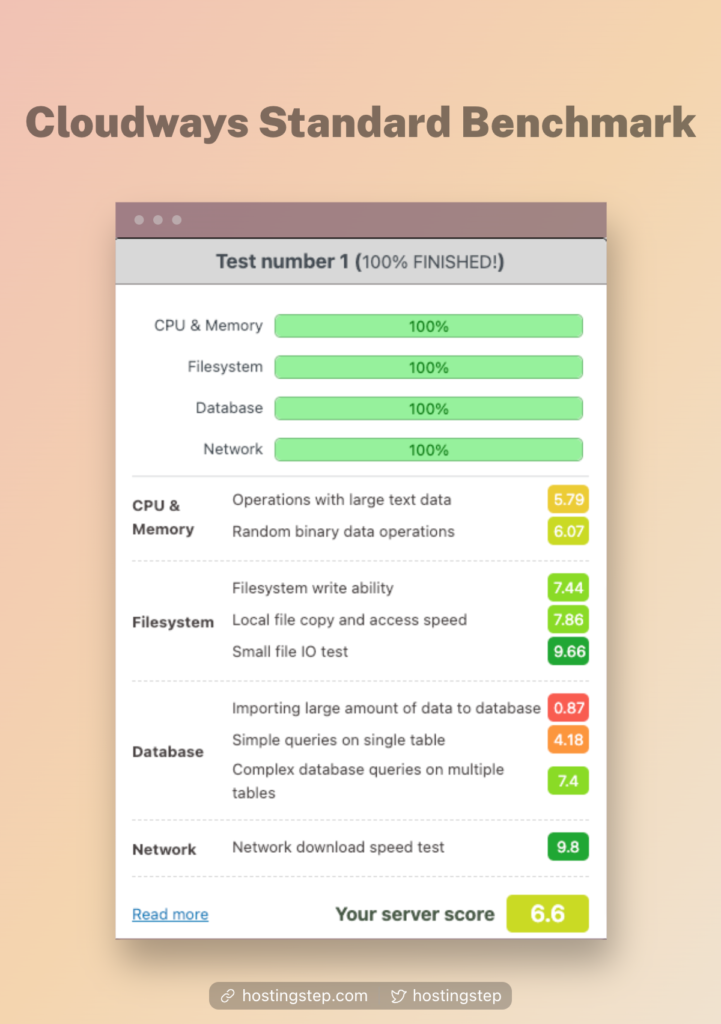
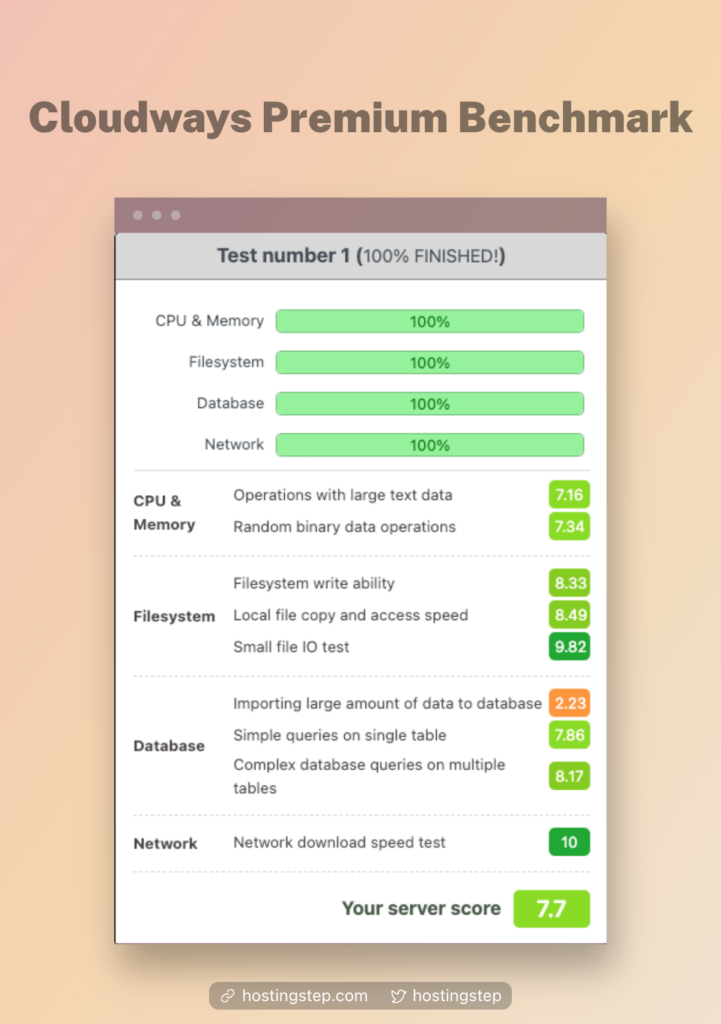
Based on our findings, Cloudways Premium is an ideal choice for those seeking improved server-side cache workloads, database management, and disk performance, thanks to its powerful processor and NVMe storage. This translates to significant improvements in backend performance, making it an excellent option for resource-intensive sites.
However, if your site is not particularly resource-intensive, the Standard droplet may be more than sufficient for your needs. Ultimately, the choice between Cloudways Premium and Standard should be based on your specific needs and budget.
Cloudways Premium Vs Standard: Pricing
Cloudways Premium plan starts at $14/month and the standard starts at $11/month.
The highest tier premium plan is DO64GB priced at $487/month. However, the top tier plan of standard is DO192GB priced at $1056/month. There is an $30 free credits available for new sign which should reduce your first invoice bill.
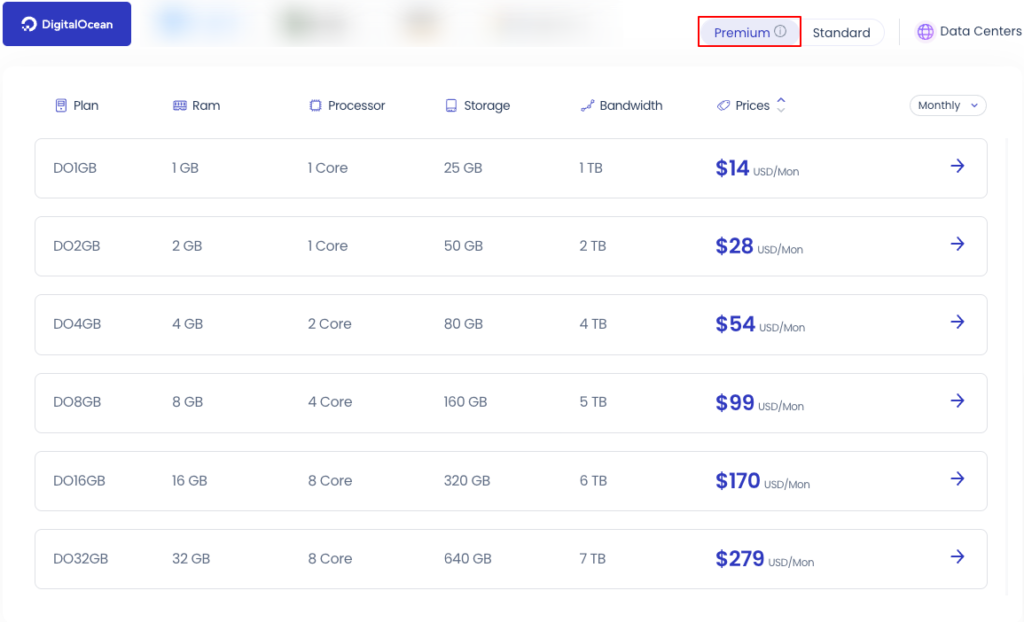
Here are the details of the Cloudways Premium plans:
- DO1GB: 1 GB RAM, 1 Core Processor, 25 GB Storage, $14 per month.
- DO2GB: 2 GB RAM, 1 Core Processor, 50 GB Storage, $28 per month.
- DO4GB: 4 GB RAM, 2 Core Processor, 80 GB Storage, $54 per month.
- DO8GB: 8 GB RAM, 4 Core Processor, 160 GB Storage, $99 per month.
- DO16GB: 16 GB RAM, 8 Core Processor, 320 GB Storage, $170 per month.
The Cloudways Standard plans start at $11/month, making it a more affordable option. Customers can choose from various plans based on their resource requirements, with the highest tier plan costing $80 per month.
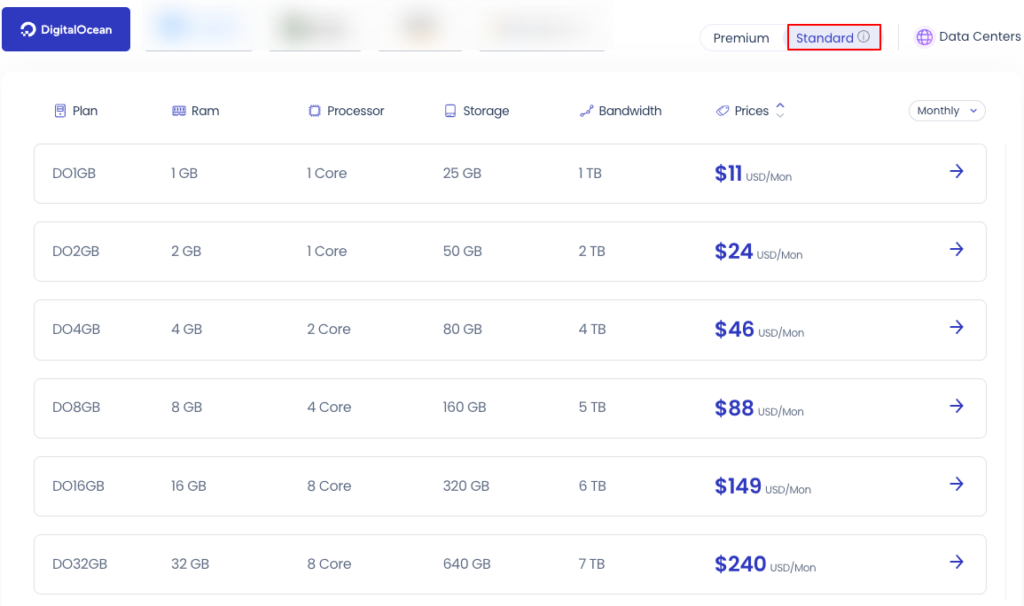
Cloudways Standard offers customers as many as eleven different plans to choose and here are the details:
- DO1GB: 1 GB RAM, 1 Core Processor, 25 GB Storage, $11 per month
- DO2GB: 2 GB RAM, 1 Core Processor, 50 GB Storage, $24 per month
- DO4GB: 4 GB RAM, 2 Core Processor, 80 GB Storage, $46 per month
- DO8GB: 8 GB RAM, 4 Core Processor, 160 GB Storage, $88 per month
- DO16GB: 16 GB RAM, 6 Core Processor, 320 GB Storage, $149 per month
Cloudways Standard vs Premium – Which is Best?
It is evident, Cloudways premium offers better load handling and faster backend performance making it our ideal recommendation. However, Cloudways standard is value for money as there is no much difference in speed and uptime of both servers.
If you’re on a budget or just starting with your online journey, Cloudways Standard is a suitable option. If you have a resource-intensive site or are seeking improved backend performance, Cloudways Premium may be the better choice.
Changelog:
- April 10, 2024: Replaced old data with the latest January 1, 2023 to December 31, 2023 data.
Frequently Asked Questions
What is Cloudways Premium?
Cloudways Premium or Cloudways DigitalOcean Premium Droplets offer better and faster performance than Cloudways Standard. It features Intel Xeon Processors (built-in AI acceleration), Accelerated Memory, and NVMe Storage.
Can I upgrade from a Standard Server to a Premium Droplet?
The vertical scaling feature allows you to upgrade from a Standard Server to a Premium Droplet. Here are the steps you need to follow to do it:
- Login to your Cloudways account and open Servers from the top menu bar
- Next up, choose the desired server that you want to scale up
- After that, select Vertical Scaling from under Server Management
- Next, get to the server size to select a server size and click on “Scale Now.”
What are the differences between Cloudways Premium and Cloudways Standard?
Cloudways Premium offers better load handling and hardware performance than Cloudways Standard through a faster processor and NVMe Storage combined with enhanced memory.
What is the Cloudways Performance Difference between 2GB Standard and 2GB Premium?
The 2GB standard and 2GB premium offers same TTFB and uptime but 2GB premium does better load handling.
Which Cloudways hosting plan we should buy, $11 or $14 premium?
The choice between the $11 plan and the $14 Premium plan on Cloudways depends on your website’s hosting requirements and performance needs. Based on our test, I recommend the $11 plan is enough for most sites.
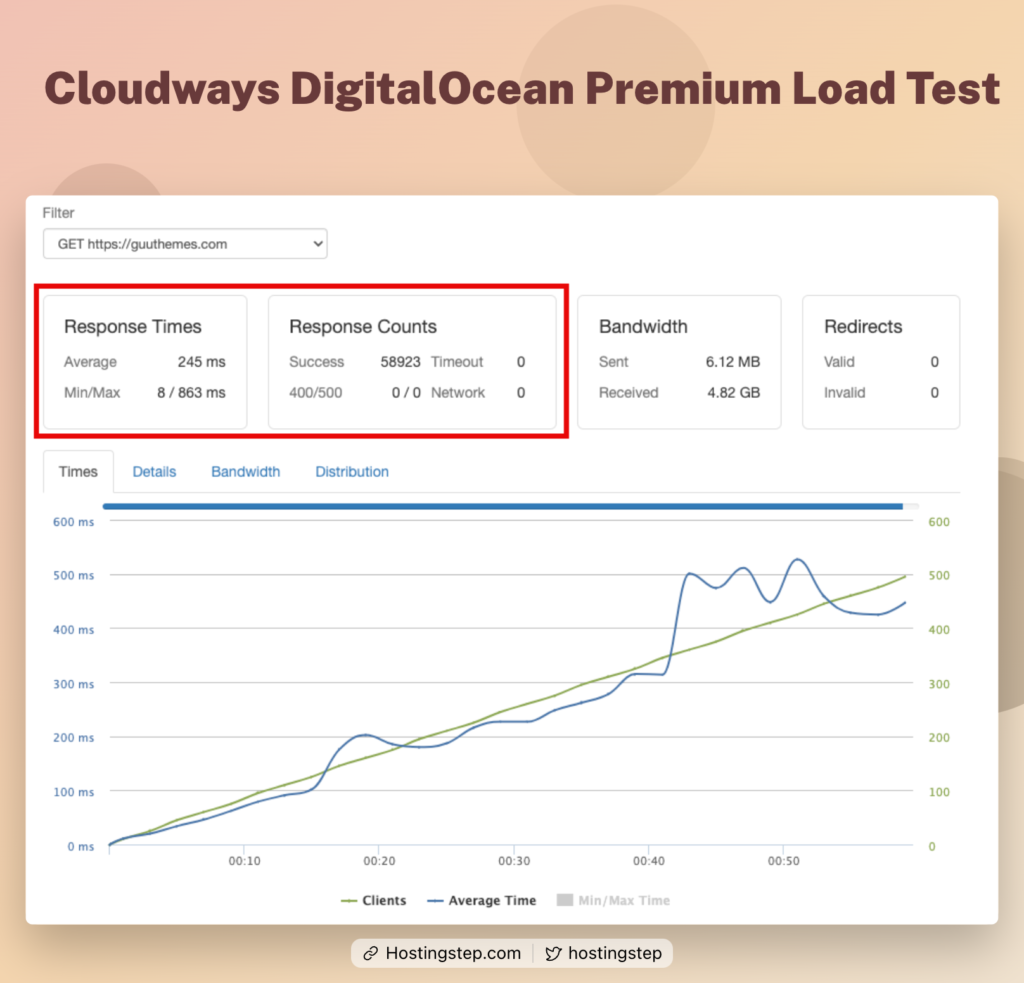
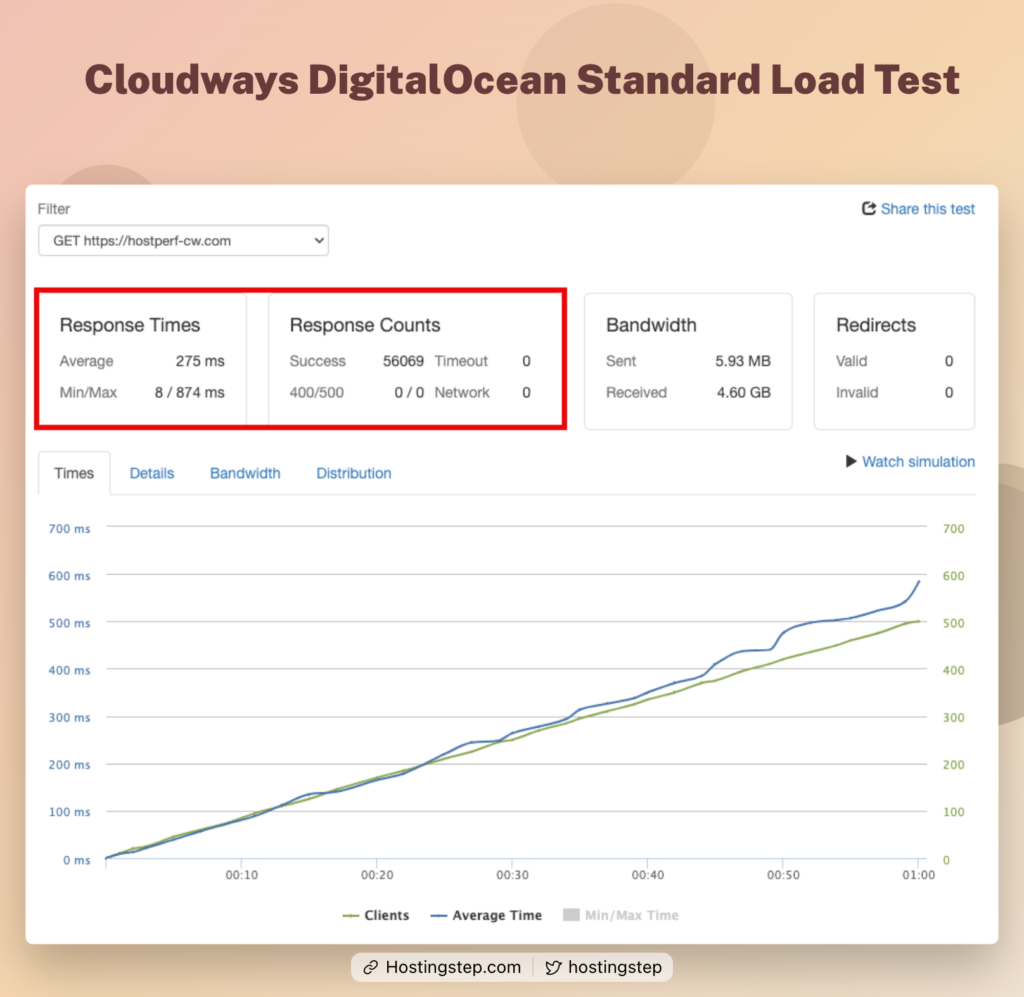
Ask us about your hosting needs. We’ll match them to our performance data to find the best hosting for you.