Kinsta Review and Benchmarks 2025
Kinsta truly excels in what they claim to offer: the fastest Google Cloud servers (C3D and C2) virtual machines with an unmatched, best-in-class server score of 8.5/10 in our benchmark tests. Their load handling is equally impressive with just 27ms response time (Elite performance tier) to handle traffic surge. Their uptime is another remarkable metric with 99.999% uptime having only three minutes of downtime in the entire year.
However, their TTFB score of 466ms falls into the “Average performance” category, despite the presence of Kinsta’s Edge caching feature. Their TTFB score is not bad either, it’s well within the Google recommended range but competitors are doing better.
Bottomline: We recommend Kinsta to be best suited if you are running a resource-intensive, high-traffic website where strong server power and reliability are required. But if you’re running several smaller sites or TTFB speed is your concern, then you should consider some other cost effective options.
Kinsta Review
Best for: High-performance WordPress hosting on Google Cloud
Performance Metrics
Key Features
Limitations
Performance Snapshots:
The performance metrics are collected from our Kinsta test site from January 1, 2024 to December 31, 2024.
- TTFB: 466ms (Average tier)
- Uptime: 99.99% (3 minutes downtime, 1 outage)
- Load Test: 27ms (Elite Handling)
- Global TTFB: 622ms (Average)
- WPBenchmark Score: 8.5/10 (Highest score)
Pros of using Kinsta:
Highest Hardware Performance:
Kinsta strongly claims it uses the fastest Google Cloud servers, C3D and C2 Virtual machines, on its servers.
If you are completely new to this wording, let me explain in simple terms. Google Cloud offers four different series of servers that were designated for different tasks. C3D and C2 are their top tier high performance servers for intensive workloads.
Kinsta is the only WordPress provider to use such C3D and C2 servers offering the best hardware resource for its customers. This is evident from our benchmarks where Kinsta secured 8.5/10, claiming the top position consistently for the last four years.
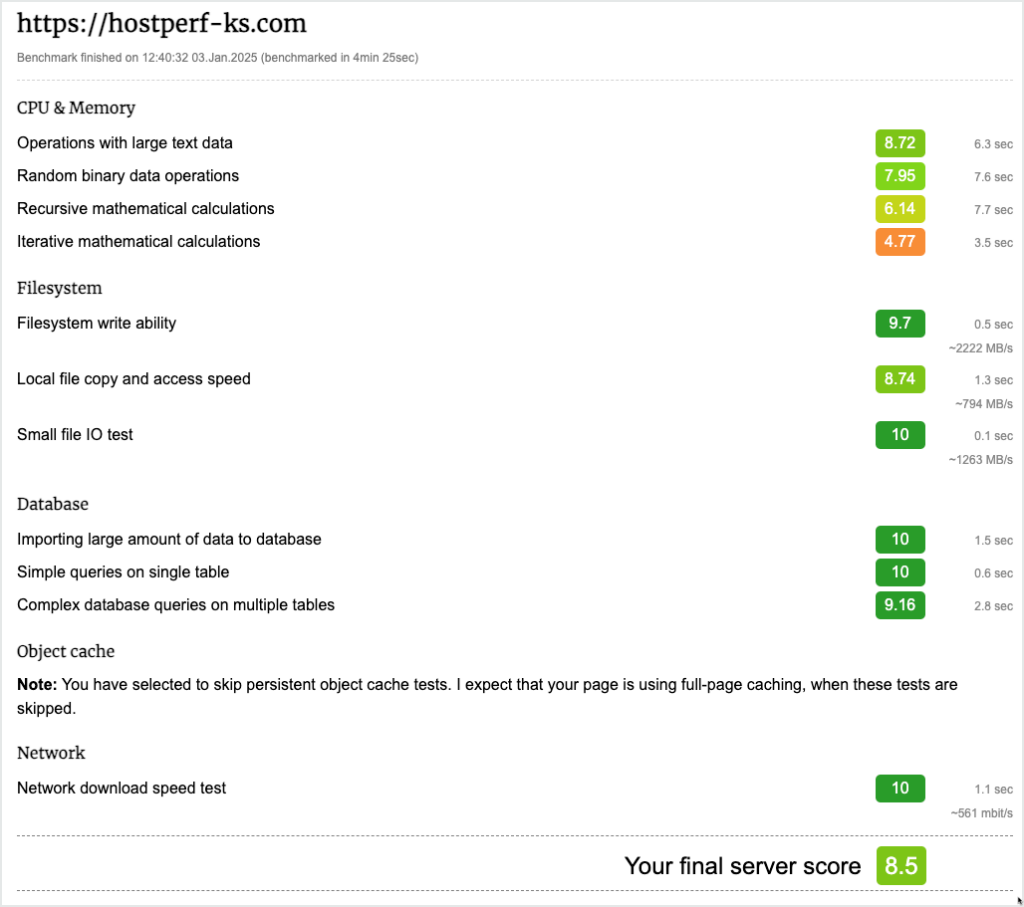
In comparison, WP Engine which also uses Google Cloud has got a score 5.9/10 indicates that they’re not using the fastest Google servers.
Does this score matter in real word condition? The answer is YES and NO. If you are running resource heavy elements like WooCommerce, LMS, membership forums or custom WordPress applications, then Kinsta offers the unmatched superior performance for your visitors.
However, if you are running a simpler WordPress site, then this score doesn’t matter as what we see from our benchmarks, even if the server score is less than 5.0, the hosts are able to handle traffic surge without any issues at decent response times.
In simple terms, if you are running resource heavy sites, Kinsta is the only host you should consider as it outperforms every other host in the industry.
Fastest at load handling
When it comes to load handling, Kinsta is unmatched and proves it’s built for serious traffic websites.
In our load test benchmark, Kinsta recorded an average response time of 27ms, landing in the Elite Performance category.
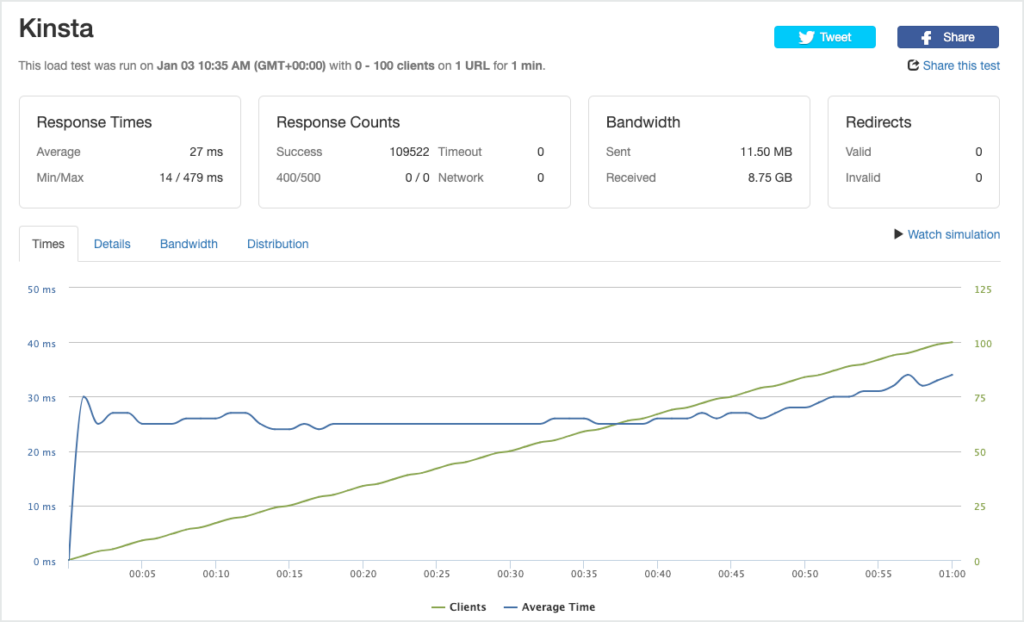
Only WP Engine falls in the same range with 19ms response time and Kinsta outperforms every other premium provider.
The practical benefits of fast load handling are:
- Your website will remain responsive during unexpected traffic spikes
- Visitors wont see slow loading pages during peak hours
- Your sites can handle any massive number of visitors coming through promotion campaigns, email blasts, or content landing on Google Discover.
Kinsta is built on container based architecture with isolated resources meaning there are no noisy neighbour issues like on shared hosting services.
If you have a high-traffic website, online store, or any other site meant to have a ton of real-time visitors, Kinsta’s load-handling capabilities can provide you the trust, ensuring all visitors are landing at your site without top-notch speed.
Reliable Uptime (99.9999%)
Kinsta’s uptime is another milestone to their strong tech infrastructure. Kinsta had only three minutes of downtime, spanning over a year and gets them in the “Elite Reliability” category compared to other Managed hosts.
WP Engine, Kinsta’s competitor, got 42 minutes of downtime in the same time period. Let’s compare Kinsta’s uptime numbers with other providers:
| Host | Uptime | Total Downtime | Number of Outages |
|---|---|---|---|
| Templ Hosting | 100% | 0 min | 0 |
| Rocket.net | 99.99% | 1 min | 1 |
| Kinsta | 99.99% | 3 mins | 1 |
| DreamPress | 99.99% | 35 mins | 4 |
| WP Engine | 99.99% | 42 mins | 4 |
| Cloudways | 99.99% | 1 hour 2 mins | 5 |
Kinsta’s reliability is no accident. Their uptime is strong and consistent throughout the years compared to providers like WP Engine and DreamPress which had inconsistent uptime in previous years.
For critical business websites where even a brief unavailability of a website can cause revenue loss, then Kinsta’s proven reliability for years, makes it a subtle choice.
Google Cloud Platform
The one thing unmatched about Kinsta is their flexible offerings on Google Cloud. They are the only host to offer access to all the 37 data centers of Google Cloud. If you look at any other competitor, they provide access to limited data centers, reducing flexibility.
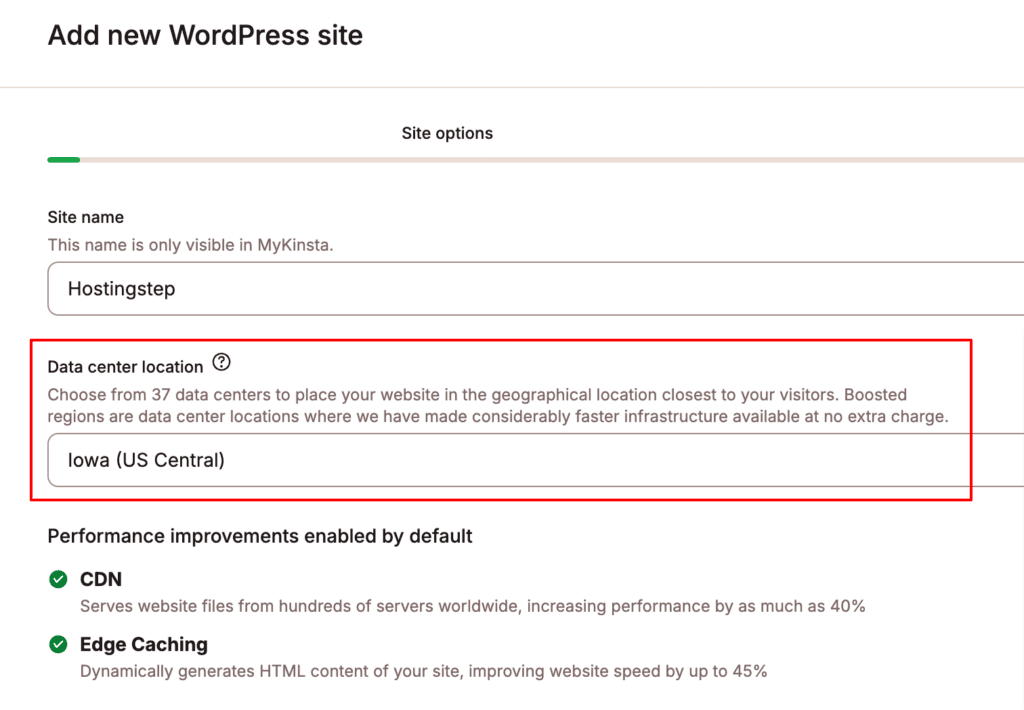
Another interesting scenario I noted while using Kinsta is that if your plan comes with multiple sites hosting, then you can choose different data centres for each of the websites. This means, you can host a UK focused ecommerce website in London DC, an Australian blog in Sydney DC and a US corporate website in Iowa, USA all under a single plan.
This is possible due to its containerized architecture and such flexibilities are lesser seen in other popular hosts.
Think you are an agency, you can host your client sites at their nearest data center for better speed and even if the server goes down, it doesn’t going to affect your entire client sites, giving you lesser headaches in such crunch situations.
Cons of using Kinsta:
Average TTFB Performance:
Despite Kinsta’s strong performance in server hardware, load handling and uptime, their TTFB is surprisingly falls into the “Average” tier based on our year long data.
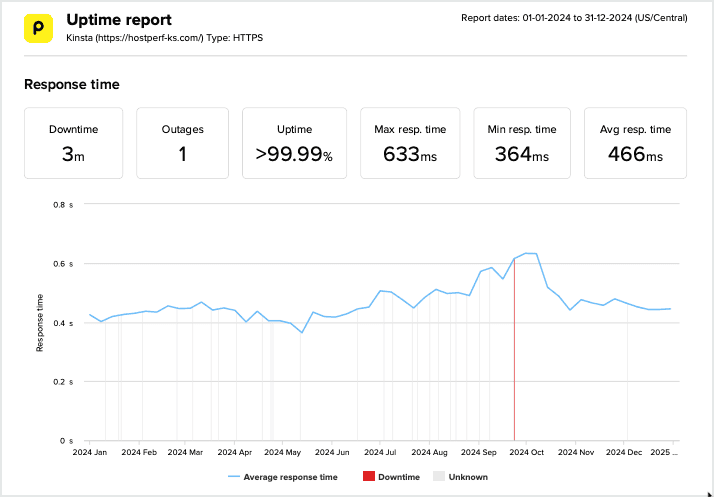
Kinsta recorded a TTFB score of 466ms which was solid but not exceptional. To put this in perspective, here is how Kinsta stacks up against its competitors
| Host | Average TTFB | Performance Tier |
|---|---|---|
| Rocket.net | 335ms | Elite |
| Templ | 357ms | Elite |
| Cloudways | 405ms | Strong |
| DreamPress | 437ms | Strong |
| WP Engine | 462ms | Average |
| Kinsta | 466ms | Average |
| SiteGround | 510ms | Below Average |
Among all these hosts, the top hosts like Rocket and Templ uses edge caching similar to Kinsta but they offer at least 100ms faster TTFB. It doesn’t mean Kinsta is at poor range, it is well within Google’s recommended TTFB range of less than 800ms. That said, we would expect a Elite tier TTFB performance when plans are priced at $35/month.
Not affordable to host multiple sites
Let’s say you need to host 10 websites. It costs $188/month on Kinsta’s WP10 plan whereas WP Engine Growth plan with 10 sites hosting costs just $115/month, offering a similar performance.
Again our benchmark data gives you a clear idea here. If you are looking for the best hardware resources clubbed with best load handling and reliability, then Kinsta pricing is not an issue and it gives you the best value for money.
In other ways, if you are hosting multiple smaller sites, then you can look for alternatives for better cost savings.
Kinsta Plans and Pricing
Kinsta Pricing Overview
Explore our range of WordPress hosting plans for different needs
Single-Site Plans
- 1 WordPress install
- 35,000 visits
- 10GB Storage
- 125GB CDN
- Free migration
- 14 days backup retention
Multiple-Site Plans
- 2 WordPress installs
- 70,000 visits
- 20GB Storage
- 250GB CDN
- Unlimited free migrations
- 14 days backup retention
Agency Program
- Up to $10,000 in hosting credits for eligible agencies
- Free hosting for the agency site
- Listing in their Agency Directory
- Unbranded WordPress admin experience
- Access to account management
Premium Features Included in All Plans
Features in a nutshell
We are adding this section to write about features that are pretty common for most hosting providers.
- Infrastructure: Google Cloud Platform
- CDN: Cloudflare
- Backups: Automatic backups for 14 days, up to 20 days on top tier plans.
- Site Migration: Unlimited site migrations.
- Security: Free malware removal, DDoS Protection.
- Human: 24/7 Human only support in 10 languages, No AI.
Kinsta Vs Competitors
Kinsta vs. Competitor Comparison
Compare Kinsta’s performance with other managed WordPress hosting providers
Kinsta
EnterpriseConcluding Kinsta Review
Kinsta showcases its strong load handling capabilities, reliable uptime and highest hardware server performance. They offer the best integration of Google Cloud platform with extensive flexibility, making a great choice for agencies.
The only minor concern is their TTFB speed. If raw speed is something that matters for you, skip Kinsta. However, Kinsta is ideal for:
- Resource intensive WordPress sites
- High-traffic websites, WooCommerce, LMS, or community-driven websites.
- Business that requires enterprise-grade reliability
- Users who require premium talk to humans, no AI customer support
For our agency, when any of our clients have the above requirements, Kinsta is the only recommendation from our end and none of our referred clients have cancelled or moved to a different provider after moving to Kinsta.
Kinsta Review and Benchmarks 2025 - Hostingstep

Check the new Kinsta user reviews and expert opinions at Hostingstep. Read more to learn about Kinsta's performance, pricing and support on a whole.
Product Currency: USD
Product Price: 35
Product In-Stock: InStock
4.5
Mohan Raj, founder of Hostingstep.com is passionate about WordPress and specializes in server management and speed optimization. With experience across top hosting providers, he launched Hostingstep.com to deliver honest, data-backed hosting reviews, helping website owners focus on growing their business instead of troubleshooting websites.