In this post, we’ve listed out four best alternatives to Hostinger, based on data. If you are new to Hostingstep, we are known running transparent web hosting benchmarks where we’ve tested and monitoring the performance of more than 20 hosting providers.
We picked the last 365 days of data and listed out the four Hostinger alternatives that offer better TTFB, Uptime, and load handling. Each of the recommended hosts is unique in its own nature, and you can choose the best-fit alternative based on your needs.
GreenGeeks is the fastest hosting alternative to Hostinger. It offers better TTFB, uptime, and load handling than Hostinger. GreenGeeks also offers better server resources (3 GB RAM, 4 CPU Cores) compared to Hostinger (1.5 GB RAM, 2 CPU Cores).
More info +GreenGeeks Performance Compared to Hostinger
GreenGeeks:
TTFB: 332 ms (lower is faster)
Uptime: 99.97%
Load Handling: 200 ms (lower is faster)
Hostinger:
TTFB: 375 ms
Uptime: 99.97%
Load Handling: 2412 ms
A2 Hosting is another affordable alternative to Hostinger. Similar to GreenGeeks, A2 Hosting also offers better TTFB, Uptime, and load handling when compared to Hostinger.
More info +A2 Hosting Performance Compared to Hostinger
A2 Hosting:
TTFB: 336 ms (lower is faster)
Uptime: 99.99%
Load Handling: 185 ms (lower is faster)
Hostinger:
TTFB: 375 ms
Uptime: 99.97%
Load Handling: 2412 ms
Cloudways is the upgraded alternative to Hostinger. If you feel shared hosting is not enough, Cloudways offers one of the most affordable managed WordPress hosting starting at $11/month. Our data shows that Cloudways offers better speed, uptime, and load handling than Hostinger.
More info +Cloudways Performance Compared to Hostinger
Cloudways:
TTFB: 332 ms (lower is faster)
Uptime: 99.99%
Load Handling: 266 ms (lower is faster)
Hostinger:
TTFB: 375 ms
Uptime: 99.97%
Load Handling: 2412 ms
FastComet is another shared hosting alternative to Hostinger. It offers better speed and load handling than Hostinger. Unlike Hostinger, FastComet offers NVMe storage on all its plan with a 45 days money back gurantee.
More info +FastComet Performance Compared to Hostinger
FastComet:
TTFB: 364 ms (lower is faster)
Uptime: 99.98%
Load Handling: 190 ms (lower is faster)
Hostinger:
TTFB: 375 ms
Uptime: 99.97%
Load Handling: 2412 ms


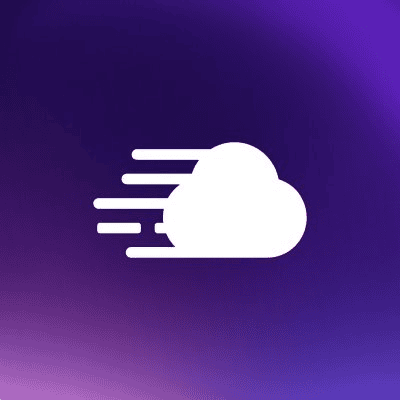

Ask us about your hosting needs. We’ll match them to our performance data to find the best hosting for you.