WP Engine Review and Benchmarks 2025 – Hostingstep.com
WP Engine is the name that popups first when you think of Managed WordPress hosting. They are known for the premium pricing, enterprise grade infrastructure, but are they really worth the premium price tag?
As a part of our WordPress hosting benchmarks, we’ve been continuously monitoring WP Engine performance since September 2020 through our test site.
Unlike quick reviews based on a day or week, this review digs deep into the performance data of WP Engine from January 2024 to December 2024.
I’ll show you exactly how WP Engine performed in real world condition with the help of our performance tests. Our WP Engine review will help you decide if their premium pricing is worth your money.
Quick Summary:
WP Engine Review
Performance Snapshots:
WP Engine’s performance summary obtained from our comprehensive analysis.
- TTFB(Server Response Time): 414ms
- Uptime: 99.98% (Ranked #1)
- Load Test: 19ms
- WPBench:
- Global TTFB: 650ms
Testing Methodology:
- Test Plan: WP Engine Startup
- Testing Period: January 1, 2024 – December 31, 2024.
- Test site Configuration: WordPress Twenty Twenty-Four Theme with essential plugins.
- View Our hosting purchase invoice
Pros of Using WP Engine
Elite Grade Load Handling
Let’s start with the best – WP Engine’s load handling capabilities. We sent 100 concurrent users to the site for 1 minute, WP Engine managed to offer an incredible 19ms response time. To put it in perspective, WP Engine offers the fastest load handling compared to any other 17 WordPress hosts we’ve tested so far.
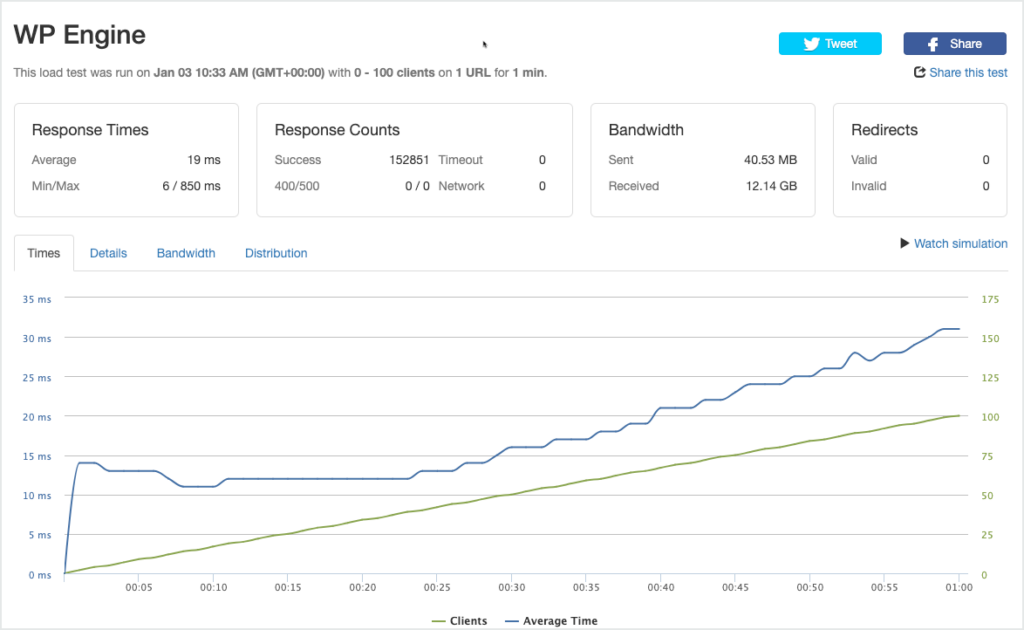
What does it mean in the real-world? If your site gets viral on Social Media or Google Discover platform, WP Engine’s infrastructure built on Google Cloud platform can handle traffic spikes like it’s nothing.
Fast TTFB: The November Surprise
WP Engine has recorded an average TTFB of 462ms in 2024. The score is not great considering a budget provider like GreenGeeks clocked just 395ms. Their scores have been the same, average performer for years.
But in November 2024, WP Engine rolled out their Edge caching and it has changed the whole perspective. The results are impressive with dramatic improvements in TTFB.
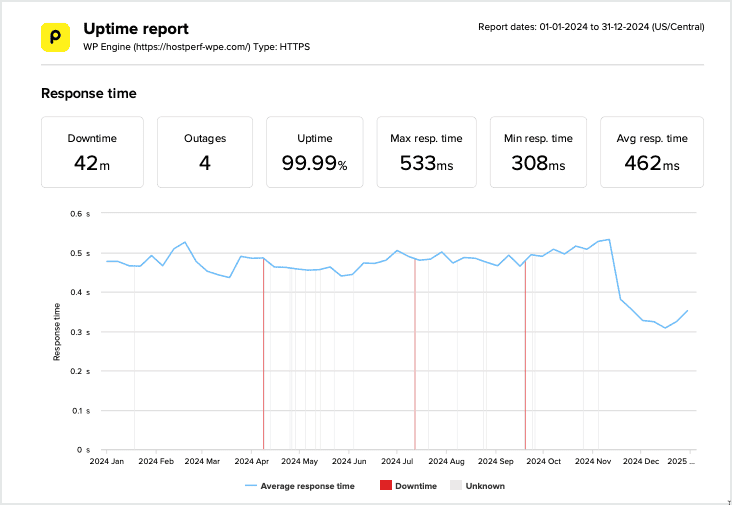
Now, I would like to simplify a few things here. All our hosting reviews including WP Engine is based on full 12 months of data, that’s why we have marked WP Engine’s TTFB as 462ms.
But after the edge caching rollout, WP Engine is delivering the kind of performance which I expected from a premium managed WordPress hosting. Once we have more data, I won’t be surprised to see WP Engine in the top spot in the TTFB test.
Rock Solid Uptime (Almost)
When you’re paying a premium $30/month price, you expect premium reliability. WP Engine delivered 99.99% uptime with just 42 minutes of downtime over the entire year. (refer above screenshot)
Are the scores best? Not really. Their direct competitor Kinsta, just had 3 minutes of downtime in the same time period.
So, they are not the best in terms of uptime? Not really. Let’s be real, the 42 minutes of downtime is spread across a year and the downtime is barely noticeable. It also includes downtime coming from schedule maintenance which runs during non-production hours, preinformed to customers through WP Engine status page and emails.
Aggressive Introductory pricing: Best Value for Year One
We have talked enough about the premium pricing of WP Engine. But they play a different game in acquiring new customers. WP Engine offers deep discounts to acquire new customers, like up to 4 months free on annual plans.
In a wider comparison:
- WP Engine: Up to 4 months free
- Kinsta: About 2 months free (their best offer)
- Rocket: No discounts.
How do they offer discounts? WP Engine can afford this aggressive pricing because they’re profitable for a long time with revenue reported to be $400Million in 2024. They’re playing the long term game in acquiring customers first, taking a hit in first year revenue.
This is a win to win for both the company and customers. For customers, this is a serious savings. You’re getting the fastest hosting experience at a significantly reduced cost for a year. But do remember, you will be paying up regular prices from the second year but the first year discount can give you time to grow and validate your business model.
60-Day Money Back Guarantee: Double the Industry Standard
Almost every managed WordPress host gives you 30 days to test their services. WP Engine? They double that with a 60-day money back guarantee. For context:
- WP Engine: 60 days
- Kinsta: 30 days
- Cloudways: 3-days trial
- Hostinger: 30 days
The 60 days (two months) period offers plenty of time to migrate your sites, test the performance, try their support system, and access to explore their development and staging workflows.
It’s pretty simple from WP Engine, they say this in the pricing page “we’re so confident in our products and services, so we are offering a 60 days money back guarantee”. And if you don’t like them? You’ve got plenty of time to bail out.
WP Engine Dominates Performance Tests
| Host / Test | WP Engine | Kinsta | Hostinger | SiteGround | Cloudways | Bluehost |
|---|---|---|---|---|---|---|
| TTFB | 462ms | 466ms | 443ms | 510ms | 405ms | 472ms |
| Uptime | 99.99% | 99.99% | 99.99% | 99.99% | 99.99% | 99.97% |
| Load Handling | 19ms | 27ms | 256ms | 147ms | 128ms | 131ms |
The above hosts are most compared to WP Engine, according to Google data. The results are super clear with WP Engine leading the race with elite load handling (19ms) with strong TTFB (462ms), reliable uptime (99.99%) and discounts up to four months free. While some hosts might win over WP Engine in some tests, WP Engine scores good as an overall package.
Cons of using WP Engine
Overkill for Basic Sites:
Let’s be brutally honest, WP Engine is not a value choice if you are running a simple blog or site with low to moderate traffic. It’s like using a rocketship to go grocery shopping.
That’s ok, you can use WP Engine if you like their dashboard, features and customer support but for any other reason, WP Engine is an overkill for your site. You’ll be overpaying for features which you might never need to use until your business grows bigger.
WP Engine Plans and Pricing:
| Plan | Monthly (20% Off for 1st month) | Annual (4 months free) |
|---|---|---|
| Startup | $24/month | $20/month |
| Professional | $47/month | $40/month |
| Growth | $92/month | $77/month |
| Scale | $232/month | $194/month |
| Core | $400/month | $400/month |
WP Engine rewards users with long term billing and high tier plans. Their deep discounted introductory prices makes them the best choice of host in the Managed WordPress category.
Features at a glance
Backups: Daily and on-demand backups available. Up to 40 days of backup are stored for free.
Migration: Unlimited free site migration using WP Migrate WordPress plugin.
Server locations: North America, Europe, Asia/Pacific, Middle East.
CDN: Cloudflare
Page speed boost (addon): It does code level optimization to improve your core web vitals score.
Conclusion
WP Engine offers a robust managed WordPress hosting solution specially at handling high traffic and faster web page load times. While their WPBench score is low, it doesn’t affect big in real world conditions. With exceptional load handling and reliable uptime, WP Engine managed to be a strong choice for critical business websites. We recommend WP Engine for:
- High traffic WordPress sites
- eCommerce websites
- Enterprise WordPress deployments
- Agencies managing multiple client sites
However, if you are running a small website or blog that receives less traffic, you might find better value for low cost alternatives that are suitable for lower traffic demands.
This review is based on data obtained from deploying a test site on WP Engine Startup plan. We did extensive performance testing and analysis using standardized benchmark procedures and real-world scenarios. All the competitor data we used to compare with WP Engine is also obtained from the same benchmarks.
WP Engine Review and Benchmarks 2025 - Hostingstep.com
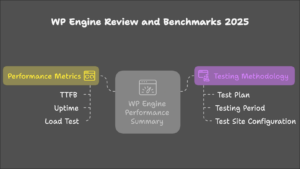
I’ll show you exactly how WP Engine performed in real world condition with the help of our performance tests. Our WP Engine review will help you decide if their premium pricing is worth your money.
Product Currency: USD
Product Price: 20
Price Valid Until: 2025-12-31
Product In-Stock: InStock
8.3
Mohan Raj, founder of Hostingstep.com is passionate about WordPress and specializes in server management and speed optimization. With experience across top hosting providers, he launched Hostingstep.com to deliver honest, data-backed hosting reviews, helping website owners focus on growing their business instead of troubleshooting websites.