Cloudways Flexible vs Autonomous: 365 days Tested & Compared
If you are confused between the Cloudways Flexible or Autonomous plan to host your site, our data will help you to make the right choice.
At HostingStep, we continuously test over 20 WordPress hosting providers. When the Autonomous plan was launched, we bought an account, deployed a test site, and started monitoring its performance.
Since we’ve been monitoring Cloudways Flexible plans for over a year, we’ll compare Cloudways Flexible and Autonomous data to help you choose the best plan for your needs.
Summary: Cloudways Flexible is best for most sites, while Autonomous is recommended for high traffic sites that require autoscaling. Use Cloudways Promo code to reduce the hosting cost by 30% for up to 3 months.
The Difference between Cloudways Flexible and Autonomous:
The main difference: Cloudways Autonomous handles loads 13x faster than Flexible, offers better TTFB, and provides worry-free CPU scalable architecture through Google Kubernetes, while Flexible is more affordable to get started.
Looking for personalized hosting recommendations? Drop us an email at info@hostingstep.com and we’ll create a tailored, data-driven solution perfect for your specific WordPress needs.
Cloudways Flexible vs Autonomous: Performance
The Cloudways Flexible and Autonomous hosting performance is measured by a series of tests, including TTFB, Uptime, Load handling, and Global TTFB test.
I started tracking Autonomous since its launch on March 1, 2024. At first, I considered a total of six months of data (March 1, 2024, to August 31, 2024) to calculate the average TTFB and uptime scores. Now, I have got more data and updated the post with 365 days of data (March 1, 2024 – March 1, 2025)
Test 1: Load Test
The significant difference between Flexible and Autonomous plans is the Autonomous plan’s auto-scaling feature, whereas upgrades on the Flexible plan need to be done manually. So, I start my comparison with the load handling test.
The load test is done using a Loader.io tool. We sent 500 constant visitors to both flexible and autonomous test sites, and the average response time was measured. The lower response time indicates that the server is faster in handling traffic spikes.
In these test results, the Cloudways Flexible took an average response time of 266 ms to handle the load. However, Cloudways Autonomous handled the same load with an average response time of just 20 ms.
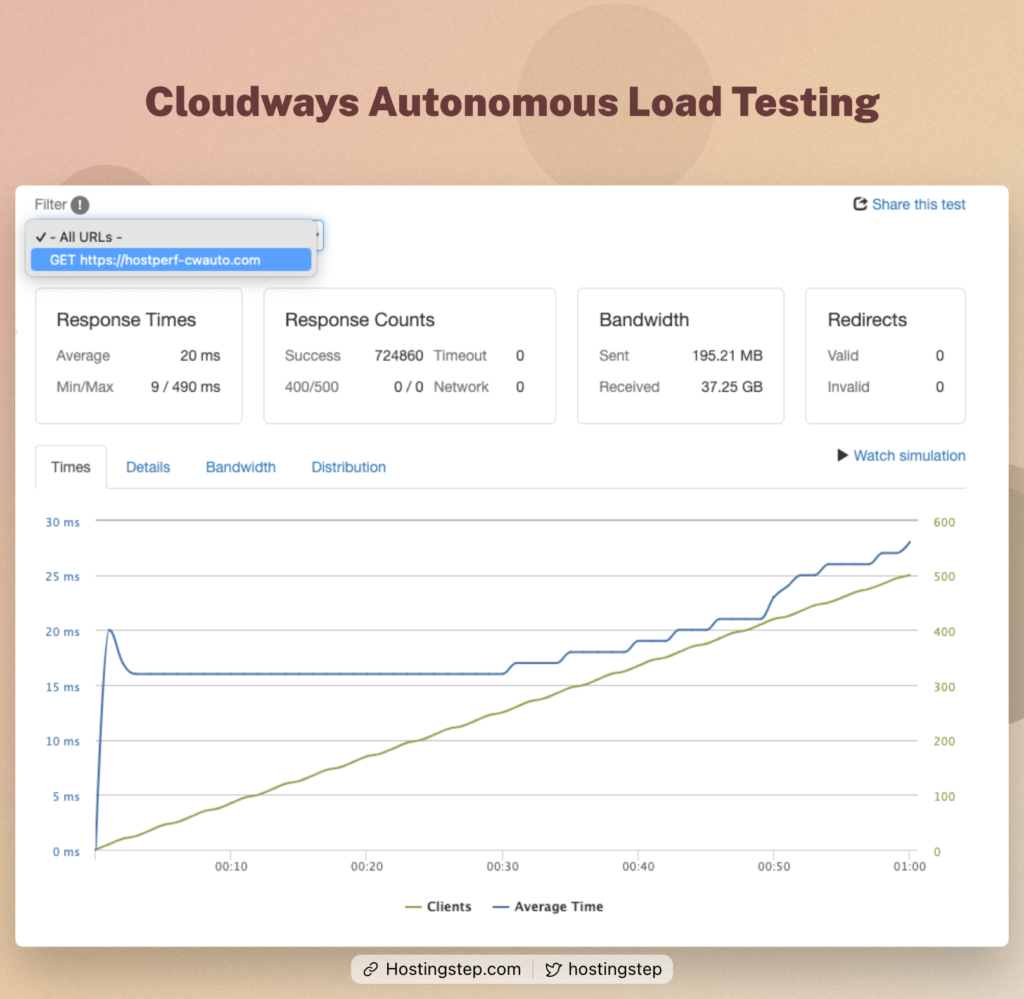
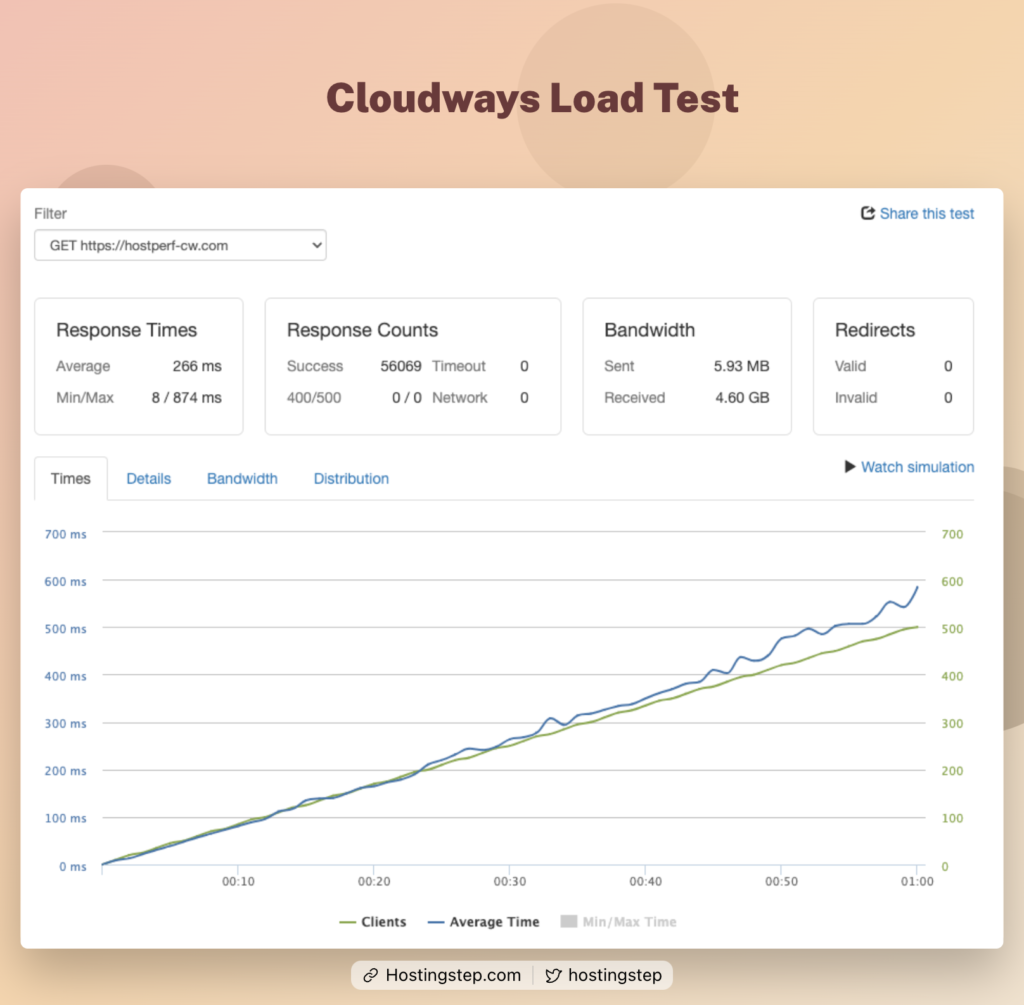
Autonomous load handling is super impressive. It offers 26 times faster performance than Flexible hosting. Google Kubernetes and Cloudflare Enterprise CDN are the top reasons for the speed of autonomous plans.
Google Kubernetes is widely known for its reliable auto-scalable architecture. As far as I know, Cloudways is the first company to deploy Google Kubernetes for WordPress hosting. Cloudflare Enterprise is vital in delivering faster pages with its edge caching CDN.
Before deciding, let’s ask ourselves a question. If your business is great and you’re getting traffic that brings in money, Autonomous is the best choice to power up your site. But if you are just getting started, with zero or minimal traffic, Flexible is the best value choice to get started.
Test 2: TTFB and Uptime
In the TTFB test, the Flexible and Autonomous test sites are pinged every 60 seconds once from 22 North American regions, and the average TTFB score is calculated.
Based on 12 months of data from March 1, 2024, to March 1, 2025, the Flexible site had an average TTFB of 413 ms with 99.99% uptime, experiencing 1 hour and 2 minutes of downtime. At the same time, the Autonomous site got an average TTFB of 358ms with 100% uptime.
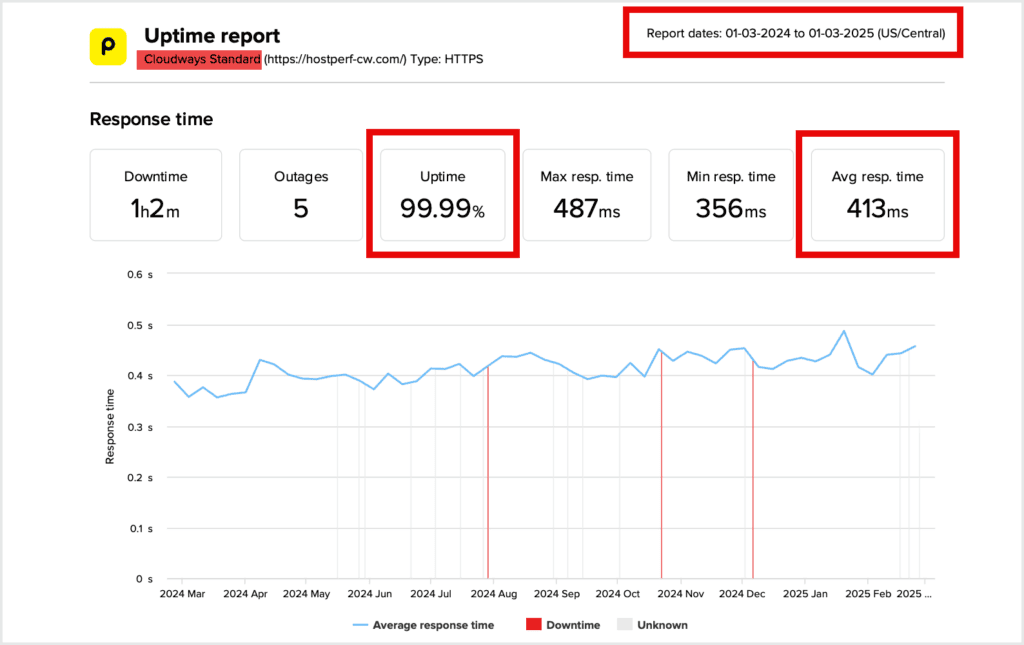
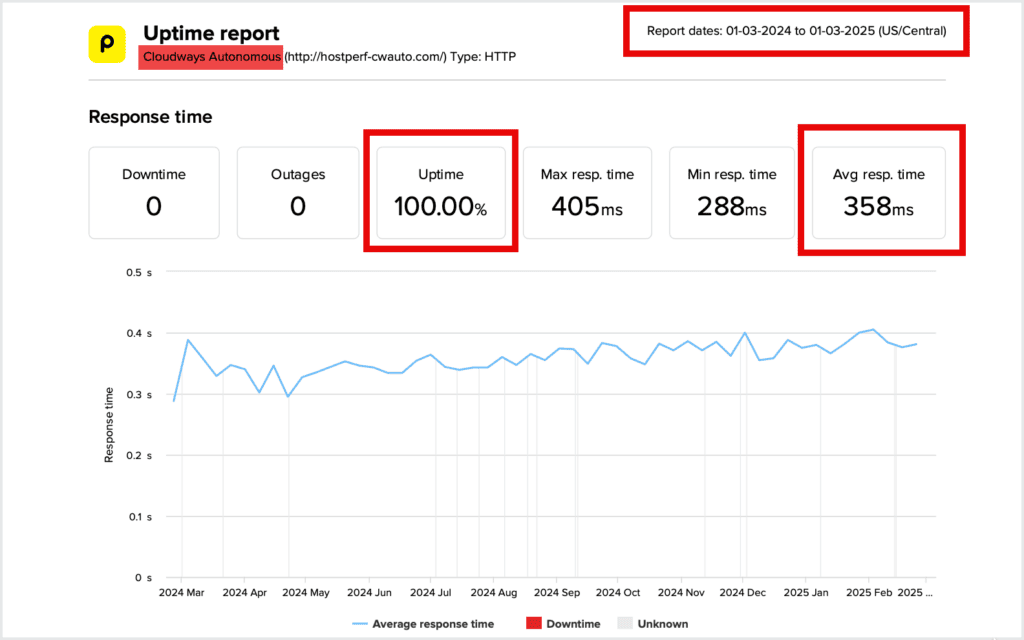
The answer: Autonomous offers better speed and uptime scores than Cloudways flexible plans.
While the above screenshot was tested from US-only locations, I included global TTFB below, and its scores are worth watching for sites that receive international traffic.
In the global TTFB test, Flexible and Autonomous sites are pinged from 40 international locations to calculate the overall global TTFB.
The data shows that Autonomous overtakes Flexible with an average global TTFB of 166 ms, while the Flexible site got an average global TTFB of 445 ms. The huge difference in global TTFB is due to the presence of Cloudflare Enterprise CDN with Autonomous plans. It keeps your entire site’s files across its 300+ CDN locations and delivers the content faster to users. In case of flexible, there is no CDN involved, so its TTFB scores are moderate to global visitors.
| Global TTFB | Flexible | Autonomous |
|---|---|---|
| America | 223 ms | 93 ms ✅ |
| Europe | 318 ms | 110 ms ✅ |
| Asia and Pacifia | 742 ms | 263 ms ✅ |
| Total Average | 445 ms | 166 ms ✅ |
Cloudways Flexible Vs Autonomous: Features
1. Unlimited PHP Workers
Cloudways Autonomous has unlimited PHP workers, which helps you scale your website to any level. Flexible offers a fixed set of PHP workers per plan.
With an unlimited number of PHP workers, the site is guaranteed to work for all visitors regardless of the traffic.
2. Auto Scaling
Our performance test shows that Autonomous uses Google Kubernetes, offering automatic horizontal and vertical scaling as needed. It also comes with load balancing to keep your website active regardless of traffic.
In the case of flexible, there is no autoscaling, and a manual upgrade is required. Again, if the upgraded plan can’t handle the traffic, you’ll need to keep upgrading manually.
This is where Cloudways Autonomous works as a genuinely auto-scalable WordPress host.
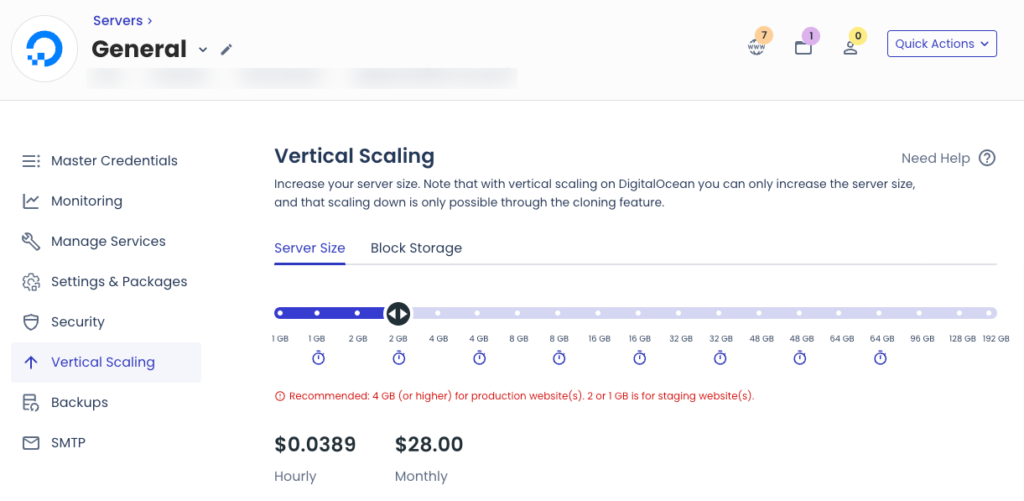
3. Cloudflare Enterprise
Autonomous comes with Cloudflare Enterprise CDN, which includes edge caching by default.
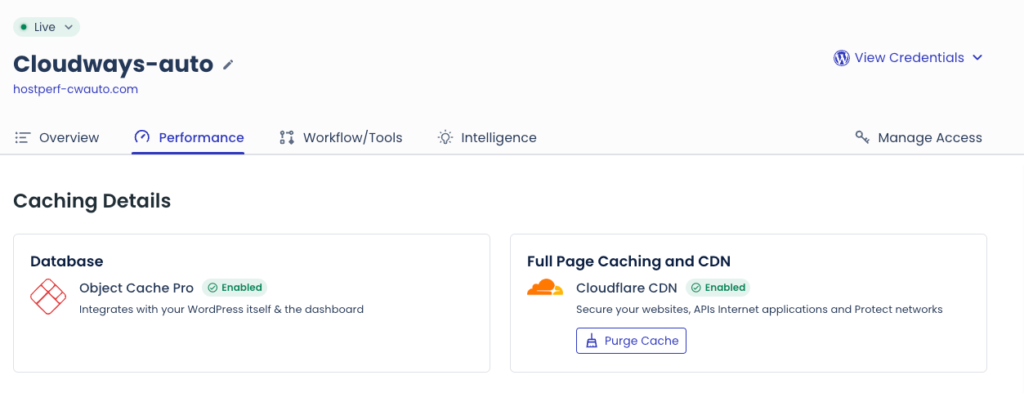
The Flexible plan also offers Cloudflare Enterprise CDN as an add-on. Still, due to the plan’s technical limitation of CPU and Memory resources, we can’t fully enjoy the benefits of Cloudflare.
4. Multiple PHP Versions
If you are hosting multiple sites on a Cloudways flexible plan, you can’t set different PHP versions for each. You need to go to server settings and select a single PHP version, which will be applied to all the applications hosted on the server.
At Autonomous, you can choose a different PHP version for each application. Just select the application and open its settings, and the required PHP version will be selected automatically.
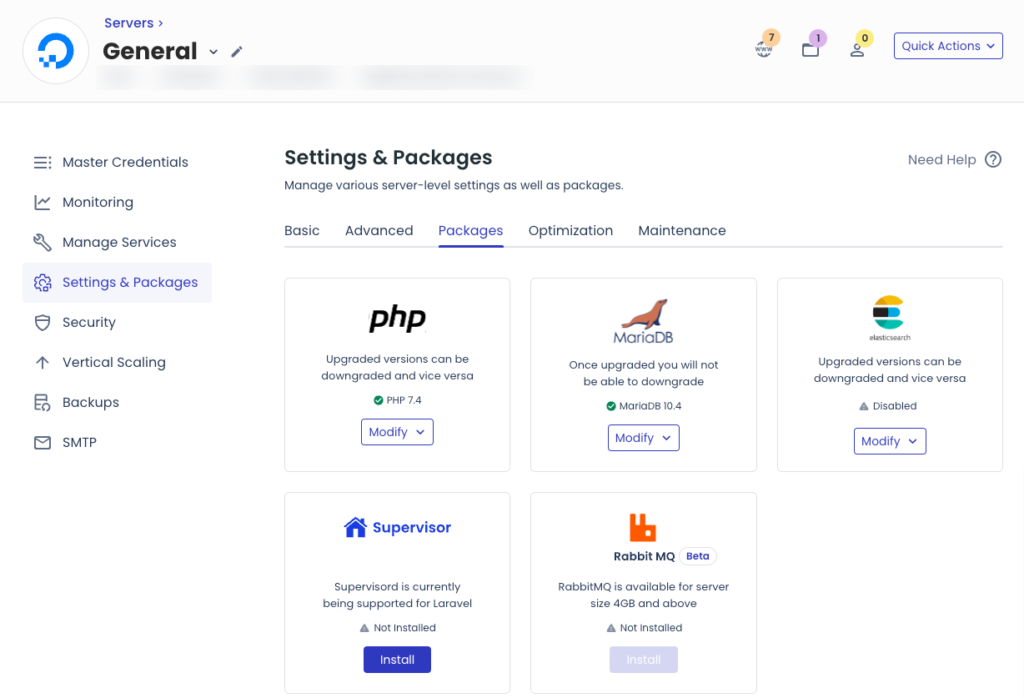
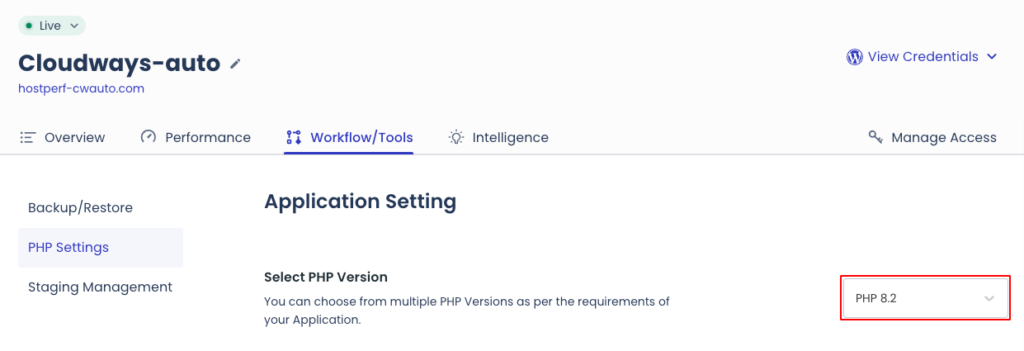
5. Automated Backups
My most hated Cloudways flexible feature is the paid backups. It costs $0.33/GB per application for performing daily backups. The amount is small, but I hate anything extra besides regular hosting bills. This was fixed in Autonomous, with automated daily backups available for free.
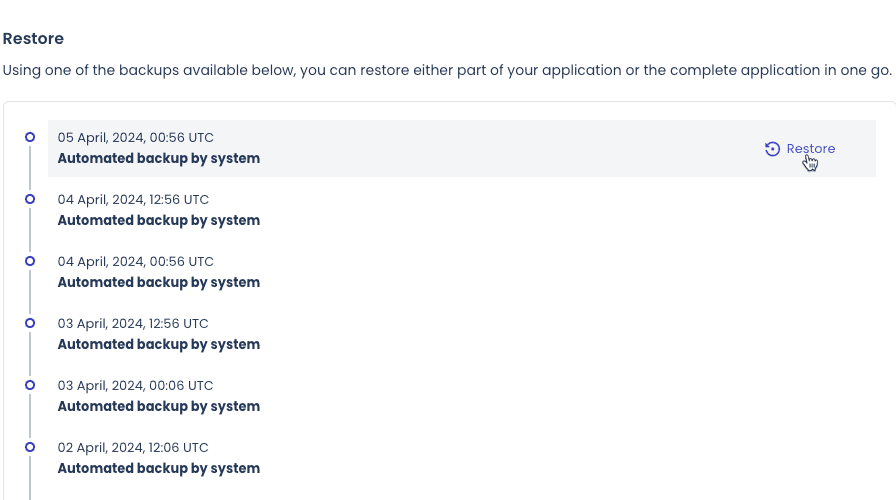
Summarizing
Choosing between Cloudways Flexible and Autonomous should be based on your business requirements.
If you are running an e-commerce site on Flexible, Autonomous will introduce many new features to satisfy a wide range of needs. Not only e-commerce sites, Autonomous is also highly helpful for event booking sites, LMS sites, and big media sites.
If you are a small blogger or running a hobby site, Cloudways Flexible is more than enough to get started.
Changelog:
March 24, 2025: Replaced old TTFB and uptime data with fresh data from March 1, 2024, to March 1, 2025. The long-term performance data makes your decision-making easier.
September 10, 2024: We removed the three months of performance data (March to May 2024) and added six months of data (March to August 2024). Autonomous now comes with $100 free credits to try out. We have updated the post accordingly.
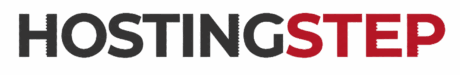
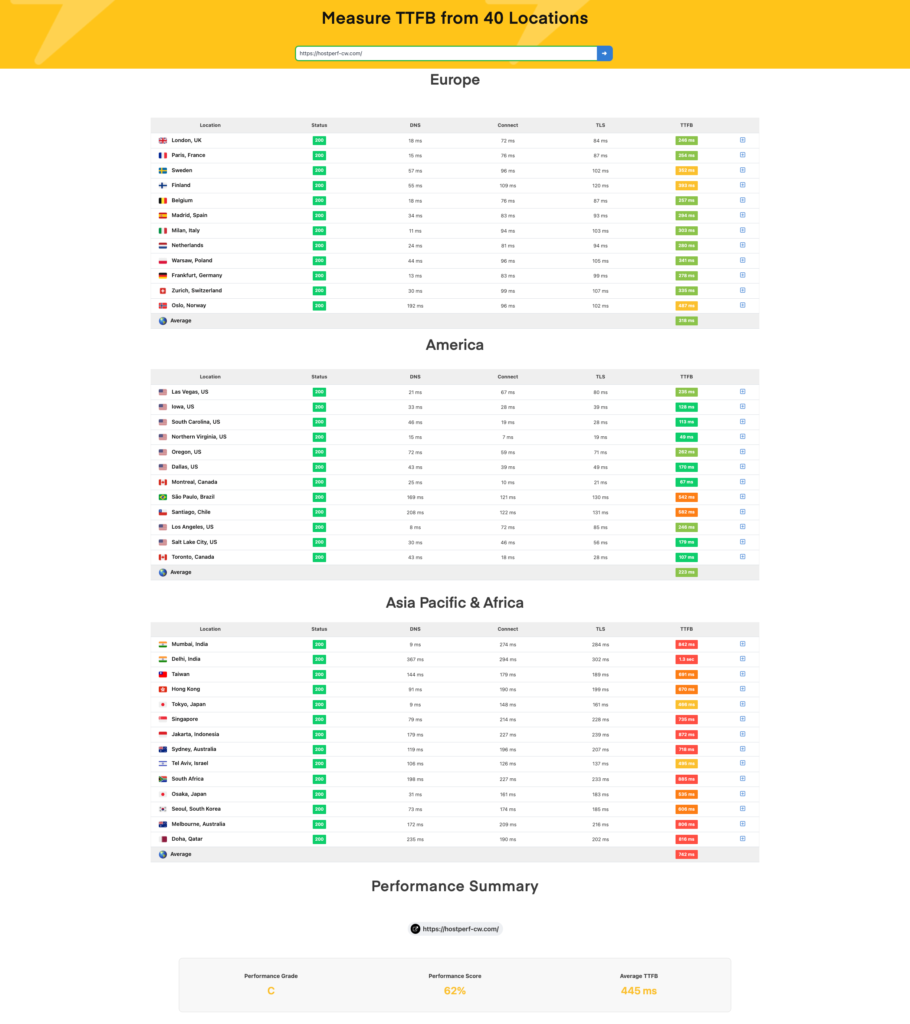
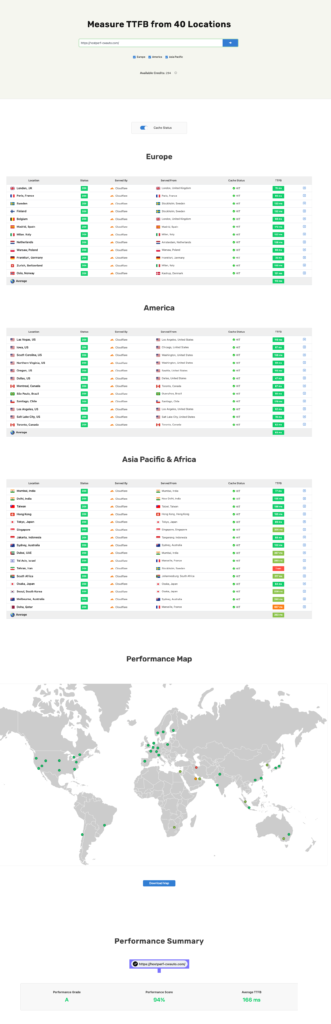
Hi, which hosting does hostingstep.com uses?
I am bit confused about what to opt, the reason being no knowledge about the servers.
Hi, I use Templ hosting for Hostingstep.com. If you have any specific requirements, send me an email to info@hostingstep.com, and I’ll suggest you the most suitable hosting based on performance and pricing.