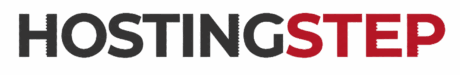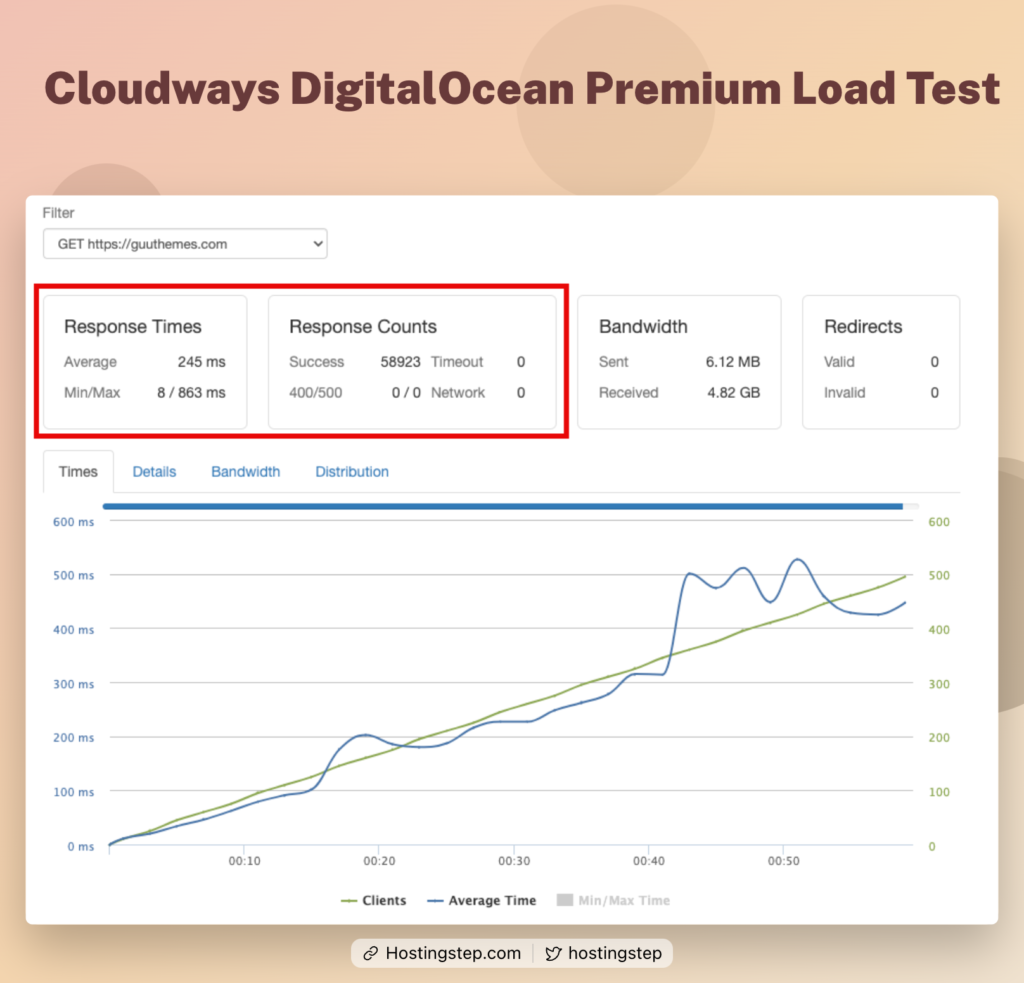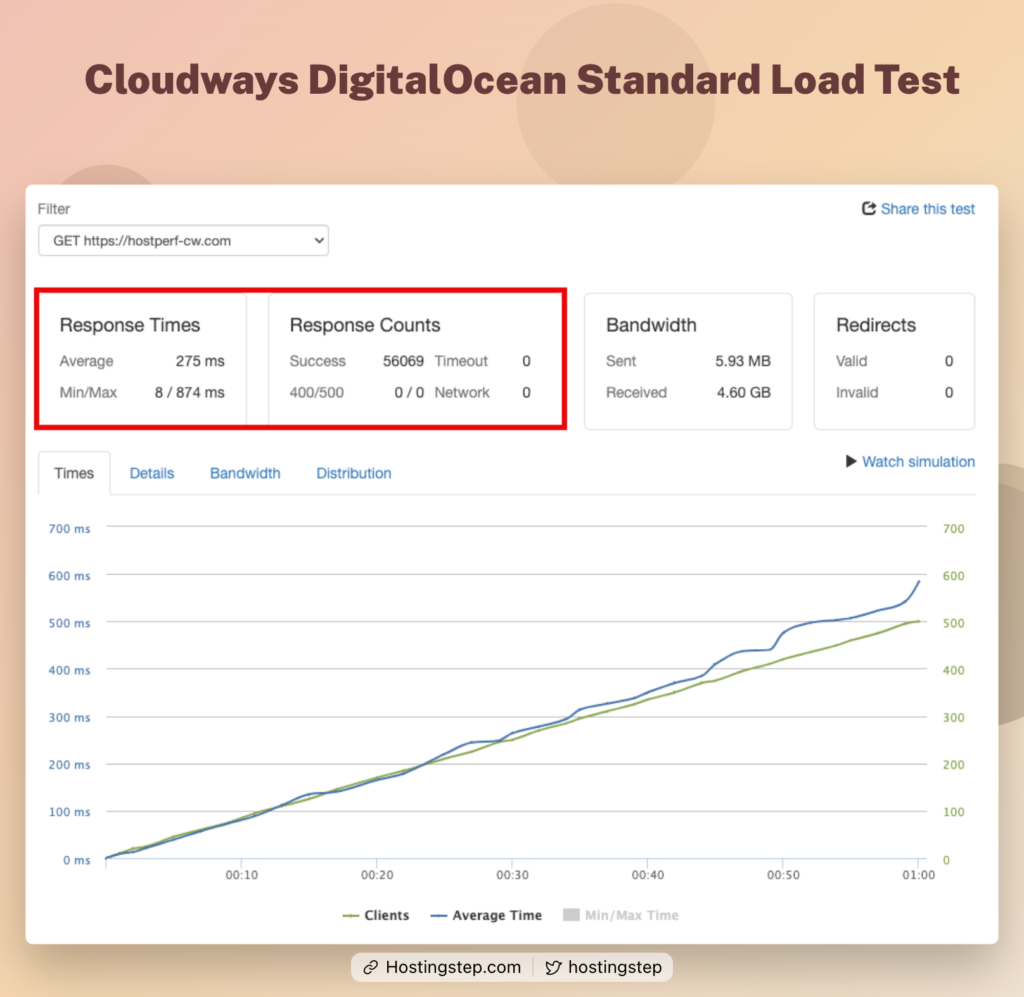Cloudways Premium Vs Standard: Bought, Tested & Compared
20 September 2025: We’ve analyzed performance data from the last 18 months, including TTFB, Uptime, and load tests, and here is what we found. Both Cloudways premium and standard offers similar benchmark performance across TTFB speed, uptime, and load handling tests.
The Cloudways premium recorded an average response time of 429ms, 99.99% uptime, and a 284ms load-handling response time. Whereas, Cloudways Standard recorded an average response time of 422ms with 99.99% uptime and a 282ms load-handling response time. As of September 5, 2025, we did our last WPBenchmark test to measure the backend performance. The scores of Premium and Standard are 6.5 and 4.5, respectively.
While our initial comparison found that Premium performs better than Standard, the long-term data show that their performance is very similar. This is why Hostingstep.com invests in long-term data collection for more accurate and comprehensive analysis of hosting performance.
What do we suggest? If pricing is a concern, consider DigitalOcean Standard. If performance matters, spend a little higher and choose Vultr HF. They also offer you Cloudways Promo code. During the same 18-month period, Cloudways Vultr HF achieved an average TTFB of 396ms, 99.99% uptime, and a load-handling response time of just 98ms. t
Regular Content starts here:
If you’re considering signing up for Cloudways and are uncertain about choosing between DigitalOcean Premium and Standard plans, you’ve landed on the right page.
As part of the Hostingstep methodology, I purchased a hosting account on both Premium and Standard plans, installed identical test sites, and placed them under 24/7, 365-day performance monitoring using the industry’s best tools.
Cloudways Premium Vs Standard: Speed and Uptime Performance
TTFB and Uptime are the most crucial metrics for evaluating a hosting company’s speed and reliability.
Over the last 18 months, both the Cloudways Premium and standard plans have recorded similar TTFB scores of 429ms and 422ms, respectively. The uptime scores are also similar at 99.99%, but the standard plan recorded 1 hour 9 minutes of downtime, whereas the premium plan is slightly better with 55 minutes of downtime.
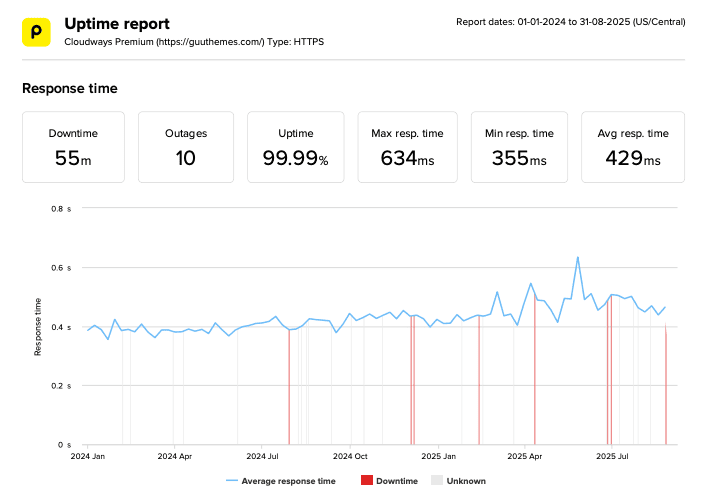
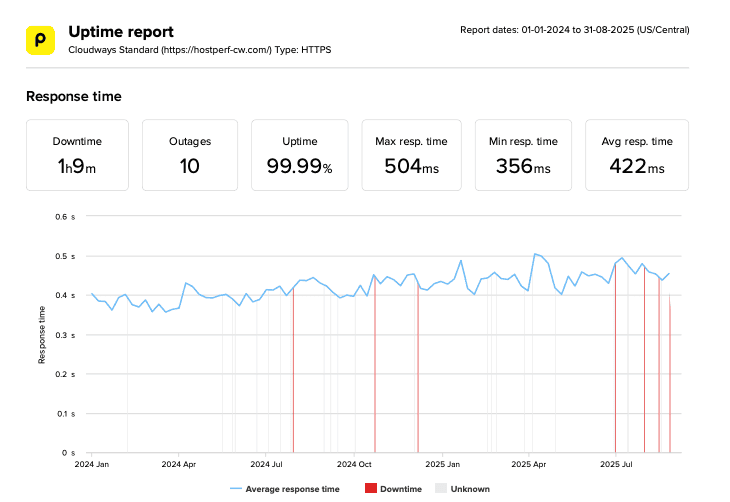
Load Test:
The load test measures how fast the servers work at handling traffic spikes. I sent 500 concurrent visitors to both the premium and standard test sites.
In the load test, Cloudways Premium recorded an average response time of 245 ms, and the standard got a response time of 275 ms. The fact that “the lower the response time, the faster your server” means the premium plan handles the load better.
Hardware performance:
Cloudways DigitalOcean Premium utilizes Intel Xeon Second Generation Scalable Processors with built-in AI acceleration and Intel mesh architecture.
Compared to the Standard series, Cloudways DigitalOcean Premium has more powerful processors with a base frequency of 2.50 GHz and a max turbo frequency of 3.90 GHz. This provides a significant performance boost over the Standard series.
Furthermore, Cloudways Premium offers accelerated memory and NVMe storage, while the Standard series uses SSD storage. It is important to note that NVMe drives have faster read/write speeds than traditional SATA SSDs, and Cloudways Premium also has enhanced memory performance with a frequency of 2933 GHz.
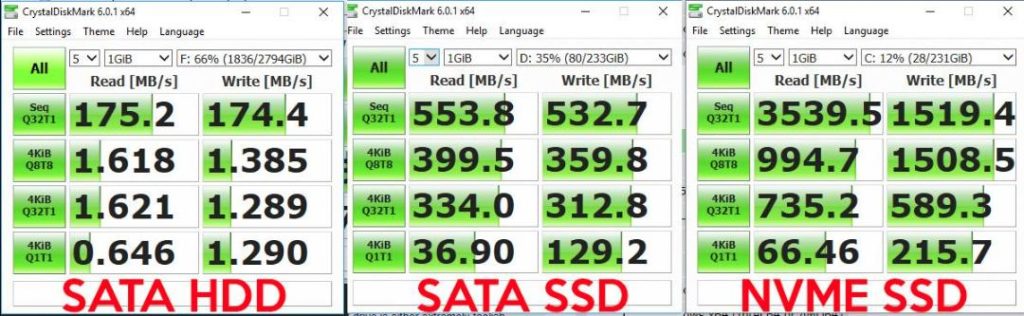
To validate the fact that Cloudways Premium offers faster backend performance, we use the WPBenchmark Plugin to measure performance.
The results indicated that the Cloudways Premium got a server score of 7.7, while the Standard site scored 6.6. The Premium site excelled with faster CPU & Memory operations and database operations.
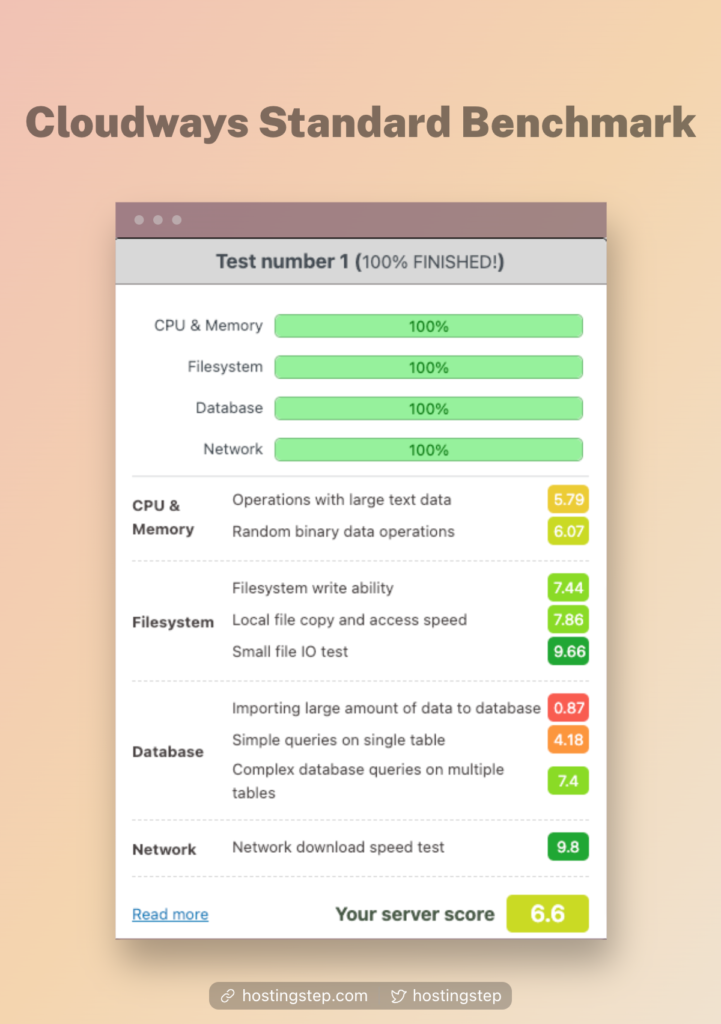
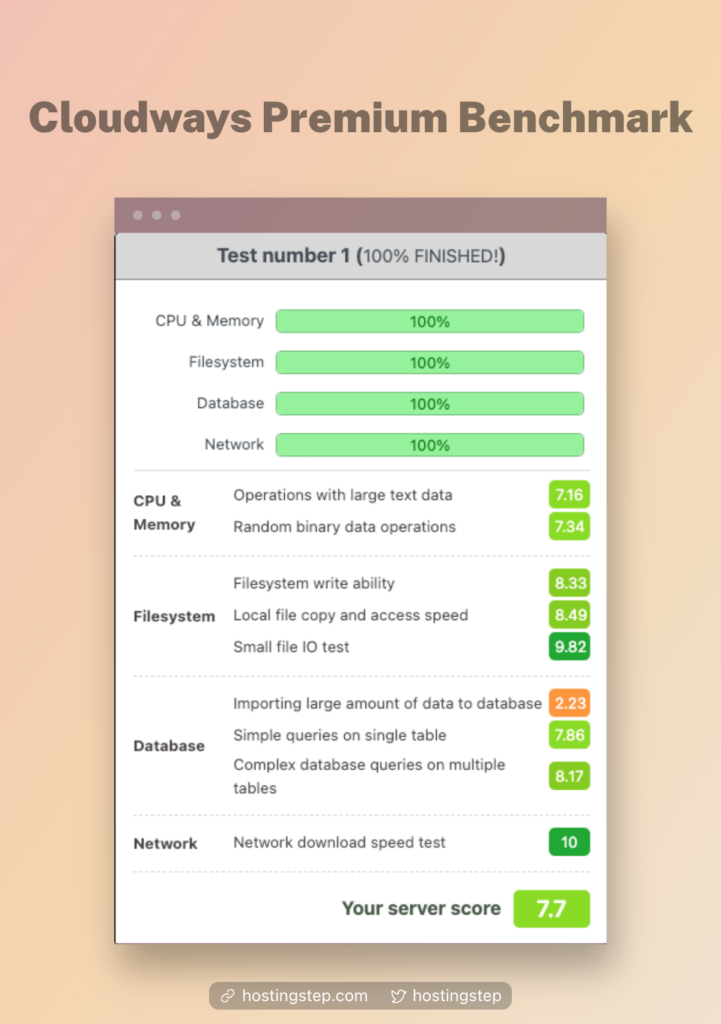
Based on our findings, Cloudways Premium is an ideal choice for those seeking improved server-side cache workloads, database management, and disk performance, thanks to its powerful processor and NVMe storage. This translates to significant improvements in backend performance, making it an excellent option for resource-intensive sites.
However, if your site is not particularly resource-intensive, the Standard droplet may be more than sufficient for your needs. Ultimately, the choice between Cloudways Premium and Standard should be based on your specific needs and budget.
Cloudways Premium Vs Standard: Pricing
The Cloudways Premium plan starts at $14/month, and the standard plan starts at $11/month. Save on Cloudways hosting with our coupon codes to get up to 30% off on all cloud providers. The highest tier premium plan is DO64GB, priced at $487/month. However, the top-tier plan, the standard, is DO192GB, priced at $1056/month.
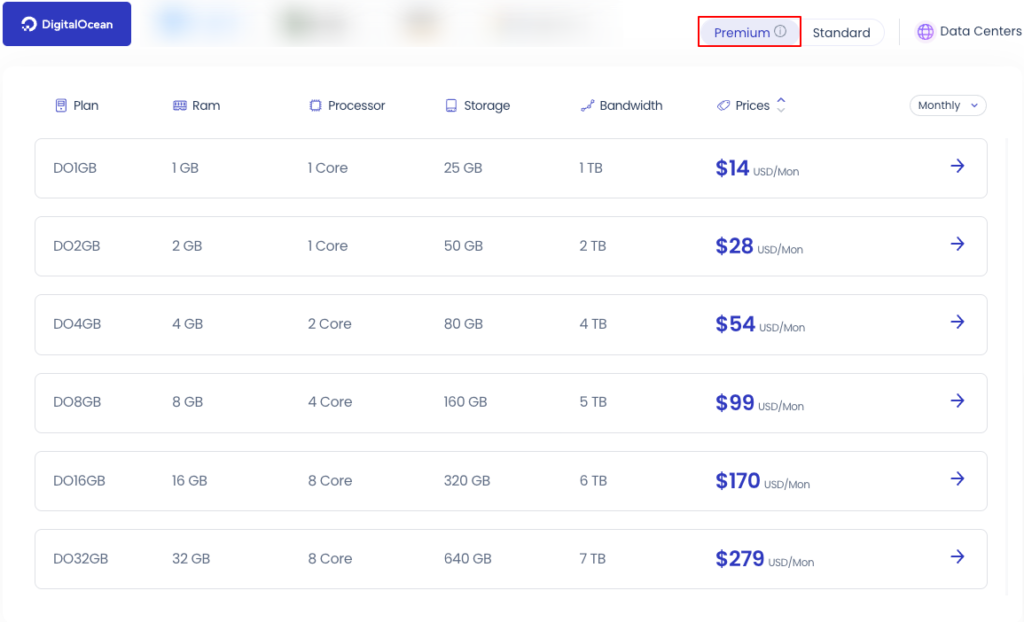
Here are the details of the Cloudways Premium plans:
- DO1GB: 1 GB RAM, 1 Core Processor, 25 GB Storage, $14 per month.
- DO2GB: 2 GB RAM, 1 Core Processor, 50 GB Storage, $28 per month.
- DO4GB: 4 GB RAM, 2 Core Processor, 80 GB Storage, $54 per month.
- DO8GB: 8 GB RAM, 4 Core Processor, 160 GB Storage, $99 per month.
- DO16GB: 16 GB RAM, 8 Core Processor, 320 GB Storage, $170 per month.
The Cloudways Standard plans start at $11/month, making it a more affordable option. Customers can choose from various plans based on their resource requirements, with the highest tier plan costing $80 per month.
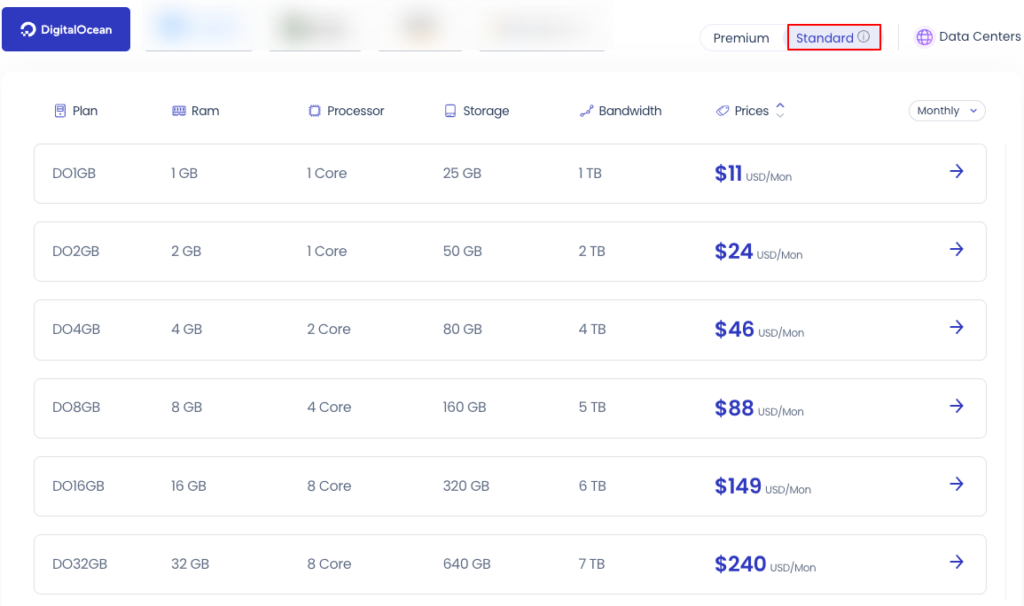
Cloudways Standard offers customers as many as eleven different plans to choose from, and here are the details:
- DO1GB: 1 GB RAM, 1 Core Processor, 25 GB Storage, $11 per month
- DO2GB: 2 GB RAM, 1 Core Processor, 50 GB Storage, $24 per month
- DO4GB: 4 GB RAM, 2 Core Processor, 80 GB Storage, $46 per month
- DO8GB: 8 GB RAM, 4 Core Processor, 160 GB Storage, $88 per month
- DO16GB: 16 GB RAM, 6 Core Processor, 320 GB Storage, $149 per month
Cloudways Standard vs Premium – Which is Best?
Cloudways Premium offers better load handling and faster backend performance, making it our ideal recommendation. However, Cloudways standard is value for money as there is no much difference in speed and uptime of both servers.
If you’re on a budget or just starting with your online journey, Cloudways Standard is a suitable option. If you have a resource-intensive site or are seeking improved backend performance, Cloudways Premium may be the better choice.
Frequently Asked Questions
What is Cloudways Premium?
Cloudways Premium or Cloudways DigitalOcean Premium Droplets offer better and faster performance than Cloudways Standard. It features Intel Xeon Processors (built-in AI acceleration), Accelerated Memory, and NVMe Storage.
Can I upgrade from a Standard Server to a Premium Droplet?
The vertical scaling feature allows you to upgrade from a Standard Server to a Premium Droplet. Here are the steps you need to follow to do it:
- Login to your Cloudways account and open Servers from the top menu bar
- Next up, choose the desired server that you want to scale up
- After that, select Vertical Scaling from under Server Management
- Next, get to the server size to select a server size and click on “Scale Now.”
What are the differences between Cloudways Premium and Cloudways Standard?
Cloudways Premium offers better load handling and hardware performance than Cloudways Standard through a faster processor and NVMe Storage, combined with enhanced memory.
What is the Cloudways Performance Difference between 2GB Standard and 2GB Premium?
The 2GB standard and 2GB premium offer the same TTFB and uptime, but the 2GB premium does better load handling.
Which Cloudways hosting plan should we buy, $11 or $14 premium?
The choice between the $11 plan and the $14 Premium plan on Cloudways depends on your website’s hosting requirements and performance needs. Based on our test, I recommend that the $11 plan is enough for most sites.
Changelog:
- October 28: 2025: Added last 18 months performance data for long term reviews.
- March 25, 2024: Replaced old data and added data from January 1, 2024, to December 31, 2024. Optimized the content for better readability.
- April 10, 2024: Replaced old data with the latest January 1, 2023, to December 31, 2023 data.