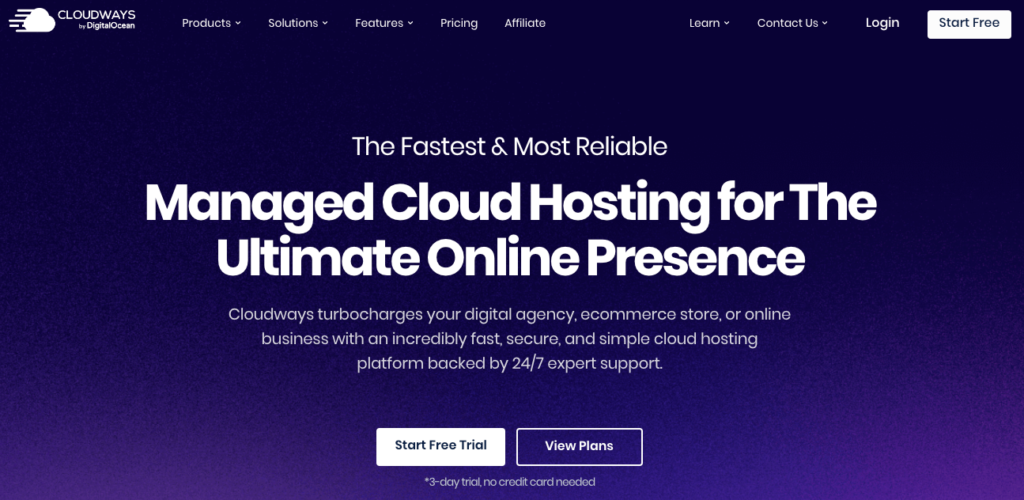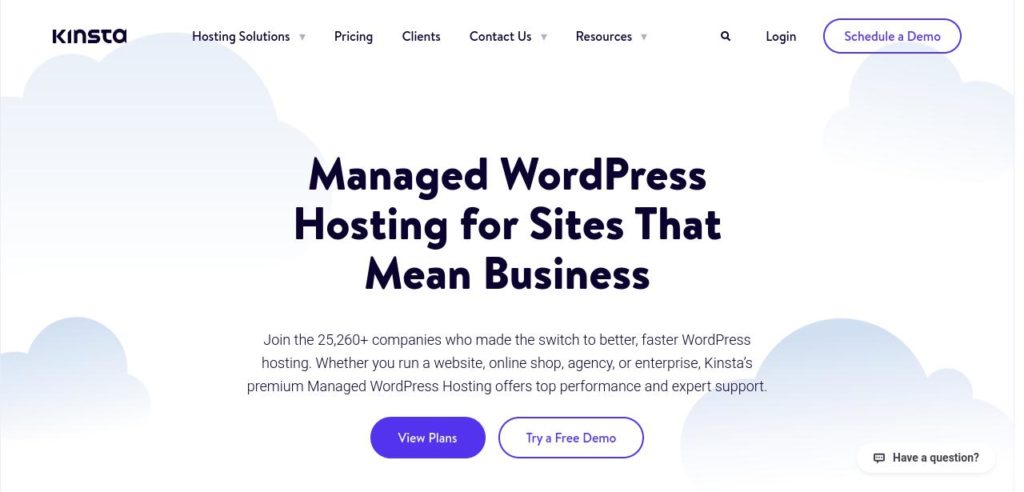Cloudways Vs Kinsta: 3-Years Performance Compared
If you are trying to decide between Cloudways and Kinsta, welcome to our data-driven comparison, which includes three years of data.
We bought hosting accounts on Cloudways and Kinsta, installed a WordPress site with the same setup, and started monitoring its performance 24/7, 365 days a year.
Likewise, we have collected over three years of performance data, such as TTFB, Uptime, Load handling, etc. Let’s get started.
Cloudways Vs Kinsta: Introduction
Cloudways and Kinsta don’t need any introduction, as both have become renowned hosting providers in the industry. While Cloudways identifies itself as a Managed Cloud hosting, Kinsta started as a Managed WordPress hosting and is now expanding into other verticals like Web application and Managed Database hosting.
Cloudways utilizes five different cloud providers to host your websites while Kinsta uses Google Cloud as their infrastructure platform. Both the hosting services offer excellent features to host your sites with friendly customer support.
Cloudways Vs Kinsta: Pricing
| Hosting | Pricing starts from |
| Cloudways | $30/month |
| Kinsta | $11/month |
Cloudways Vs Kinsta: Performance
TTFB:
TTFB is the most important speed metric for any hosting provider. For this test, our test sites on Cloudways and Kinsta are pinged every 60 seconds once from 22 North American regions, and the TTFB is measured.
Our last 365 days data shows that Kinsta recorded an average TTFB of 378 ms, whereas Cloudways recorded an average TTFB of 332 ms in the same period.
According to Google, anything less than 800 ms is a good TTFB score. Thus, both Cloudways and Kinsta look good, offering the fastest TTFB. However, Cloudways has a slightly better TTFB than Kinsta.
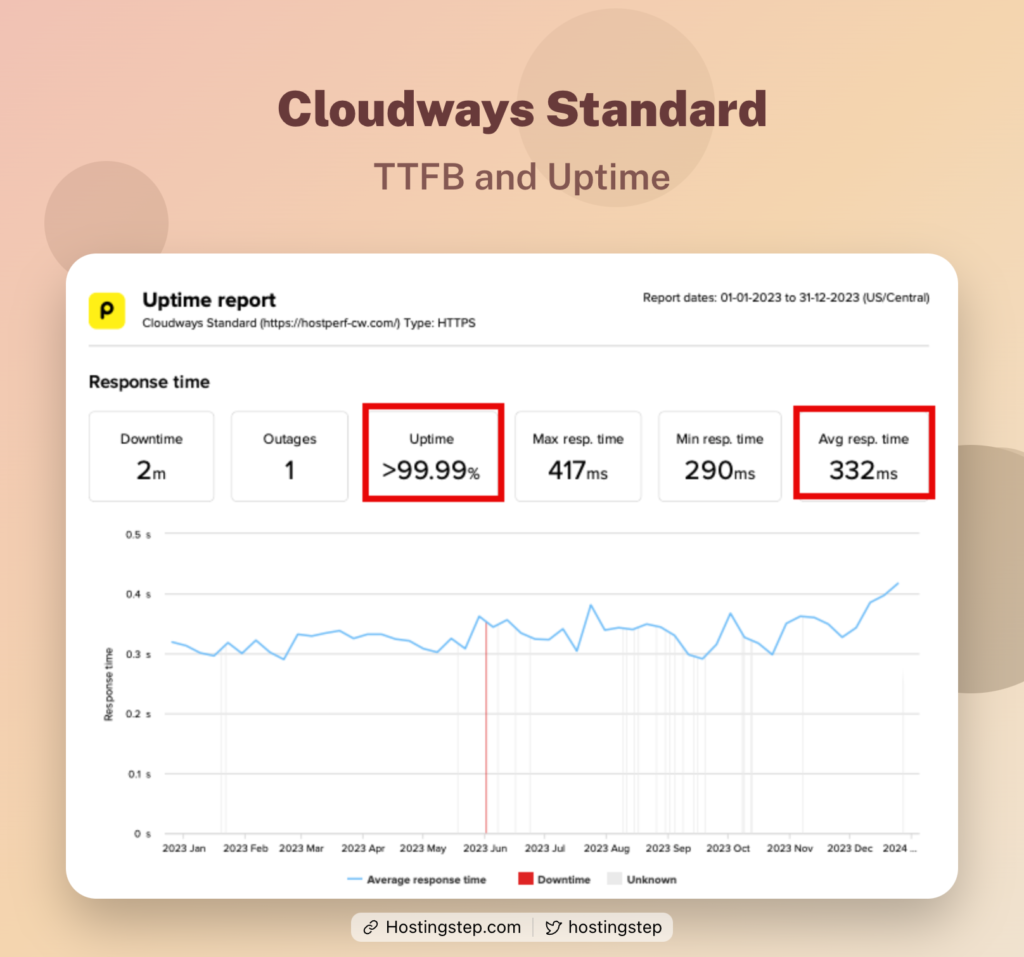
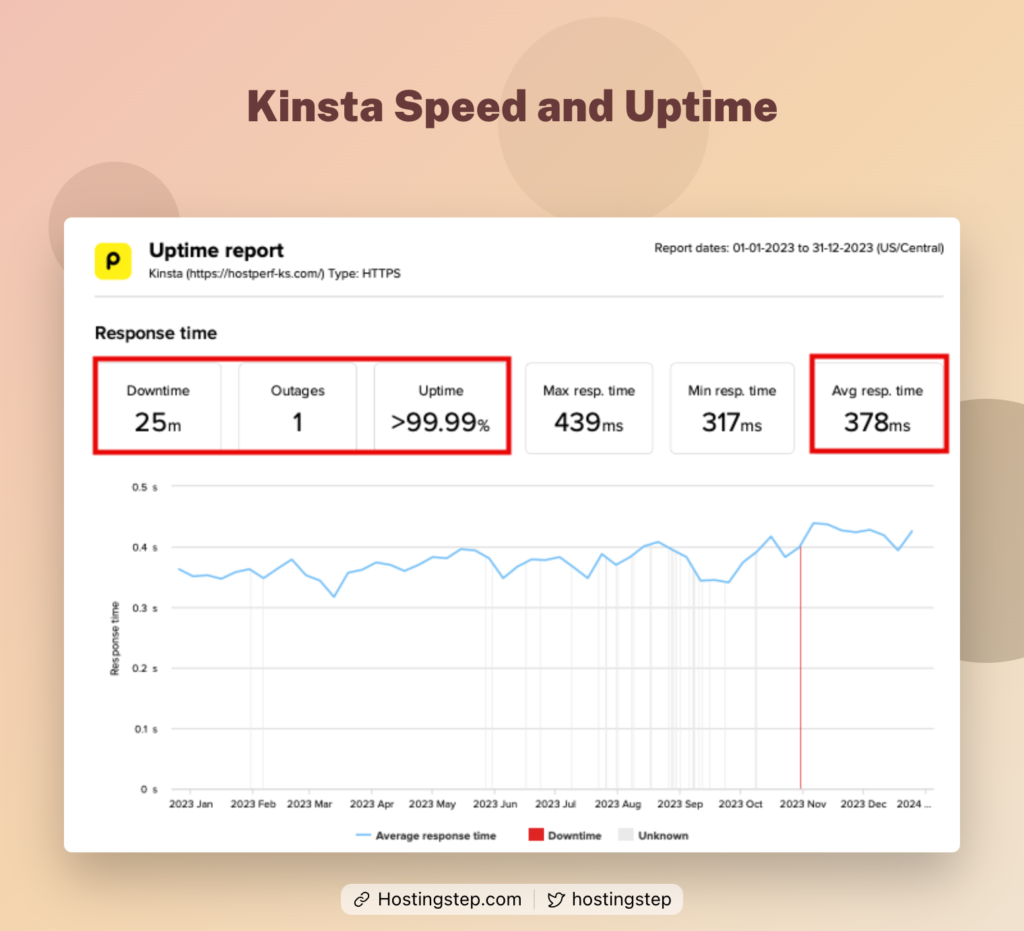
Uptime:
Cloudways and Kinsta’s uptime is measured using the same Pingdom tool tested from 20 North American regions. Based on Hostingstep data, both offers 99.99% uptime with very minimal downtime.
Hence, both are good at providing reliable uptime.
Load Testing:
In load testing, we sent 500 constant visitors to the Cloudways and Kinsta sites. The hosting that takes the least time to handle the load wins.
The results show that Kinsta took 27 ms to handle the 500 visitors load, while Cloudways took 266 ms to handle the same load.
Kinsta is an absolute winner. Thanks to its CDN Edge caching feature, visitors are handled as quickly as possible. On the other hand, Cloudways is tested without a CDN because it is not included by default and is available as an add-on.
Out of all the performance tests, load testing is the most important as it reveals a hosting company’s true performance.
Thus, Kinsta is the clear winner in load handling.
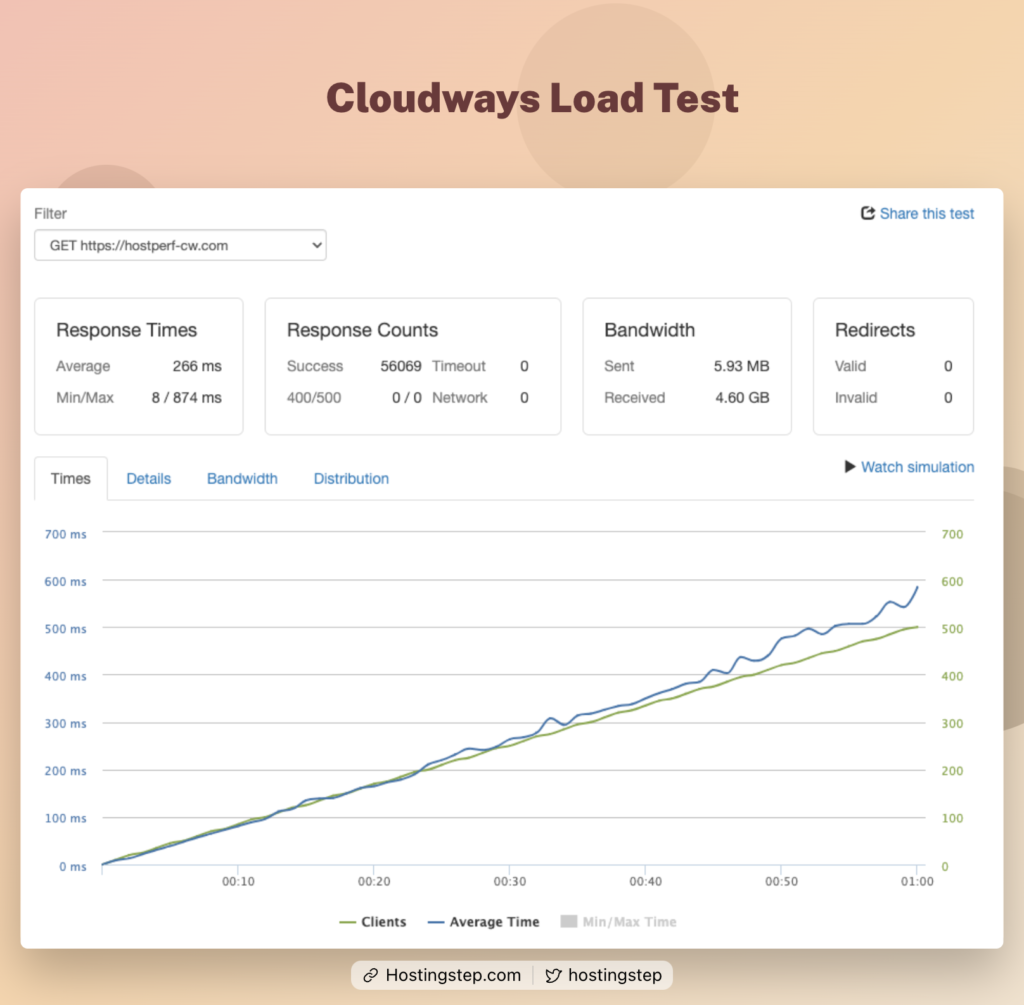
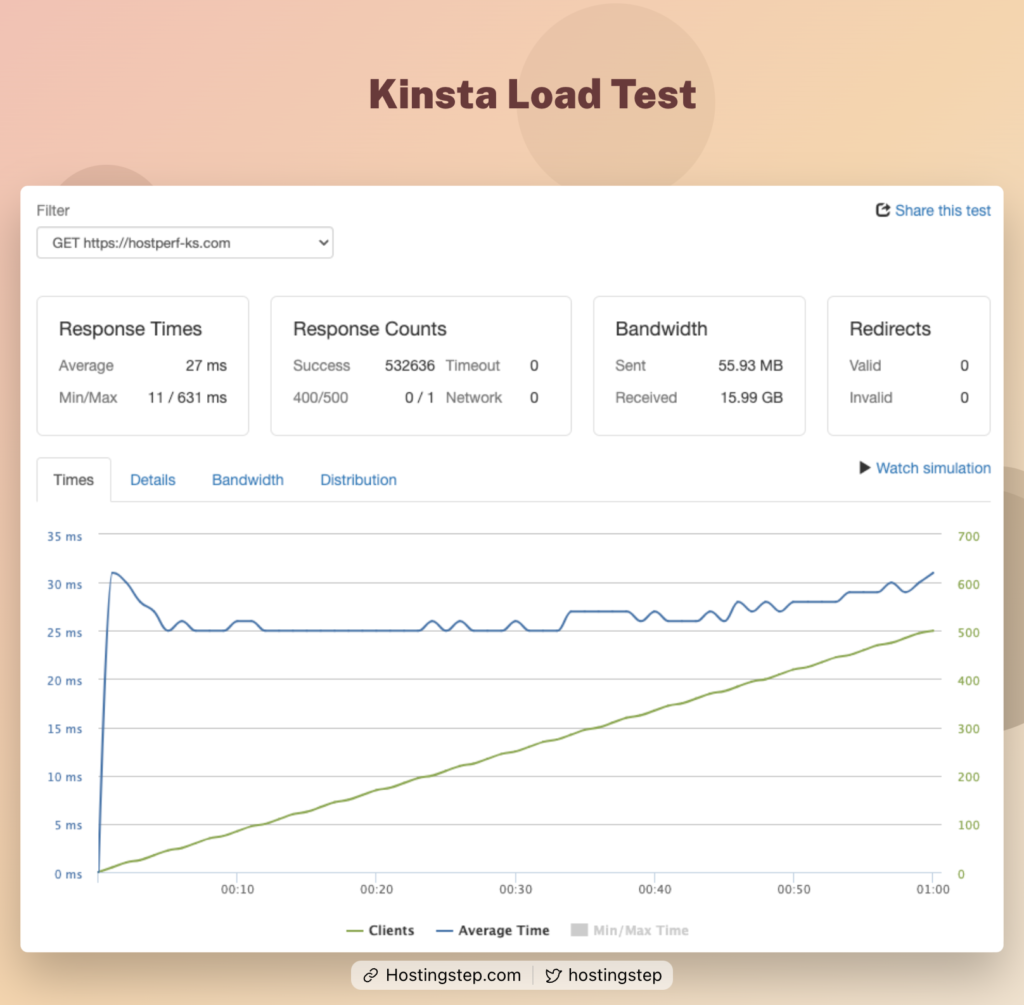
Core Web Vitals:
Core Web Vitals is another essential web performance score for testing your hosting services. The test sites are measured using GTmetrix, and the scores are calculated.
Our data shows that Kinsta got the Largest Contentful Paint score of 462 ms, while Cloudways got 595 ms. Kinsta again offers a faster Core Web Vitals score in the test.
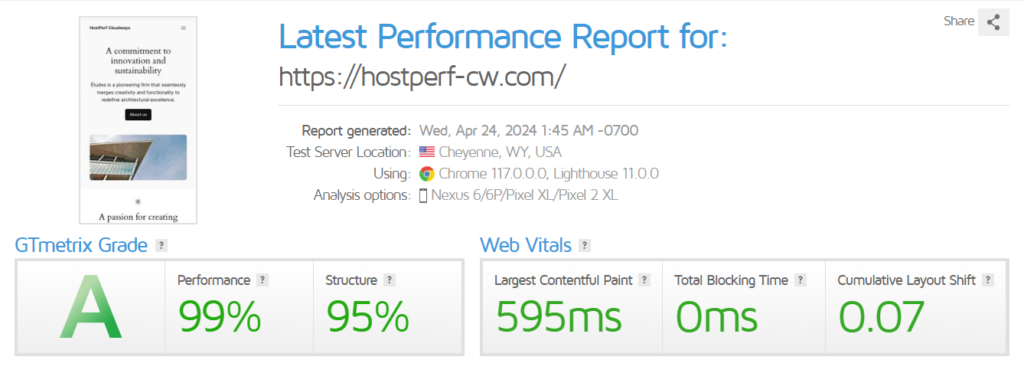
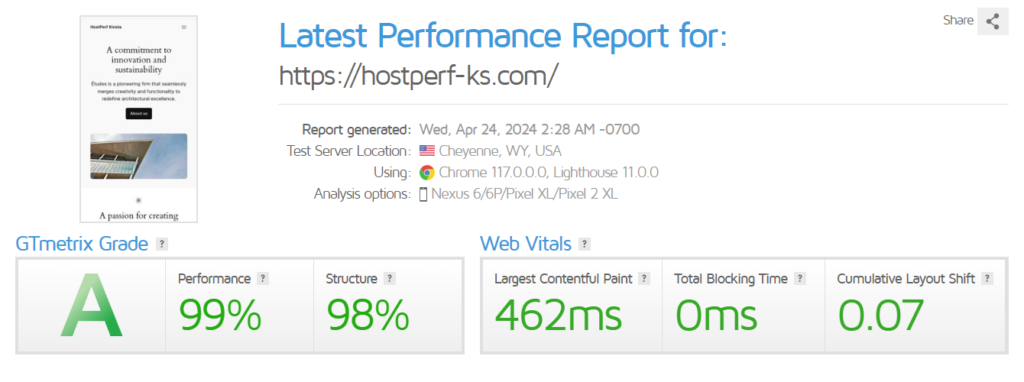
Global TTFB
The global TTFB test is done to understand how well the sites respond to a global audience. If your business gets global traffic, these test results are highly helpful.
In this test, the sites are pinged from 40 global locations to calculate the average global TTFB score. Our data shows that Cloudways got a global TTFB of 445 ms while Kinsta got 654 ms.
Like the North American tested TTFB results, the global TTFB data is favorable to Cloudways.
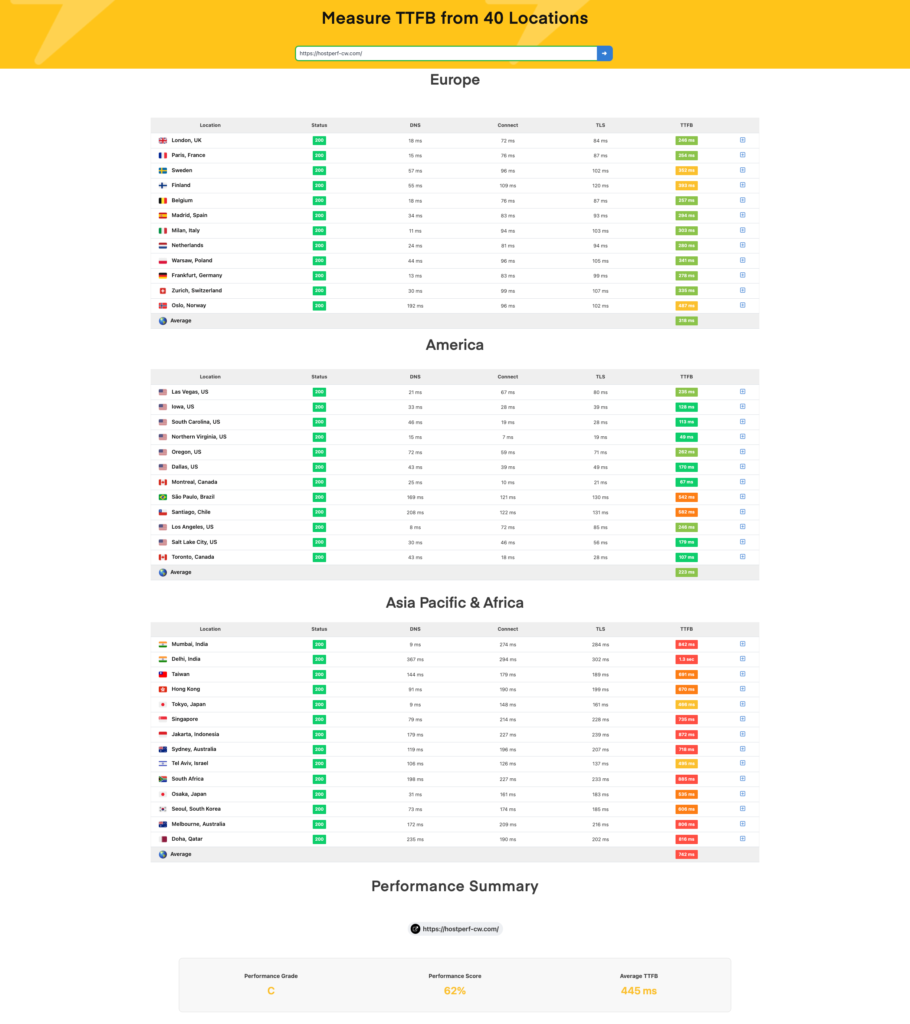

Concluding
Cloudways and Kinsta both offer excellent performance in the TTFB and uptime tests. However, Kinsta had the best load-handling results compared to Cloudways. Hence, for high-traffic sites, Kinsta should be the ultimate choice, while for sites that are just starting out, Cloudways is enough.