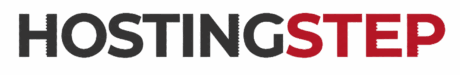CPU-Optimized Hosting: How To Scale WooCommerce for Holiday Sales

Last Black Friday, while most of our clients WooCommerce stores performed well, some sites failed with downtimes due to CPU exhaustion. They are small business owners who don’t have massive traffic throughout the year, so they usually stay on top-tier shared hosting plans across different providers.
As the Black Friday sales went live, the CPU resources of a few shared hosting providers got throttled. When the cart fragments update every few seconds during checkout, the server requires higher processing power, which is not possible in shared hosts. And when 100+ concurrent users hit the “Add to cart” simultaneously, the stores started showing a 502 error.
Our benchmark data on client sites recorded an average of 12 minutes of downtime during peak sales hours, which roughly translates to $2400 in lost revenue based on $40 AOV.
In this post, I’ll share our experience of moving a few stores to CPU-optimized hosting, achieving 84% better performance in load test response times and handling 3x the traffic without a single downtime.
The High Stakes of Holiday E-commerce
Consider this scenario: You’ve spent weeks preparing for Black Friday with all inventory stocked up and your marketing campaigns are live. Now, suddenly, the traffic spikes from 100 to 500 users, and your site is returning 502 errors. The CPU has hit 100% utilization and stayed there.
This is not a hypothetical story; this is exactly what we have documented among small business clients. During 2024 Black Friday, the average downtime among our sites was 12 minutes. With an average order value of $40 and a conversion rate of 2.5%, these downtimes result in approximately $480 in losses. Apart from here, the card abandonment rates skyrocket whenever the load time exceeds 5 seconds.
This is where CPU-optimized hosting comes into play. While the existing host crashed at 173 concurrent users, the CPU optimized hosting handled 250+ simultaneous users without a single timeout or 400/500 errors. The difference? Dedicated CPU resources that won’t get throttled when you need them the most.
The CPU Bottlenecks
The CPU bottlenecks can be well explained by considering your CPU as a restaurant kitchen during rush dinner hours. Every page load is an order, every AJAX call is a cart modification, and every checkout is a complex multi-order meal. When the order piles up faster than the kitchen can cook, the entire system breaks down.
WooCommerce, by default, is a CPU resource-hungry application. Unlike WordPress CMS for blogs, where all the pages can be cached, WooCommerce needs a different treatment where each user’s shopping cart must be personalized, inventory needs to be checked in real-time, prices vary due to taxes, and payment processing demands secure operations.
WooCommerce cart fragments, which are AJAX calls, keep the cart contents updated, triggering a 34% CPU spike every 10 seconds. We measured this through the Query Monitor plugin. The Checkout process is another headache, with a single checkout sequence consuming nearly 50% of the available CPUs.
While logged-in users bypass most caching layers, this action further increases server load. Product search queries averaged an execution time of 280ms, while the WooCommerce Action Scheduler, responsible for maintaining inventory and order processing, consistently added a 22% background CPU overhead when 500+ actions were queued up.
What is CPU-optimized hosting and why does it matter for WooCommerce?
The CPU-optimized hosting gives your WordPress site dedicated vCPUs, so PHP and MySQL run at full speed without noisy neighbors. It improves page generation time, handles more concurrent users, and keeps checkout stable during traffic spikes.
The CPU optimized hosting is like driving your own car instead of riding a crowded public bus. On shared or CPU-limited hosting plans, you’re fighting for seat space with a dozen other passengers, whereas with CPU-optimized hosting, you have your own dedicated vehicle.
We don’t want to bore you with a generic explanation, so instead we are going to show you the real differences. We took identical WooCommerce installations, deployed them across a regular hosting plan and CPU-optimized Cloudways hosting, and put them into brutal load tests.
Results:
Performance Comparison:
- Shared: 256ms response, 3.2% CPU steal
- CPU-Optimized: 41ms response, 0.1% CPU steal
- Improvement: 84% better performance
The existing host recorded an average response time of 256ms under load, with 3.2% CPU steal, which is the time when your allocated resources were hijacked by other users. The Cloudways CPU-optimized hosting delivered the same load in under 41ms response time with 0.1% steal. That’s an 84% performance improvement just by moving the host, with no new optimizations made.
Real-world gains:
- PHP execution: 41% faster
- MySQL queries: 33% improvement
- Concurrent capacity: 173→500+ users (3x)
The PHP execution is faster by 41% and we saw 33% improvements in MySQL queries. The concurrent users improved from 173 to 500+.
Cloudways CPU optimized hosting starts from $57/month on Vultr, $164/month on DigitalOcean and $89/month on Linode and check for more details on pricing. We have been testing these cloud providers on Cloudways for more than five years and we recommend Vultr the most to begin with. Read our review.
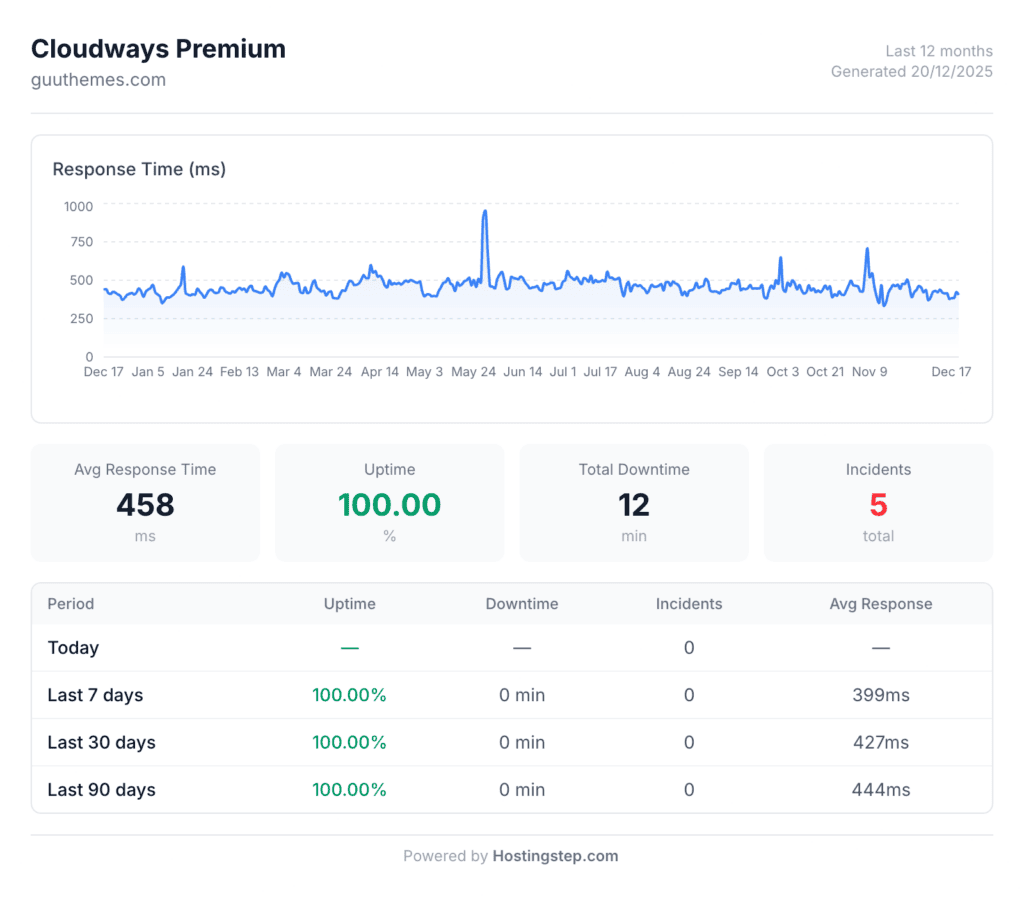
My sweet spot recommendation is the 4GB RAM with 2 Dedicated vCPUs to handle up to 10,000 products with 150 concurrent users. This resource allocation offers the best price-to-performance ratio in our year-long tests.
Cloudways Setup Guide
In this section, we are documenting migrating a live WooCommerce store to Cloudways ‘ CPU-optimized hosting plan.
Phase 1: Server selection and Account Setup
We picked the Cloudways CPU Optimized server with a 2GB RAM plan. You can follow the Cloudways signup process and create your account, and log in to your dashboard. You can enter the promo code “BIO25” to get $25 in free credits.
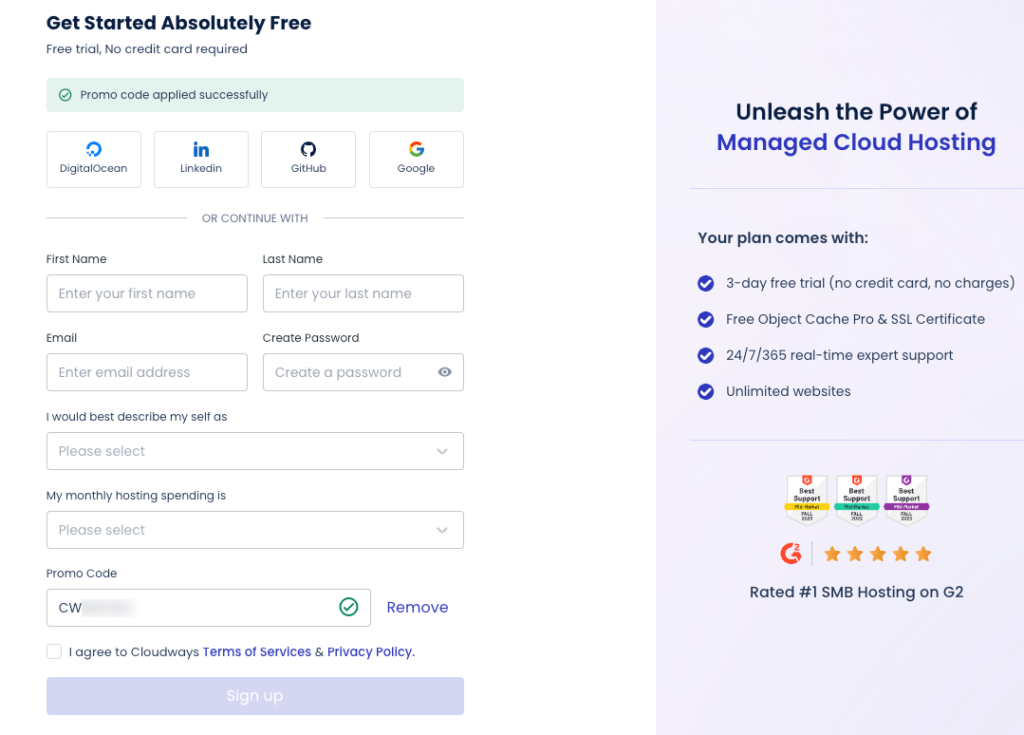
Click on Create server and under application, choose “WooCommerce with WordPress Optimized” setup. Name your application and server. Choose “Hybrid Stack” and then select your cloud provider between DigitalOcean, Vultr, and Linode. There is detailed information on DO and Vultr/Linode available on their official sites. Select the required plan and Datacenter. Your server will be created in around 5-7 minutes.
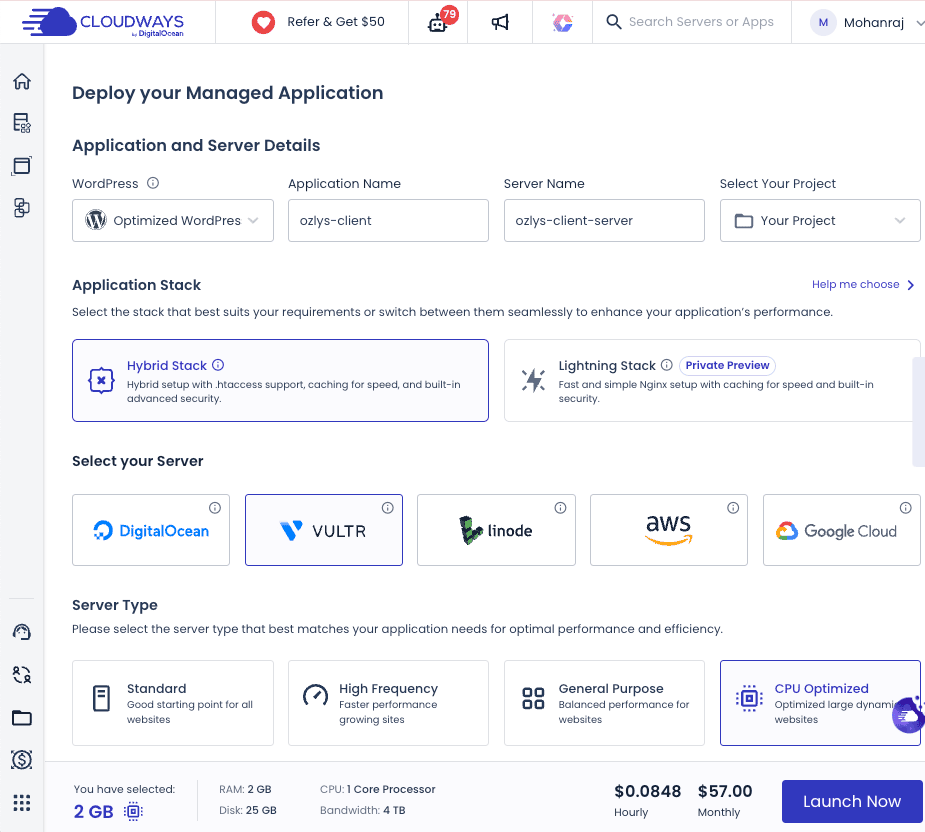
Phase 3 – Cloudways Migration
You can migrate any number of sites using the Cloudways migrator plugin. Open your existing site and install the “Cloudways Migrator” plugin.
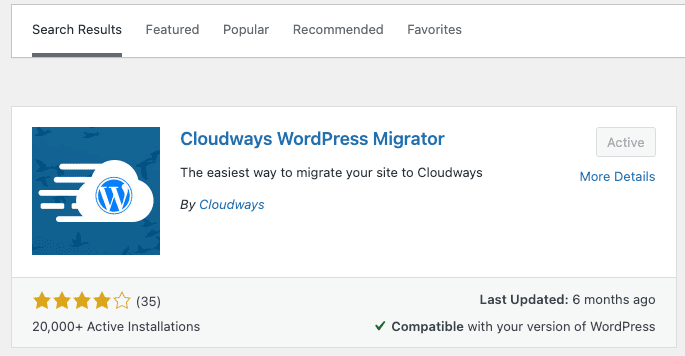
Enter the required details of the Cloudways application with the temporary URL, user name, and password, etc.
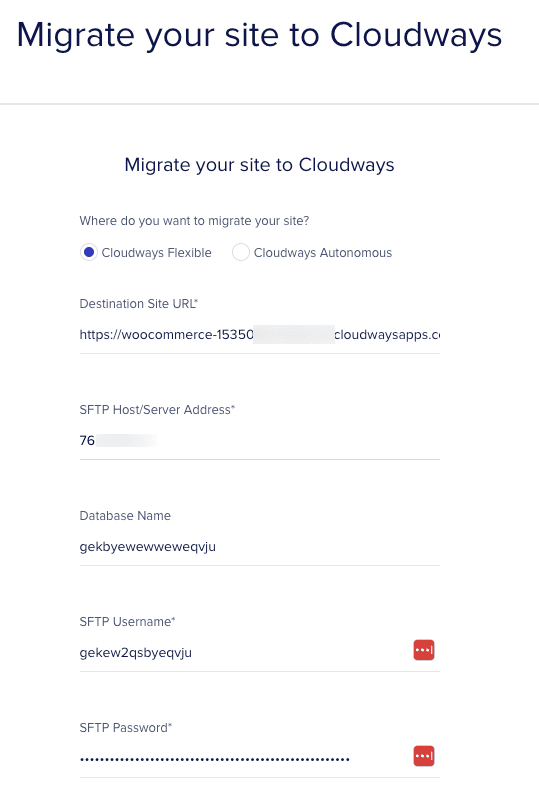
The migration will happen instantly with the estimated time mentioned. Once the migration is done, open your application and head to the “Domain Management” tab, add the domain and make it the primary. Now, move to the SSL certificate tab, and install a free SSL certificate.
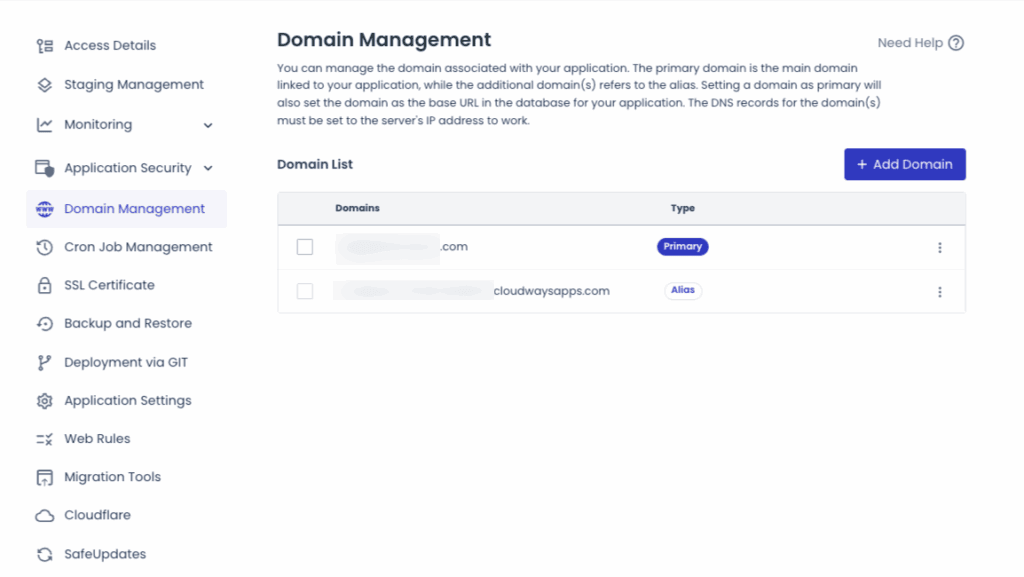
Phase 4 – Point the Domain
In this final step, you need to open your domain DNS and enter the Cloudways server IP as an A record to point the domain to the Cloudways server.
Phase 5: Email Configuration
Cloudways offers Elastic Email as an add-on at just $0.10 per 1000 emails. SPF and DKIM records are crucial to complete the email configuration.
Cloudways CoPilot AI Integration
Cloudways CoPilot is not replacing your developer or admin. Instead, it acts like a security guard who stays awake to monitor the server’s web stack, disk space, inodes and host health 24/7.
Cloudways Copilot detected 14 issues in the last 30 days on our existing application and diagnosed the root cause of these issues. We applied the patch directly, without spending time analyzing the root cause of the issue.
The SmartFix feature is surprisingly good at solving our WooCommerce-specific errors without human intervention. It helped us with Memory adjustments, plugin conflict resolution, and database optimization.
How does CPU-Optimizes Benchmarks Against Regular Hosting Services?
In the benchmark test, we are testing a CPU-optimized hosting with a regular hosting solution at similar pricing. We sent 0-250 users for 5 minutes using the Loader.io tool.
The regular hosting service took 1250ms response time to handle the 0-250 user load in 5 minutes. There are over 2533 timeout errors and the graph shows the irregular response time throughout the test duration.
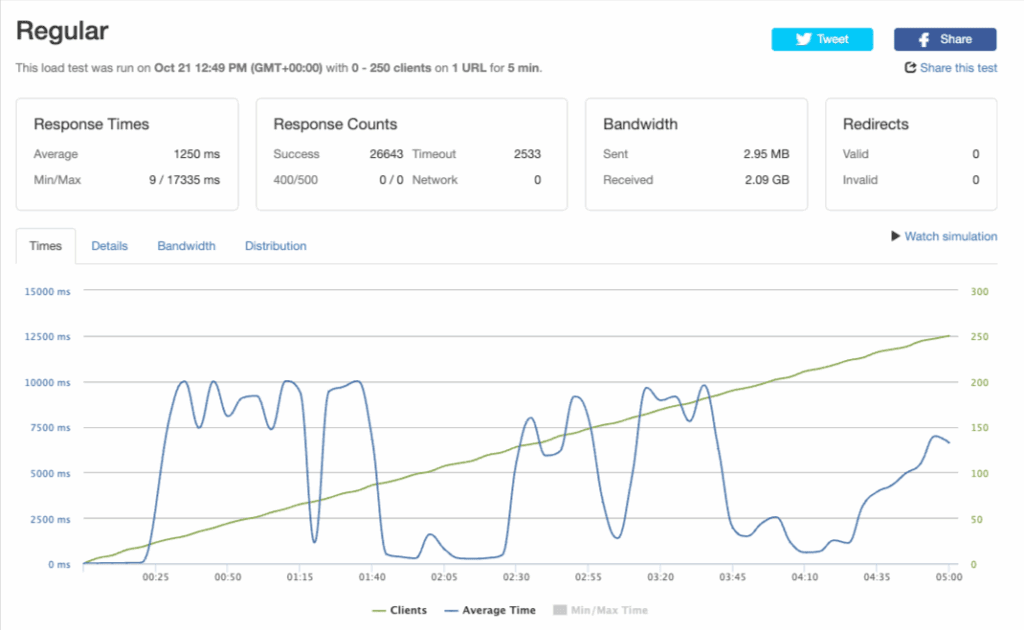
However, the CPU-optimized hosting achieved an average response time of 145ms with no timeouts, network errors, or 400/500 errors. The server didn’t break at any point despite a consistent load increase every second.
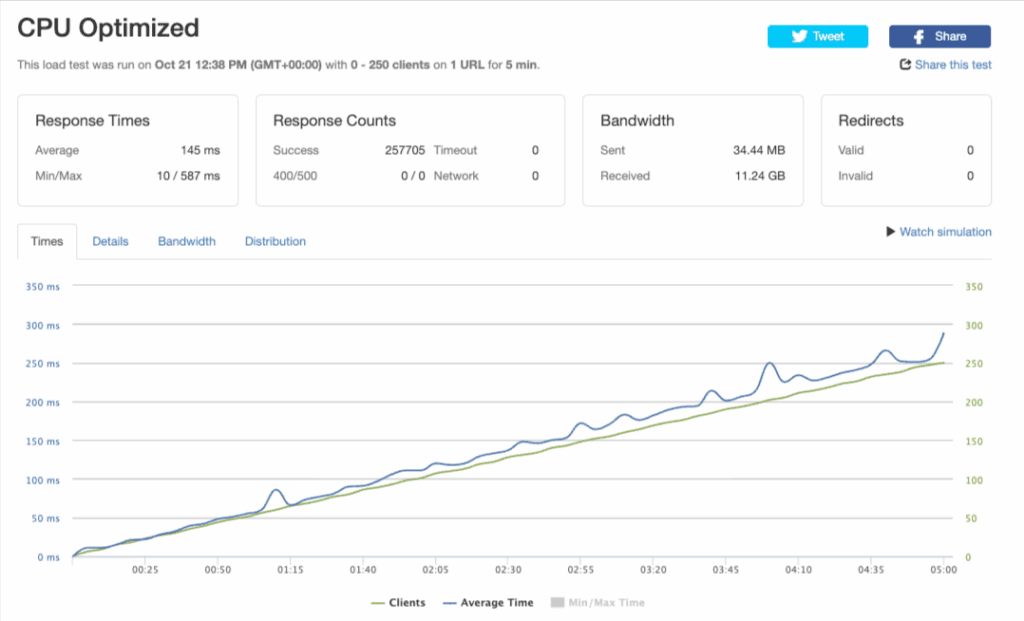
Scaling Strategies
You can combine CPU-optimized hosting with proper scaling strategies for magical outcomes. When combined with Redis caching, a 30% performance gain can be scaled to 70% further improvement. Add PHP-FPM for 2- 3x performance multipliers.
We tested multiple scaling strategies, but the crucial difference we measure is the actual impact on CPU utilization during high-traffic periods.
Based on measured impact during load testing:
- Enable Redis object caching: 34% faster response times
- Optimize images with WebP: 23% reduction in page weight
- Limit cart fragments to 60 seconds: 19% CPU reduction
- Disable WordPress heartbeat on frontend: 11% fewer requests
- Implement proper database indexing: 15% faster queries
- Use PHP OPcache with 256MB: 8% PHP execution improvement
- Configure Cloudways Cloudflare Enterprise CDN: 31% bandwidth reduction.
WooCommerce checkout optimization Checklist
- Cache Cart Fragments aggressively
- Pre-warm critical cache
- Limit Product suggestions
- Implement Async webhooks
- Simplify Coupon Rules
- Strategic Database Indexes
- Use CPU-Optimized Hosting.
Frequently Asked Questions
How to fix high CPU on WordPress during holiday spikes?
The High CPU usage on WordPress can be fixed by implementing Object caching, limiting Heartbeat/AJAX, switching to real cron, optimizing database indexes, and migrating to dedicated CPU hosting.
Does CPU-Optimized Hosting cost more?
Cloudways ‘ CPU-optimized plan starts at $57/month with Vultr. You can also choose from DigitalOcean and Linode CPU-Optimized plans starting at $72/month and $89/month, respectively. Back to your questions, Cloudways doesn’t cost much when compared to premium managed hosting services.
Conclusion
Our testing process proves CPU-optimized hosting is not a luxury but a mandatory requirement for stores that can’t miss out on valuable traffic during holiday seasons. Our key findings are
- 3x load capacity
- 84% better performance.
Cloudways CPU-optimized hosting plans deliver the optimal performance required for any kind of store.