GreenGeeks Coupon 2024 – Get 70% OFF + Free Domain
GreenGeeks Coupon
How to Activate GreenGeeks Coupon Code?
The GreenGeeks coupon code can be activated by clicking this exclusive link. Once clicked, it takes you to the GreenGeeks homepage, where the coupon discount will be auto-applied, and the discounted pricing can be found.

Select a plan:
Click the “GET STARTED NOW” button, and it takes you to the plans page. Now select a plan Lite, Pro or Premium, and click on “GET STARTED.”
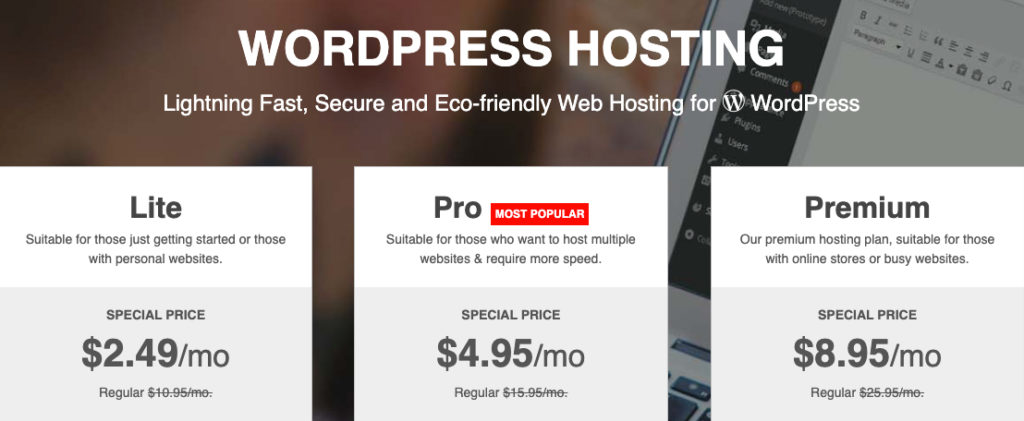
Add or Register a Domain
After you click on the Get Started button, you can claim your free domain by using the “Create a New Domain Name” option, or you can simply enter your existing domain name.
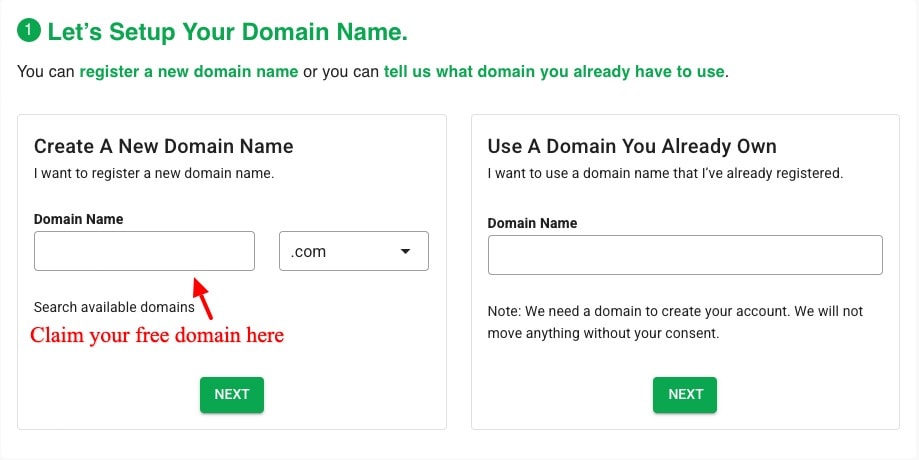
Fill in the order form:
On this page, enter your personal details like email address, Name, address, and data center locations, and choose your payment method.
You can have the option to choose among 12, 24 or 36 months of billing. For maximum savings on the GreenGeeks coupon code, it’s advisable to choose long-term billing, like 36 months.
GreenGeeks allows you to choose from three server locations: the United States, Canada, Singapore and Europe.
Once you finish this, you can click on Create Account to complete your payment process. That’s pretty much it for claiming the deal.
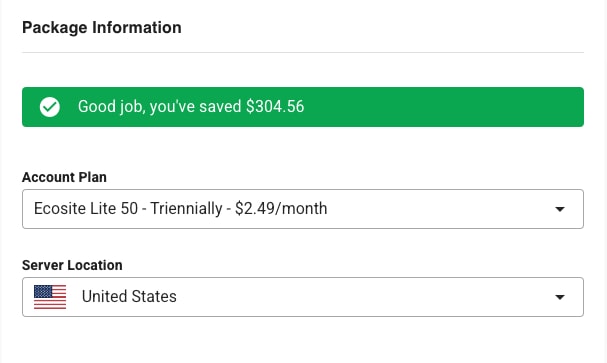

Mohan Raj, founder of Hostingstep.com is passionate about WordPress and specializes in server management and speed optimization. With experience across top hosting providers, he launched Hostingstep.com to deliver honest, data-backed hosting reviews, helping website owners focus on growing their business instead of troubleshooting websites.