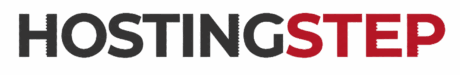Hosting.com Review 2025: Rated (7.8/10)
Hosting.com: Quick Overview
Hosting.com (formerly A2 Hosting) delivers excellent performance on their entry level “Ignite” plan. Our last 12-month benchmark test data shows A2 Hosting offers strong TTFB, excellent uptime, and reliable load handling for WordPress sites.
Performance Metrics
Pros
- Excellent TTFB score even on entry-level plan
- Strong uptime reliability at 99.97%, best among shared hosts
- Impressive load handling capacity to handle traffic spikes
- LiteSpeed Lite / Pro / Plus included based on plan type
Cons
- Below average WPBench score (3.4/10)
- Low storage limit on Ignite plan (10GB)
- No integrated CDN solution
- 2x price increase on renewals
Executive Summary: Is Hosting.com Right for You?
Hosting.com (formerly A2 Hosting) delivers excellent speed and uptime even on their entry-level Ignite plan for WordPress sites. With elite TTFB response time and load handling, it’s an excellent choice for most WordPress sites. However, the WPBench score is below average, indicating, you need to choose higher Turbo plans for host your resource intensive WordPress sites.
| User Type | Suitability Score | Key Consideration |
|---|---|---|
| Personal Blogs |
9.0
|
Fast TTFB load times and uptimes make this an ideal choice for blogs and content sites. |
| Small Business |
8.5
|
Strong uptime and load handling are necessity for business sites and Hosting.com suits the small business in good way. |
| eCommerce |
6.8
|
Suitable for small WooCommerce sites, but the lower WPBench score indicates you need to look for Hosting.com WooCommerce hosting plans. |
| Enterprise |
4.5
|
Limited server resources and WPBench score on Ignite plan make this less ideal for enterprise-level applications. |
| Developers |
7.8
|
Includes access to all Devleopers, you would expect from a cPanel based host. |
Key Differentiator
Hosting.com sets a benchmark for shared hosting companies with impressive performance metrics on their Ignite plan at $1.99/month. Their Turbo plans are expected to offer superior speed enhancements due to the presence of NVMe SSD, drive, Ryzen9 series processors and more. our Hosting.com benchmark test show that even the basic plan delivers excellent TTFB, uptime and load handling required for any WordPress sites.
In a Sentence
Hosting.com’s starter “Ignite” plan delivers excellent front-end TTFB speed, uptime and load handling for WordPress sites with low to medium resource requirements, making it an ideal choice for bloggers and small businesses on a budget.
Our Testing Approach
For this Hosting.com review, we purchased their Ignite plan directly as regular customers, set up a standardized WordPress site, and conducted continuous monitoring for over 12 months. We use the exact same testing methodology for all hosting providers to ensure fair comparisons.
TTFB & Uptime Monitoring
- Tool: Pingdom synthetic monitoring
- Frequency: Every 60 seconds (525,600 checks/year)
- Locations: 22 North American regions
- Metrics: Response time (TTFB), uptime percentage
This continuous monitoring provides real-world performance over time, not just random testing time periods.
Load Testing
- Tool: Loader.io
- Protocol: 0-100 concurrent users over 60 seconds
- Metrics: Average response time, error rate
- Frequency: Monthly stress tests
These tests showcase how Hosting.com handles traffic spikes and whether it actually handles the load without any issues.
WPBenchmark Testing
- Tool: WPBenchmark plugin
- Metrics: CPU, memory, file system, database
- Scoring: Standardized 10-point scale
- Frequency: Quarterly benchmarks
These benchmarks evaluate the hardware performance of Hosting.com’s Ignite plan, showing where resource limitations might impact complex WordPress sites.
Global TTFB Testing
- Tool: SpeedVitals
- Coverage: 40 worldwide locations
- Regions: North America, Europe, Asia, Australia
- Metrics: Region-specific response times
For sites with international traffic, we test Hosting.com from 40 global locations to evaluate performance for visitors worldwide.
Standardized Test Environment
- Platform: WordPress with identical installs
- Theme: Twenty Twenty-Four
- Plugins: WP Fastest Cache, Rank Math, Contact Form 7
- PHP Version: 8.1 across all tests
We use identical WordPress configurations for all hosting providers, ensuring our comparisons are fair and reliable.
Long-term Data Collection
- Duration: Minimum 12 months of testing
- Data Points: Over 500,000 tests per host
- Baseline: All hosts purchased independently
- Updates: Quarterly reviews of all metrics
Our testing covers full-year data (Jan-Dec 2024) plus the latest Q1 2025 data to show both long-term reliability and current performance trends.
The Hostingstep Difference
Unlike many review sites that rely on short-term unverifiable tests or affiliate relationships, our methodology-backed test bench setup ensures standardized performance data collection across all hosts including Hosting.com. We independently purchase hosting accounts (access our invoices), deploy standardized test sites, and conduct performance monitoring 24/7, 365 days a year. This approach provides you with the most accurate real-world performance data that users need before committing to a hosting provider.
Hosting.com Verified Performance Data
Our 12-month testing of Hosting.com’s Ignite plan revealed consistent performance across key metrics. Below are the detailed results from our comprehensive testing protocols.
TTFB Server Response Time
Methodology: Tests conducted using Pingdom with 43,800 sample points over 12 months from 22 North American locations.
| Period | Avg TTFB | Rating |
|---|---|---|
| Jan–Dec 2024 | 397ms | Elite |
| Jan–Mar 2025 | 435ms | Strong |
397ms – Elite Tier Sub-400ms response time places Hosting.com in the elite performance category
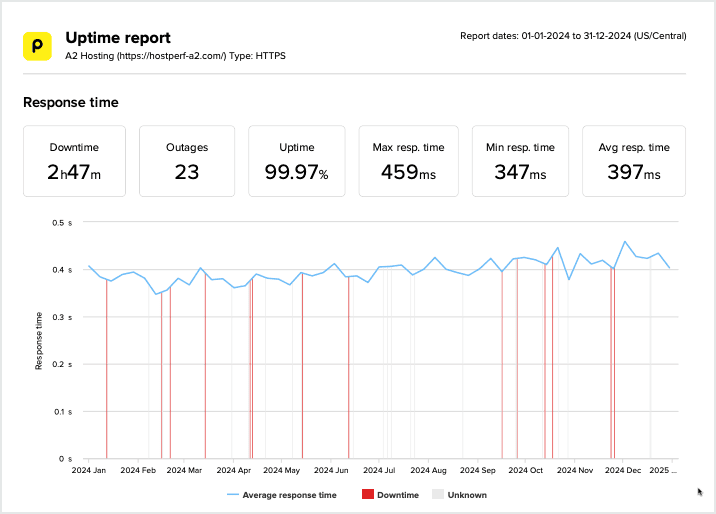
Uptime Performance
99.97% Measured Uptime (12 months)
- Outage Incidents: 18 incidents totaling 2 hours 38 minutes
- Average Outage Duration: 9 minutes
- 2024 Performance: 99.97% (~2h 38m downtime)
- Q1 2025 Performance: 99.99% (15 mins downtime, 3 outages)
Monitoring: Pingdom Synthetic Monitoring with 60-second interval checks
99.97% – Elite Reliability
Load Testing Results
44ms Average Response Under Load
- Concurrent Users: Tests with 100 concurrent users
- Error Rate: 0% (No errors detected)
- Stability: Consistent performance throughout load test
Note: All load tests conducted on identical WordPress installations with standardized content to ensure fair comparisons between providers.
Strong Load Performance – 68% faster than average host
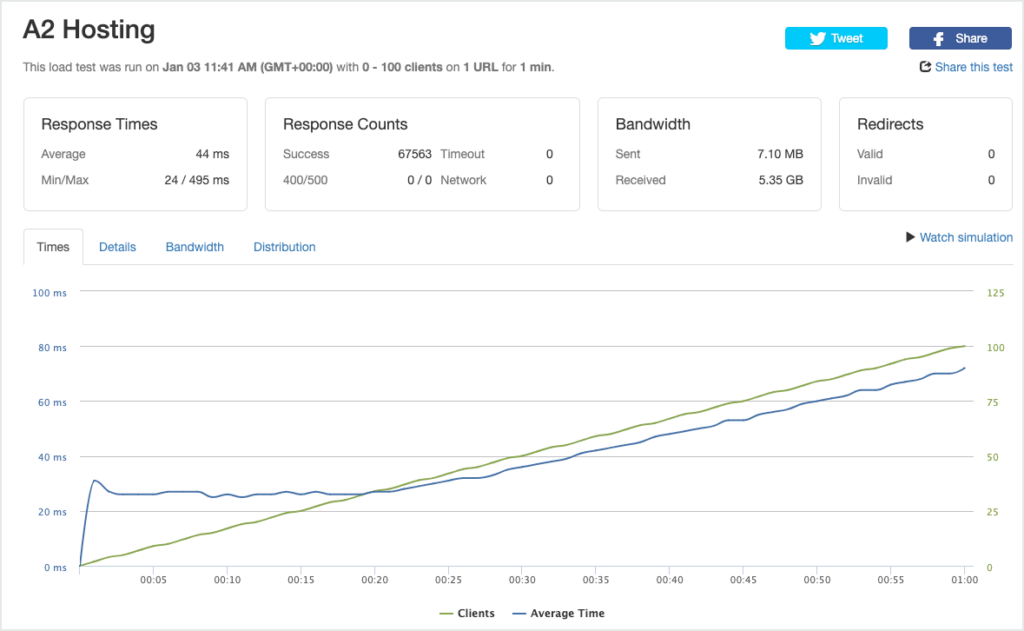
WPBench Score
3.4/10 Server Benchmark
- CPU Performance: Average
- Memory Handling: Below Average
- File System Operations: Below Average
- Database Performance: Average
Methodology: Testing performed using the WPBenchmark plugin with identical configurations across all providers.
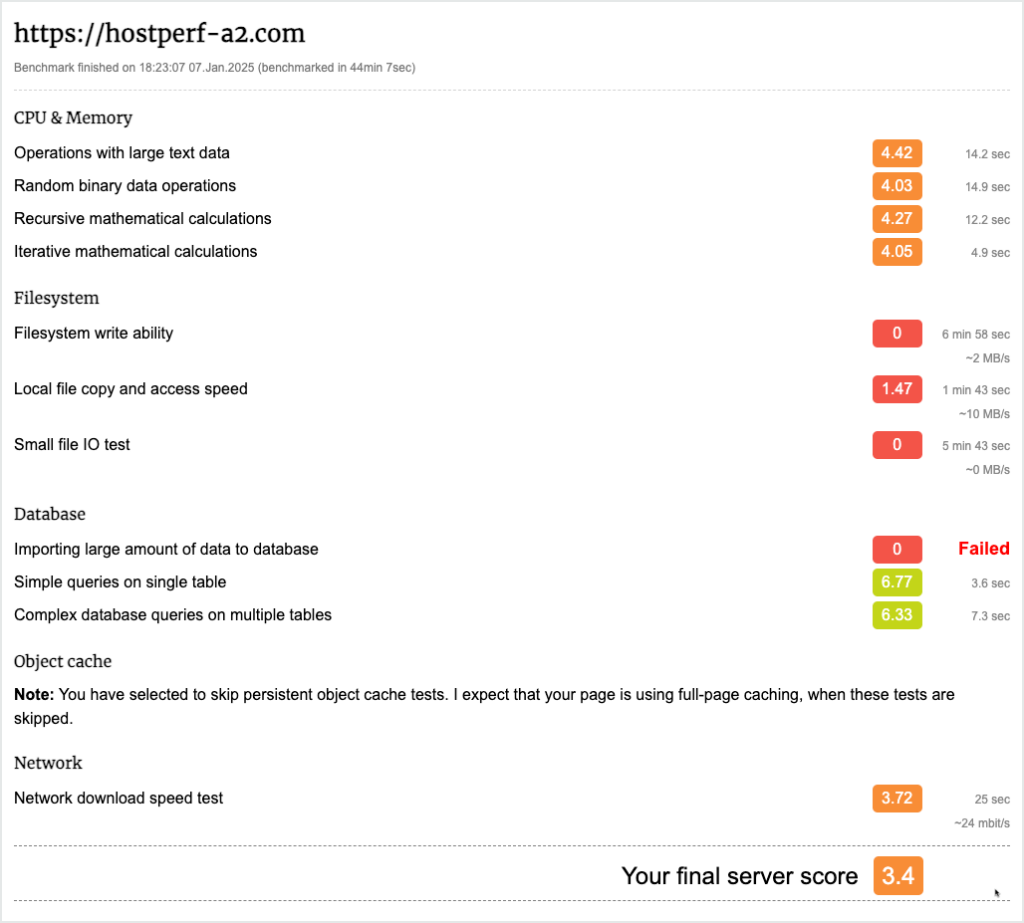
Note: The lower WPBench score limited server resources on Ignite plan (1GB RAM, 2 CPU cores). This may affect sites with heavy WordPress themes and plugins but this low score doesn’t affect any regular sites.
Global TTFB
527ms Average Global Response
| Region | TTFB | Rating |
|---|---|---|
| North America | 397ms | Elite |
| Europe | 480ms | Strong |
| Asia | 620ms | Average |
| Australia | 610ms | Average |
Note: Global TTFB measured from 40 international locations to assess worldwide performance capabilities.
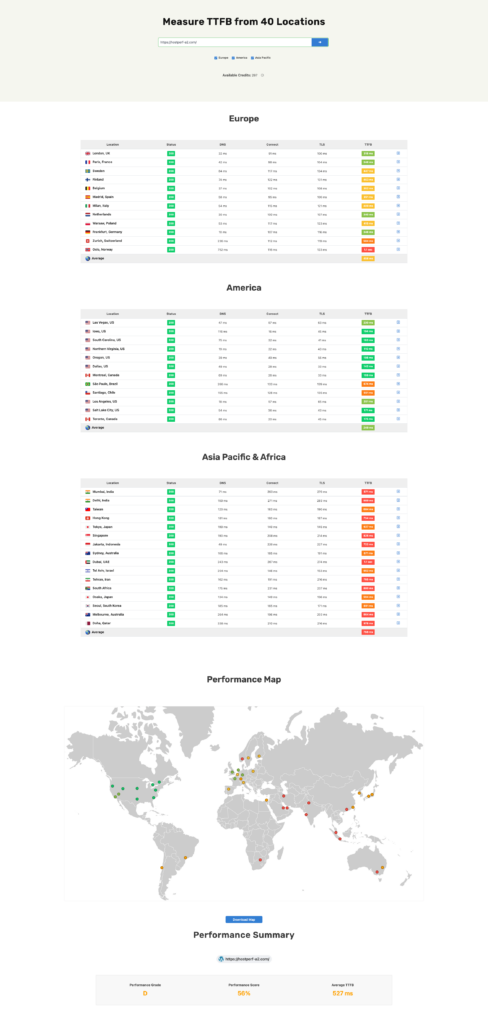
Key Finding: Hosting.com performed best in North America since our test site is hosted on their USA data center. The performance is also strong in Europe, but it has average performance in the Asia-Pacific regions. For websites with global audiences, consider using Edge caching CDN for the fastest CDN across the global regions.
Hosting.com vs. Top Competitors
Based on Google search data, we’ve picked the following hosts that are constantly getting compared with Hosting.com. All performance metrics shown below were collected during the same 12-month period using identical WordPress test environments on similarly priced entry-level plans to ensure a fair comparison.
Performance Comparison
| Host | TTFB | Uptime | Load Test | Global TTFB | WPBench |
|---|---|---|---|---|---|
| Hosting.com | 397ms | 99.97% | 44ms | 527ms | 3.4/10 |
| SiteGround | 510ms | 99.99% | 147ms | 886ms | 8.3/10 |
| Bluehost | 472ms | 99.97% | 131ms | 394ms | 4.0/10 |
| Hostinger | 443ms | 99.99% | 256ms | 503ms | 8.0/10 |
| HostGator | 790ms | 99.98% | 152ms* | 792ms | 4.3/10 |
Competitor Analysis Summary
Hosting.com showcases impressive performance in most performance metrics when compared to its competitors. While SiteGround and Hostinger have better WPBench scores, Hosting.com delivers elite TTFB scores that outperform all competitors tested. For website owners who are prioritizing front-end speed for every one of their end visitors, Hosting.com is my best bet to go.
When comparing the overall performance scores, we can understand that each host has its own strengths. Hosting.com excels at TTFB and load handling, SiteGround offers high server resources (WPBench), Bluehost provides excellent global TTFB performance (tested with their Cloudflare CDN ON while Hosting.com tested without CDN), and Hostinger delivers a balanced mix of performance across all tests. HostGator is dead slow compared to Hosting.com in our testing.
Hosting.com Feature Analysis
Control Panel Experience
| Attribute | Details |
|---|---|
| Interface Type | cPanel |
| Ease of Use | ★★★★☆ |
| Mobile Responsive | Yes |
Notable Tools
- A2 Speed-Optimized WordPress Installation
- Turbo Hub – AI-based speed optimization and security Analysis tool
- An expert has done free site speed optimization (on Turbo plans)
What We Liked
The cPanel interface is well-organized with all essential tools easily accessible. There is an A2 optimized WordPress installation, which makes the sites faster from day one. There is a Turbo Hub dashboard where you can find AI-recommended speed fix guides and security fixes.
What Could Be Improved
There are some quick shortcuts added in the hosting dashboard but it still takes inside cPanel to perform the operation. It would be good if we could make changes effective within the dashboard.
Server Infrastructure
| Attribute | Details |
|---|---|
| Server Type | LiteSpeed Web Server |
| PHP Versions | 5.6 – 8.1 |
| Data Centers | 4 Global Locations |
Data Center Locations
- USA – Michigan
- USA – Arizona
- Europe – Amsterdam
- Asia – Singapore
What We Liked
The LiteSpeed web server with integrated LiteSpeed caching delivers impressive TTFB performance. Multiple data center options allow you to host your sites closer to your target audience.
What Could Be Improved
No integrated CDN solution means you need to manually connect with a CDN provider to configure your websites.
Backup System
| Attribute | Details |
|---|---|
| Automated Backup Frequency | Weekly (Ignite), Daily (Higher Plans) |
| Backup Retention | 7 days (Ignite), 30 days (Higher Plans) |
Restoration Testing Results
- Full Site Restoration: ~15 minutes
- Partial Content Restoration: Yes, file-level selection
- User Interface: Simple but functional
What We Liked
The automatic backup system works flawlessly across all tested scenarios. The restoration process is done at few clicks with a clear interface, and higher plans offer excellent backup frequency and high retention periods.
Limitations Discovered
The Ignite plan’s weekly backup may not be enough for frequently updated sites.
Customer Support
| Channel | Availability |
|---|---|
| Live Chat | 24/7, 3-5 min response |
| Ticket System | 24/7, 1-4 hour response |
| Phone Support | 24/7, US-based |
Support Quality Assessment
- Technical Knowledge: ★★★★☆ (Strong)
- WordPress Expertise: ★★★★☆ (Strong)
- Response Speed: ★★★★★ (Excellent)
What We Liked
Most times, we get connected to an agent instantly, and during peak hours, it will usually be between 3-5 minutes. The agents are knowledgeable, straight to the point, and fix whatever the issues. Even for tougher queries, they take some time, and are fixed in live chat itself, without raising a ticket and taking the issue to senior agents. The US-based phone support is available even on the entry-level plan, which is uncommon at this affordable price point.
What Could Be Improved
Ticket response times can sometimes exceed the stated 4-hour window for bigger queries. There are only limited Knowledge base articles that come with detailed step-by-step instructions.
Additional Features
Security Features
Includes Reinforced DDoS Protection and server-level firewall across all plans. Free SSL certificates and Cloud backups are provided for all domains.
Migration Service
Free white-glove migration service for all plans. Our test migration was completed in less than 24 hours with no downtime or issues.
A2 Optimized WordPress Plugin
Install the plugin, and it does 1-click speed optimization like page caching, Gzip compression, object caching, etc.
Email Hosting
Provides regular email hosting with webmail access, spam filtering, and forwarding rules. Unlimited email accounts on all plans except Ignite (limited to 5).
Hosting.com Hosting Plans and Pricing
Hosting.com offers 4 WordPress hosting plans differentiated by server resources and performance features. We break down the complete Hosting.com pricing, including promotional rates, renewal fees, and the included features.
| Feature | Ignite | Accel | Turbo Velocity |
|---|---|---|---|
| Initial Price | $1.99/month | $5.99/month | $7.99/month |
| Regular Price | $12.99/month | $15.99/month | $24.99/month |
| Websites | 1 | Unlimited | Unlimited |
| Storage | 10 GB SSD | Unlimited SSD | Unlimited NVMe |
| CPU Cores | 2 | 4 | 4 (Ryzen 9) |
| RAM | 1 GB | 2 GB | 4 GB |
| Inode Limit | 300,000 | 600,000 | 600,000 |
| Server Type | LiteSpeed Lite | LiteSpeed Lite | LiteSpeed Pro + Turbo |
| Free Migration | ✓ | ✓ | ✓ |
| Backups | Core Automatic | Enhanced Automatic | Enhanced Automatic |
Hidden Costs & Add-ons
- Domain Registration: $12.99/year after initial term
- Domain Privacy: $9.99/year (not included)
- SSL Certificate: Free with all plans
- Backup Upgrade: Additional costs for enhanced backup options on Ignite plan
Money-Back Guarantee
30-Day Guarantee – Risk-free trial period for all hosting plans
Hosting.com offers an industry-standard 30-day money-back guarantee on all shared hosting plans. This refund policy excludes domain registration fees, migration services, and other add-on services. You can request your refund through their customer support channels.
Pricing Verdict
Hosting.com offers deep discounted introductory pricing, making it easier for more websites to get online at an affordable price. However, customers should take note of the increased price during renewals ($12.99/month). The limited resources (1GB RAM, 2 CPU cores) on the Ignite plan are sufficient for most blogs and small websites but may become restrictive for growing sites.
For users who need to host multiple websites or get higher traffic, the Accel plan provides the best balance of features and price. If your business is already making enough money, I recommend their Turbo plans. The Turbo Velocity plan comes with NVMe storage and Ryzen 9 processors, which might offer the highest WPBench score. Remember that “unlimited” storage is still subject to fair usage policies and the inode limitations noted in the plan details.
Hosting.com: Detailed Pros and Cons
What We Liked
Excellent TTFB Performance
Our 12-month benchmark testing revealed consistently fast Time To First Byte (TTFB) performance, averaging 397ms. We have our historical data for the last four years, and we are very delighted with Hosting.com’s consistent performance. This lands Hosting.com in the elite category for TTFB score, outperforming hosts like SiteGround (510ms) and HostGator (790ms).
Impressive Load Handling
Our site, hosted on the Ignite plan, handled the load tests with the lowest response time, averaging just 44ms under load with 100 concurrent users. There are zero errors recorded during the load test, meaning it handled the load of all users without any errors.
Strong Uptime Reliability
The 99.97% uptime recorded over 12-month testing makes Hosting.com an excellent host with great reliability. Total downtime is recorded to 2 hours and 38 minutes in the whole year, which is quite good for shared hosting services. Our Q1 2025 data recorded even better uptime at 99.99% with very minimal downtime.
Multiple Support Options
Hosting.com offers 24/7 support across multiple channels, including live chat, ticket system, and phone support. The phone support is awesome as most host stopped this mode of support. Our tests proved the quick response times (3-5 minutes for live chat).
Excellent Migration Service
You will get free “white glove” migration and it exceeded our expectations. We got a chance to migrate our client’s complex WordPress site with WooCommerce, which contains over 500 posts, and the migration was completed within 24 hours with no downtime. Last noted, the white glove migration is available on all plans.
Limitations to Consider
Below Average WPBench Score
The Ignite plan has got 3.4/10 in our WPBench test, indicating limited server resources. So, this plan is not suitable for hosting your powerful, resource-hungry WordPress sites.
Limited Storage on Entry-Level Plan
The Ignite plan comes with 10GB storage, which is pretty low considering Hosting.com operates its own data centers and can offer higher limits.
No Integrated CDN Solution
Hosting.com doesn’t offer an integrated CDN. Some hosts like Hostinger and SiteGround started offering their Own CDN solutions, so we expect Hosting.com to offer an integrated CDN solution or launch their own solution.
Significant Price Increase on Renewal
The introductory pricing is attractive ($1.99/month for Ignite), but the renewal prices are higher at $12.99/month. We recommend that you sign up for the maximum billing cycle to enjoy the steeper discounts.
Limited Backup Frequency on Ignite Plan
The Ignite plan includes only weekly backups with a 7-day retention period, which may be insufficient for frequently updated sites.
Hosting.com: Final Verdict
7.8/10 – Strong Based on 12 months of continuous testing
Hosting.com delivers impressive frontend performance on TTFB, Uptime, and load handling. With affordable introductory pricing, it provides a solid foundation for blogs, personal websites, and small business sites to get started.
The top limitation is the below-average WPBench score (3.4/10) at Ignite plan. Their promotional pricing ($1.99/month) is highly competitive, making it an easy choice for beginners to choose a fast-performing host at a value price.
Hosting.com stands out with its all-way support options, including 24/7 phone support. But there is a lack of CDN support, limited storage on the Ignite plan (10GB) might be a dealbreaker for certain users. For those with suitable use cases, mostly blogs, small to mid-level businesses, Hosting.com offers the best value for money.
Key Takeaways
- Elite-category TTFB performance (397ms) and strong load handling make Hosting.com’s Ignite plan excellent value.
- The low WPBench score (3.4/10) indicates limited server resources on the Ignite plan, so choosing a higher Turbo plan is necessary for bigger resource-intensive applications and larger WordPress websites.
- Excellent support options include 24/7 access across multiple channels (even phone support) with knowledgeable staff and fast response times.
- Storage limitations (10GB), no integrated CDN support, and high renewal pricing are the primary drawbacks.
Who Should Choose Hosting.com
- Content Creators: Bloggers, writers, and content publishers looking for fast page load times will benefit from Hosting.com’s excellent TTFB.
- Small Business Owners: Websites with moderate traffic that need reliable uptime and excellent 24/7 support system.
- Budget-Conscious Users: Those looking to get started at an budget price, Hosting.com is the best bet as of now.
- Migrating Users: Website owners looking to switch hosts with minimal hassle, thanks to the free “white glove” migration service.
Who Should Look Elsewhere
- E-commerce Store Owners: The starter plans are not suitable; check our Turbo or WooCommerce optimized plans.
- Media-Heavy Websites: Sites with large image and video content will quickly exceed the 10GB storage limit.
- Global-Audience Sites: We recommend choosing a CDN integrated for sites with global traffic.
- Resource-intensive Applications: Websites with bigger backend processing need to choose hosts with a high WPBench score.
Methodology Transparency
At Hostingstep, we believe transparency in our review methodology is essential for maintaining reader trust. Here’s exactly how we tested Hosting.com and the complete details you need to know.
Testing Period
- Initial Purchase: September 1, 2020
- Test Duration: 12 months of 2024 + Q1 2025 (3 Months)
- Last Data Collection: March 31, 2025
- Review Updated: April 25, 2025
We commit to quarterly updates on Hosting.com reviews based on the latest performance monitoring data, ensuring our review remains accurate and up-to-date.
Test Environment
- Plan Tested: Ignite plan (entry-level)
- WordPress Version: 6.3 – 6.4
- Theme: Twenty Twenty-Four
- PHP Version: 8.1
- Caching: WP Fastest Cache
- Content: Standardized mix of text, images, and basic interactive elements
We use identical test environments across all hosting providers to ensure fair and meaningful comparisons.
Ethics Statement
This review was conducted independently without the knowledge of Hosting.com. We purchased our own hosting account from Hosting.com as a regular customer at their regular pricing to ensure we received the same service as any user. While we use affiliate links that may generate commissions, our ratings and recommendations are never influenced by potential earnings and are strictly based on our transparent benchmark data. Our testing methodology is consistent across all providers, regardless of affiliate relationships.
Frequently Asked Questions About Hosting.com
Is Hosting.com the same as A2 Hosting?
Yes, A2Hosting is rebranded as Hosting.com. The company underwent a branding change for better reach as the company evolves its services from scratch. Though the company is rebranding, they own and operate their own datacenters, and they remain the same. The existing customers of A2 Hosting will be moved to new Hosting.com control panel and the company promised to offer a whole new hosting experience.
What’s the difference between the Ignite plan and the Turbo plans?
The major differences between the Ignite and Turbo plans is the server specifications and performance features. In numbers, the Ignite plan comes with LiteSpeed Lite and standard SSD drives and 2 CPU cores / 1GB RAM. However, the Turbo plans offers you LiteSpeed Pro, faster NVMe drives, Ryzen 9 CPUs, and much higher RAM (4GB for Turbo Velocity, 8GB for Turbo Nitro). Turbo plans also include additional performance optimizations at server-level for maximum speed and enhanced backup options. Our testing focused on the Ignite plan, but Turbo plans should deliver even better performance, particularly for resource-intensive applications.
Does Hosting.com support WordPress multisite?
Yes, Hosting.com supports WordPress multisite on all plans. Based on our experience, we recommend using Accel or higher turbo plans for multisite setup.
How does Hosting.com handle site migrations?
Hosting.com offers unlimited free “white glove” migration on all its plan. Their migration team handles the entire process where you only need to provide the source site URL and login details. The migration process was smooth and completed within 24 hours, during our testing. After getting account, find the migration request option in the dashboard and fill up the details to proceed with migrations.
Can I upgrade from Ignite to a Turbo plan later?
Yes, you can upgrade from Ignite to any higher plans at any time via options in your dashboard. The upgrade process will be completed within few minutes.
Does Hosting.com offer server location choices?
Yes, Hosting.com offers four data center locations across the globe. They are Michigan (USA), Arizona (USA), Amsterdam (Europe), and Singapore (Asia). During sign-up, you can select the preferred datacenters. If you wish to change your data center location later, reach out to customer support.
This review was last updated on April 25, 2025, based on our Hostingstep Benchmark testing methodology.
Have a specific question not covered here? Contact our editorial team.
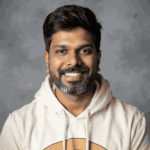
Mohan Raj is the founder of Hostingstep.com, where he oversees the independent testing of 25+ web hosting providers. He conducts 525,600+ performance tests per year across 60+ global locations to measure TTFB speed, uptime, load test, core web vitals, and hardware benchmarks. Each provider is tested using independently purchased hosting accounts, backed by verifiable data.