Closte Review: Good For Speed, Bad for Pricing & Support
Here is my honest review on Closte after using them for the last 20 months.
In this Closte Review, I’ve shared the following insights :
- Overview of Closte platform
- Speed & Uptime and other fast factors
- Features & support
- Pros and cons
Latest Update:
Closte has stopped accepting new account registrations for more than a year. I’ve been tracking Closte’s performance by hosting a test site on their servers from February 2021 to September 2022 (a total of 20 months)
Since they’re not accepting any new registrations, I feel like tracking them will not be useful for anyone. Also, there have been no updates about their platform in the last two years as seen on their changelog. So, I canceled my subscription at the end of September 2022.
Once they re-open registration for all, I’ll start tracking them again. Based on my 20 months of experience, my review of Closte hosting is as follows:
Pros:
- Closte offers excellent TTFB and is better than many renowned hosts we have tested.
- Simple yet productive control panel. It is easier to move between the options with fewer clicks, although the portal is jam-packed with many advanced features.
- Complete Google tech stack (Google Cloud + CDN + DNS). While hosting the site, you can feel the performance of this top-notch tech stack.
- Free unlimited site migrations. There is a migration form, fill it up, and the team will make the site transfer for you.
Cons:
- Closte load handling capacity is poor. Their servers struggled to handle high loads, and even cheaper shared hosting performed better.
- There is no fixed pricing and pay-as-you-go pricing model is not affordable. If you host a resource-hungry WordPress or WooCommerce site, your charges will be higher (avg. $30/mo.) even with minimal traffic. For $30/month, Kinsta like services will offer better value as it comes with live chat support. Again, If you remove a site from Closte, you need to individually delete staging sites, and DNS records that are related to the site because they won’t get auto-removed, and you will be auto-charged.
- No customer-centric support. You’ll get support for their platform-related issues, and no support will be provided for WordPress-related issues. From my experience handling multiple customer accounts, I can confirm they don’t support any WordPress-related issues. Many people have experienced it!
Closte Review
Closte is a managed WordPress cloud hosting powered by Google servers and LiteSpeed Caching with a pay-as-you-go pricing model.
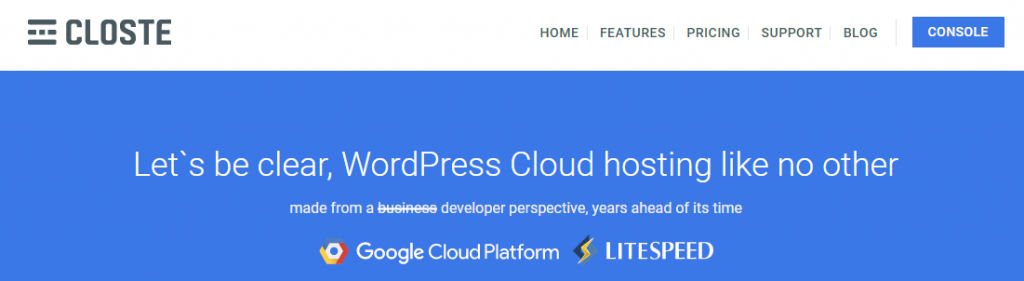
Closte Hosting Review on Performance
To test the performance of Closte, I bought a hosting account with them and launched a WordPress site. Then, I put the site for monitoring, and here are the results of my tests.
1. Server Response Time:
Server response time is the primary factor for any hosting company. The site hosted on Closte recorded an average response time of 313ms. The range is good and on par comparable with hosts like Templ, Cloudways that provide around ~300 ms faster response time.
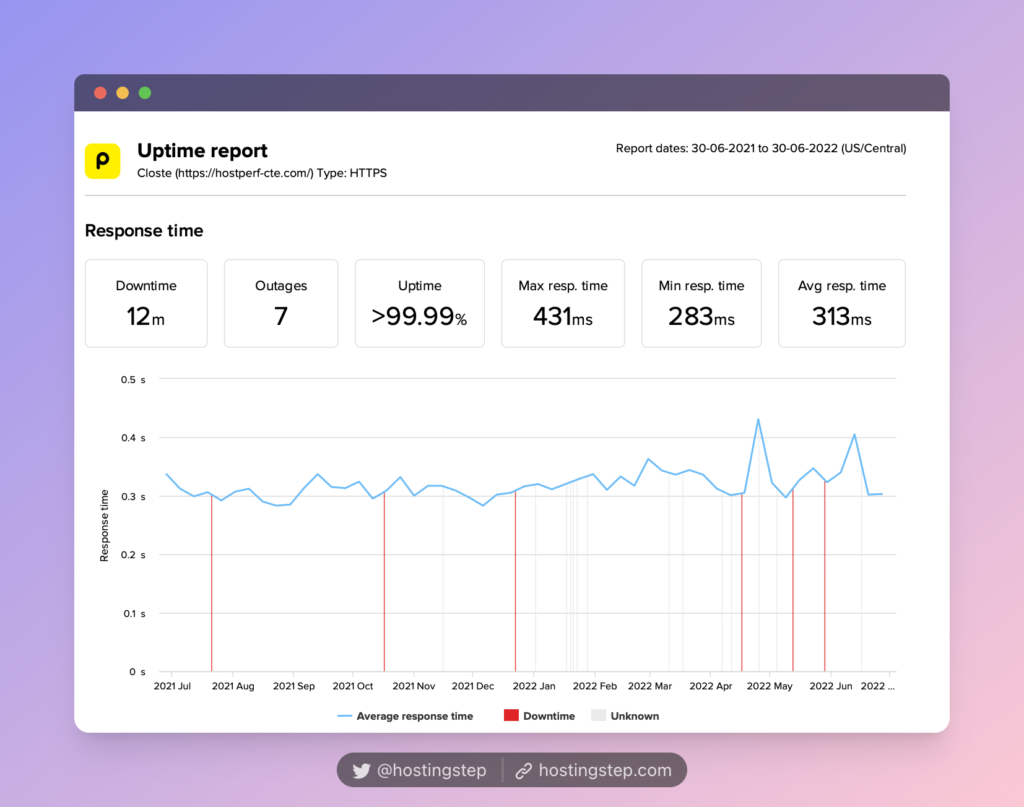
2. Uptime
The uptime of the Closte site is 99.99% throughout our testing period. Just like speed, uptime is also one of the crucial factors, and Closte passed on it.
3. Load Testing
I did three load tests to measure the performance. What happens when one of your posts goes viral, and you are unsure whether Closte handles it or not? This test answers your question.
- Clients Per Test (1000 clients in 1 minute) – In this test, 1000 clients are sent randomly during the test duration.
- Maintain Client Load (50 clients in 1 minute) – A constant 50 clients will check the site throughout the test duration.
- Maintain Client Load (1000 clients in 1 minute) – The same above test with a high 1000 constant client load to measure the performance. This is our topmost performance test.
In test 1, Closte took 32 ms and processed all requests without issues.
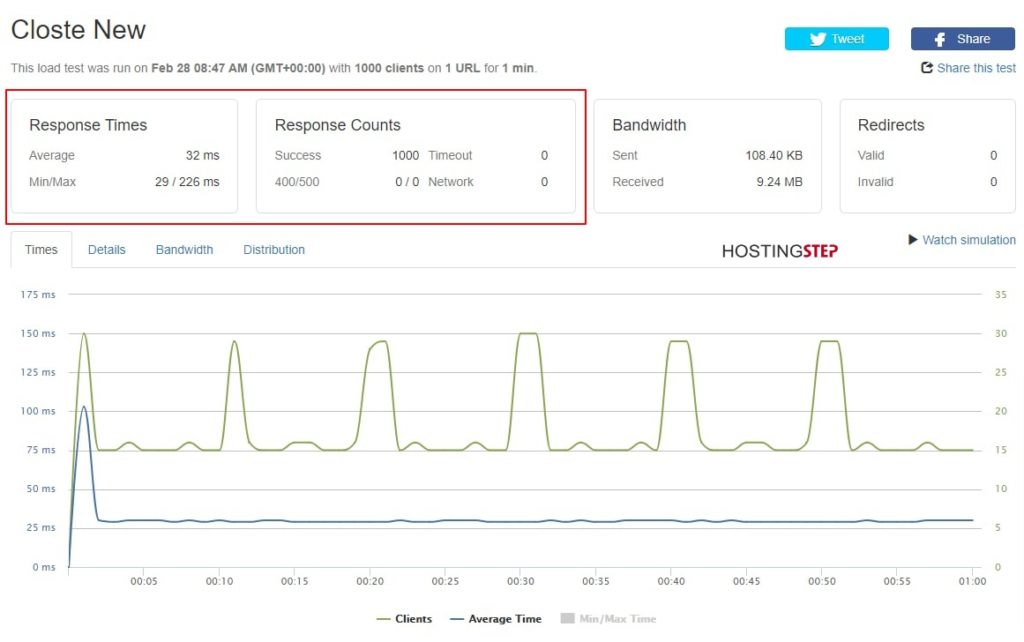
While test 1 is a simple load test, tests 2 & 3 are the accurate load testing where the client load will be present throughout the test duration. In test 2, the site recorded an average response time of 415 ms, which is relatively poor.
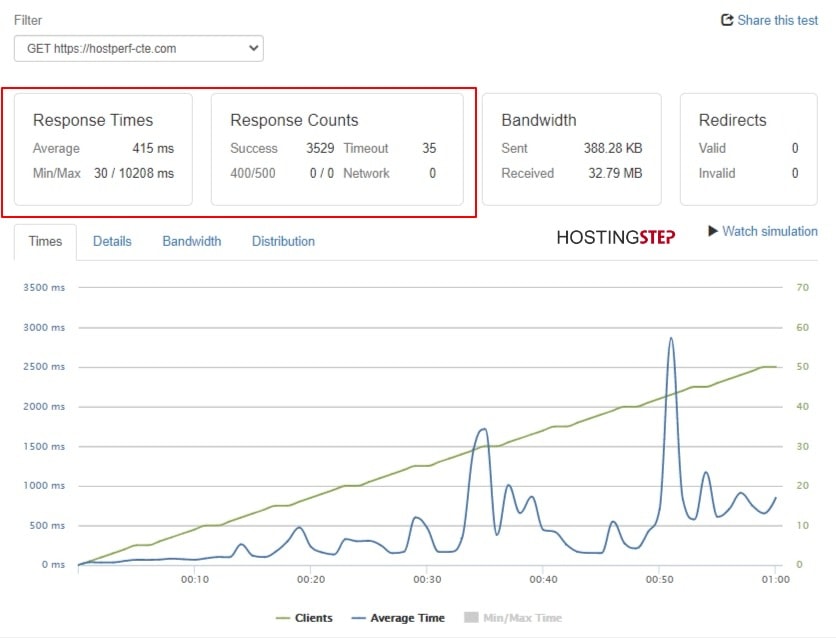
If you check our Fastest WordPress hosting data and compare the data, Closte is the slowest host in handling load.
I was slightly disappointed with the performance given the Positive Word of Mouth in Facebook groups. I did the test again after some days, and the results are the same.
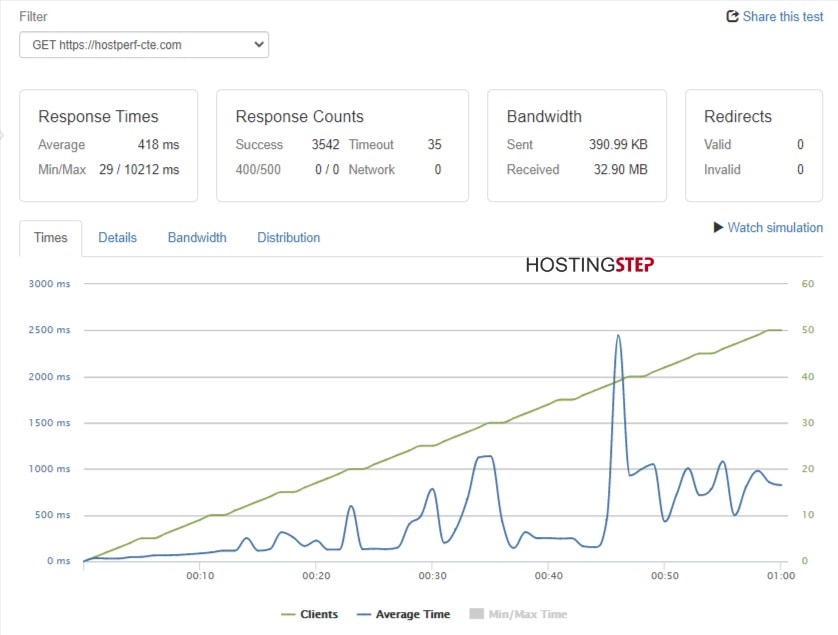
Again in test 3, the site failed to provide consistent performance, as evident from the graph. The test failed at the 40th second.
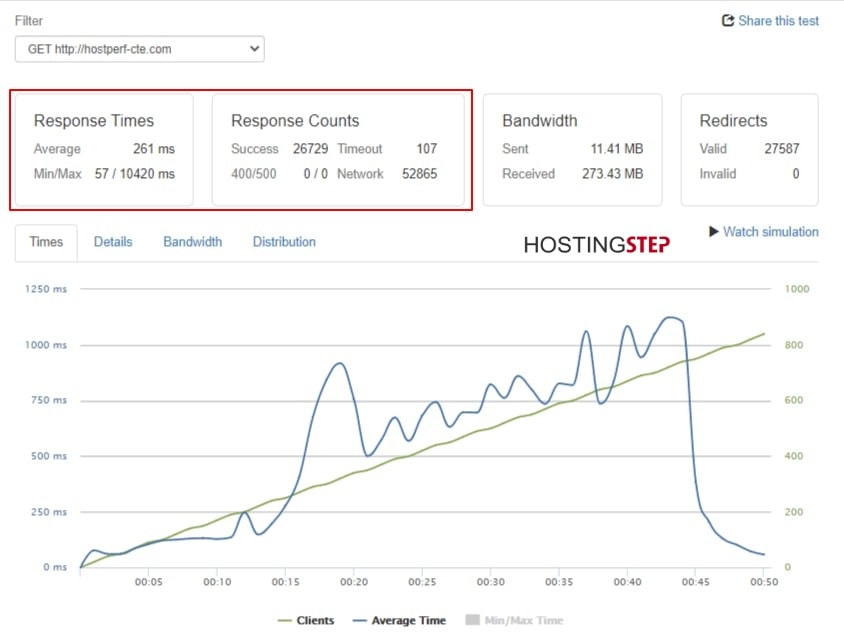
I made a quick comparison with other affordable managed WordPress hosts. You can see both Templ and Cloudways handles the load better than Closte.
[wpdatatable id=10]
*test not completed.
Closte provides an excellent initial server response time (TTFB), but its load handling performance is below average.
Pros of Using Closte
1. Google Cloud Platform + CDN +DNS
Closte uses the Google Cloud platform, and thus you can have the choice of choosing from 23 global data center locations. There is also Google CDN available, with has got over 140+ international POP locations. You can choose the closest data center and deliver a faster content experience to your target audience as a user.
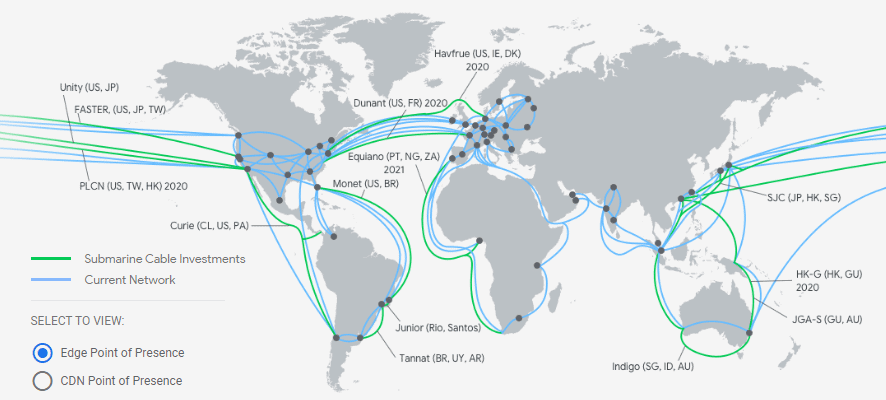
Along with Google Cloud DNS, you have the benefit of a reliable and low-latency DNS, making delivery even faster. Closte also includes the latest tech like QUIC and Brotli Compression.
2. Closte offers Fastest WordPress Setup
Users can have high productivity while using Closte, starting right from setting up your website, which merely takes three clicks. First, you must decide whether to add a new site, move an existing WordPress site, or deploy a site via CloudSnap backups.
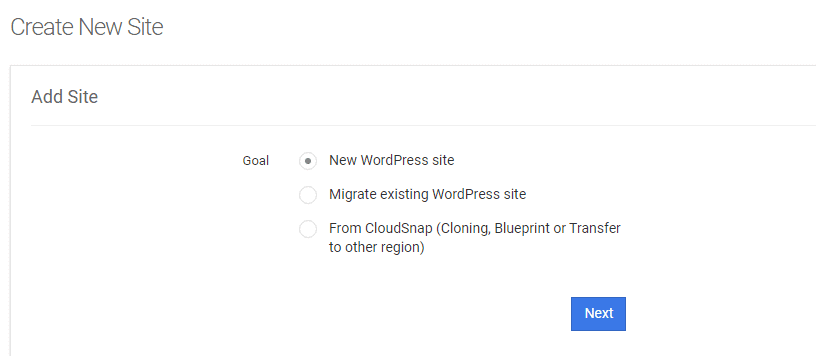
Then it would help if you chose the site name and data center. The final step would be modifying the tech stacks like caching plugin, PHP version, etc., and then clicking on deploy. Your WordPress site will be ready to access in a few minutes.
If you are coming from cPanel-based hosts, you will completely love how fast the process is, and even among Managed WordPress hosts with custom control panels, I think Closte is simple yet effective.
3. Free WordPress migration & Staging sites
If you want to transfer a site from your old hosting, you should be able to do it with the most excellent ease because Closte offers WordPress migrations at no additional cost.
Note: You can’t do site transfer on your own using any plugins due to Closte limitations. So, their team offers unlimited site migration. Closte also ensures zero downtime during migration. Before adding a new site, you must choose “Move an Existing site” and provide the login credentials.
Besides, Closte comes with the Staging sites feature that allows you to clone your live site using a Closte subdomain to test and make various changes to prevent errors. Once you are done making the changes, the changes can be to your production in just one click.
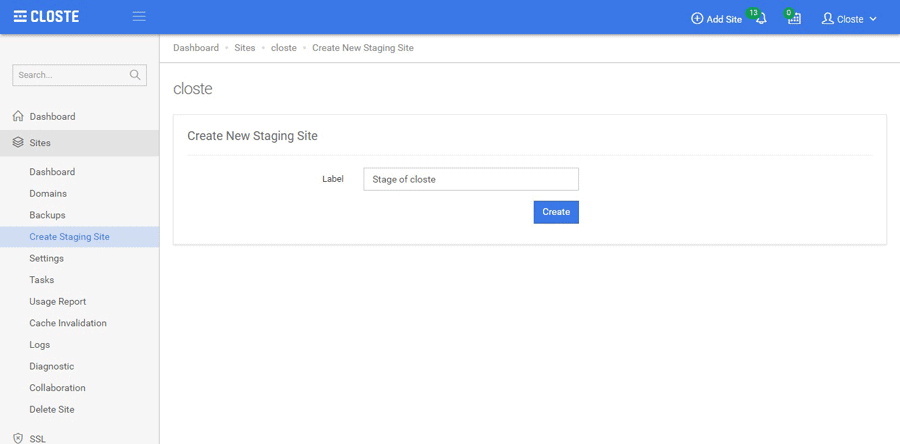
4. Features
Closte upsells nothing and offers the most comprehensive package, which includes
- Automated backups
- DDOS Protection
- WAF security
- Malware Protection
Web Application Firewall (WAF) is the most significant feature in securing your websites at the server level. Though Closte mentions Malware Protection, I believe it’s just for detection, and you need to take care of removing it.
Cons of using Closte:
1. Unpredictable pricing
It’s a love & hate story when it comes to Closte Pricing. Most hosts charge a fixed amount even if you use just 10% of the resources but Closte charges for just what you use.
Most of the charges come from the CPU and Memory. These two are the deciding factors in your final billing.
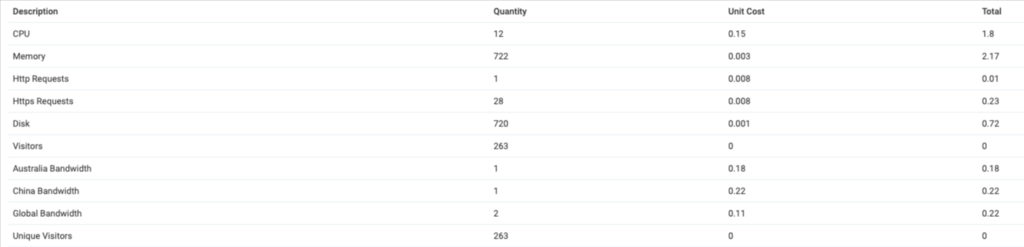
No one can predict the pricing, depending on your page size. To give you an idea, I get around $5/month for the WordPress site I’m hosting at Closte to measure the performance. The site doesn’t receive any traffic, and the page size is 78.1 KB. I also host a few blank sites and can confirm the average monthly charge will be around $5.
2. Support:
I hope you are already aware of it. Closte provides support via tickets, and usually takes a few hours to get a reply.
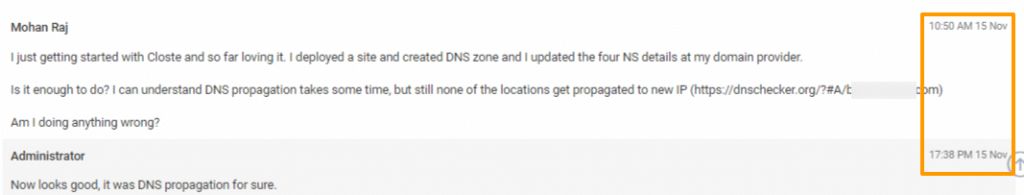
Closte will support their tech setup (hardware & software) but won’t help you with what you do inside your WordPress applications. Closte doesn’t hide this fact, and they’re transparent on their stands. So, you can’t ask their team to fix your WordPress.
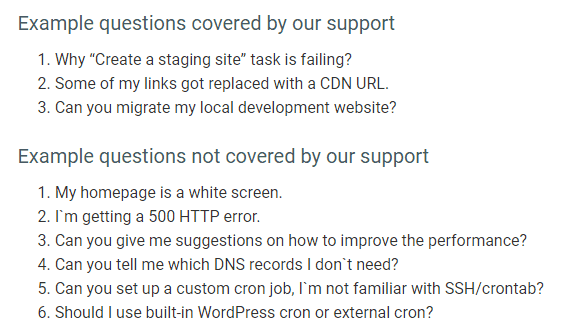
3. Others
You can’t use any other third-party CDN services like Cloudflare or StackPath. Closte doesn’t have an email service, which is common among Managed hosts.
Since it’s a pay-as-you-service, creating staging sites adds extra charges. So if you’re into development or use the staging sites frequently, then focus on these charges. Once the work is done, you need to delete the staging sites, or else it will create additional costs.
Finally, this is not a service issue but a platform issue. When you check site:closte.com, you can see the Closte CDN Sub-domains are indexed in Google, exposing the sites hosted with them. If you are into SEO, you can do a simple SERP scrape and find accessible niches in a few minutes. It’s been over 3-4 years; the issues still exist, and I hope Closte fixes the problems in the coming days.
Closte Alternatives
Templ.io – Comes with the same setup as Closte (Google Compute + Google CDN + Google DNS) but with a fixed price of $15/month. You will get better performance in load handling, 24×7 live chat support, free malware removal & restore, and speed audit & fix, which you don’t get with Closte.
This is one of the sites I’m hosting with Templ, and I pay $15/month for this amount of traffic with Google CDN enabled.
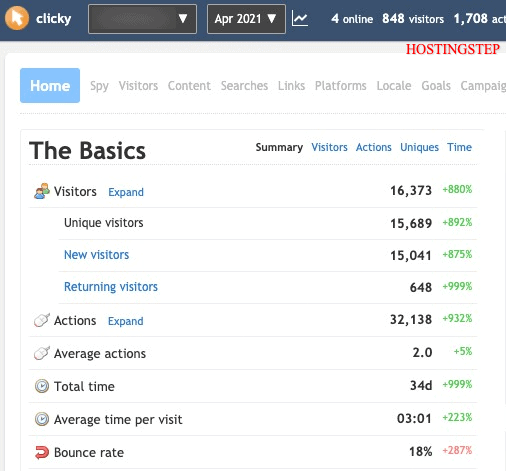
If you’re already on Closte and getting billed over $10 per month, you can try the Templ host plan of $15 per month as it offers better value.
Do I Recommend Closte?
Yes,
- If you want to get started at affordable pricing (average $5/month) and
- fast server response time.
- Can handle WordPress support on your own.
No,
- If you’re a small business owner or blogger who relies on hosting for support.
- Sites with high traffic as it doesn’t perform well in load tests.
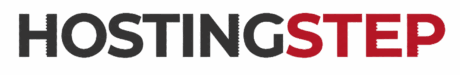
Mohan Raj is the founder of Hostingstep.com, where he oversees the independent testing of 25+ web hosting providers. He conducts 525,600+ performance tests per year across 60+ global locations to measure TTFB speed, uptime, load test, core web vitals, and hardware benchmarks. Each provider is tested using independently purchased hosting accounts, backed by verifiable data.