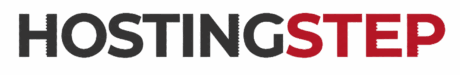GoDaddy WordPress Hosting Review (2025) – Bought & tested
GoDaddy offers a new managed WordPress hosting solution, which is completely different from its traditional web hosting services. Powered by Cloudflare Enterprise, like on the WP Engine and Rocket.net, GoDaddy aims to capture market share in the premium hosting space. It has all the right ingredients like NVMe storage, edge caching, staging sites, and malware detection/removal. Let’s see how it goes.
Our verdict:
GoDaddy WordPress hosting delivers excellent speed (362ms), uptime (99.99%), and a load handling speed of 35ms. Based on our 175,200 TTFB checks in the last 4 months and other performance metrics, GoDaddy WordPress hosting is an impressive choice for small to mid-level websites. Thanks to the integration of Cloudflare CDN with edge caching, its speed is superior to that of its web hosting plans. Our hardware benchmark shows they’re good enough for small to medium-sized websites.
Pricing:
GoDaddy offers three different plans: Basic, Deluxe, and Ultimate. The Basic plan doesn’t include Edge CDN, so we don’t recommend it. Either choose Deluxe or Ultimate; that’s where the speed magic comes into play.
- Basic: 1 Website, 10GB NVMe storage. $6.99/month
- Deluxe: 1 Website, 20 GB NVMe storage, Edge Caching + other features. $10.99/month
- Ultimate: 3 websites, 30 GB NVMe storage, Edge Caching + other features. $14.99/month
Pricing TL;DR
- GoDaddy offers 45% savings on introductory pricing, which means the plans renew at regular rates.
- At $10.99/month, GoDaddy offers the most affordable hosting plan with Cloudflare Edge Caching CDN. Their renewal prices are $19.99/month, and they still offer affordable prices than any other hosts.
- Additional sites can be added to any plan for $4.99/month, and storage can be increased to any plan for $4.99/month. This makes their pricing even more affordable.
- There are no SSLs, backups, or security upsells.
- Our Rating: We recommend GoDaddy Deluxe or Ultimate hosting plans.
Performance
Server Response Time (TTFB)
- Testing Period: July 1, 2025 – October 2025
- Average response time: 362ms
- Min response time: 306ms
- Max response time: 419ms
- Setup: Pings every 60 seconds
- Tier classification (Elite: <400ms, Strong: 400-500ms, Average: 500-600ms, Poor: >600ms)
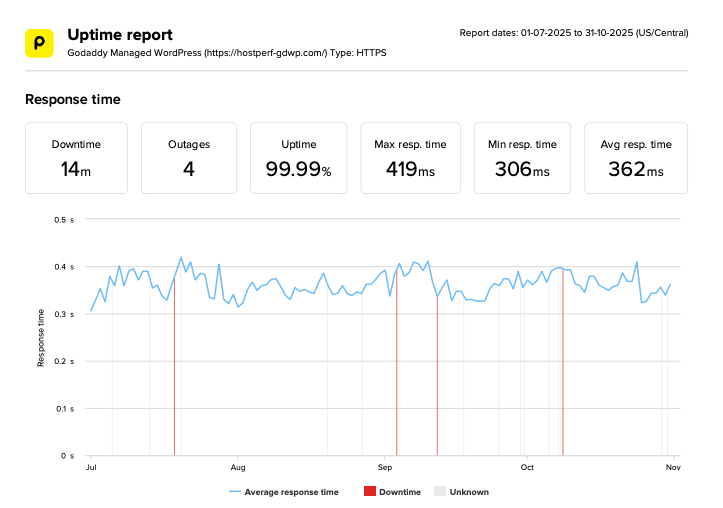
- November 2025: 393ms
- October 2025: 368ms
- September 2025: 362ms
- August 2025: 353ms
- July 2025: 364ms
The GoDaddy WordPress hosting offers elite response times, thanks to Cloudflare Enterprise. We purchased our hosting plan on June 30, 2025, installed a WordPress site per GoDaddy instructions, and began monitoring the site on July 1, 2025. We have collected over 4 months of data (~120 days), and the average response time is 362ms. The minimum and maximum response times are within certain limits. This indicates that sites hosted on GoDaddy WordPress hosting can handle your site visitors faster.
Uptime
- Uptime: 99.99%
- Downtime: 14minutes
- Outages: 4
- Setup: Ping every 60 seconds; 30-second threshold – anything over that counts as downtime.
- November 2025: 100%
- October 2025: 100%
- September 2025: 100%
- August 2025: 100%
- July 2025: 99.98%
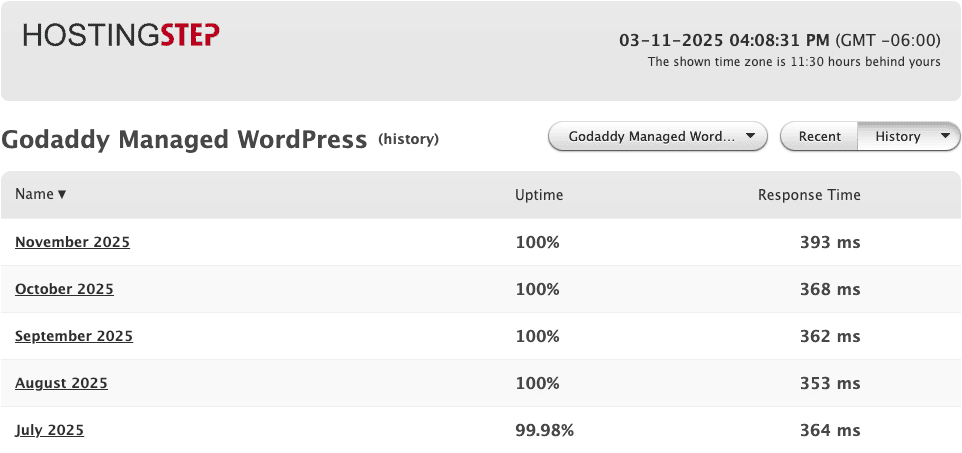
The uptime of GoDaddy WordPress hosting is 99.99%, which is within their guaranteed SLA of 99.9%. There are a total of 4 outages across these 4 months, which is quite remarkable, given that we’ve been experiencing more outages on our GoDaddy web hosting plans. The total downtime lasted for 14minutes, which is again a reliable score. Some concerns are that Pingdom records several “Unknown” statuses, which means it can’t detect whether there is downtime. In such cases, we use our secondary uptime monitoring data (FreshPing) to improve identification. So far, FreshPing hasn’t detected any downtime.
Load Handling
- Average response time: 35ms
- Min/Max response time: 15 / 415ms
- Response Counts
- Success: 86637
- Timeout: 0
- 400/500: 0
- Network: 0
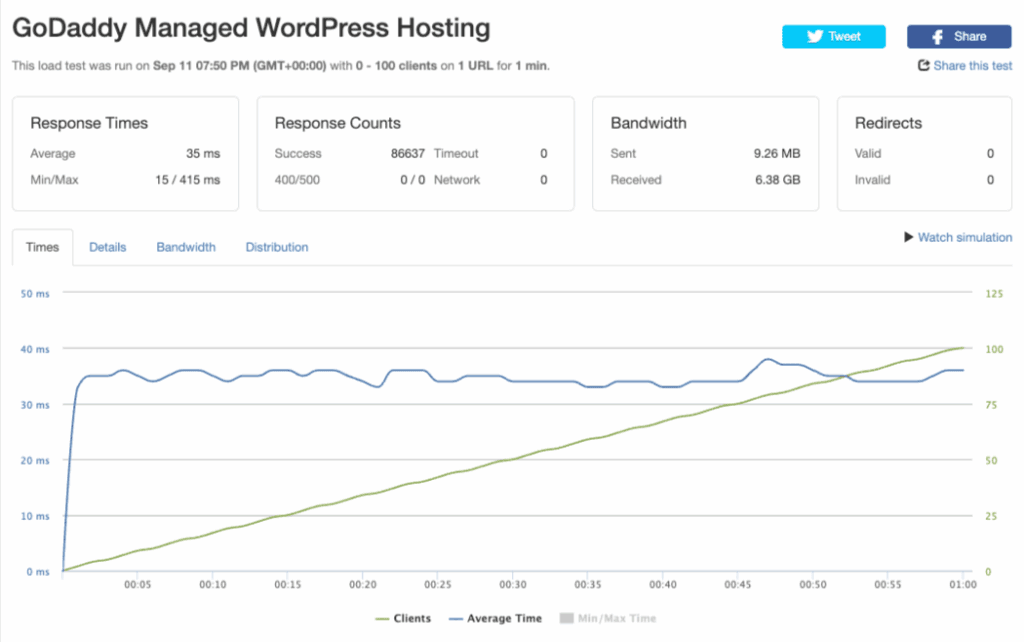
GoDaddy handled our load test exceptionally well at an average response time of 35ms. We started the test with 0 users, and it increased by 1 every second until it reached 100 users. The graph shows that as the load per second increased, the response time remained between 30ms and 40ms, with no uneven fluctuations in handling the load. They are in our top 10 fastest load-handling hosts out of the 25 hosts we’ve tested so far. The response counts are excellent, with no timeouts, 400s/500s, and Network errors. It indicates it handled all our loads without any issues.
Global TTFB
- Average Global TTFB: 149ms
- America Average: 140ms
- Europe Average: 102ms
- Asia-Pacific Average: 189ms
- Performance Grade: A
- Performance Score: 85%
- Cache Hit: 100%
| Region | DNS | Connect | TLS | TTFB |
|---|---|---|---|---|
| Europe | ||||
| 🇬🇧 London, UK | 11ms | 3ms | 24ms | 80 ms |
| 🇫🇷 Paris, France | 17ms | 2ms | 26ms | 87 ms |
| 🇸🇪 Sweden | 17ms | 5ms | 23ms | 78 ms |
| 🇧🇪 Belgium | 21ms | 9ms | 19ms | 88 ms |
| 🇫🇮 Finland | 45ms | 9ms | 23ms | 119 ms |
| 🇪🇸 Madrid, Spain | 32ms | 2ms | 20ms | 120 ms |
| 🇳🇱 Netherlands | 17ms | 9ms | 25ms | 131 ms |
| 🇮🇹 Milan, Italy | 42ms | 2ms | 21ms | 128 ms |
| 🇵🇱 Warsaw, Poland | 31ms | 1ms | 25ms | 87 ms |
| 🇩🇪 Frankfurt, Germany | 32ms | 2ms | 14ms | 73 ms |
| 🇨🇭 Zurich, Switzerland | 14ms | 2ms | 26ms | 101 ms |
| 🇳🇴 Oslo, Norway | 57ms | 11ms | 48ms | 179 ms |
| Average | – | – | – | 106 ms |
| America | ||||
| 🇺🇸 Las Vegas, US | 73ms | 7ms | 24ms | 147 ms |
| 🇺🇸 Iowa, US | 44ms | 11ms | 25ms | 168 ms |
| 🇺🇸 Northern Virginia, US | 11ms | 1ms | 20ms | 72 ms |
| 🇺🇸 South Carolina, US | 34ms | 13ms | 24ms | 122 ms |
| 🇺🇸 Oregon, US | 18ms | 8ms | 21ms | 89 ms |
| 🇺🇸 Dallas, US | 9ms | 2ms | 15ms | 101 ms |
| 🇲🇽 Querétaro, Mexico | 59ms | 2ms | 20ms | 113 ms |
| 🇨🇦 Montreal, Canada | 34ms | 10ms | 22ms | 137 ms |
| 🇨🇱 Santiago, Chile | 101ms | 2ms | 16ms | 180 ms |
| 🇧🇷 São Paulo, Brazil | 134ms | 2ms | 19ms | 188 ms |
| 🇨🇦 Toronto, Canada | 29ms | 3ms | 36ms | 147 ms |
| 🇺🇸 Los Angeles, US | 19ms | 1ms | 33ms | 90 ms |
| 🇺🇸 Salt Lake City, US | 42ms | 2ms | 23ms | 140 ms |
| Average | – | – | – | 130 ms |
| Asia | ||||
| 🇮🇳 Mumbai, India | 238ms | 2ms | 22ms | 294 ms |
| 🇹🇼 Taiwan | 47ms | 4ms | 22ms | 99 ms |
| 🇮🇳 Delhi, India | 76ms | 2ms | 20ms | 130 ms |
| 🇯🇵 Tokyo, Japan | 7ms | 2ms | 21ms | 302 ms |
| 🇸🇬 Singapore | 7ms | 3ms | 24ms | 58 ms |
| 🇭🇰 Hong Kong | 154ms | 2ms | 22ms | 264 ms |
| 🇦🇺 Sydney, Australia | 9ms | 2ms | 15ms | 51 ms |
| 🇮🇩 Jakarta, Indonesia | 21ms | 1ms | 15ms | 56 ms |
| 🇦🇪 Dubai, UAE | 132ms | 28ms | 52ms | 265 ms |
| 🇮🇱 Tel Aviv, Israel | 97ms | 40ms | 50ms | 264 ms |
| 🇿🇦 South Africa | 11ms | 1ms | 21ms | 66 ms |
| 🇯🇵 Osaka, Japan | 16ms | 3ms | 26ms | 73 ms |
| 🇰🇷 Seoul, South Korea | 107ms | 32ms | 44ms | 236 ms |
| 🇦🇺 Melbourne, Australia | 168ms | 16ms | 28ms | 262 ms |
| 🇶🇦 Doha, Qatar | 169ms | 76ms | 90ms | 441 ms |
| Average | – | – | – | 191 ms |
WPHosting Benchmark
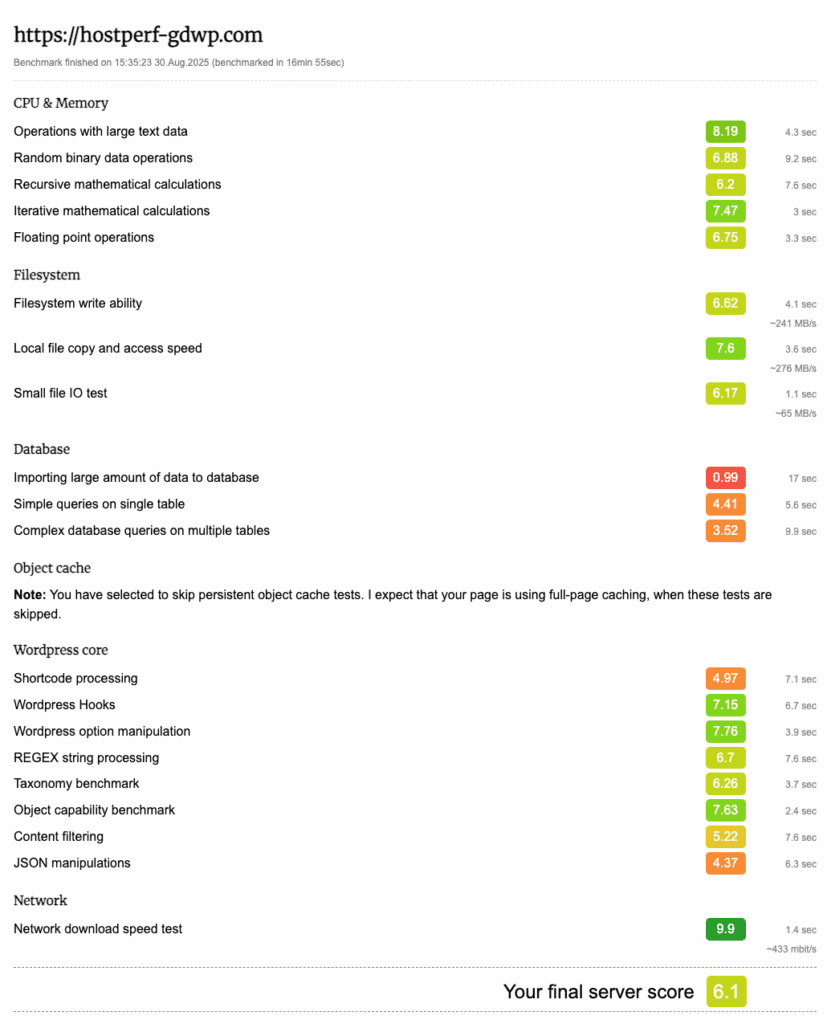
CPU & Memory performance:
GoDaddy CPU handles large text exceptionally well, with a score of 8.19/10, making it excellent for content-intensive WordPress operations and for fast uncached page rendering. The iterative calculations (7.47/10) and floating-point operations (6.75/10) scores indicate they can handle dynamic workloads effectively. Overall, GoDaddy’s CPU performance is impressive and efficient at managing WordPress-specific tasks such as post processing, filter execution, and block editor functions without any slowdowns.
Filesystem performance:
GoDaddy delivers decent filesystem performance, with write speeds of 241 MB/s (6.62/10) and read speeds of 276 MB/s (7.6/10). This ensures faster and smoother media upload, cache generation, and plugin operations. The small-file I/O test scored 6.17/10 at 65MB/s, which is good for basic to mid-level sites, but it might slow down as sites grow and add more plugins. Front-end users can experience fast cached page delivery while the backend plugin operations will remain efficient. However, the small file I/O performance could cause a bottleneck over time, so instead of our test basic plan, you should try the Deluxe or the Ultimate plan.
Database performance:
GoDaddy database performance displays several limitations, particularly in importing large amounts of data. This won’t be an issue for basic to mid-level sites, but serious websites which does a lot of imports and migrations should consider higher plans. The simple queries on a single table scored 4.41/10, which affects common WordPress operations like menu generation, post fetching, while complex multi-table queries scored 3.52/10, making it unsuitable for data-intensive sites. Overall, this plan is enough for basic to mid-level blogs, but not for multi-niche, news, and WooCommerce-type sites.
WordPress core performance:
GoDaddy scored mixed WordPress core performance. Higher scores in hooks and object capabilities indicate good plugin operation, while lower scores in shortcodes, JSON handling, and content filtering suggest potential issues on very large sites.
Network performance:
GoDaddy scored 9.9/10 in the network performance test, achieving approximately 433 MB/s in 1.4 seconds. The score indicates the server’s ability to handle income data, such as plugin updates and external API integrations. The scores are excellent, and the GoDaddy servers are equipped to handle bandwidth-intensive tasks without any connectivity limitations.
GoDaddy Performance vs Top WordPress Hosts
Performance comparison based on continuous monitoring from July 1 to October 31, 2025. All hosts tested with identical WordPress configurations. Load test data from Q1-Q2 2025 benchmarks.
| Host | TTFB (Jul-Oct 2025) | Uptime (Jul-Oct 2025) | Load Test (Q1-Q2 2025) |
|---|---|---|---|
 GoDaddy
GoDaddy
|
362ms
Elite
|
99.99%
Elite
|
35ms
Elite
|
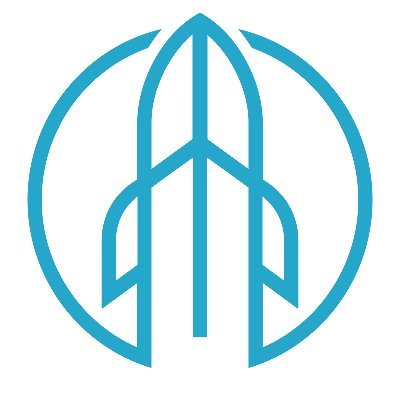 Rocket.net
Rocket.net
|
372ms
Elite
|
100%
Elite
|
N/A
Data unavailable
|
 Kinsta
Kinsta
|
466ms
Strong
|
99.99%
Elite
|
27ms
Elite
|
 Namecheap
Namecheap
|
468ms
Strong
|
99.99%
Elite
|
N/A
Not tracked
|
 Hostinger
Hostinger
|
477ms
Strong
|
99.99%
Elite
|
34ms
Elite
|
|
EW
EasyWP
|
485ms
Strong
|
99.95%
Strong
|
N/A
Not tracked
|
 Bluehost
Bluehost
|
550ms
Average
|
99.96%
Strong
|
131ms
Average
|
|
|
620ms
Average
|
99.95%
Strong
|
147ms
Average
|
Performance Rating Scale
Key Insights
- GoDaddy leads in TTFB with 362ms, outperforming most competitors during Jul-Oct 2025
- Load test performance shows GoDaddy (35ms) and Kinsta (27ms) with elite handling
- Uptime consistency: GoDaddy, Rocket.net, Hostinger, Kinsta, and Namecheap all achieved 99.99-100%
- Note: EasyWP, Namecheap, and Rocket.net load test data not available from Q1-Q2 2025 benchmarks
Testing Methodology: TTFB and uptime data collected via Pingdom synthetic monitoring from 22 U.S. regions (525,600 checks over the test period). Load test data from Q1-Q2 2025 using Loader.io (0-100 concurrent users over 60 seconds). All hosts tested with identical WordPress installations using Twenty Twenty-Four theme, PHP 8.1, and WP Fastest Cache.
Features
Website Allowed:
- Basic:1
- Deluxe:1
- Ultimate:3
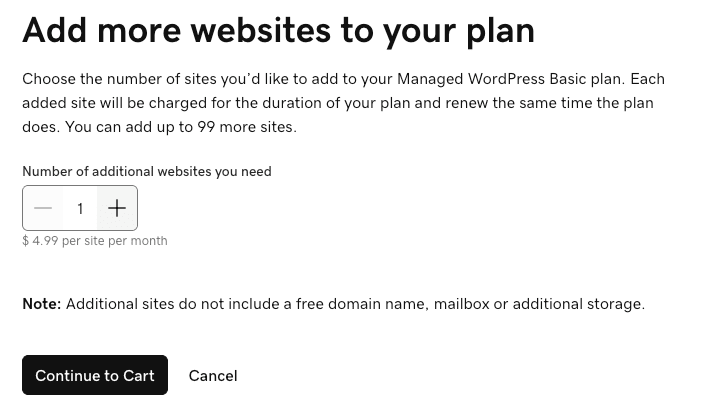
GoDaddy Basic and Deluxe plans each offer one website. Ultimate offers 3 websites on its plans. You can also add more sites to any plan for $4.99/month. Let’s say you have a ~5GB site: you can pay $4.99/month and add it to your Basic Package. Likewise, storage space can be expanded without changing the plan. This is the first time I’ve seen GoDaddy offer so many upgrades within the plans, without trying to upsell to higher plans.
Storage:
- Basic: 10GB NVMe storage
- Deluxe: 20GB NVMe storage
- Ultimate: 30GB NVMe storage
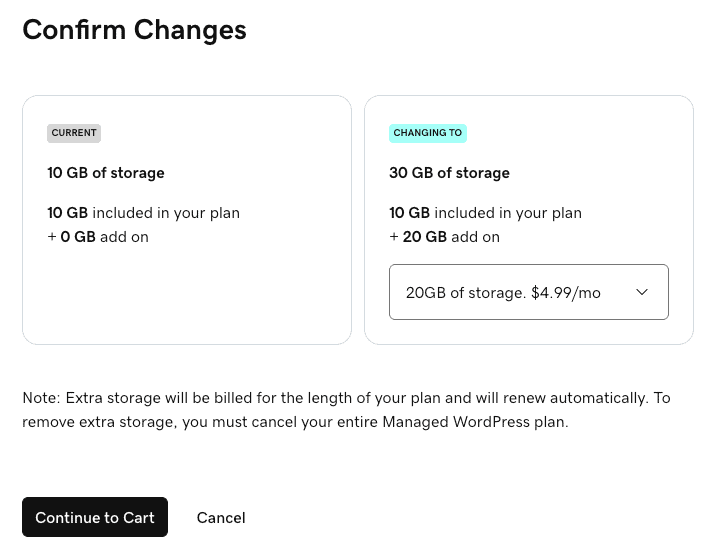
The storage space is in accordance with other managed hosting services, not much higher or lower. The interesting part is that GoDaddy offers additional storage across all plans, so you can stay on the same plan and pay a small fee to upgrade your storage. This, along with the site add-on, gives you the potential to host up to 100 sites and 200GB of storage on any plan. However, the WPBenchmark scores can be concerning due to limitations in its database operations.
Edge Caching CDN:
- Basic: No
- Deluxe & Ultimate: Yes.
When we purchased our plan in June 2025, the Basic plan included CDN, but later, they removed it and made it exclusive to the GoDaddy Deluxe and Ultimate plans. Let me be honest, without CDN, there is nothing superior with a Basic plan. I don’t recommend it; you can choose any CDN-enabled edge caching plan.
Backups:
- Basic: Weekly
- Deluxe: Daily
- Ultimate: Daily + On-demand backups
- Backups stored: 30 days
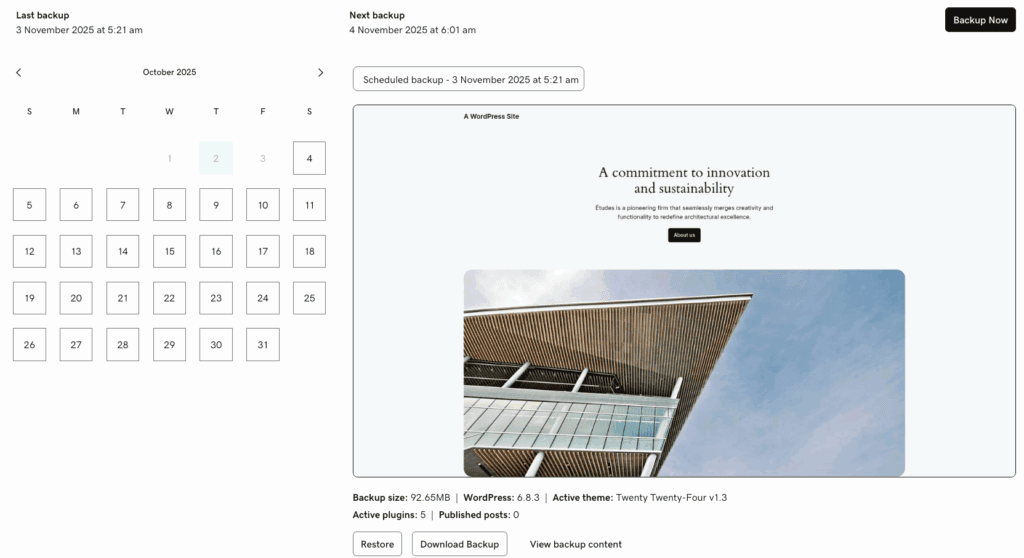
Backups are a straightforward process. It takes weekly or daily backups without issues and stores them for 30 days. It shows a calendar option, choose any date, and click to restore. There is nothing complicated here. GoDaddy provides the option to restore or download a backup and to view it. The backups feature is in a separate tab on their dashboard, which makes it harder to find. But once you know where the tab is located, it will be easier.
Others:
- SSL: Free on all plans
- Staging sites: Only available on the Ultimate plan
Frequently Asked Questions
Do the plans come with free domain and email hosting?
No, GoDaddy doesn’t offer free email hosting with any of its managed WordPress hosting plans. You need to manually purchase email from GoDaddy or another reputable source, such as Google Workspace. You can get a free domain on annual plans.
Is there any traffic limit per plan?
GoDaddy doesn’t directly mention any traffic limits per plan.
GoDaddy claims to offer faster speeds than Flywheel, Bluehost, SiteGround, Dreamhost, and Hostinger on its landing page. Is this true?
Yes, thanks for the performance-first approach. GoDaddy WordPress hosting plan includes CDN, and our historical benchmark data shows that hosts with CDN always outperform those without. In such a case, none of the GoDaddy-hosted plans offer edge caching CDN (except FlyWheel), so their performance might be slower.
How good is Airo Plus Site Optimizer?
GoDaddy offers a limited version of Airo Plus Site Optimizer, and we are not sure what it does. Initially, we thought it was a NitroPack-like speed optimizer tool, but it is more likely a marketing tool to fix SEO issues.
How We Test GoDaddy WordPress Hosting
Independent, transparent, and continuous performance monitoring
Our Testing Approach
5 Core Performance Tests
1. TTFB (Time To First Byte) Monitoring
2. Uptime Reliability Tracking
• Number of outages during test period
• Duration of each downtime incident
• Time of day when outages occur
3. Load Testing (Traffic Spike Performance)
• Error rates (4xx/5xx errors)
• Peak performance capacity
• Server stability during stress
4. Global TTFB Testing
• Europe (multiple cities)
• Asia-Pacific
• South America
• Australia/Oceania
• Africa
5. WPBenchmark Server Performance
• Memory Handling: RAM efficiency and allocation
• Filesystem Operations: Read/write speed for files and databases
• Database Performance: MySQL query execution speed
Why Our Testing Is Different
Performance Rating System
Testing Transparency
• Actual uptime percentages with downtime details
• Real outage data including frequency and duration
• Honest performance tier ratings based on objective data
• Your experience may vary based on your specific plan and configuration
• Some features tested on higher-tier plans where noted
• GoDaddy’s performance may improve or decline over time
Changelog:
November 4, 2025: Initial version of GoDaddy Managed WordPress hosting review is published. We bought the plan on June 30, 2025 and started monitoring from July 1, 2025. The inital review was published with 4 months data. Next update expected in January 2026.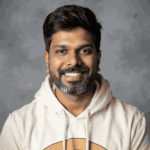
Mohan Raj is the founder of Hostingstep.com, where he oversees the independent testing of 25+ web hosting providers. He conducts 525,600+ performance tests per year across 60+ global locations to measure TTFB speed, uptime, load test, core web vitals, and hardware benchmarks. Each provider is tested using independently purchased hosting accounts, backed by verifiable data.