WPX Hosting Review 2025: Our Last 12 Months Data
WPX Hosting Pricing
WPX plans start at $20.83/month, providing customers with three plans based on the number of websites, storage, and bandwidth.
- Business: $20.83/month, 5 Websites, 15 GB Storage, and 200 GB Bandwidth.
- Professional: $41.58/month, 15 Websites, 30 GB Storage, and 400 GB Bandwidth.
- Elite: $83.25/month, 35 Websites, 60 GB Storage, and Unlimited Bandwidth.
WPX did a commendable job by offering five sites of hosting in their starter plan, which should be their major selling point, as competitors like WP Engine and Kinsta used to offer only one website on their starter plans.
WPX pricing is value for money. There is nothing to complain about regarding pricing and features offered.
WPX Performance Tests
1. TTFB Speed Test
WPX recorded an average TTFB of 365ms based on 12 months of data obtained in 2024. They are the third fastest host in terms of TTFB.
Yearly WPX Hosting Uptime: 99.99% | Avg TTFB: 365ms
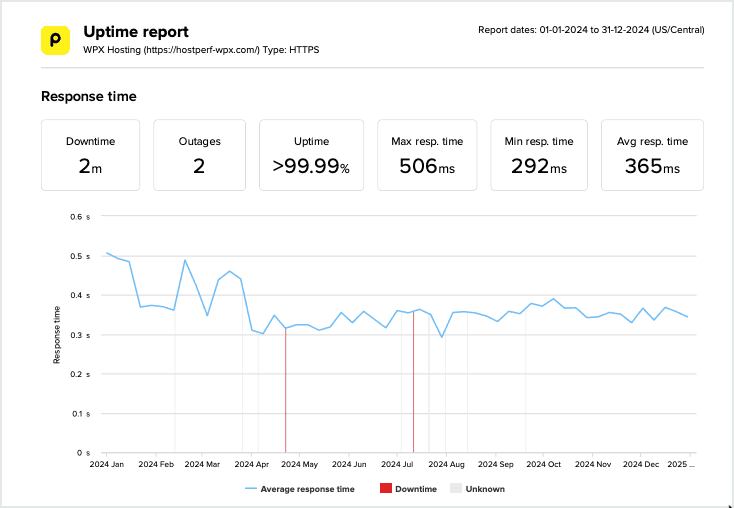
If you want the detailed report, here is our monthly breakdown, including the latest 2025 TTFB data.
- April 2025 WPX TTFB: 386 ms
- March 2025 WPX TTFB: 345 ms
- February 2025 WPX TTFB: 360 ms
- January 2025 WPX TTFB: 371 ms
- December 2024 WPX TTFB: 355 ms
- November 2024 WPX TTFB: 344 ms
- October 2024 WPX TTFB: 370 ms
- September 2024 WPX TTFB: 354 ms
- August 2024 WPX TTFB: 344 ms
- July 2024 WPX TTFB: 350 ms
- June 2024 WPX TTFB: 334 ms
- May 2024 WPX TTFB: 328 ms
- April 2024 WPX TTFB: 317 ms
- March 2024 WPX TTFB: 414 ms
- February 2024 WPX TTFB: 414 ms
- January 2024 WPX TTFB: 449 ms
2, Uptime
WPX has greatly improved its uptime, recording 100% in most months.
WPX Hosting Uptime (Month-wise)
- April 2025 WPX Uptime: 100%
- March 2025 WPX Uptime: 100%
- February 2025 WPX Uptime: 100%
- January 2025 WPX Uptime: 100%
- December 2024 WPX Uptime: 100%
- November 2024 WPX Uptime: 100%
- October 2024 WPX Uptime: 100%
- September 2024 WPX Uptime: 100%
- August 2024 WPX Uptime: 100%
- July 2024 WPX Uptime: 100%
- June 2024 WPX Uptime: 100%
- May 2024 WPX Uptime: 100%
- April 2024 WPX Uptime: 100%
- March 2024 WPX Uptime: 100%
- February 2024 WPX Uptime: 100%
- January 2024 WPX Uptime: 100%
3. Load Handling
In load testing, WPX recorded an average response time of 41ms to handle 100 concurrent visitors. The response time is impressive, with all the requests passing without timeout or network errors.
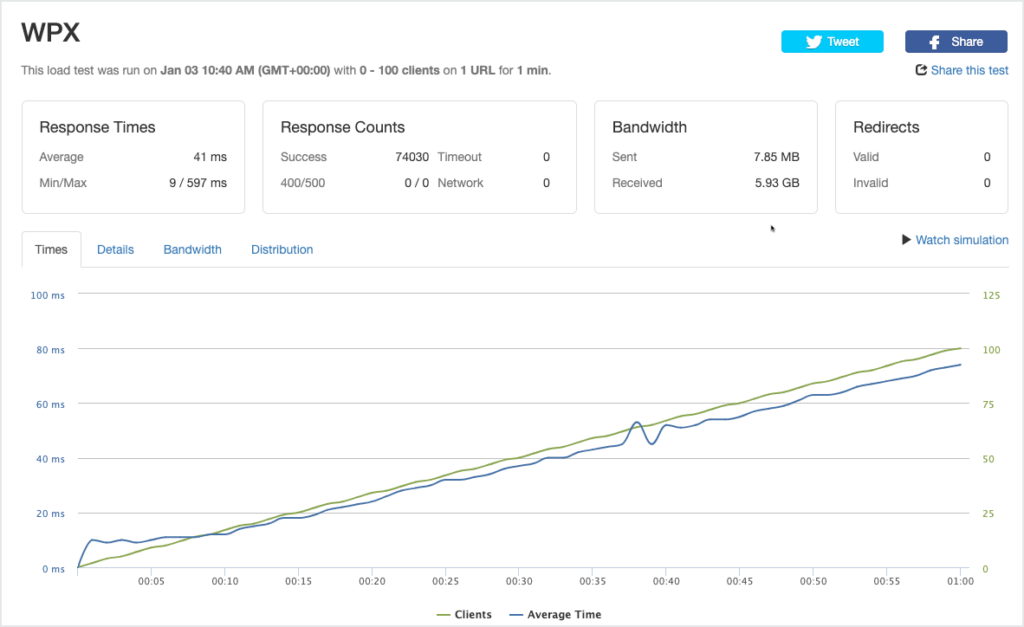
4. Global TTFB
The WPX site is tested for global TTFB from 40 locations. It recorded an average TTFB of 621 ms, which is quite average. This is probably due to their XDN having a high TTFB for first-time visitors.
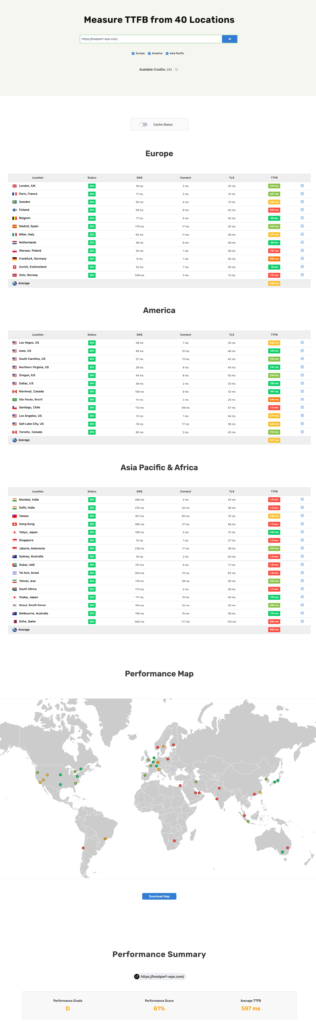
WPX Features
1. Control Panel
WPX offers a simple-to-use control panel with direct options for the most important features like creating staging sites, managing backups, etc.
My only concern is that the control panel is slow most of the time. Most of the WPX competitors are miles ahead and have a great control panel.
For some examples, it will take more than five clicks to create a staging site, while the same can be done at 1-2 clicks in any other managed WordPress host. On top of these clicks, there will be a loading loop delay happening on every page for at least 20-30 seconds. Overall, it was an ok kind of experience with the WPX control panel.
2. Security
WPX Security is highly reliable, with many security features like enterprise-level DDoS and malware protection. While doing our load test, we sent 0 to 500 visitors to the site. After some time, WPX sent an email indicating there might be a DDoS attack and sent its procedural emails with Dos and Don’ts. I was happy with this proactive approach.
3. Backups and Restores
WPX has an easy backup system with automated daily backups on all plans, and every backup is stored for 28 days before deletion. Users can restore any backup copy within 28 days, which is straightforward.
4. Data Center Locations
WPX offers to host your site from three data centers located in the USA(Chicago), the UK (London), and Australia (Sydney).
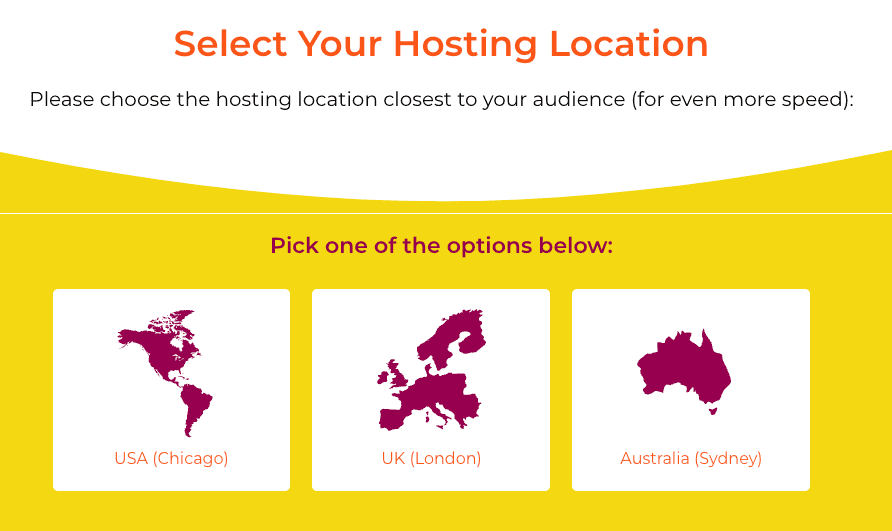
5. WPX CDN
WPX has a built-in CDN named XDN, which is free for all plans. However, the CDN has a bandwidth limit based on different plans.
The CDN has 41 global edge locations. The company offers edge caching so the page can load faster than a site with a traditional CDN setup (static caching). As discussed earlier, their CDN is not good for first-time visitors and can increase load time. This is evident from the Pingdom TTFB graph and global TTFB tests.
As of October 2024, they have added two new XDN locations in Delhi and Bangalore, speeding up the site for South Asian visitors.
6. Staging
Staging is handy for designing changes before deploying them to the live site. WPX provides a staging feature on all plans. However, there is a strange limitation that I have never found with other hosting services.
The overall site size should not be larger than 4 – 5 GB; then, the staging site can’t be great, and it may fail. If you are an agency or managing a big site, you need to make sure you comply with this rule, or else there is no possibility for you to use the WPX staging site feature.
Email Accounts
While many hosting services offer email hosting as an additional paid feature, WPX lets you create email accounts for free on all plans and for as many sites as your plan supports.
You can configure your email accounts with any of the local email clients, or use them through webmail.
7. WPX Hosting Support
WPX has a reliable support system in place and a good track record so far. The support team has dedicated and competent executives to help customers with their technical queries and issues through 24/7 live chats and tickets. The company averages a 30-second support response, which means you will get connected to an agent instantly.
Conclusion
Is WPX Worth it? Yes. WPX hosting comes at an affordable price for a Managed WordPress hosting service. It has excellent performance, good customer support, and proactive security. They lack a good control panel, and their TTFB is not faster for first-time visitors.
Apart from this kind of issue, WPX is really worth its price. If you are on a budget and compromise on its downsides, WPX will be a value for money for you.
Mohan Raj, founder of Hostingstep.com is passionate about WordPress and specializes in server management and speed optimization. With experience across top hosting providers, he launched Hostingstep.com to deliver honest, data-backed hosting reviews, helping website owners focus on growing their business instead of troubleshooting websites.