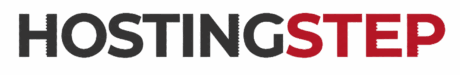Kinsta Vs WP Engine (2024): Which WordPress Host is Best?
Kinsta wins over WP Engine in most departments. Based on our 12-month data, Kinsta beats WP Engine in all our performance tests like TTFB, Uptime, Load handling, Global TTFB, and WP Benchmarks. Kinsta and WP Engine plans start at a similar price, but as you move to a higher plan, WP Engine becomes more affordable than Kinsta. On top of that, WP Engine also provides an introductory discount with 4 months of free hosting, making WP Engine the grand winner in the pricing segment. However, keep in mind that WP Engine’s performance is not equal to Kinsta.
Kinsta Vs WP Engine: Performance
1. TTFB
The TTFB of Kinsta and WP Engine are measured by pinging the test sites every 60 seconds once from 20 North American regions.
Our data shows, Kinsta recorded an average TTFB of 378 ms, whereas WP Engine had an average TTFB of 414 ms.
This indicates that Kinsta offers better TTFB than WP Engine.
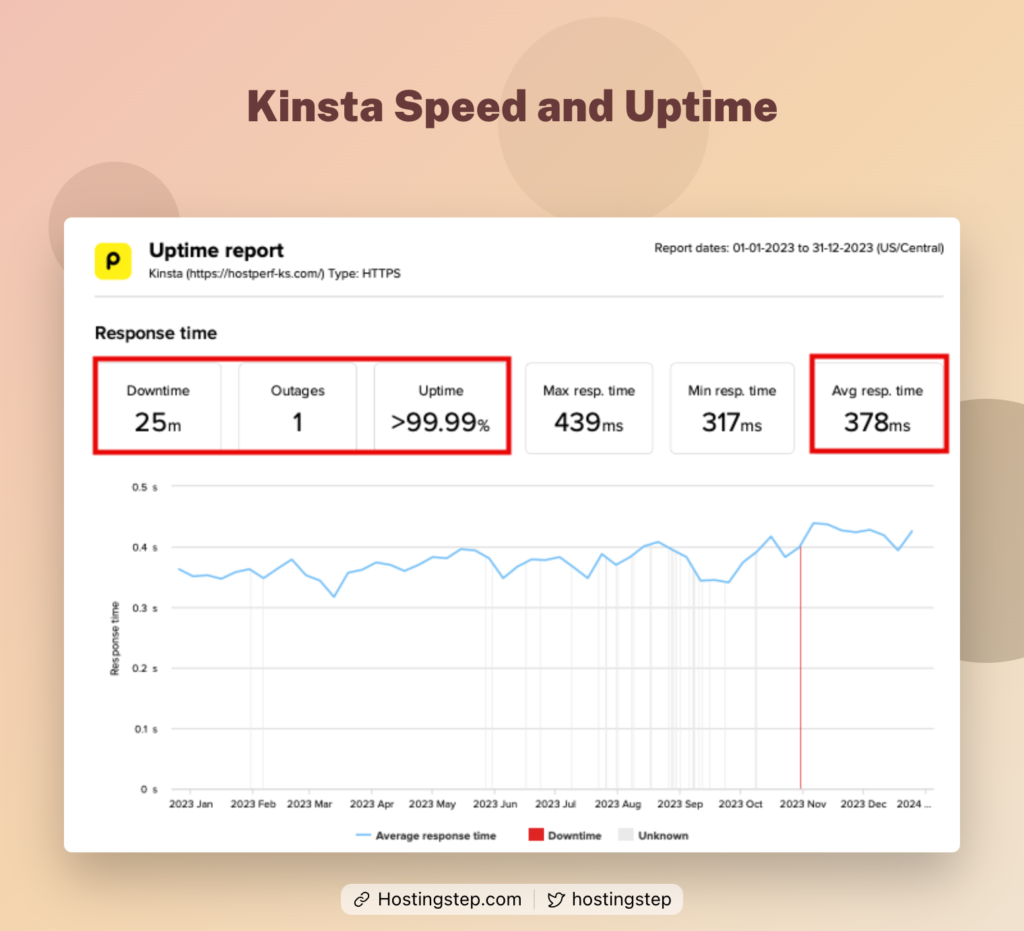
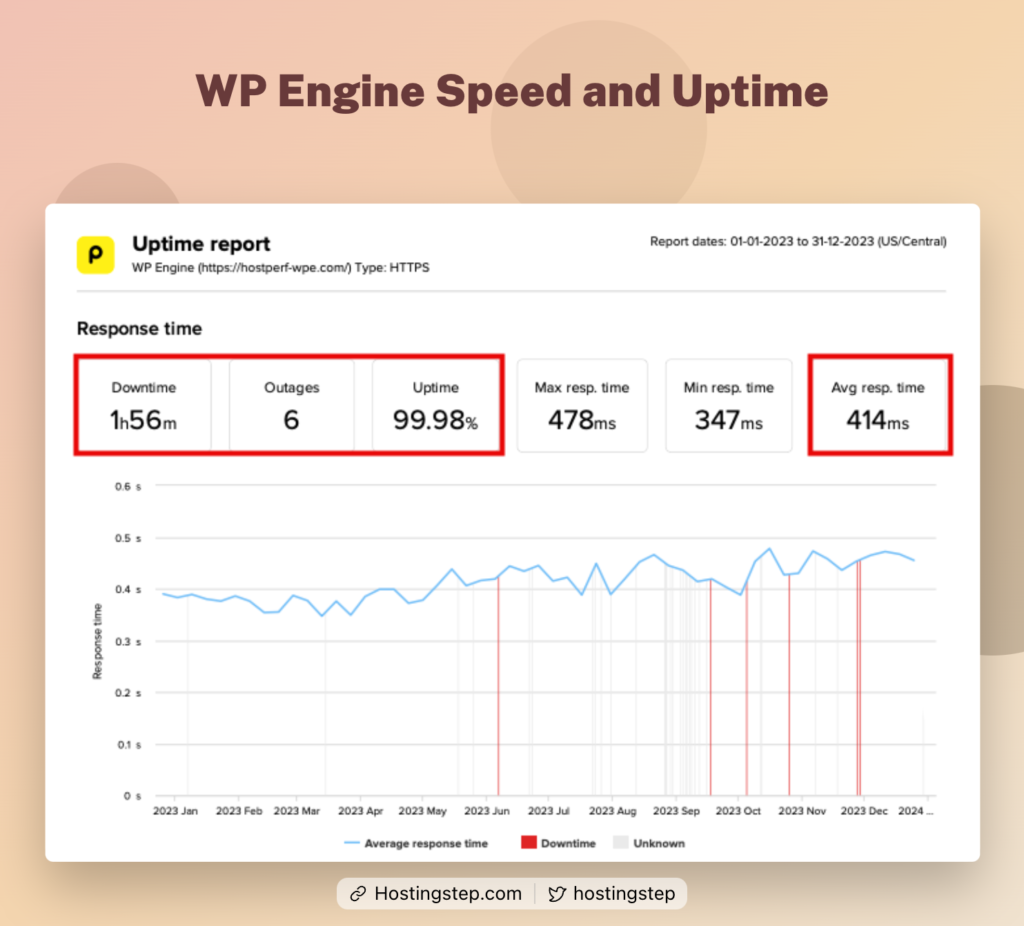
2. Uptime
During the past 12 months, Kinsta recorded an uptime of 99.99%, and WP Engine got an uptime of 99.98%. If you look closely, Kinsta had just one outage, whereas WP Engine had six outages lasting an hour.
Though WP Engine’s uptime falls within its SLA, its uptime scores are way behind those of many Managed WordPress hosting companies on our list.
3. Load Testing
To evaluate the performance of Kinsta and WP Engine under high-traffic conditions, I conducted a load-testing experiment. I sent 500 visitors to each site and measured their response times.
Based on the results, the Kinsta site recorded an impressive response time of 27 ms, while the WP Engine test failed in the 6th second.
WP Engine’s security system has blocked our load test as DDoS attack and we have no choice to run load test on them. However, by looking at the WP Engine load test graph for the first five seconds, the response time shoot to 100ms whereas at the same time, Kinsta had only 25-30 ms response time.
So, we can end the debate with Kinsta as the winner.
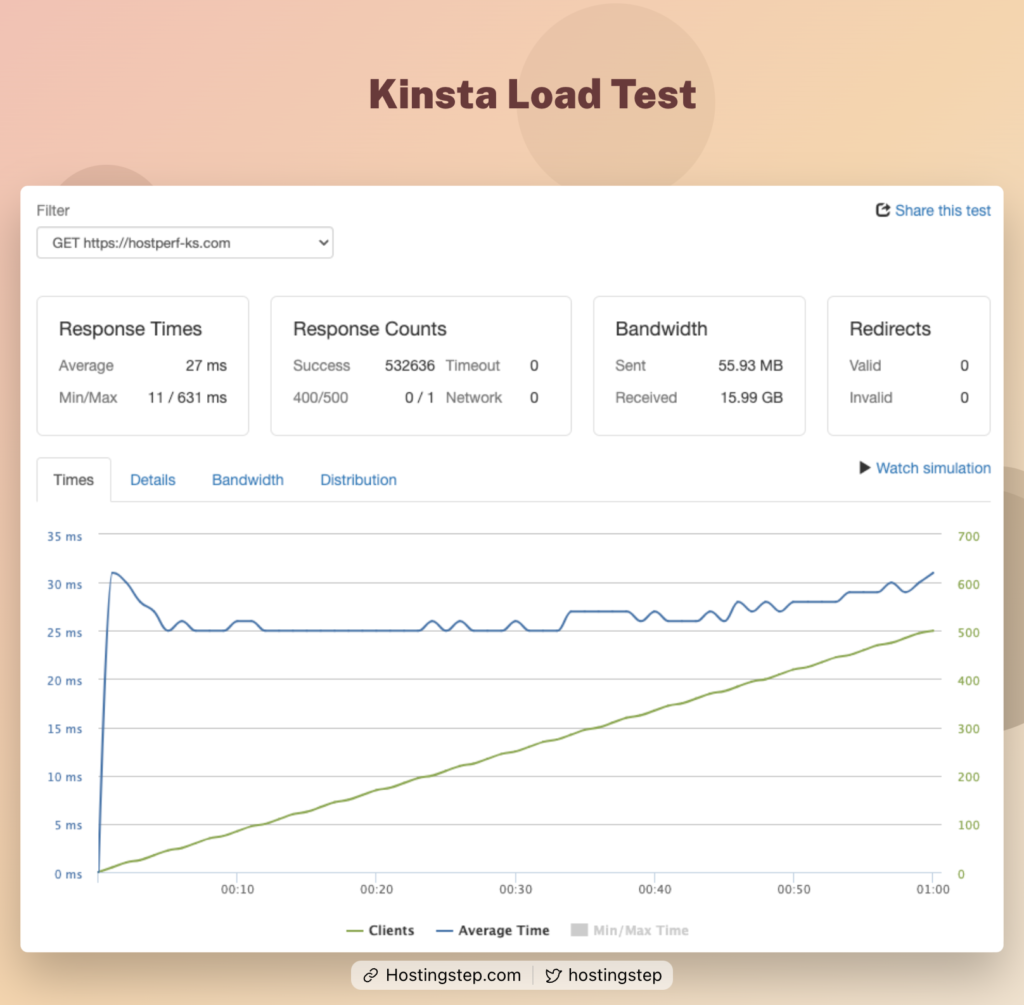
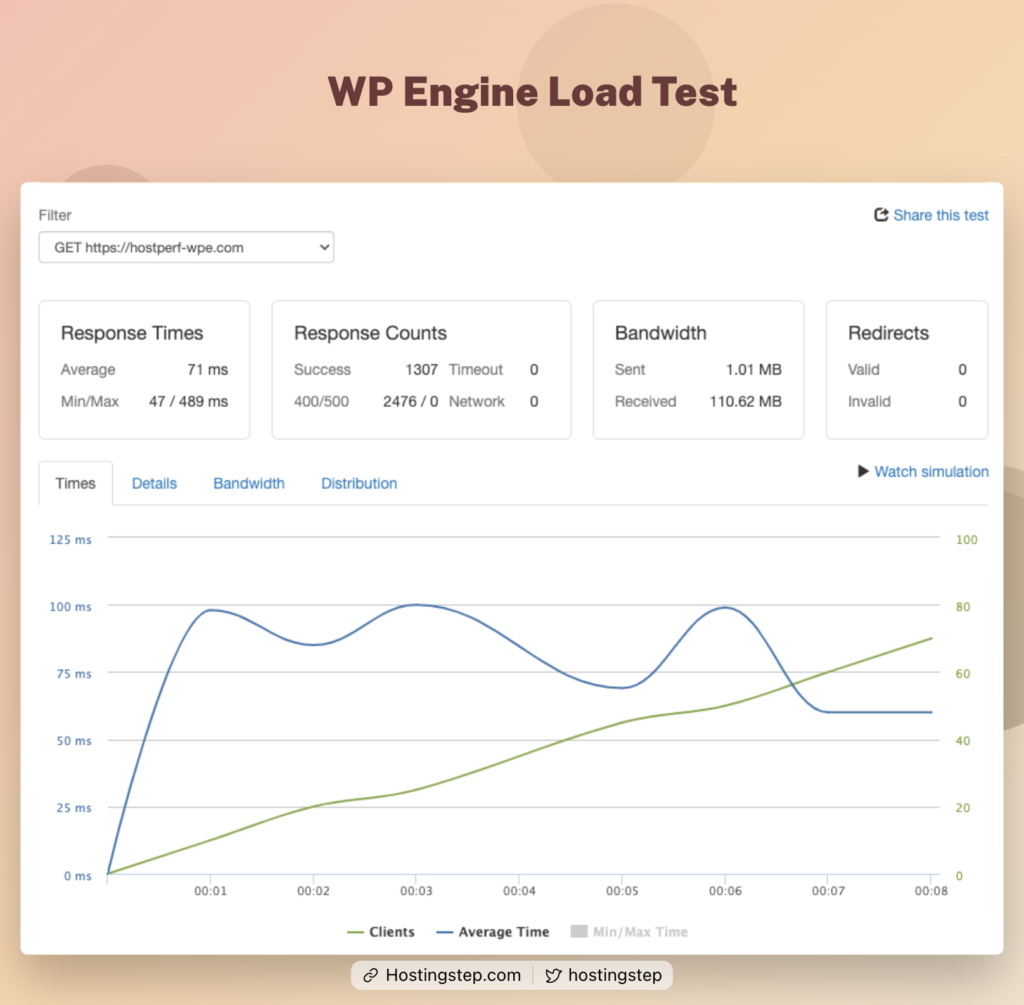
4. Global TTFB
The Global TTFB test is conducted at 40 global locations to calculate the sites’ speed for global visitors. If your site receives global visits, watch out for these test results.
Our result shows, Kinsta site had an average TTFB of 654 ms, while my WP Engine site had a similar TTFB of 650 ms.
Hence, both Kinsta and WP Engine deliver similar speeds for global visitors.

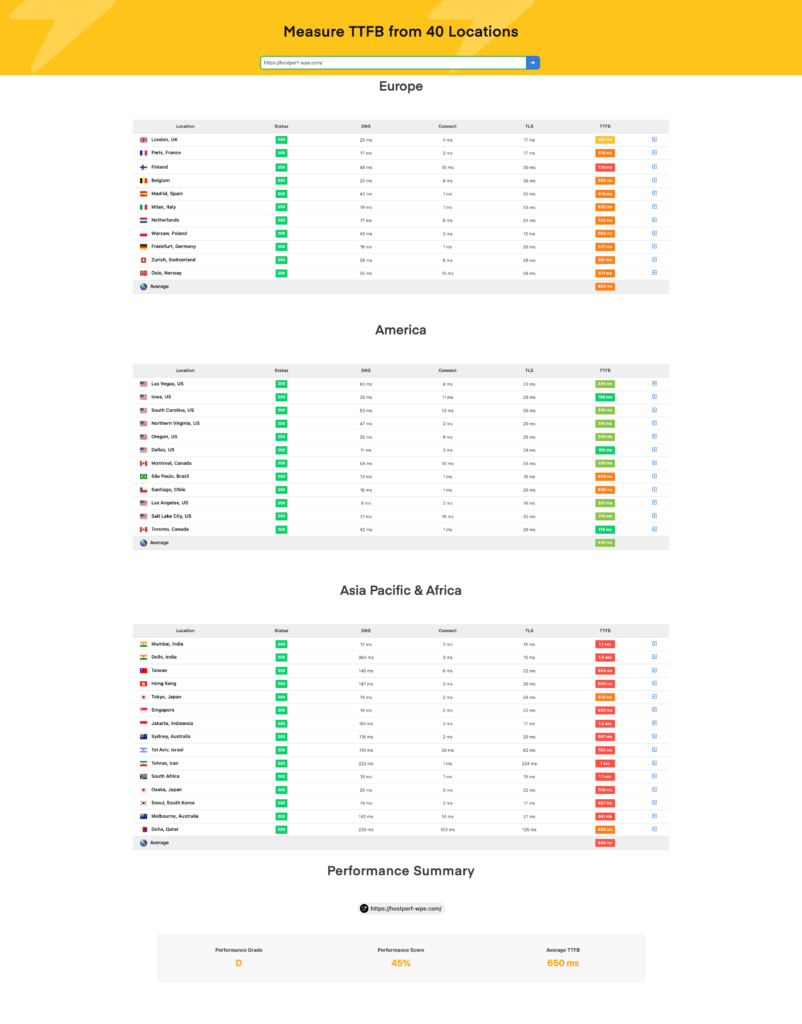
5. Core Web Vitals
Core Web Vitals measures how well a site provides a good user experience to visitors.
After testing both hosting platforms, I found that my Kinsta site had a Largest Contentful Paint (LCP) of 462 ms, Total Blocking Time (TBT) of 0 ms, and Cumulative Layout Shift (CLS) of 0.07.
Similarly, my WP Engine site had an LCP of 500 ms, TBT of 0 ms, and CLS of 0.07.
Both platforms performed well in the Core Web Vitals test, with no significant difference.
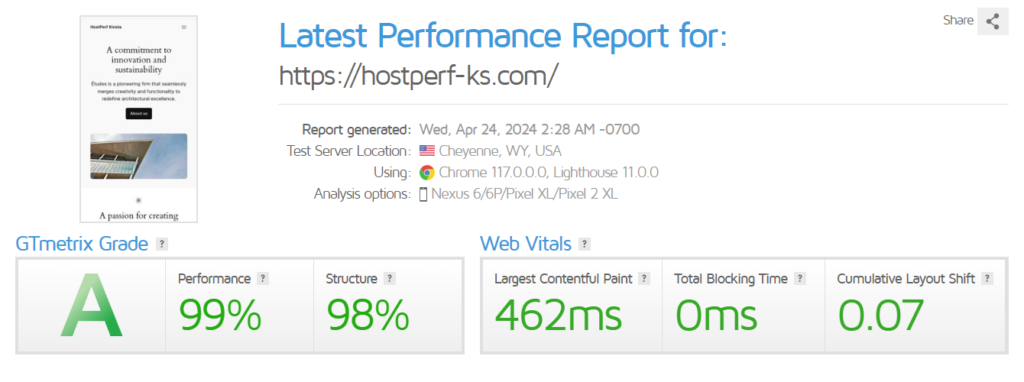
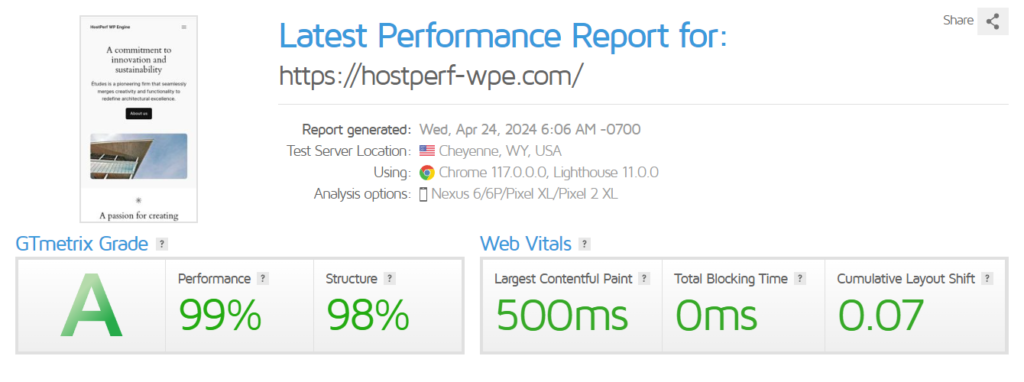
Kinsta Vs WP Engine: Features
Data Center Locations
Kinsta and WP Engine both utilize Google Cloud data centers but Kinsta has a leading edge where it offers access to all 37 Google cloud data center locations and also uses the most powerful C3D Virutal machines to host your sites.
WP Engine though uses limited Google Cloud data centers and it doesn’t say where does your site is hosted. Instead it simply says, North America and we don’t know whether the site is hosted on Iowa, South Carolina or Oregon.

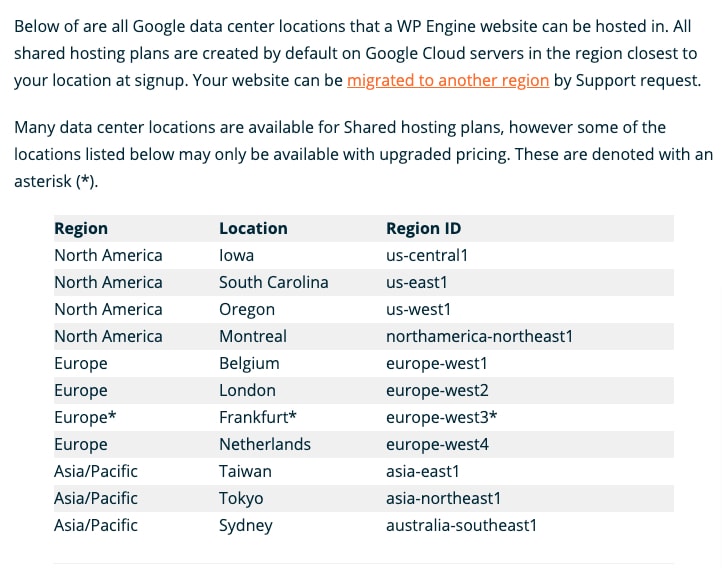
Control Panel
Kinsta and WP Engine come with their own control panels. Kinsta’s dashboard is super fast; all the settings can be accessed in less than five minutes. The WP Engine control panel is not as efficient as Kinsta because you will notice delays when moving between different settings.
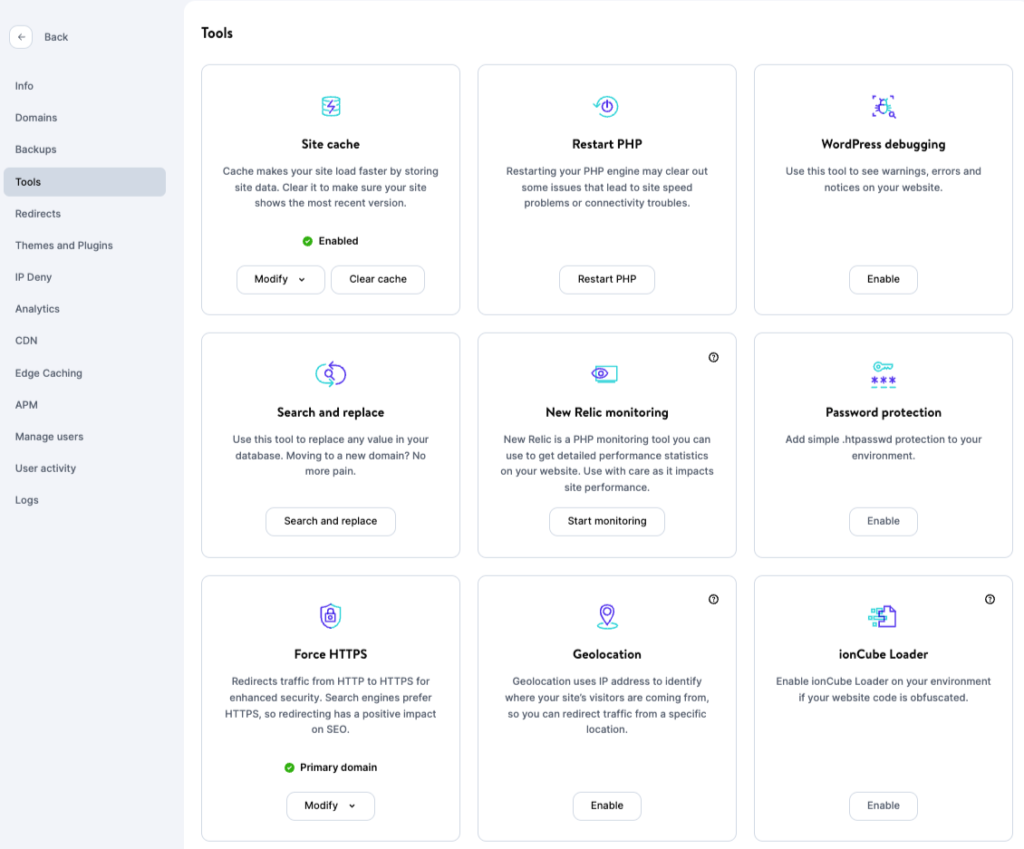
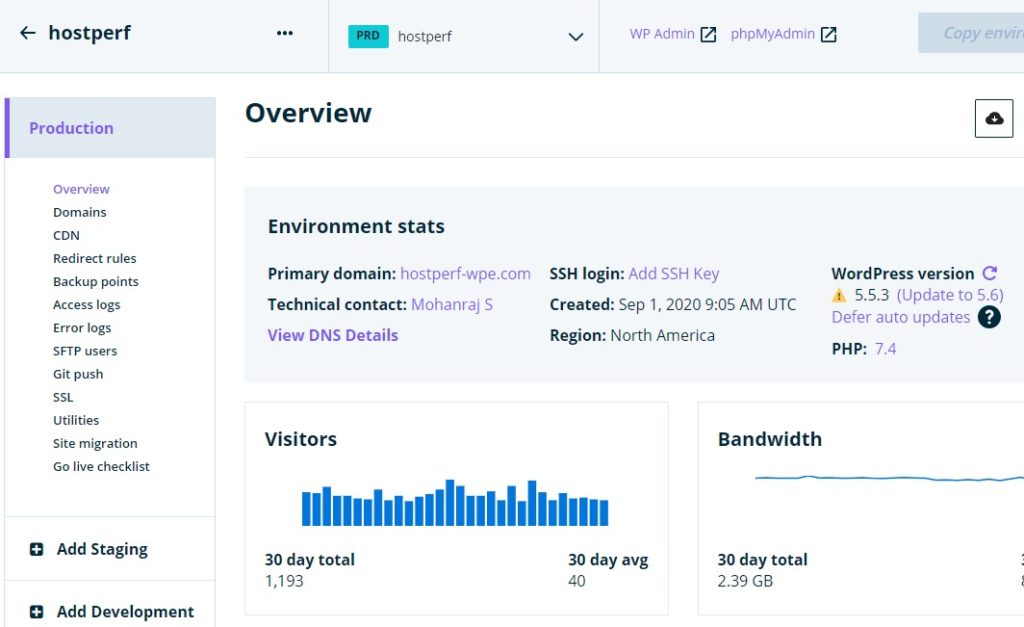
CDN
Kinsta provides Cloudflare CDN for free on all plans, with access to 275 global locations with Edge Caching capabilities.
On the other hand, WP Engine does not offer Edge Caching, but offers a different version of Cloudflare named as “Advanced Network”. It doesn’t offer edge caching and it was sold as addon named “Global Edge Security” for $30/month. However, Kinsta offers this “Global Edge Secuirty” on their plans for free.
Backups
Both Kinsta and WP Engine provide reliable backup systems, and importantly, both offer this feature for free on all their plans.
Kinsta offers automated daily backups for free on all plans, and users can easily restore a backup at any time.
WP Engine provides automated daily backups for all plans and environments and stores all backups offsite on Amazon S3. Additionally, WP Engine encrypts backups during transit to ensure maximum security.
Overall, both hosting platforms offer dependable backup systems, ensuring that users can easily restore their websites if any issues arise.
Conclusion
If I were given a chance to choose between Kinsta and WP Engine, I would personally go with Kinsta because of better speed, data center options, CDN edge caching, and a faster dashboard.
Though the WP Engine plan looks affordable, I need to buy a Global Edge Security for $30/month to get a speed boost like on Kinsta, which ultimately makes them highly expensive compared to Kinsta.