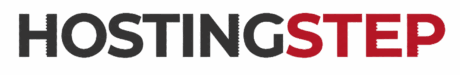How to Fix SiteGround Slow Loading WordPress Websites
If you’re a SiteGround user like me and experiencing a slow WordPress site, then you are at the right place.
Let’s get started.
SiteGround is slower by default:
Based on our WordPress benchmarks, SiteGround ranks #12 in TTFB rankings. Even a simple shared hosting service like GreenGeeks recorded an average TTFB of 311 ms, while SiteGround recorded an average TTFB of 396 ms.
It’s no wonder SiteGround performance deteriorated in the last few years after the abrupt changes to their hosting tech stacks.
They push you to buy top-tier plans to get speed like this Ultra-Fast PHP to improve TTFB is only available on Growbig and GoGeek plan. (Trivia: We tested this feature and the TTFB is still slow)
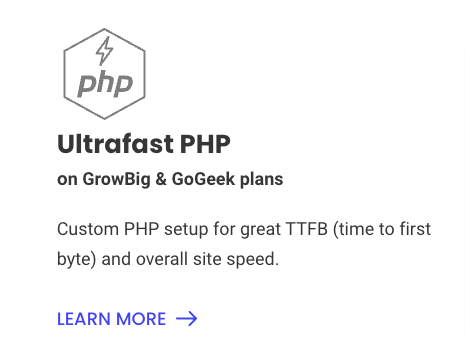
Solution: If you are running critical sites, SiteGround is not the best option. Even upgrading your sites to SiteGround Cloud hosting won’t fix your speed issues. I recommend moving your sites to some of the Fastest WordPress Hosting that are priced more or less cheaper than SiteGround.
2. Use SiteGround SuperCacher & SiteGround Optimizer
You can get to the Site Tools and SuperCacher options to get started. You can tweak the settings.
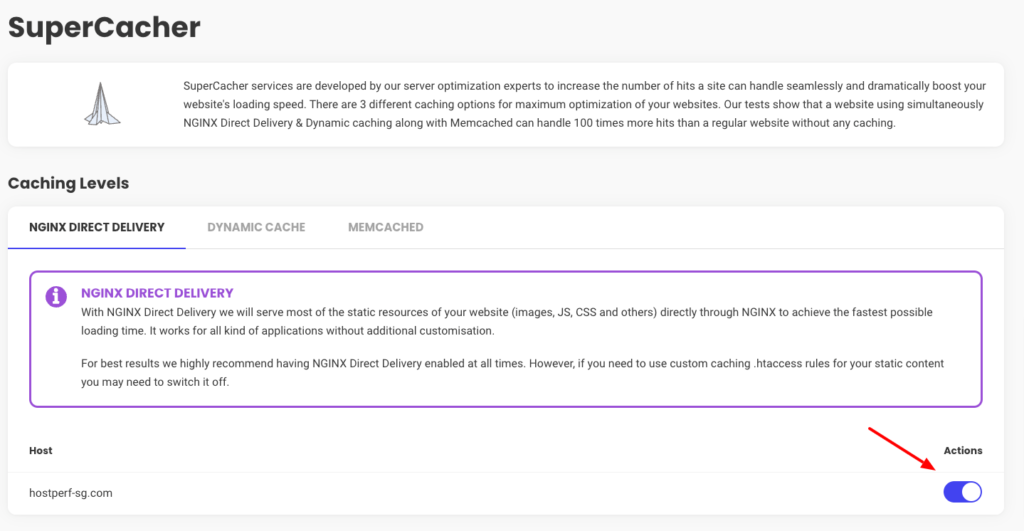
Next up, you can access your WordPress dashboard and check if the SiteGround Optimizer plugin is enabled in the plugin section.
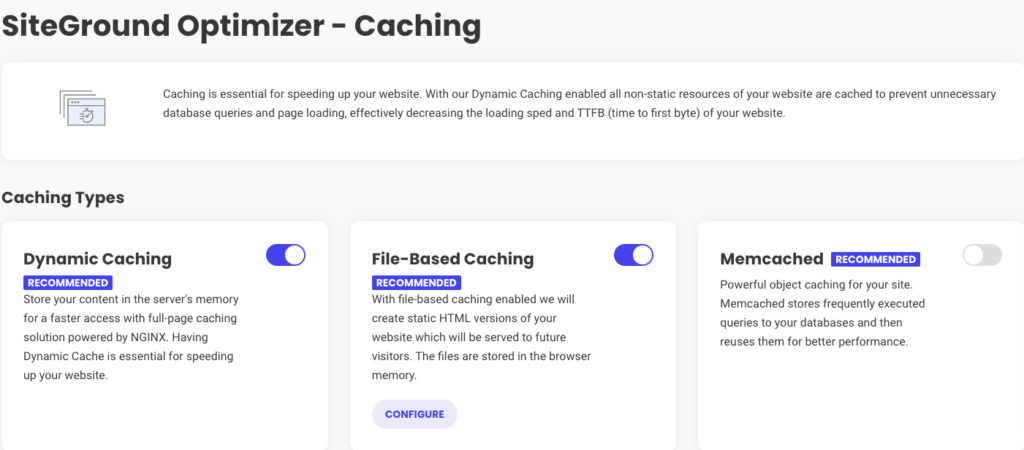
Besides, you can tweak the frontend optimizations for performance and see if there is an improvement in site speed.
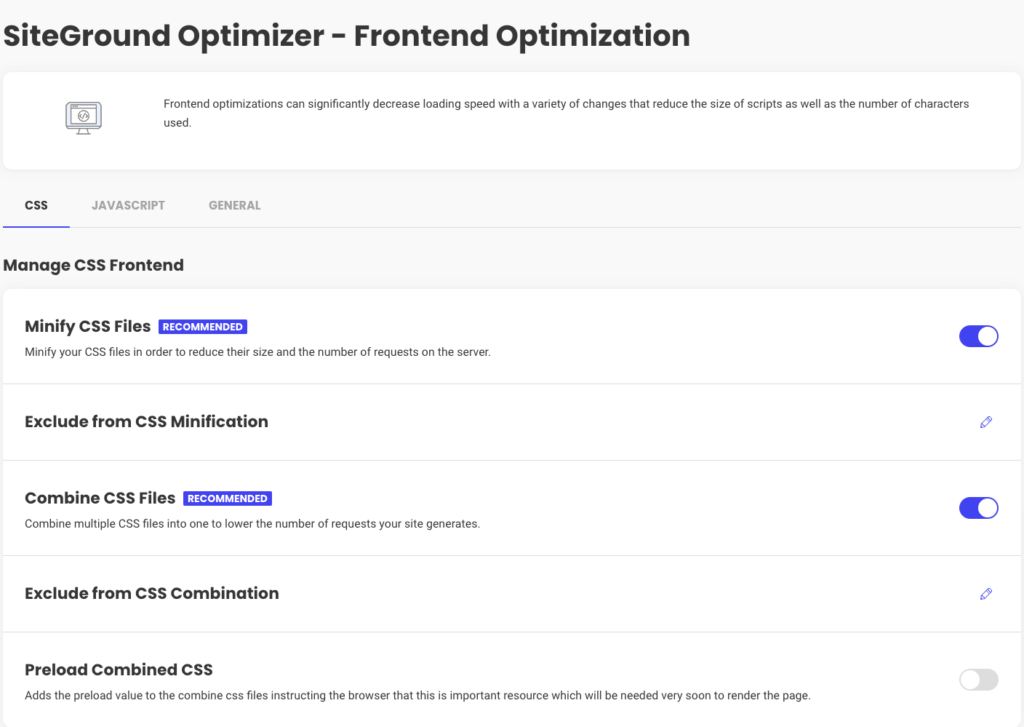
3. Try a Premium Caching Plugin
One quick way to optimize your Website performance is by using a Premium Caching Plugin.
SiteGround Optimizer is not the perfect plugin and it’s pushed over to SiteGround users. The plugin has a great history of conflicting with most plugins in the market.
Paragon Digital Marketing company which hosts over 100 sites on SiteGround states, the plugin is not ready for production and got pushed into users.
When WP Rocket is developed and updated for a decade, this plugin is new to industry and can’t compete with WP Rocket for better results.
Try changing your plugin to WP Rocket and check for results.
5. Get Rid of Unwanted Plugins
It’s always wise to check if you have any unwanted plugins or any plugins that can make your SiteGround WordPress site slow.
It’s essential since such plugins can unnecessarily make your website heavy and get your website sluggish.
If you are wondering how to find such plugins, it’s not very difficult.
First, you can always look at your WordPress plugins section and see if there is any plugin that is not useful yet installed. If you find any such plugin, you can remove it right away.
To find out which plugins are affecting your site performance, you can scan your site with Gtmetrix.
After Gtmetrix scans your site, you can get to the Waterfall tab and find out which files take too long to load.
If you see any plugins among those files, it’s undoubtedly a signal for you to get rid of them or find suitable replacements.
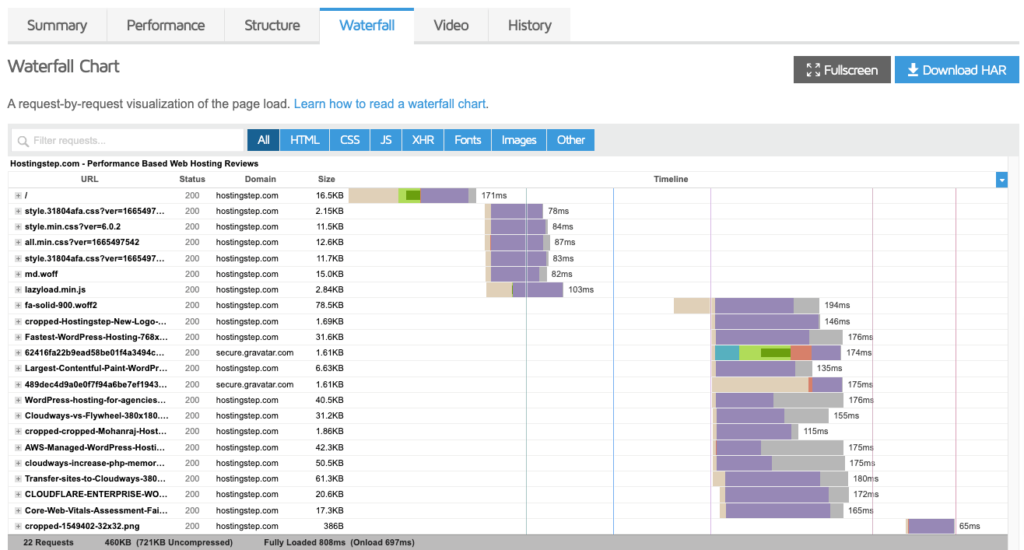
After you do what is needed, you must scan your website with Gtmetrix once again to see if there is any improvement in site performance.
If your changes go well, you will certainly see improvements in site speed.
6. Eliminate Unused CSS & JS
Another reason for slow loading on most websites is unused CSS and JS.
In most websites, using table plugins usually leads to this issue—the script loads on all pages when you use Table plugins such as Ninja Tables. The script even loads on the Homepage, which slows down the website.
You can prevent the script from loading on pages you don’t want, and this is where a plugin like PerfMatters comes into play.
However, PerfMatters is a paid plugin. WP Asset Clean Up is a good PerfMatters alternative. Both plugins have the option to disable the unused scripts for different pages.
On PerfMatters, you can get to a page and get the option to disable scripts on the Script Manager in the top bar. Disabling scripts from loading on specific pages will improve Core Web Vitals for your website.
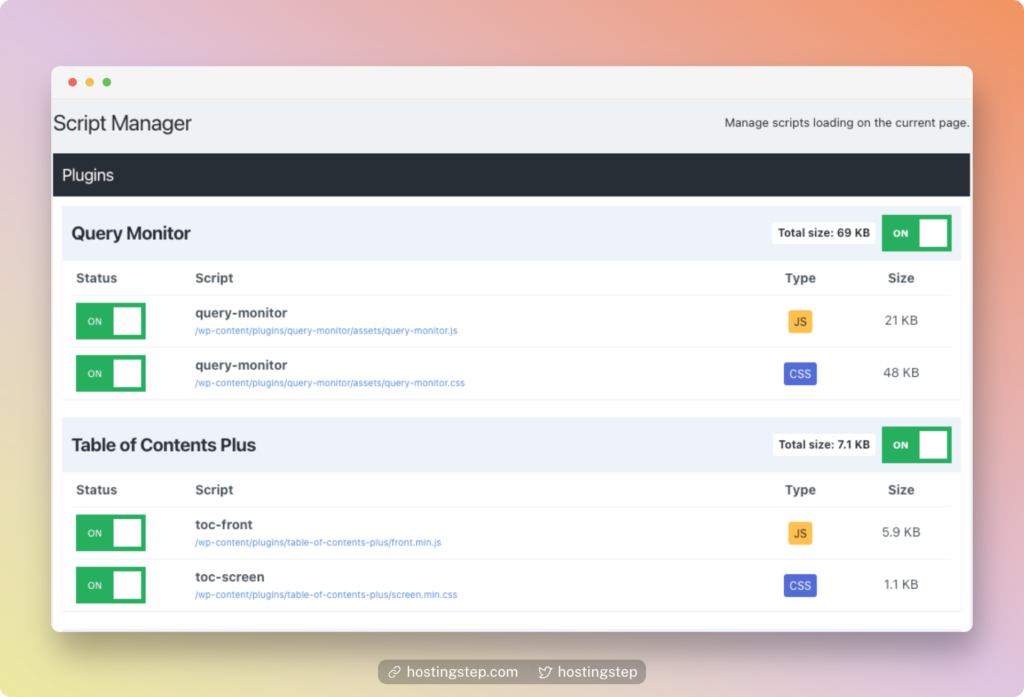
7. Use Delay JavaScript Execution
Another excellent way of enhancing site performance is Delay JavaScript Execution. Suppose you are not already familiar with Delay JavaScript Execution.
In that case, it’s a powerful feature to delay loading certain JavaScripts on the website that aren’t required to load in the initial time.
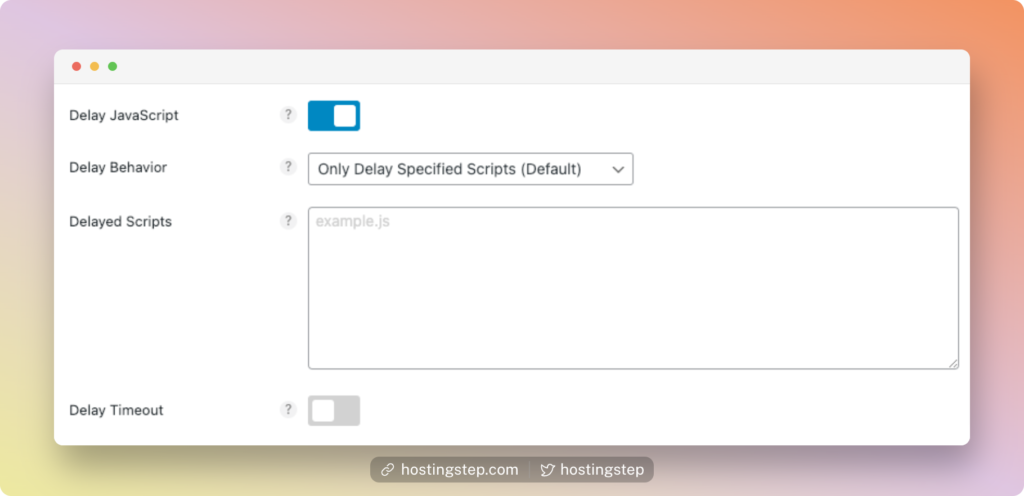
When visitors visit your website, certain JavaScripts such as live chat widgets, Analytics scripts, or Facebook pixels will not load in the initial time.
These scripts will load only after the visitors get to the middle of the webpage or hover over certain sections on the webpage.
WP Rocket comes with this feature, and using the feature will improve the Largest Contentful Paint.
9. Prefetch DNS Requests
Using Prefetch DNS Requests is a way to make websites’ external files load faster, even on mobile networks. The feature is available in WP Rocket.
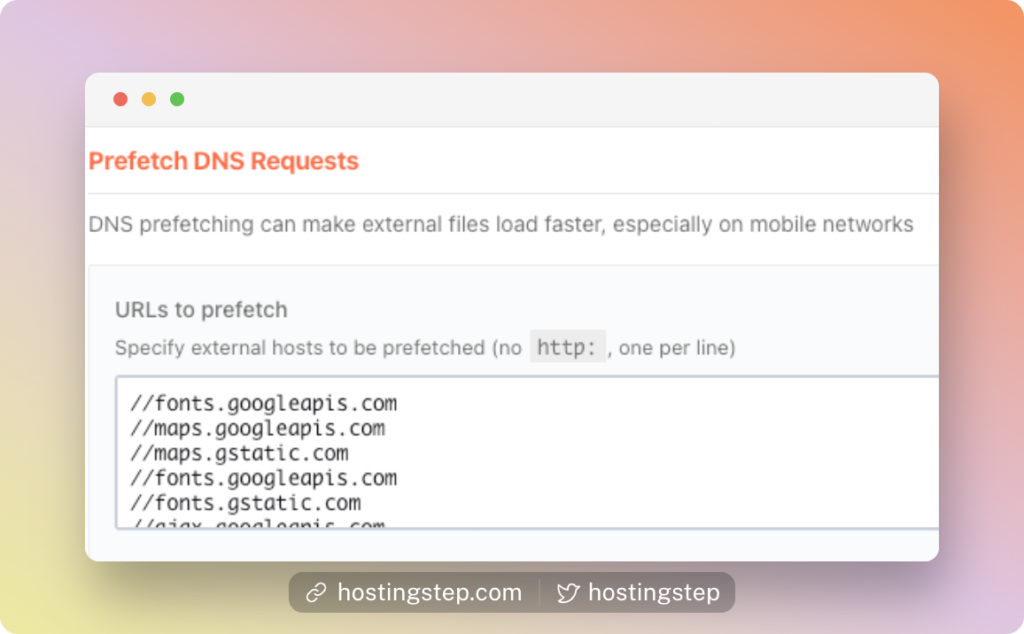
10. Speed Up Site with PerfMatters
PerfMatters is one of the best WordPress performance plugins. The plugin is lightweight with no JavaScript on the front end, which can get your site blazing fast.
PerfMatters reduces HTTP requests, disables plugins, strips code, and optimizes databases to give you an idea of how the plugin works. Furthermore, PerfMatters is compatible with other caching plugins.
11. Improve Site Speed with NitroPack
A slightly different performance plugin is NitroPack. Based on Chrome data, NitroPack does better speed optimization to help sites pass the Core Web Vitals score. It’s even faster than WP Rocket, as seen below.
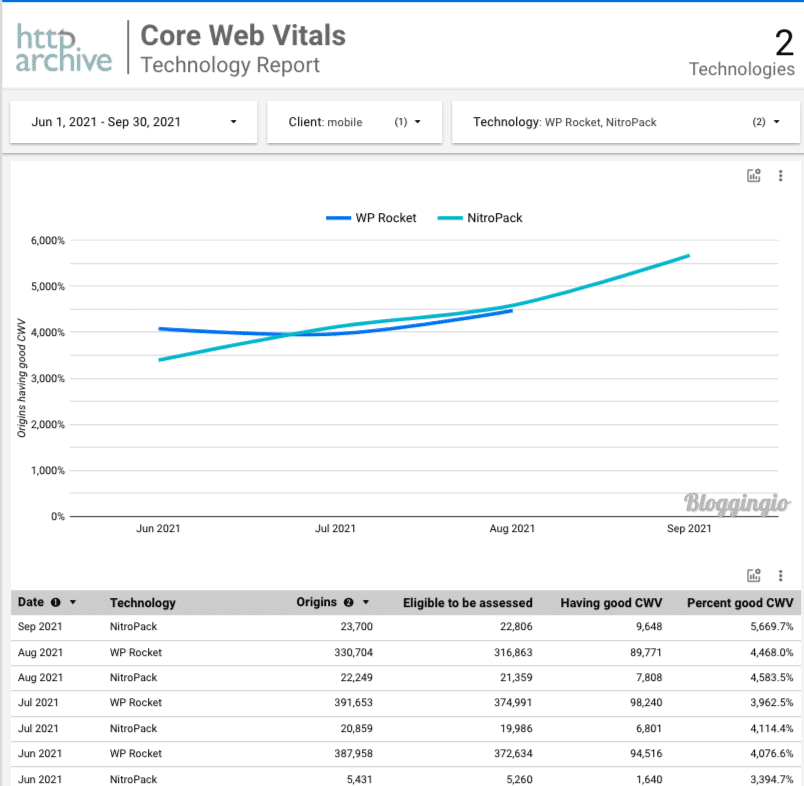
NitroPack is an all-in-one Cloud-based Speed Optimization plugin that combines advanced caching, global CDN, image optimization, and script minification. The NitroPack WordPress plugin can largely boost your site speed. A free trial is available.
NitroPack is available in free and paid versions. I recommend this plugin because it can be used for free for new websites that receive around 5000 monthly visits. Big websites can opt for NitroPack paid plans.
Conclusion
I am sure you have found this post helpful, and if you follow these methods well, your site will get exceptionally fast. I tried to address some common reasons behind SiteGround slow loading in this post.
Besides, I have suggested some good WordPress plugins that can help your website get ultrafast. You can give each of them a good try and see the difference in your site’s performance.