Cloudways vs SiteGround – Bought, Tested and Compared
Back in 2021, we started testing both Cloudways and SiteGround by buying a hosting account on each, deploying a test site, and rigorously testing to find the real performance data.
Now, we have over three years of Cloudways and SiteGround performance data, such as TTFB, Uptime, load handling, and global TTFB tests.
To give you the most updated comparison review of SiteGround and Cloudways, We are taking the last whole year’s data and writing this post.
Along with our performance data, we consider the features, pricing, and support to determine which is the best of the two.
Cloudways vs SiteGround: Introduction
Cloudways is the most popular Managed Cloud Hosting service known for its affordable pricing and exceptional hosting services. It leverages the power of leading cloud providers like DigitalOcean, Vultr, Linode, AWS, and Google Cloud to offer its services to customers. Their plan starts at $11/month and varies according to your chosen cloud provider.
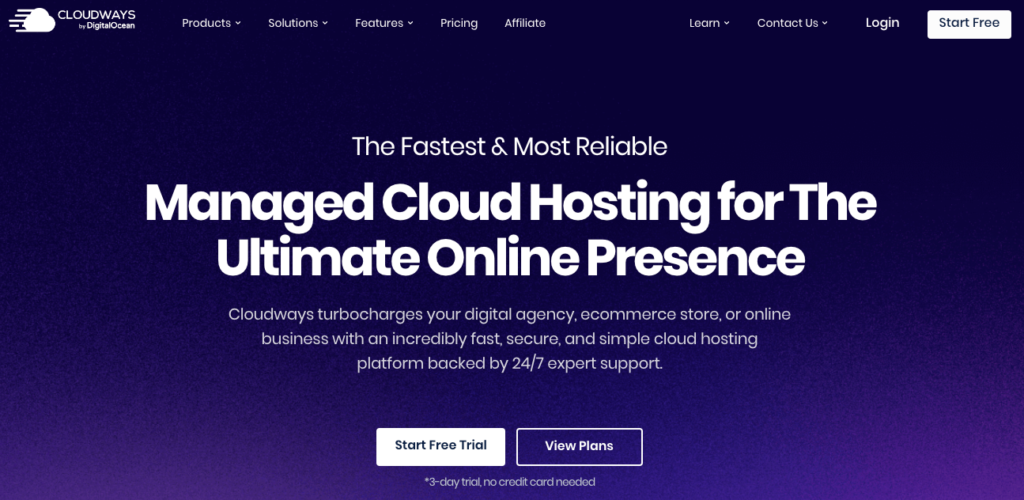
Founded in 2004, SiteGround was a popular web hosting provider worldwide. In recent years, they have made exceptional changes to their hosting infrastructure, like introducing their own control panel, using Google Cloud for data centers, and offering their own caching plugins and security features. Their plan starts at $3.95/month and renews at $24.99/month.

Cloudways vs SiteGround: Pricing
| Hosting Plan | Introductory Pricing | Renewal Price |
|---|---|---|
| Cloudways | Starts at $11/month | $11/month |
| SiteGround | Starts at $2.95/month | $24.99/month |
Access to complete Cloudways Pricing & SiteGround Pricing using the respective links.
Cloudways vs. SiteGround: Performance
1. TTFB
The TTFB performance was measured by pinging the test site from 22 North American regions every 60 seconds once. The test was done using the Pingdom synthetic monitoring tool.
Based on the last 12 months’ data, Cloudways’ test site recorded an average TTFB of 332 ms, while SiteGround got an average TTFB of 409 ms. The results prove Cloudways is a clear winner.
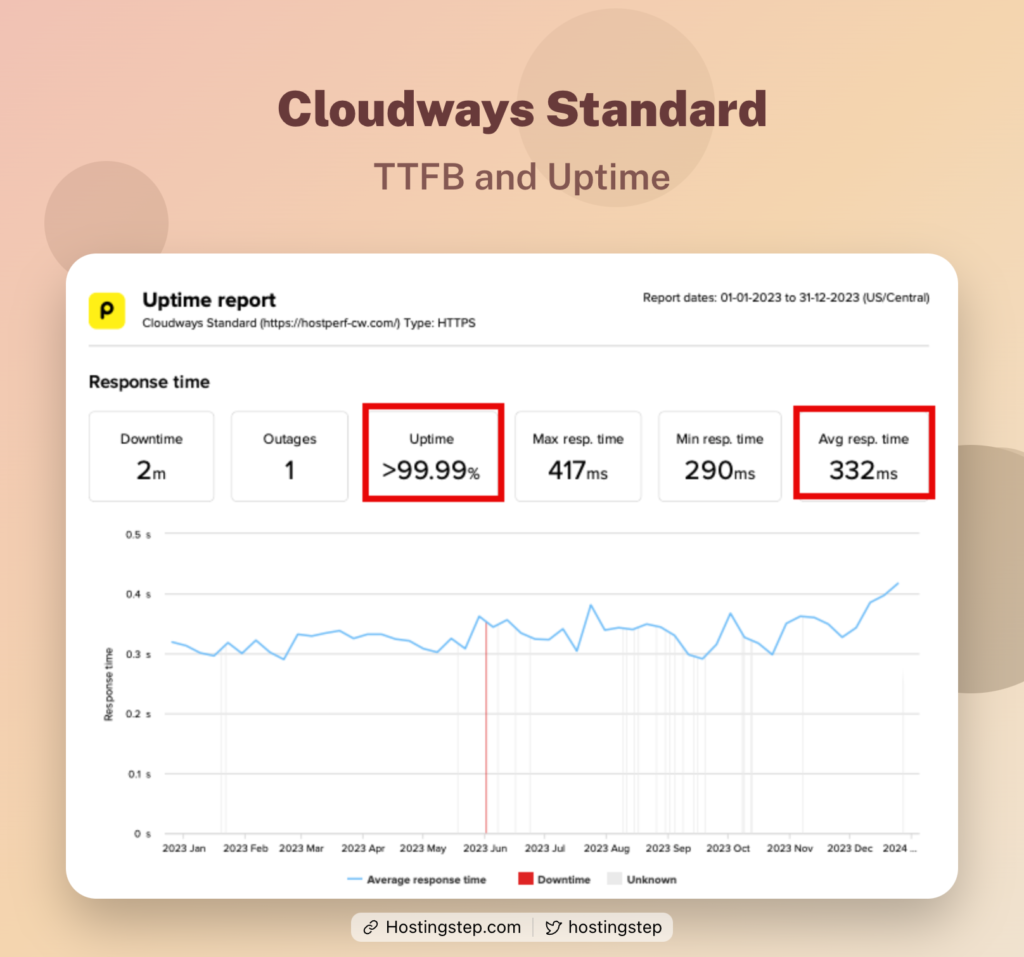
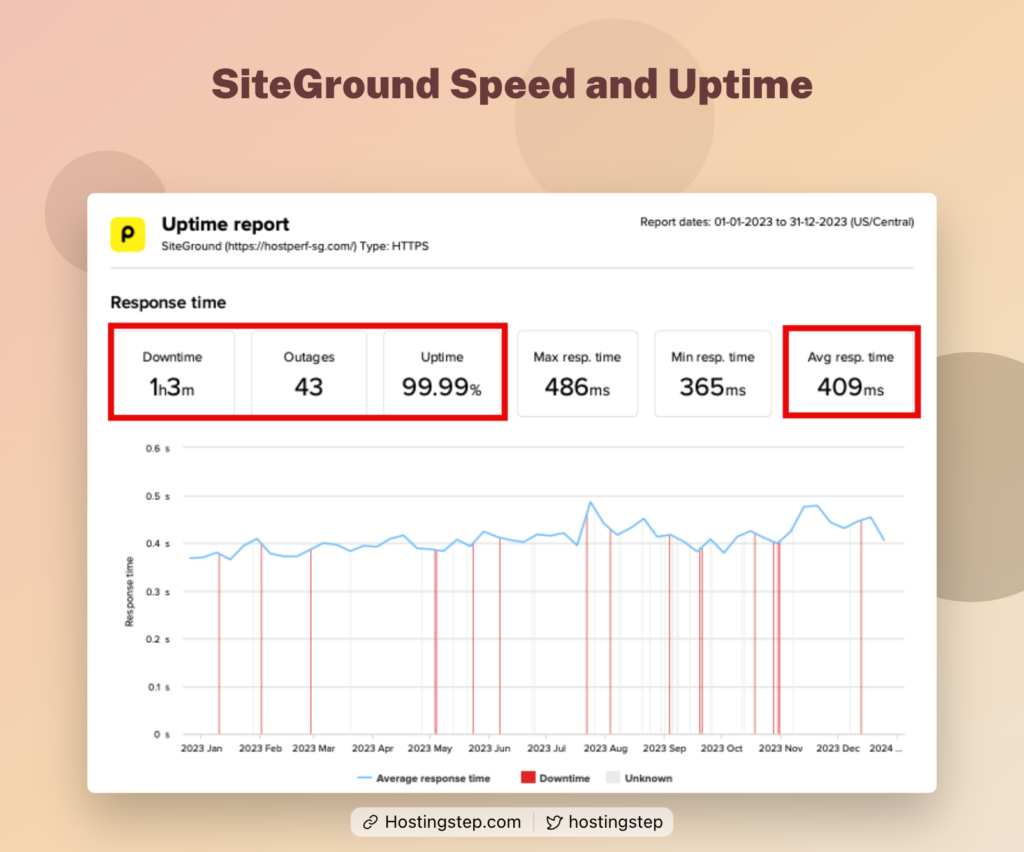
2. Uptime
The Uptime data is collected using the same Pingdom tool. In the last whole year, Cloudways got a single outage that lasted for two minutes and recorded an average uptime of 99.99%. In the same time zone, SiteGround got 43 outages that lasted for over 1 hour and 3 minutes and recorded an uptime of 99.99%
From outside it will look like both Cloudways and SiteGround have the same uptime percentage but if deep dive into data, you can understand SiteGround’s uptime is not comparable to Cloudways.
Cloudways is the real winner in the Uptime test.
3. Load Testing
Load Testing is done to measure how SiteGround or Cloudways reacts when the sites receive 500 constant visitors at a time. Our data shows that SiteGround recorded an average response time of 177 ms, while Cloudways got an average response time of 266 ms.
Based on the results, both Cloudways and SiteGround equally perform well in load handling, but SiteGround is quite better in numbers.
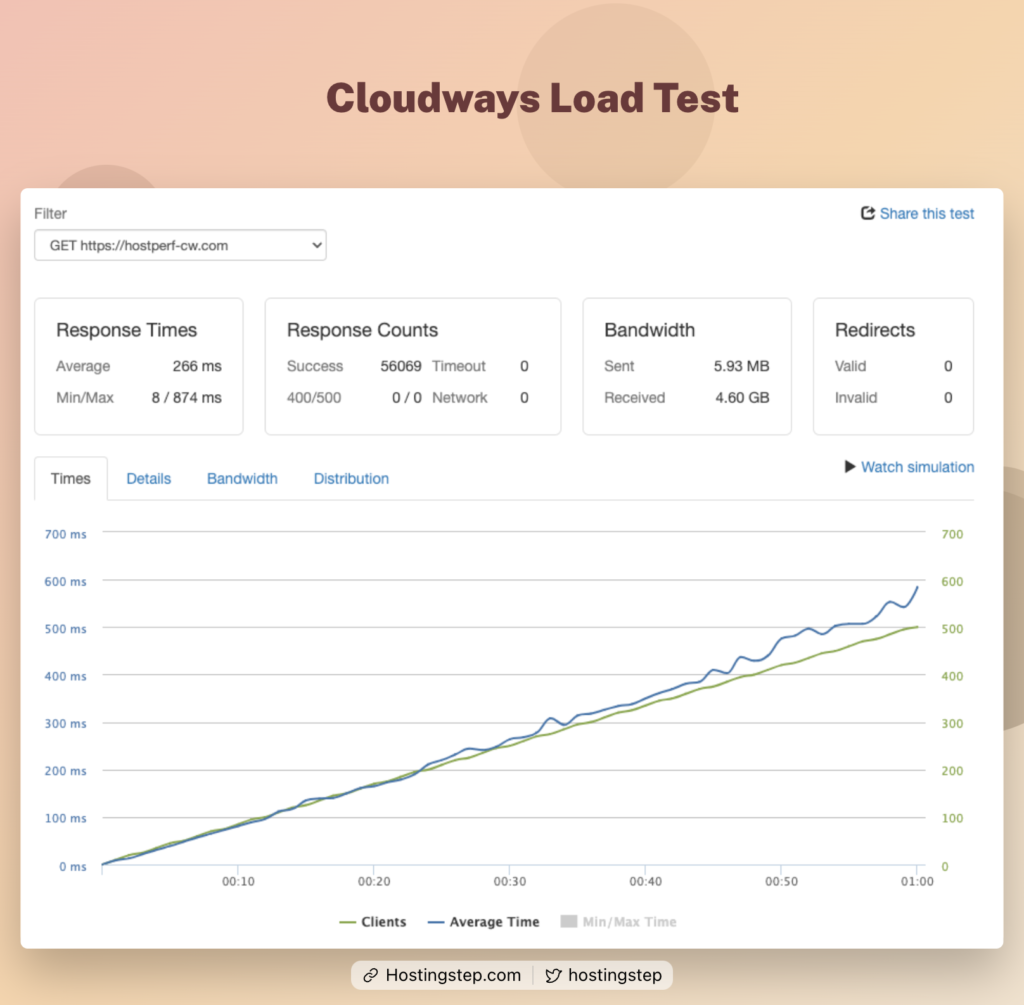
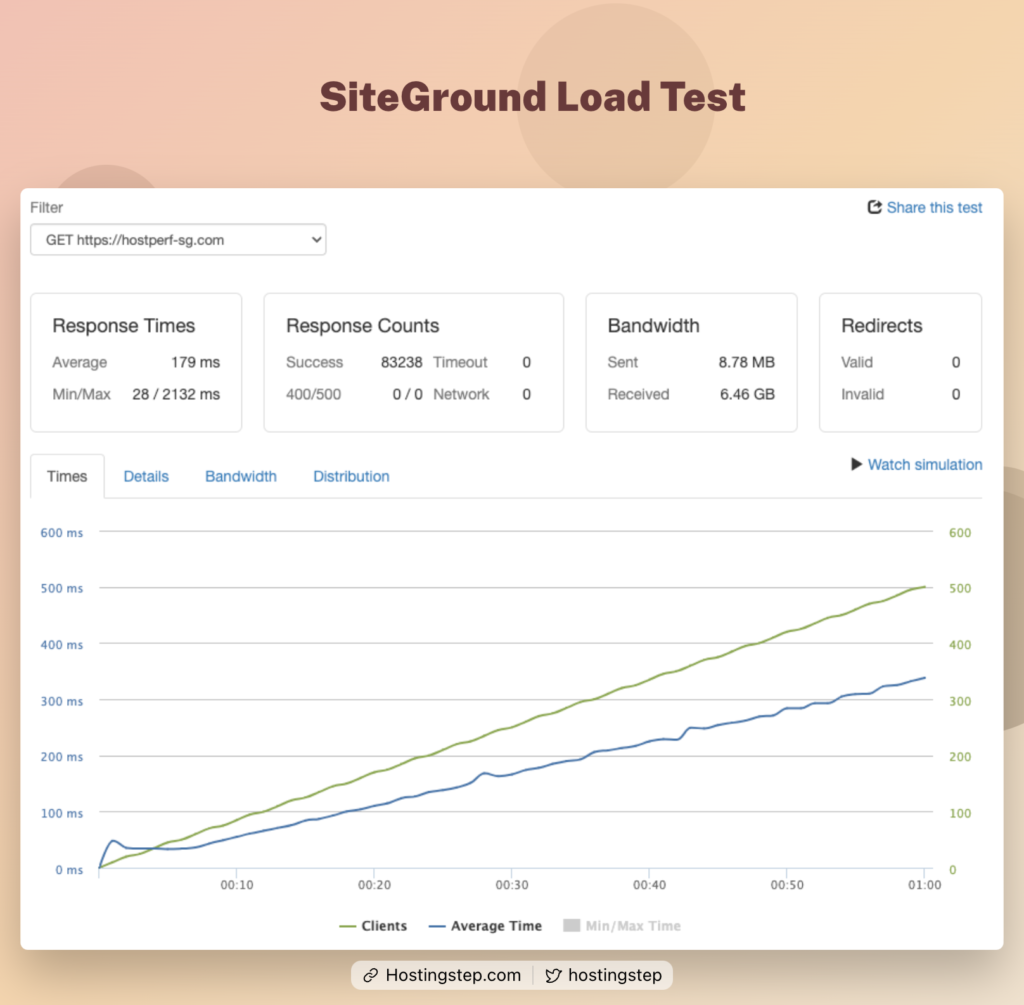
4. Core Web Vitals
Core Web Vitals are another crucial performance metric. In this test, three fundamental metrics of Largest Contentful Paint, Total Blocking Time, and Cumulative Layout Shift is calculated.
Cloudways exhibited a Largest Contentful Paint of 595 ms, a Total Blocking Time of 0 ms, and a Cumulative Layout Shift of 0.07, while SiteGround recorded the Largest Contentful Paint of 572 ms, a Total Blocking Time of 0 ms and a Cumulative Layout Shift of 0.07.
With only a 20ms difference in score, both Cloudways and SiteGround scores better and helps to pass the Core Web Vitals.
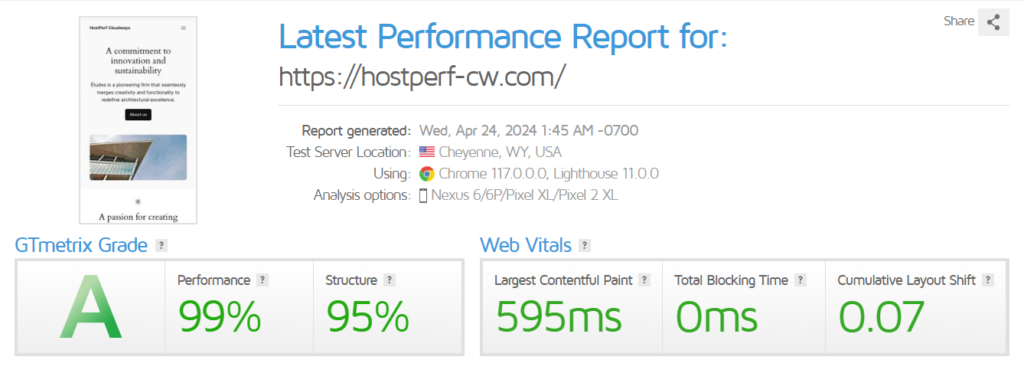

5. Global TTFB
Global TTFB is measured by pinging the test site from 40 global locations. This test is useful for sites intended to receive global traffic.
Our data shows Cloudways recorded an average global TTFB of 445 ms while SiteGround recorded a poor global TTFB of 870 ms. In fact, out of 16 hosts we’ve tested this year, SiteGround has the slowest global TTFB among all services.
Thus, Cloudways is a clear winner. If you need to use SiteGround any how, then using a premium CDN is mandatory.
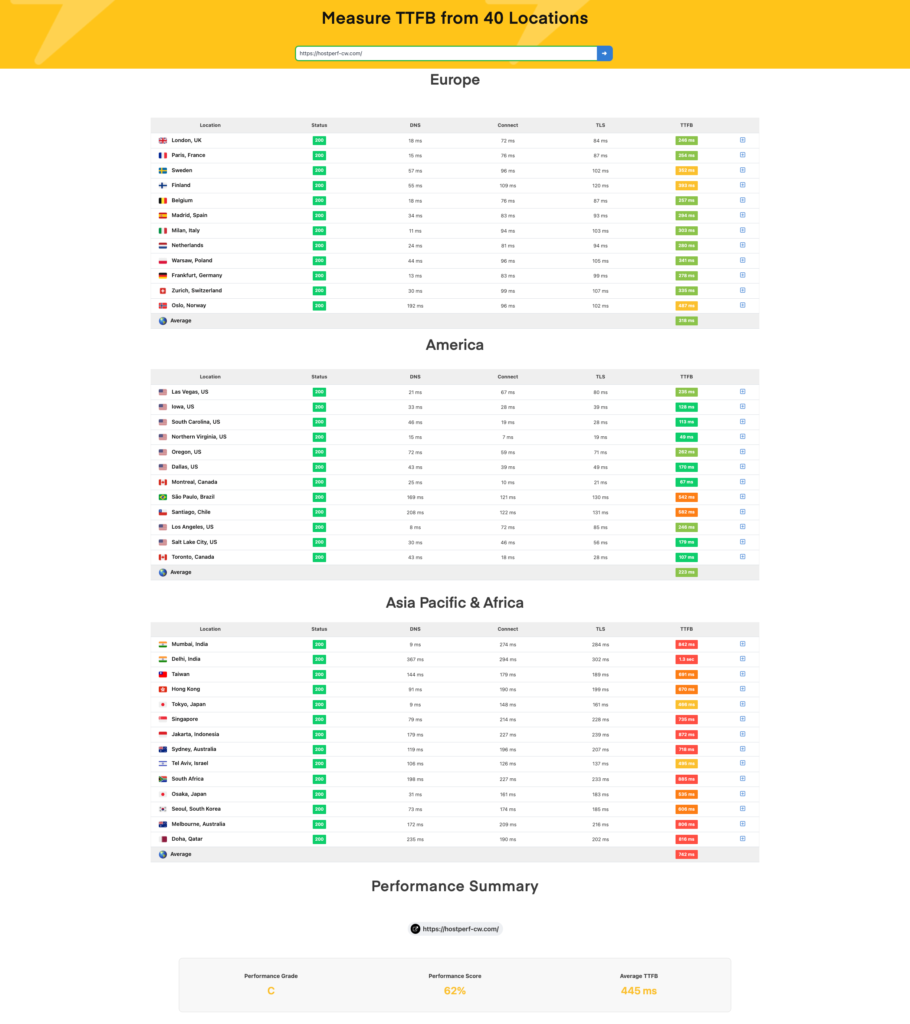
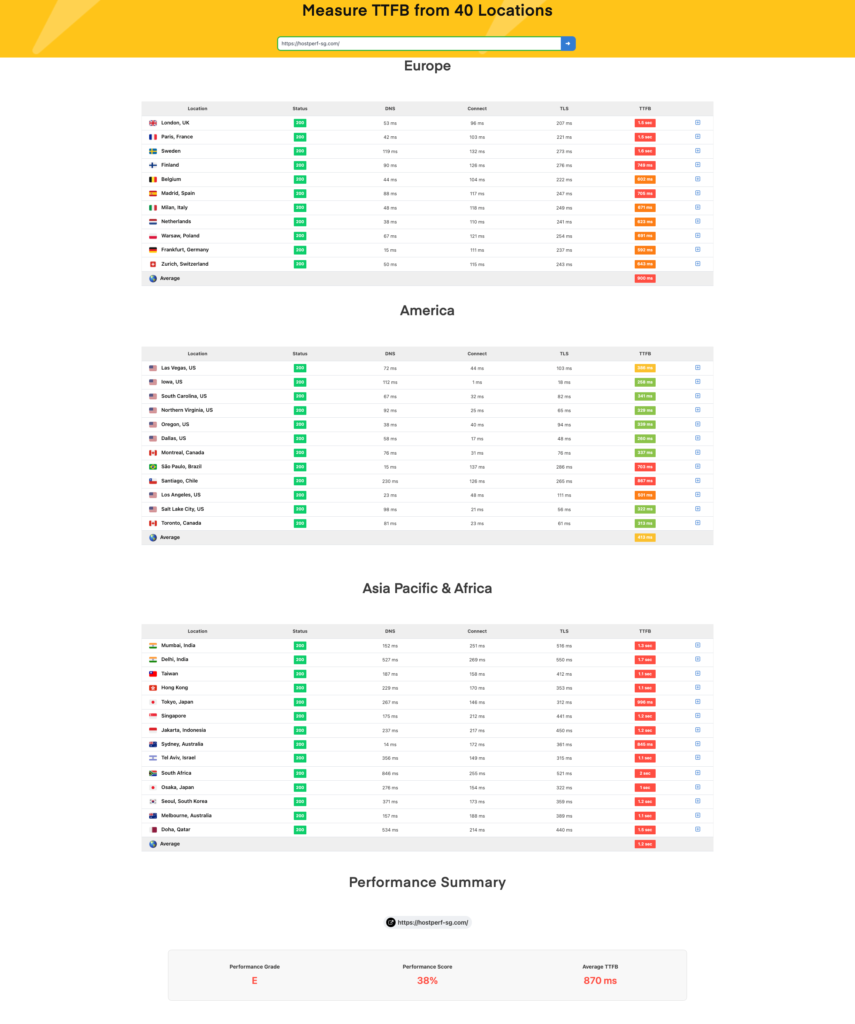
Cloudways vs SiteGround: Features
1. Control Panel
Both Cloudways and SiteGround offer their own custom control panels. I personally like both user interfaces. They are less cluttered and user-friendly, which makes me productive all the time.
Cloudways control panel is mostly split between server and application settings. The most common features, like PHP selection, are available in the server settings. WordPress-related options, like managing SSL, CDN, etc., are present inside the application settings.
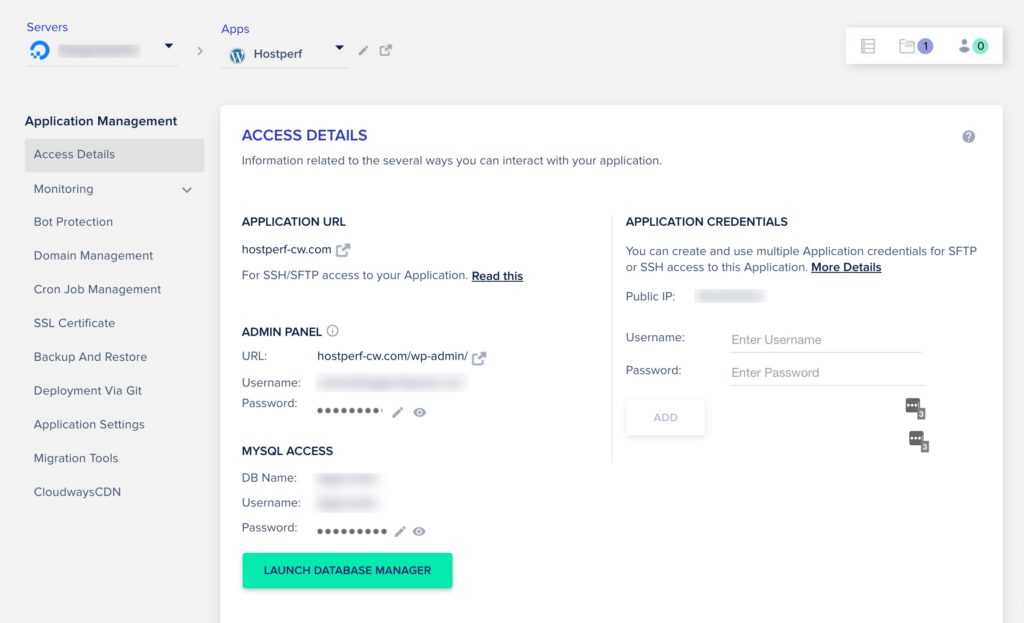
Since SiteGround is a shared hosting, their contorl panel looks like a modern version of cPanel. It has all the options neatly placed. All the upsells can be managed within this dashboard.
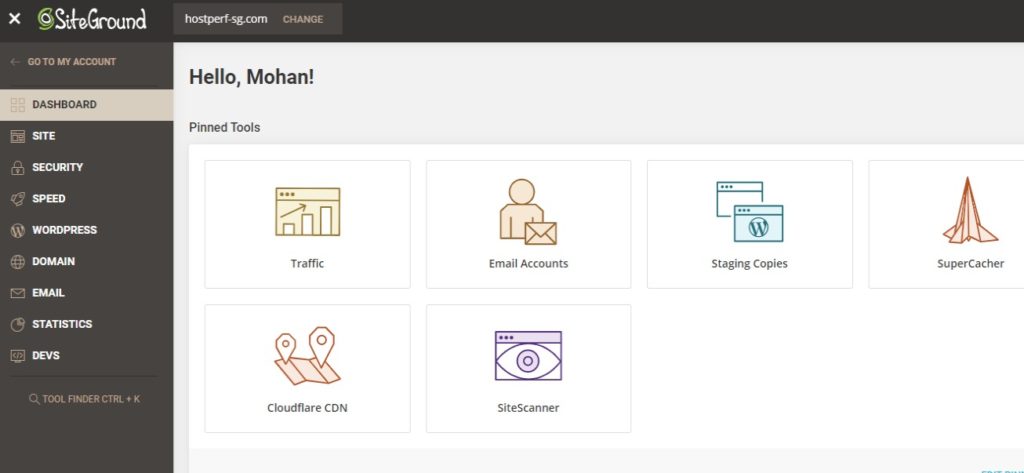
2. Data Center Locations
Cloudways has no competition from SiteGround or any other hosting provider. Due to its partnership with multiple cloud providers, you can choose from over 60 data center options located worldwide.
SiteGround uses Google Cloud, and within that, it allows you to host your site from 11 data center locations in the United States, Europe, and Australia.
3. CDN
Cloudways offers Cloudflare Enterprise CDN as an add-on for $4.99/domain. It comes with access to 300+ global CDN locations, 100GB Enterprise CDN, and all Cloudflare enterprise features like Edge page caching, argo smart routing, etc.
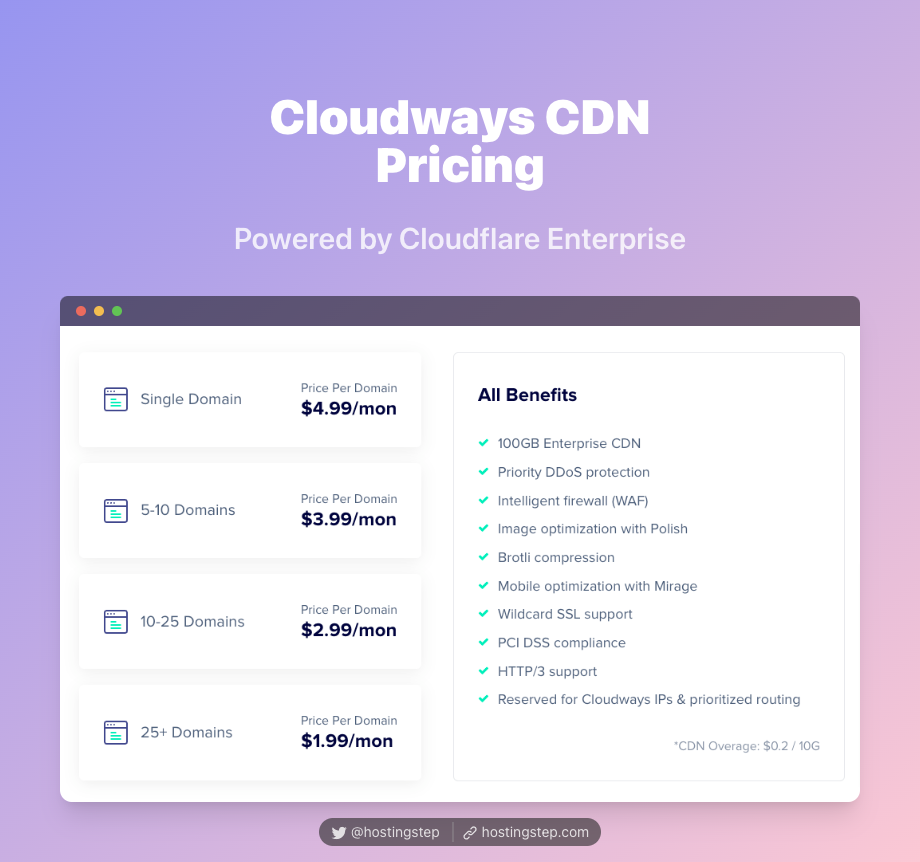
SiteGround now offers its own CDN with 17 global locations. It further deploys Google internal network for edge caching from 176 edge locations.
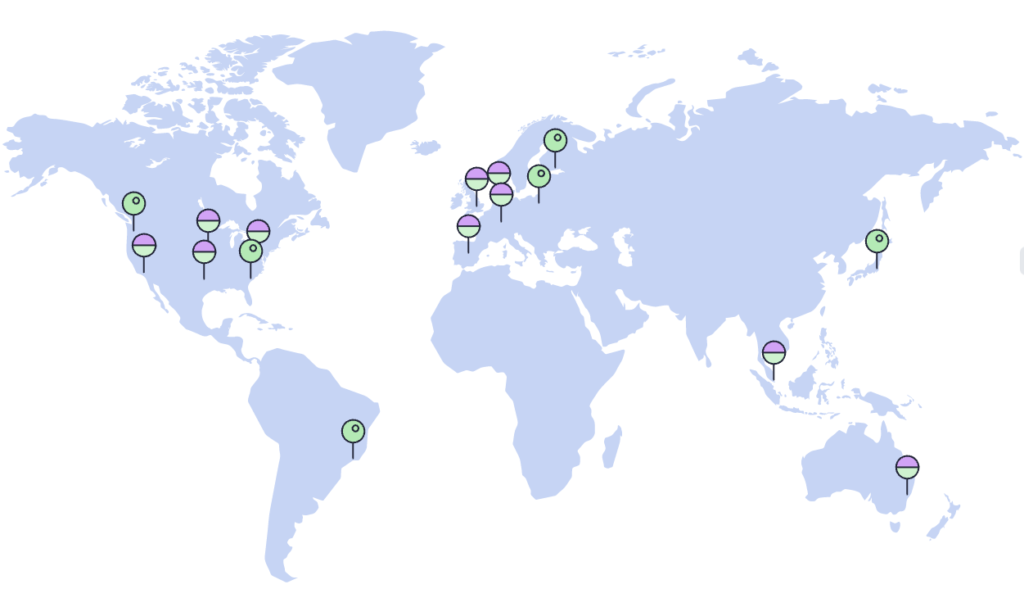
Conclusion
Cloudways and SiteGround are new hosting providers. Each started in a different period and now competes against each other.
If we speak about performance, Cloudways is the ultimate winner with SiteGround lags at many tests like Uptime and global TTFB. However, one can achieve the same speed of Cloudways at SiteGround by upgrading to a higher plan or by using their paid CDN at $14.99/month.
Cloudways is built differently, as there are no speed limitations on starter plans. All the plans come with the same speed setup, so greater speed can be achieved with the lowest price.
SiteGround excels, where one can get started at the affordable price of $2.95/month. It offers a decent speed and an all-inclusive control panel. The issue arises when renewal comes with a steep price, which goes up to $44.99/month.
Thus, overall, Cloudways has a leading edge over SiteGround in all departments, including features, pricing, affordability, and performance.