BionicWP Review
Our BionicWP Review has been discontinued due to low popularity among our visitors. Check out our 2024 WordPress Hosting Benchmarks to find the popular hosting services.
This BionicWP Review is based on its managed WordPress hosting. In this Bionic Review, I will discuss its pricing, performance, and features.
BionicWP Review Summary
BionicWP is a managed WordPress platform with a high emphasis on updates, security, backups, and speed optimization. The platform is powered by Google Cloud, similar to Kinsta and WP Engine. The service comes with many standard and valuable tools, with a single control point for excellent ease of use.
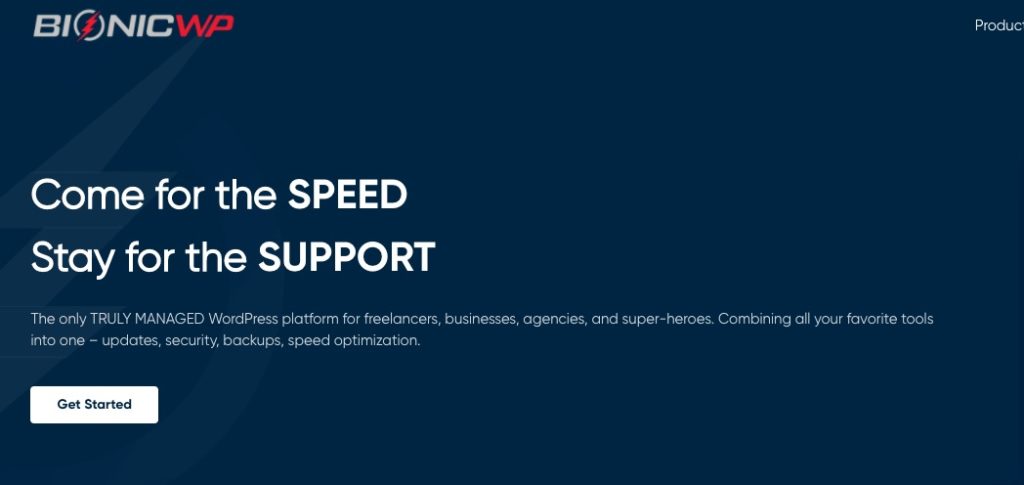
The service is reliable and ideal for freelancers, businesses, and agencies.
BionicWP Pricing
BionicWP has transparent pricing, and the pricing is based on the number of sites, visitors, Disk space, and CDN Bandwidth. The lowest tier plan starts at $27.5 per month.
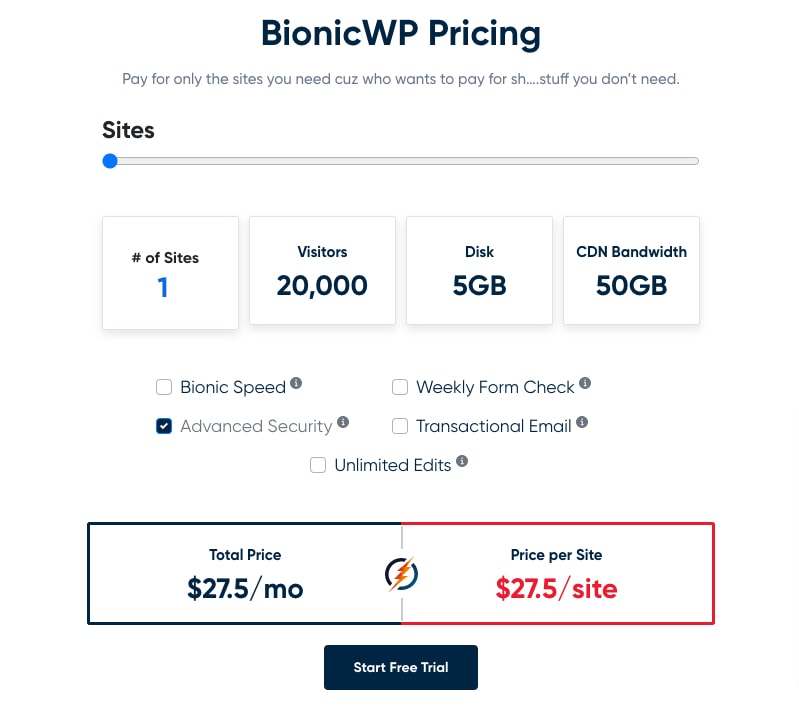
However, the best part is selecting the exact number of sites you need and the other configuration accordingly. Here are some of the plans:
- 1 Site, $27.5 per month, 20,000 Visitors, 5 GB Disk, 50 GB CDN Bandwidth
- 2 Sites, $45 per month, 40,000 Visitors, 10 GB Disk, 100 GB CDN Bandwidth
- 3 Sites, $67.5 per month, 60,000 Visitors, 15 GB Disk, 150 GB CDN Bandwidth
- 4 Sites, $90 per month, 80,000 Visitors, 20 GB Disk, 200 GB CDN Bandwidth
- 5 Sites $112.5 per month, 100,000 Visitors, 25 GB Disk, 250 GB CDN Bandwidth
Customers can also choose from some optional add-ons at an additional cost, and the add-ons are Bionic Speed, Weekly Form Check, Transactional Email, and Unlimited Emails.
BionicWP Tech Stacks
- Auto-update of core, theme, and plugins
- WAF Firewall
- Google C2 High Compute Instances with Premium Tier Bandwidth
- Nginx + FCGI + PHP 7.4 + MariaDB with LXD – Hyper Optimized Stack
- High-performance CDN
BionicWP Performance
1. Server Response time
Performance is undoubtedly the most critical factor in web hosting. There are a few advanced performance tests that I religiously perform every day to test the performance of the various hosting services that I keep track of.
I started with the server response time test. Per the last test report, my BionicWP site had a server response time of 339 ms which is better than some leading managed hosting services such as Bluehost. For that, I had to host a site on the platform and constantly monitor it.
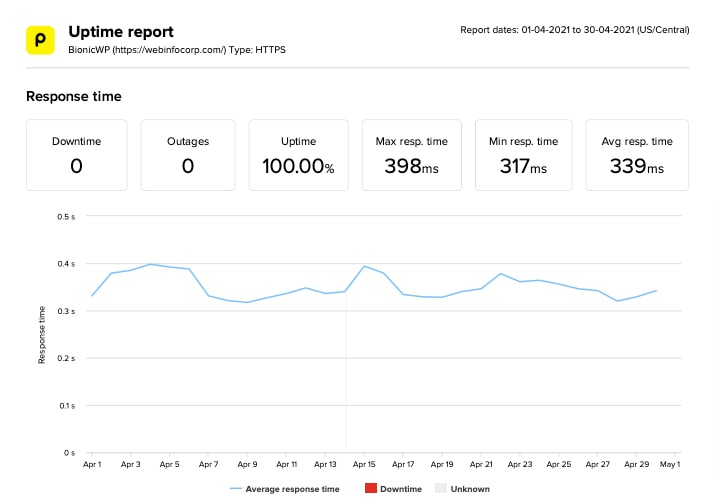
2. Uptime
Uptime is another crucial factor for any site with a serious business, and I have constantly been checking the uptime of my BionicWP site. According to my last test results, my BionicWP site has maintained an impressive uptime of 100%. Surprisingly, I didn’t notice any glitches in the uptime throughout the testing period, making it a reliable service.
3. Load Testing
Another essential aspect of performance for any hosting service that should be checked well in advance is the hosting platform’s ability to handle high traffic. To find out how well BionicWP can drive high traffic, I performed load testing on my site by sending 1000 concurrent traffic in 1 minute and monitored how the site responded.
According to my last test data, my site recorded 40 ms in the Clients Per Test (1000 Clients in 1 Minute), which is better than Bluehost, Nexcess, and HostGator.
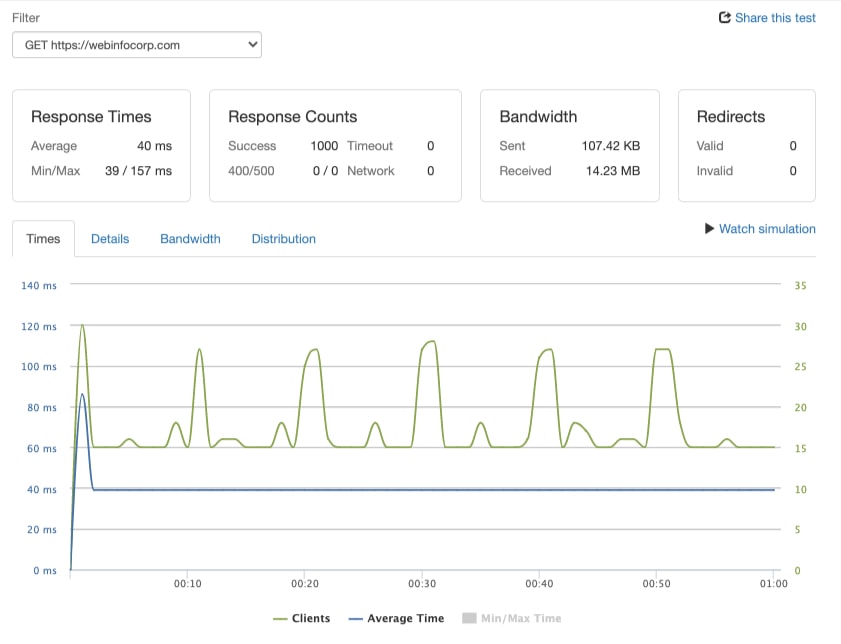
4. Global TTFB
Many sites count on multiple global locations for traffic. Hence, checking how well a hosting service performs across different international locations is essential before relying on that service to host a site. Global TTFB is a practical test to determine the TTFB of a hosting service across various global locations.
I have continually tested the Global TTFB of all the hosting services I keep track of. To determine the Global TTFB of hosting service, I ping my site hosted with that service from 10 global locations. According to my last Global TTFB test, my BionicWP site had a decent TTFB in almost all locations. The site recorded the lowest TTFb in New York.
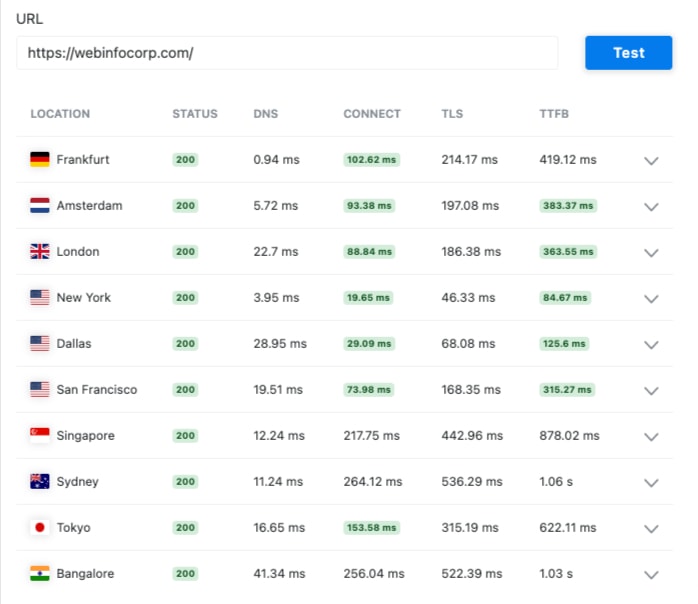
5. Core Web Vitals
User Experience has become a crucial ranking factor for sites, so we must check the Core Web Vitals of a hosting service before choosing it. I tested my BionicWP site, and the site recorded a ‘Largest Contentful Paint’ of 0.453s, a ‘Total Blocking Time’ of 0.000s, and a ‘Cumulative Layout Shift’ of 0. Hence, BionicWP has good Core Web Vitals.
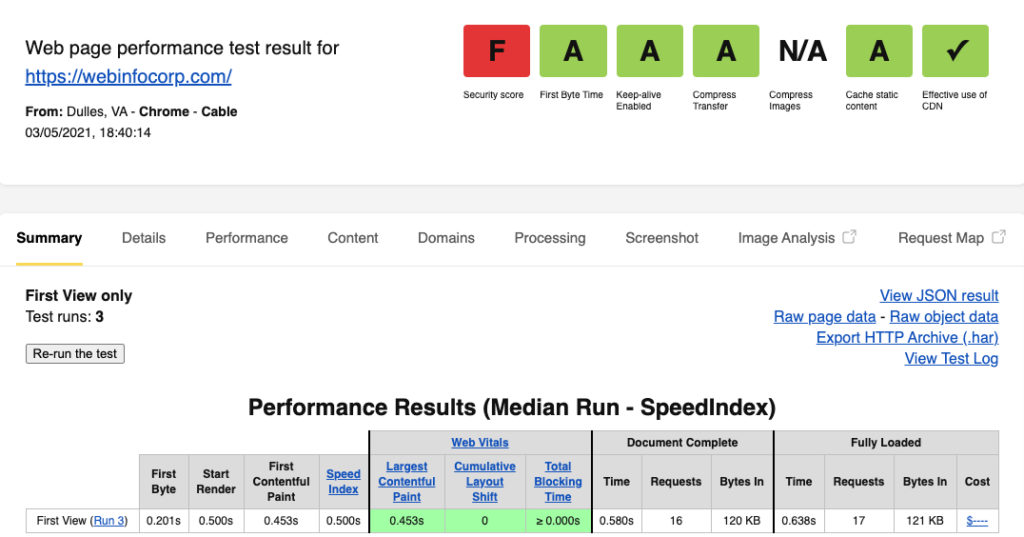
BionicWP Pros
1. Highly Optimized Performance
BionicWP has a highly reliable performance, reflected in all five tests I conducted on my BionicWP site.
Bionic has a brilliant server response time. Besides, the company has real-time uptime monitoring every 1 minute. That’s why my Bionic site has maintained a consistent uptime of 100%.
The service has also done exceptionally well in load testing, global TTFB test, and Core Web VItals test.
2. Core, Theme, & Plugins Updates
BionicWP offers perfectly managed WordPress hosting with automatic Core, Theme, & Plugin Updates. This means your site is always running on the latest WordPress version, with all the plugins running in their latest versions. This makes your WordPress site pretty secure in the first place.
3. High-Performance CDN
BionicWP has its high-performance CDN available in all the plans. However, the CDN bandwidth differs from plan to plan. The CDN is mighty and helps sites achieve 90+ GTMetrix scores & – 90+ Google PageSpeed Insights scores.
4. Free Migrations
BionicWP has 100% free migrations for any number of sites, and most importantly, the migration process is straightforward. To transfer sites, customers can access the BionicWP team, and the team will do everything on your behalf while you focus on your core business.
BionicWP Cons
1. Pricey plans
Bionic is undoubtedly not the cheapest managed WordPress hosting, and many hosting services are more affordable than BionicWP. Some of them are 10Web, Cloudways, and Nexcess. Besides, these companies have more resources on plans cheaper than those of BionicWP. For example, 10Web comes with 10 GB SSD storage and one site for just $10.
BionicWP Features
1. Data Center Locations
Doing proper research about the data center locations of a hosting service is crucial from the perspective of hosting a site from the closest server to your target audience. BionicWP has as many as 26 Google Cloud Platform server locations, with many server locations to choose from. Customers shouldn’t have problems finding their desired data center locations with BionicWP.
2. Control Panel
BionicWP comes with a custom control panel which is pretty neat and straightforward. The BionicWP Dashboard shows you the details of your staging and live sites and their themes, core, and plugin update details. Besides, it has some other helpful speed and security options. However, any level of user should find the BionicWP dashboard pretty easy to use.
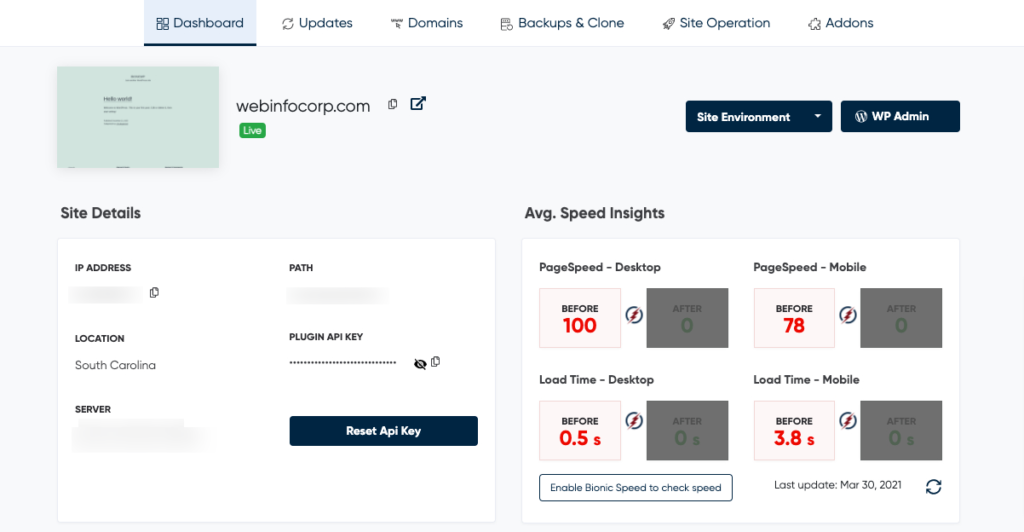
3. Backup
Regarding the backup system, BionicWP has a highly reliable backup system. The platform keeps 30 days of backup and stores them off-site, which customers can roll back anytime within 30 days.
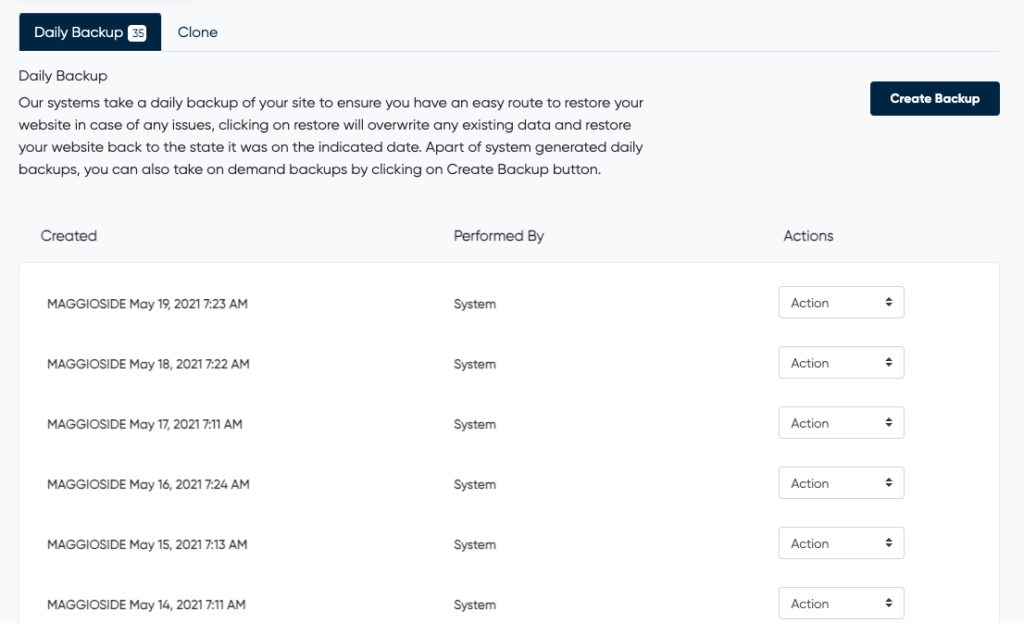
4. Staging
BionicWP has a very intuitive staging feature, providing customers with a staging URL before they push their site to live. The feature is free on all plans and using the same URL; customers can test different modifications and deploy them to their live websites.
5. Security
Security is tight in BionicWP with dedicated features such as Daily Malware Scanning, WordPress Hardening with automatic updates, and WAF Firewall. Besides, BionicWP comes with a Hack promise to fix every site for free if one gets hacked.
6. Support
BionicWP has got a slightly different approach when it comes to supporting services than other hosting companies. They offer unlimited site edits based on your request and live chat support inside the dashboard. Overall, I had some excellent experiences asking questions about their platform and the tech stacks in general.
BionicWP Review – Do I Recommend Them?
BionicWP is a reliable managed WordPress hosting service in terms of performance and security. The plans are a bit pricey, but considering the optimized performance of the service, it’s still worth buying.
The service has many pros and comes with all the essential features. The features that impressed me the most are its hack promise, many data center locations, rock-solid security, intuitive dashboard, and easy-to-use staging.