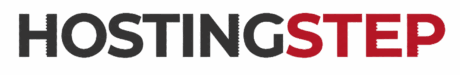GreenGeeks Review 2026: Rated (7.4/10)
GreenGeeks ranks 8th among 34 providers that we tested with a score of 7.42 out of 10, which puts it in our strong tier. The host recorded an uptime of 99.97% according to our 2025 Q4 data. We have been monitoring GreenGeeks for over five years since 2020, conducting more than 560,000 tests on our GreenGeeks purchased account.
GreenGeeks recorded an exceptional load handling of 26 ms with zero errors, which makes it the third best host among the 34 providers we tested in terms of load handling. The host’s weaknesses include having no integrated CDN despite advertising it and having a low WPBench score of 5.0 out of 10.
The host describes itself as an eco friendly web hosting company with 300% renewable energy match. We tested GreenGeeks Lite plan, available at a promotional price of $2.95 per month and a renewal price of $13.95 per month.
Performance Overview
| Metric | Result | Score | Rating | Weight |
| TTFB (US) | 416ms | 8/10 | Strong | 15% |
| Uptime | 99.97% | 8.5/10 | Strong | 15% |
| Load Test | 26ms / 0% err | 10/10 | Elite | 15% |
| Global TTFB | 453ms | 7/10 | Average | 10% |
| WPBench | 5.0/10 | 5.0/10 | Below Avg | 5% |
| TOTAL | 4.92 | Strong | 60% |
GreenGeeks scored 4.92 in overall performance, which puts it in the Strong tier. Our Strong tier threshold is anything from 4.5 to 4.99 and anything above 5.0 falls in the Elite tier category. GreenGeeks is just 0.08 points away from the Elite tier category. The host scored the strongest metric in the Load Test with 10 out of 10 while it had the weakest metric in the WPBench with 5.0 out of 10.
The WPBench score reflects limited server resources on the backend while the front end performance is well optimized with a TTFB of 416 ms backed by caching. Pressable holds the top position in performance with a score of 5.83 while GoDaddy has the worst performance with 2.56.
TTFB Response Time
GreenGeeks scored 8 out of 10 in 2025 Q4 with an average TTFB of 416 ms. GreenGeeks is 66ms behind the tier leader, Pressable, which recorded 341 ms. However, GreenGeeks is 335 ms ahead of the worst performer, GoDaddy, which recorded 751 ms. GreenGeeks historical range of 298 ms in 2020 to 422 ms in 2025 reflects excellent stability and is a normal variance for shared hosting.
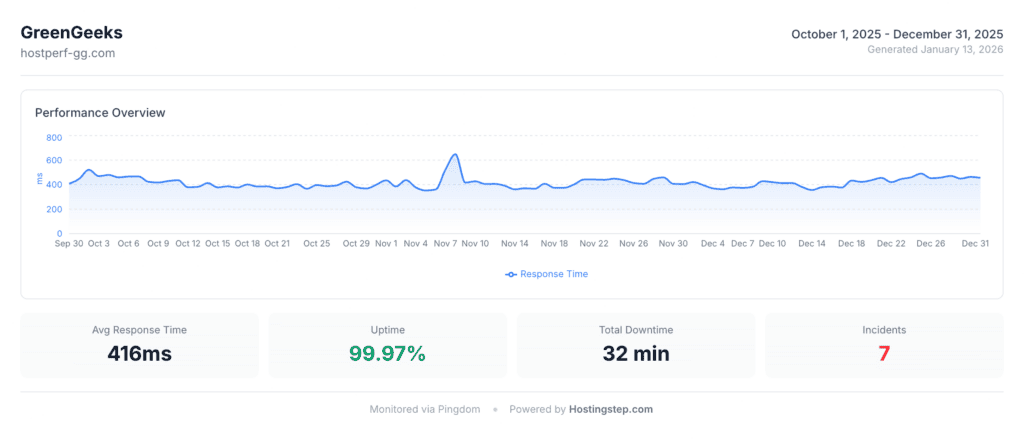
| Year | Avg TTFB | Min TTFB | Max TTFB | Uptime % | Outages | Downtime |
| 2020 | 298ms | 238ms | 396ms | 99.99% | 9 | 13 min |
| 2021 | 308ms | 258ms | 475ms | 99.99% | 15 | 76 min |
| 2022 | 317ms | 261ms | 661ms | 99.96% | 25 | 212 min |
| 2023 | 333ms | 257ms | 710ms | 99.97% | 14 | 163 min |
| 2024 | 394ms | 308ms | 745ms | 99.96% | 33 | 217 min |
| 2025 | 422ms | 340ms | 648ms | 99.97% | 21 | 138 min |
The performance has been consistent with no extreme spikes in the historical data, backed by multiple factors like server load, network changes, and PHP versions. We found the host exceptionally good for US based audiences with the Chicago data center selected. Furthermore, the host uses LiteSpeed web server with built in caching. We conduct 525,600 checks per year through Pingdom, monitoring it every 60 seconds, 24/7.
Uptime
GreenGeeks recorded an uptime of 99.97% in 2025 Q4 and secured a score of 8.5 out of 10. 99.97% is like having 13 minutes of downtime per month. According to our tests, only four providers have achieved 100% uptime so far, which includes WordPress.com, Pressable, WP Engine, and Templ hosting. As per the historical data, GreenGeeks uptime range is 99.96% to 99.99% from the year 2020 to 2025. 2020 has been the best year for GreenGeeks with an uptime of 99.99% with a total downtime of 13 minutes.
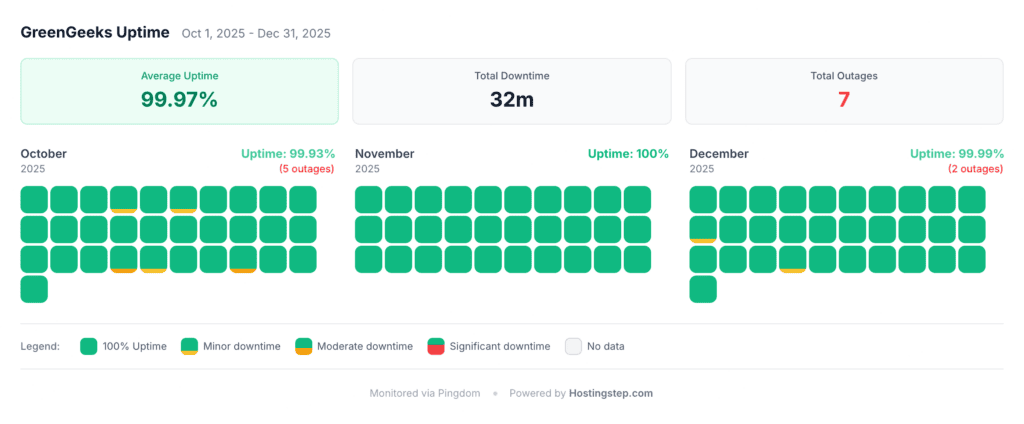
The host had the most number of outages in 2024 with 33 incidents with a total of 217 minutes downtime. GreenGeeks had 21 outages with a total of 138 minutes of downtime in 2025. As you can see in the historical data, GreenGeeks have been consistently able to exceed its advertised SLA of 99.9%.
As we compare GreenGeeks with its competitors, Hostinger Business recorded 99.98%, SiteGround recorded 99.97%, and Bluehost recorded 99.95%. While GreenGeeks has the same uptime as SiteGround, it beats Bluehost with a slightly better uptime.
Load Handling
GreenGeeks scored 10 out of 10 in Load Test, recording an average response time of 26 ms with zero errors under a load of 100 concurrent users. The host is the third best among the 34 providers that we tested in terms of load handling. Pressable holds the first place with 12 ms and WordPress.com is second with 16 ms. However, both hosts cost $25 per month, while GreenGeeks achieved such an exceptional load handling for a cost as low as $2.95 per month.
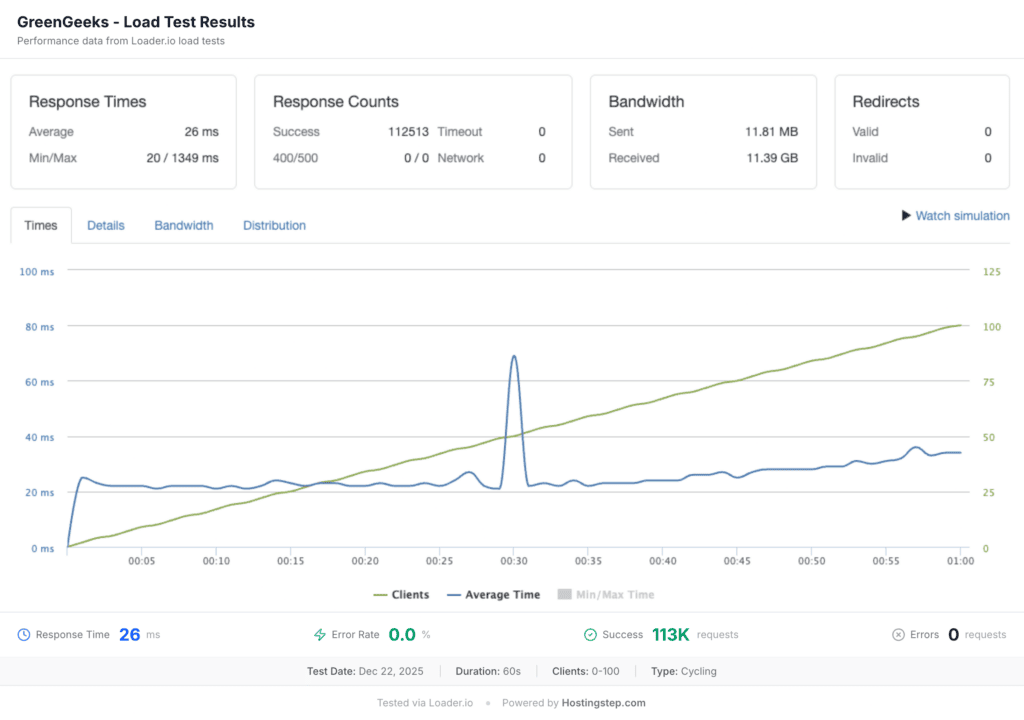
As we look into the competitors’ load handling, Hostinger Business recorded 31 ms, SiteGround recorded 170 ms, and Bluehost recorded 170 ms with 9% errors. Bluehost had a 9% error rate while GreenGeeks had none. SiteGround is 6.5x slower than GreenGeeks in terms of load handling. A good load handling is needed in traffic spikes, viral content, sales events and WooCommerce stores to help sites stay up and running.
We conducted our load test using Loader.io, sending 0 to 100 concurrent users in 60 seconds. GreenGeek’s load handling gives it an extra edge over other hosts. GreenGeeks load handling performance matches that of managed hosts that costs over $25 while GreenGeeks costs only $2.95 per month.
Server Hardware
GreenGeeks scored a WPBench score of 5 out of 10, which is below average. WPBench measures non-cached server resources including CPU, RAM and disk I/O. The WPBench score is independent of web server software and there is no correlation between the two. For example, LiteSpeed, Apache or Nginx will have no impact on the score since WPBench tests raw compute.

A low score means the host has limited allocated resources for the plan. We tested the Lite plan with specs as 2 CPU cores, 1 GB RAM, and 10 MB/sec disk I/O.The top WPBench performers are Bluehost with 9.6, HostGator with 9.6, ScalaHosting with 8.8 and Kinsta with 8.8. GreekGeeks’ competitors, Hostinger Business scored 7.4, SiteGround scored 8.4, and Bluehost scored 9.6.
GreenGeeks’s WPBench of 5 means sites with heavy plugins, complex DB queries, or WooCommerce stores may hit resource limits and get sluggish. Such heavy sites can switch to the Pro plan which comes with 2 GB RAM and 3 cores or the Premium plan, which comes with 3 GB RAM, 4 Cores and Redis.
Global TTFB
GreenGeeks recorded a global average TTFB of 453 ms with a score of 7 out of 10. The host recorded an average global TTFB of 209 ms with 76 ms for North Virginia and 80 ms for Toronto, which is excellent. The provider recorded an average global TTFB of 371 ms for Europe with 316 ms for London and 340 ms for Frankfurt, which is good. However, the performance has been poor for Asia Pacific with an average global TTFB of 748. GreenGeeks recorded the worst global TTFB of 1500 ms for Delhi, followed by Mumbai with 1,400 ms.
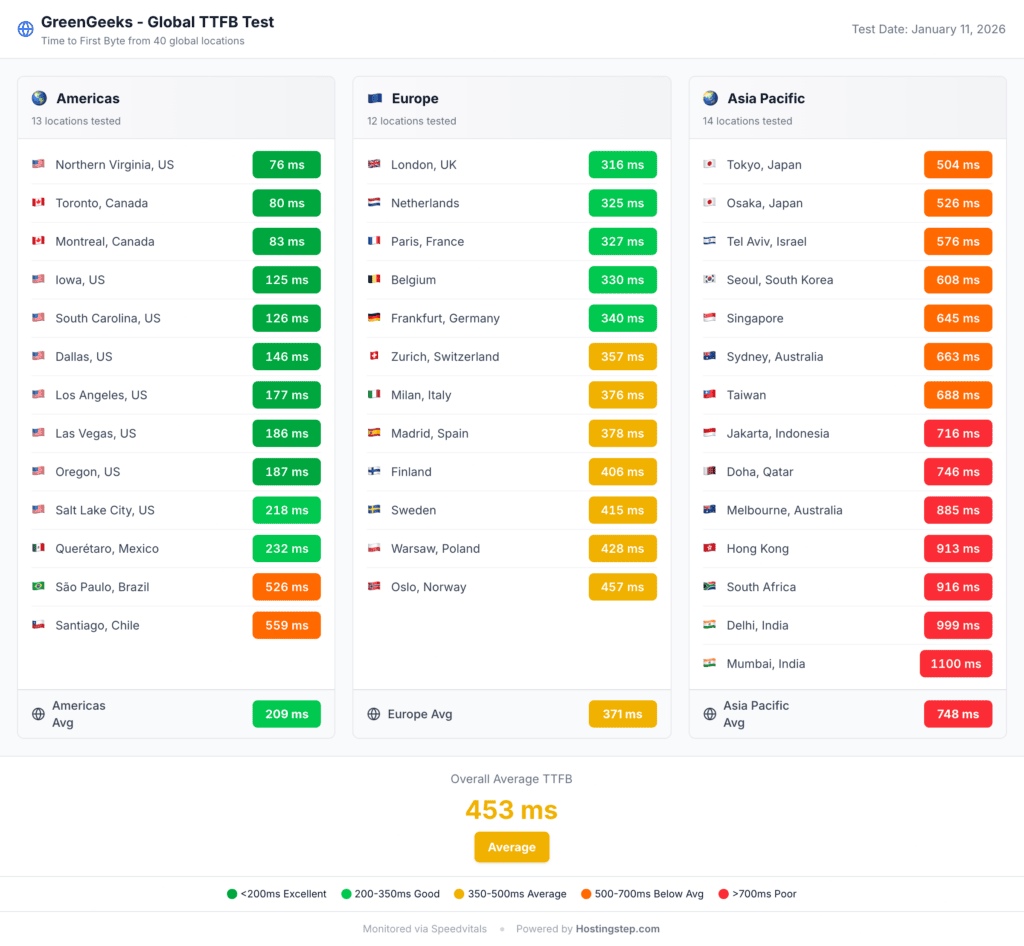
| Region | Avg TTFB | Best City | Worst City |
| Americas | 209ms | N. Virginia: 76ms | Santiago: 559ms |
| Europe | 371ms | London: 316ms | Oslo: 457ms |
| Asia-Pacific | 748ms | Tokyo: 504ms | Delhi: 1,500ms |
The lack of integrated CDN even though the host advertises “Free CDN” is the main reason behind the poor global performance. Users have to manually sign up for free Cloudflare and configure everything. Hence, the GreenGeeks “Free CDN” claim is misleading. As we compare GreenGeeks’ global TTFB with that of its competitors, Hostinger Business recorded 223 ms and has a static CDN. Bluehost recorded 345 ms and also comes with a static CDN. However, SiteGround recorded the worst global TTFB with 833 ms despite having a CDN addon.
GreenGeeks offers excellent TTFB across US and Canada, which is why it should work fine without a CDN for sites with US and Canada audiences. GreenGeeks’ 371 ms for Europe should work fine for sites with Europe audiences as long as those sites use Cloudflare CDN. For sites with audiences in Asia Pacific, there is no other way than using third party CDN in order to use GreenGeeks. Unlike other review sites, we test in over 40 cities across 3 continents.
GreenGeeks vs Competitors
| Metric | GreenGeeks | Hostinger Business | SiteGround | Bluehost |
| TTFB (Q4 2025) | 416ms | 478ms | 632ms | 520ms |
| Uptime | 99.97% | 99.98% | 99.97% | 99.95% |
| Load Test | 26ms / 0% | 31ms / 0% | 170ms / 0% | 170ms / 9% |
| Global TTFB | 453ms | 223ms | 833ms | 345ms |
| WPBench | 5.0 | 7.4 | 8.4 | 9.6 |
| CDN Type | None | Static | Addon | Static |
| Included | Addon | Included | Addon | |
| Backups | Daily | Daily | Daily | Weekly |
| Intro Price | $2.95/mo | $3.69/mo | $3.99/mo | $3.99/mo |
| Renewal Price | $13.95/mo | $13.99/mo | $17.99/mo | $14.99/mo |
| Score | 7.42 | 8.02 | 6.50 | 6.90 |
| Rank (of 34) | #8 | #5 | #22 | #14 |
| Tier | Strong | Strong | Below Avg | Average |
GreenGeeks vs Hostinger Business: GreenGeeks wins on TTFB & Load Handling
GreenGeeks wins on TTFB for US and Canada with 416 ms vs 478 ms and also wins on load test with 26 ms vs 31 ms. However, Hostinger Business wins on global TTFB with 223 ms vs 453 ms and WPBench with 7.4 vs 5.0. Hostinger also comes with a static CDN while GreenGeeks doesn’t really offer any CDN.
The renewal price is nearly identical with $13.95 vs $13.99. GreenGeeks is an ideal host for US focused sites that need powerful load handling and free email hosting. Hostinger stands out as a good option for sites that have a global audience and need stronger server hardware.
GreenGeeks vs SiteGround: GreenGeeks wins on all metrics expect WPBench
GreenGeeks beats SiteGround on all metrics except WPBench. GreenGeeks wins on TTFB with 416 ms vs 632 ms, which makes it 34% faster than SiteGround.GreenGeeks also beats SiteGround in terms of load handling with 26 ms vs 170 ms, which is like 6.5x faster than SiteGround.
GreenGeeks is 46% faster than SiteGround in global TTFB with 453 ms vs 833 ms. SiteGround scored better in WPBench with 8.4 vs 5.0, meaning it has higher allocated resources than GreenGeeks. GreenGeeks’ renewal is lower than SiteGround with $13.95 vs $17.99. SiteGound ranked 22 in overall metrics while GreenGeeks ranked 8, which is like 14 positions lower.
GreenGeeks vs Bluehost: GreenGeeks beats Bluehost on TTFB and Load Handling
GreenGeeks offers better TTFB than Bluehost with 416 ms vs 520 ms. The host also has better load handling with 26 ms / 0 errors vs 170 ms / 9%). 9% errors can be very problematic during traffic spikes. Bluehost wins on global TTFB with 345 ms vs 453 ms and also comes with a static CDN. Besides, Bluehost has a better WPBench score than GreenGeeks with 9.6 vs 5.
GreenGeeks comes with daily backups while Bluehost offers only weekly backups. GreenGeeks is ideal for sites that need good load handling, daily backups and email hosting for no extra charge. Bluehost is ideal for resource heavy sites that have global audiences and need a better CDN.
Who Should Use GreenGeeks
Sites with US or Canada based target audience can go with GreenGeeks since the host offers a TTFB of 209 ms across America. Besides, sites with a US based audience that expect traffic spikes can choose GreenGeeks as the host offers an excellent load handling of 26 ms with 0 errors with a perfect 10 out of 10 score. Budget conscious users can choose GreenGeeks as it comes with email hosting included for no extra charge.
First time users may also choose GreenGeeks as it gives you the convenience of managing your hosting account through a simplified cPanel dashboard. Besides, it comes with a preconfigured LiteSpeed Cache. Sites with European audiences can also choose GreenGeeks as the host recorded an average global TTFB of 371 ms across Europe with the advantage of using the Amsterdam data center. You can choose GreenGeeks if you are environmentally conscious as the host GreenGeeks uses 300% renewable energy since 2009.
Who Should NOT Use GreenGeeks
Sites with target audiences in Asia Pacific should avoid GreenGeeks since the host has poor global TTFB across the regions with a TTFB of over 1500 ms in Delhi. Besides, the host doesn’t come with an integrated CDN to fix this issue. GreenGeeks’ “Free CDN” claim is misleading. Resource heavy sites should stay away from GreenGeeks as it recorded a WPBench score of 5 out of 10 which is below average. Hence, heavy sites will experience resource limitation and may get sluggish.
Sites under a tight budget need to think twice before choosing GreenGeeks as the renewal is as high as $13.95 per month, which is 373% higher than the promotional price.Sites looking for good global reach can go with Hostinger Business or Bluehost with global TTFB as 223 ms and 345 ms respectively. Sites that need better server hardware and resources can choose Bluehost or SiteGound with WPBench score as 9.6 and 8.4 respectively..
Our Verdict
GreenGeeks secured an overall score of 7.42 out of 10, and ranks 8 among 34 providers, which puts it in the strong tier. We strongly recommend GreenGeeks for sites that have their target audience in the US or Canada and need reliable load handling. The host is also ideal for budget conscious users who want affordable hosting with email included for no extra charge.
However, we won’t recommend choosing GreenGeeks for sites that have a global audience since GreenGeeks doesn’t offer any CDN. Besides, the host is not even ideal for resource intensive sites and apps since it scored 5 in WPBench. Such sites can choose Hostinger Business as it ranks fifth with an overall score of 8.02 out of 10 with similar renewal as GreenGeeks with $13.99 vs $13.95.
GreenGeeks starts as low as $2.95 per month and renews at $13.95 per month, which is like a 373% increase. While GreenGeeks biggest strength lies in its load handling, being the third best in Load test at $2.95 price point, the host has no integrated CDN and has poor global performance. Our verdict is based on the test data collected from over 560,000 tests conducted in 2025 Q4 using advanced tools such as Pingdom, Loader.io, WPBenchmark and SpeedVitals.
Methodology
We purchased all hosting accounts with our own funds and they are not promotional or free press accounts. During the testing, we used Pingdom for testing the TTFB and uptime, Loader.io for Load Testing, WPBenchmark for testing the server hardware, and SpeedVitals for testing global TTFB. We conduct over 525,600 tests for each provider every year with constant monitoring every 60 seconds 24/7. We conduct our test in over 40 cities across America, Europe and Asia-Pacific. Our scoring system consists of 60% on Performance, 30% on Features and 10% on Value.
Our data period is 2025 Q4, which is from October 1 to December 31, 2025. Our GreenGeeks Historical data is available from 2020 to 2025 Q4. We tested a total of 34 providers using the same standardized test environment which includes WordPress with the Twenty Twenty four theme and identical plugins. For writing this review, we tested GreenGeeks’ Lite plan using the Chicago data center.
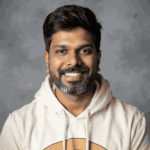
Mohan Raj is the founder of Hostingstep.com, where he oversees the independent testing of 25+ web hosting providers. He conducts 525,600+ performance tests per year across 60+ global locations to measure TTFB speed, uptime, load test, core web vitals, and hardware benchmarks. Each provider is tested using independently purchased hosting accounts, backed by verifiable data.