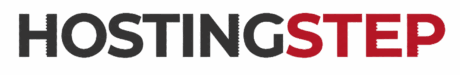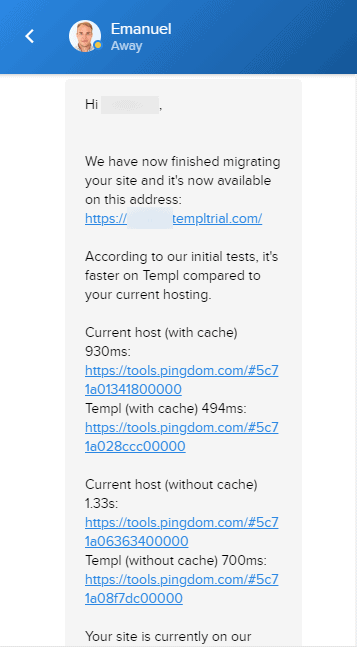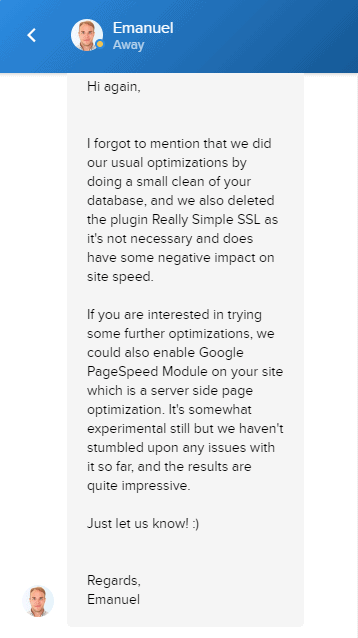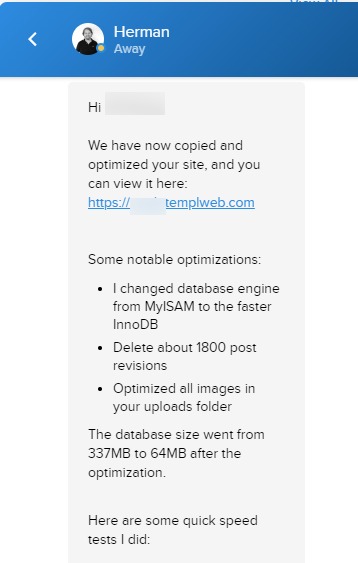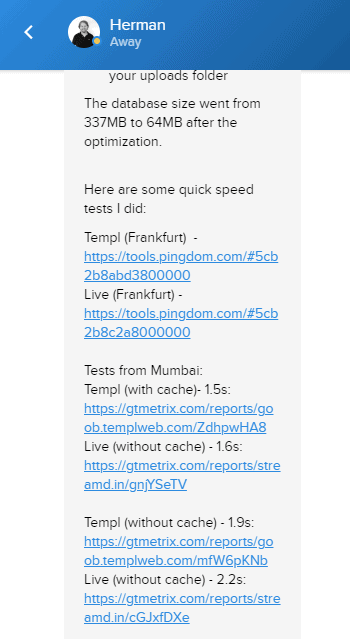Templ Hosting Review and Benchmarks 2025
Templ is the managed WordPress hosting powered by Google Cloud. This is the same platform where I have hosted many of our sites including Hostingstep.com. However, this doesn’t positively impact the review as I’m going to discuss both the pros and cons of Templ hosting.
As a part of our benchmarks, we bought Templ’s Micro plan in February 2021 and started our continuous performance monitoring. To write this Templ.io review, I considered the last whole year performance data from January 1, 2024 to December 31, 2024.
This extended testing period allows us to observe their server performance in different traffic patterns and seasons like Black Friday days, thus giving you a clear picture on what you can expect from Templ hosting.
Quick Verdict
Templ Hosting Review
Best for: Google Cloud WordPress hosting
⚡ Performance Metrics
✓ Key Features
! Limitations
Performance snapshots:
- TTFB: 357ms (Elite tier)
- Uptime: 100% (Zero downtime during entire testing period)
- Load Test: 68ms (Strong handling)
- Global TTFB: 264ms (Elite performance)
- WPBench Score: 6.5/10
Testing Details:
- Test Plan: Micro ($15/month)
- Testing Period: January 1, 2024 – December 31, 2024.
- Test site Configuration: WordPress Twenty Twenty-Four Theme with essential plugins.
- View Our hosting purchase invoice.
Pros of using Temp Hosting
Fast TTFB (Including Global TTFB)
Templ hosting TTFB performance is exceptional. At 357ms average TTFB across the North American region, they’re in the elite tier among all WordPress hosts we’ve tested. Rocket.net (335ms) is the only host that edges them out with a minimal difference.
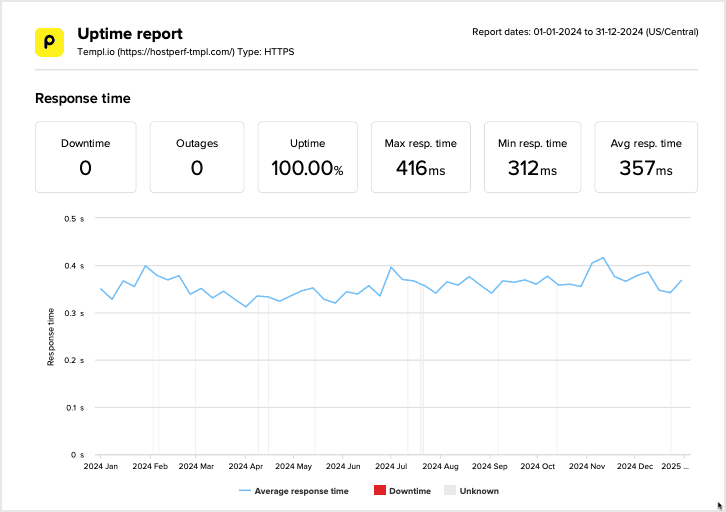
To put them in perspective, hosts that use Google Cloud like WP Engine (462ms), Kinsta (466ms), SiteGround (510ms) lag behind Templ in this crucial metric. Why does TTFB score matter? A fastest TTFB means visitors start seeing your website contents quicker which directly translates to increased conversion and reduced bounce rates.
If your site has an audience over the globe, Templ hosting shines there too. With a 264ms global TTFB tested across 40 global locations, they’re the second fastest globally only below Rocket.net (177ms).
Most hosts see their performance degrade when tested globally. For example, Siteground sits at 510ms US TTFB to 886ms Global TTFB, making them one of the slowest TTFB for global visitors. However, Templ hosting performance is consistent for both local and global visitors. For businesses targeting global markets, Templ hosting should be at your serious consideration.
100% Perfect Uptime
This is where Templ hosting outperforms all its competitors with 100% uptime. Zero downtime, not even a single minute of unavailability in the entire year.
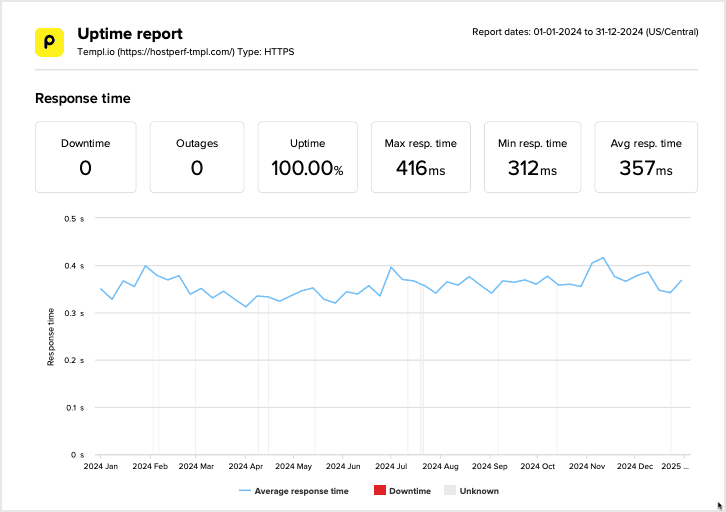
Out of all hosts in our benchmark testing, Templ was the only host to achieve 100% uptime. Let’s put them in perspective:
- Rocket.net: 99.99% (1 minute downtime)
- Kinsta: 99.99% (3 minutes downtime)
- WP Engine: 99.99% (42 minutes downtime)
- SiteGround: 99.99% (1 hour 18 minutes downtime)
It’s not like Templ will be giving 100% uptime for all the sites all the years, the expectations should be low. However, the fact Templ offered 100% uptime means, there is a possibility that such scores can be achieved given an exceptional infrastructure.
Excellent Load Handling
Templ hosting handled our 100 concurrent users load test with an average response time of 69ms. This places them in the “Strong Performance” category.
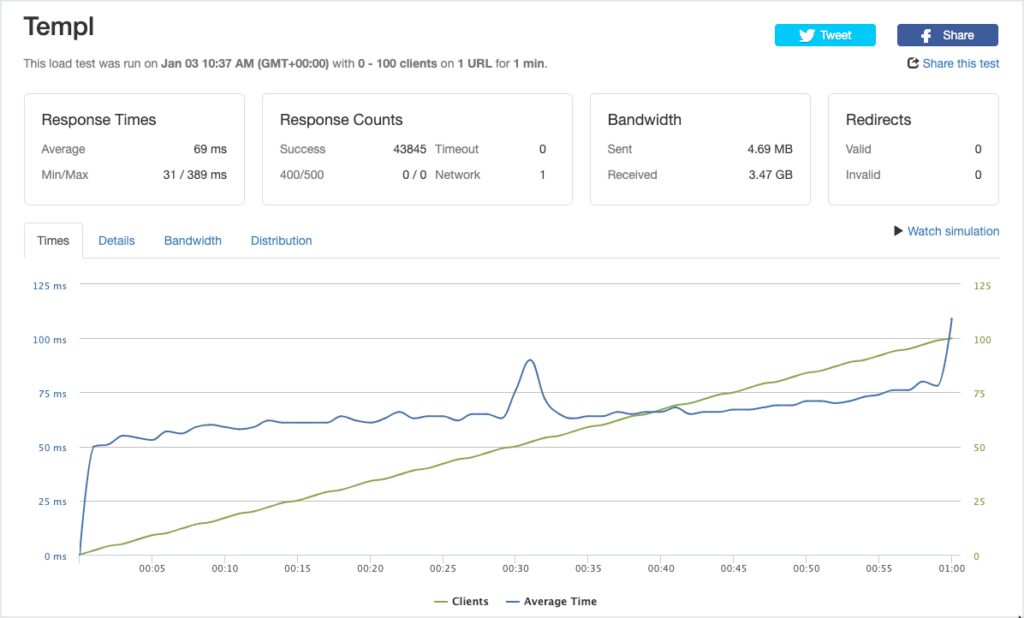
While Templ doesn’t match with elite load handling capabilities of WP Engine (19ms) and Kinsta (27ms), it outperforms other popular managed hosts.
This load handling capability is something related to the real world scenario of your site experiencing traffic surges. Whether you’re running a paid campaign or featured somewhere, Templ hosting can deliver fast load pages without any slowness.
Free WordPress speed optimization
When you migrate your sites to Templ, they do speed optimization at no additional cost. They do a series of speed optimization including database optimization, database engine change from myISAM to InnoDB, etc. Once done, they will come up with cool stats detailing what’s the speed with your previous provider and the speed you got after moving to Templ.
I’ve transferred to many of the sites in the last few years and here are some screenshots for references.
Many hosts charge extra for speed optimization (ex. SiteGround costs up to $150/month) whereas most hosts never offer such services and ask website owners to hire developers to fix it on their own. However, Templ hosting does this optimization out of the box, helping your sites get the full benefits of TTFB and load handling.
Complete Google Tech Stacks
Templ hosting stands out as the only host WordPress hosting provider that leverages complete Google technology stack:
- Google Cloud platform for server infrastructure
- Google Cloud DNS for DNS management
- Google Cloud CDN for content delivery.
By offering the above tech stack, you’re essentially running your site on the same enterprise grade infrastructure that powers Gmail, Youtube, Google search and other Google services handling billions of requests daily.
The benefits of complete Google integration includes consistent performance, premium tier networking, intelligent routing and security.
While other hosts like WP Engine and Kinsta use Google Cloud for their servers, they typically use different solutions for DNS and content delivery.
Cons of using Templ Hosting
Not the Cheapest for Hosting Multiple Sites
Templ hosting is great on the performance front, their pricing is affordable at $15/month to get started. However, if you plan to host a bulk of sites, it gets expensive. For example, to host 10 sites, it costs
- $150/month on Templ Micro plan
- $115/month on WP Engine Growth plan
- $100/month on Rocket.net Business plan
- $120/month on Nexcess Designer plan.
The bandwidth limitation compounds the issue with Templ micro plan offers an overall 100GB Bandwidth for 10 sites. In comparison, WP Engine offers 240GB Bandwidth, Rocket.net comes with 300GB and Nexcess has 4TB Bandwidth limits. This pricing mostly affects agencies who manage multiple client websites despite the site not having enough traffic.
However, if you are running minimal business critical websites, Templ offers excellent value. This is the reason why we host Hostingstep.com and our other crucial sites on Templ hosting for the powerful performance.
Templ Hosting plans and Pricing
Templ Hosting Plans
Micro
$14/moFor the simple site
Small
$27/moFor the site with ambitions
Small Plus
$50/moFor the growing site
All plans include: Free SSL, Daily Backups, Staging & Free Migrations
Features in a nutshell
Backups: Last 30 days of backup copies stored remotely. Manual backups can be taken at any time.
Staging sites: 1-click setup with option to push from staging to production.
Migrations: Unlimited free migrations with free WordPress speed optimization.
Conclusion
After years of testing Templ hosting and personally using for our sites, I greatly rate them for the raw performance. Their TTFB speed, uptime, load handling everything is perfectly matched with a great entry price of $15/month.
Who should use Templ hosting?
- Businesses who need the Managed WordPress hosting at an affordable price.
- Sites with global audiences (thanks to its excellent global TTFB)
- Performance first approach focused website owners
Who should look elsewhere:
- High traffic sites with tight budgets (due to bandwidth costs)
- Sites that require strong hardware performance (Kinsta scores higher on WPBench scores)
Overall, Templ hosting earns 8.2/10 rating from Hostingstep. It excels in what matters most (TTFB, Uptime, load handling) on the top of powerful Google Cloud at a reasonable entry price of $15/month.
Templ Hosting Review and Benchmarks 2025

Templ is the managed WordPress hosting powered by Google Cloud. This is the same platform where I have hosted many of our sites including Hostingstep.com. However, this doesn't positively impact the review as I’m going to discuss both the pros and cons of Templ hosting.
Product Currency: USD
Product Price: 15
Price Valid Until: 2025-12-31
Product In-Stock: InStock
8.2
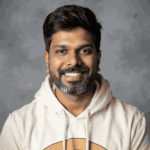
Mohan Raj is the founder of Hostingstep.com, where he oversees the independent testing of 25+ web hosting providers. He conducts 525,600+ performance tests per year across 60+ global locations to measure TTFB speed, uptime, load test, core web vitals, and hardware benchmarks. Each provider is tested using independently purchased hosting accounts, backed by verifiable data.