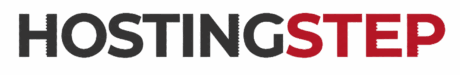Liquid Web Coupon Code 2024: 75% OFF in October 2024
The best Liquid Web Coupon Code for August 2024 gives you 35% Off for the first three months.
Liquid Web Coupon Code 2024
46% OFF on Managed Cloud Hosting limited time offer
Up to 74% OFF on Managed VPS Hosting
get 52% OFF on Dedicated Server hosting.
How to Activate LiquidWeb Coupons?
1. Select your Liquid Web Plan
Get started by finding our exclusive pricing on Liquid Web VPS or Dedicated through the link shared above. Look for suitable plans with maximum savings. Click on the BUY NOW button.
To begin with, you can click on one of the offer links per your requirements, which will redirect you to the pricing page. You can select a plan and click the GET STARTED button.
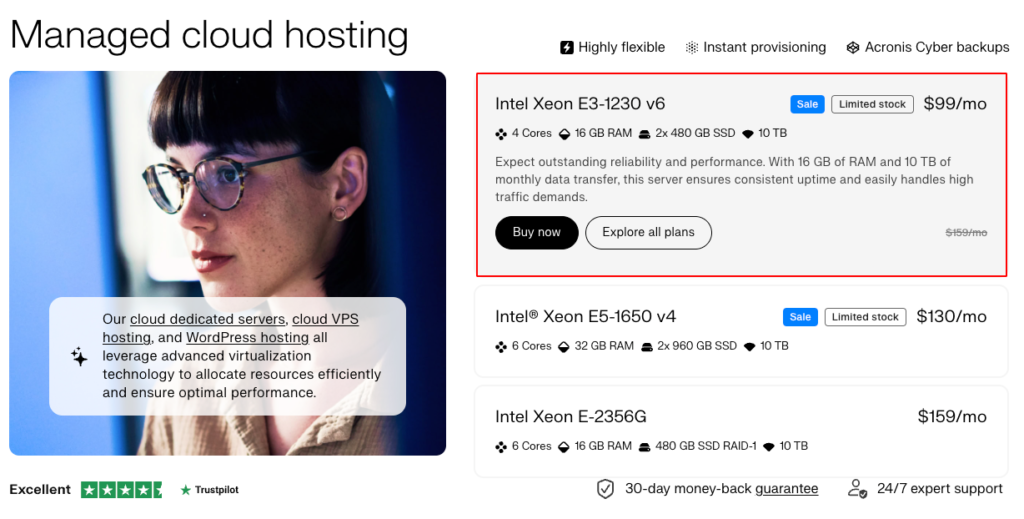
Step 2: Review Your Server Options
On this page, choose your data center location (we usually recommend Zone C – US Central) and confirm your server specification one final time before payment.
Scroll a bit, choose the Fully Managed or Self Managed (explore all options) type, and then choose your control panel, either Interwox or cPanel.
Below that, you can choose additional backups, IP addresses and bandwidth options if needed. Finally, click “ADD TO CART.”
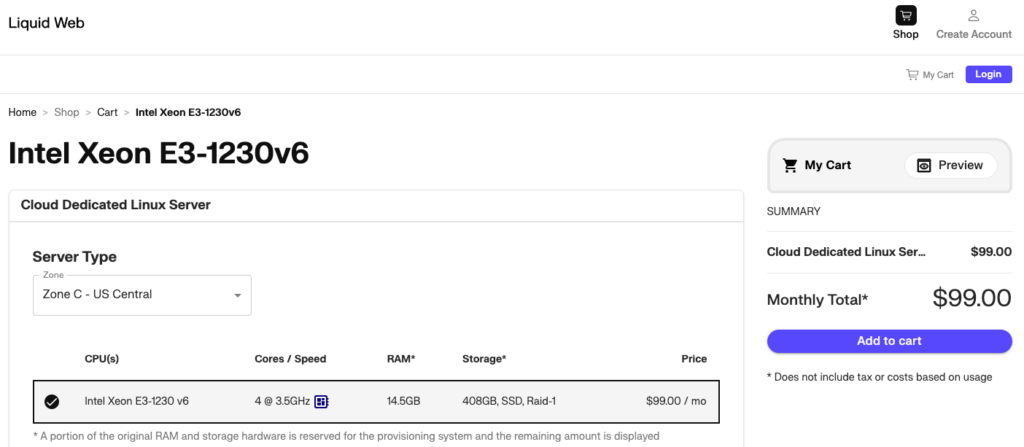
Step 3: Checkout
Click on the Checkout button and complete your payment. You will notice an Apply Coupon option, which is optional. Unless we provide you with a coupon code, you can enter it; if not, the discount is auto-applied when you visit Liquid Web through our link.
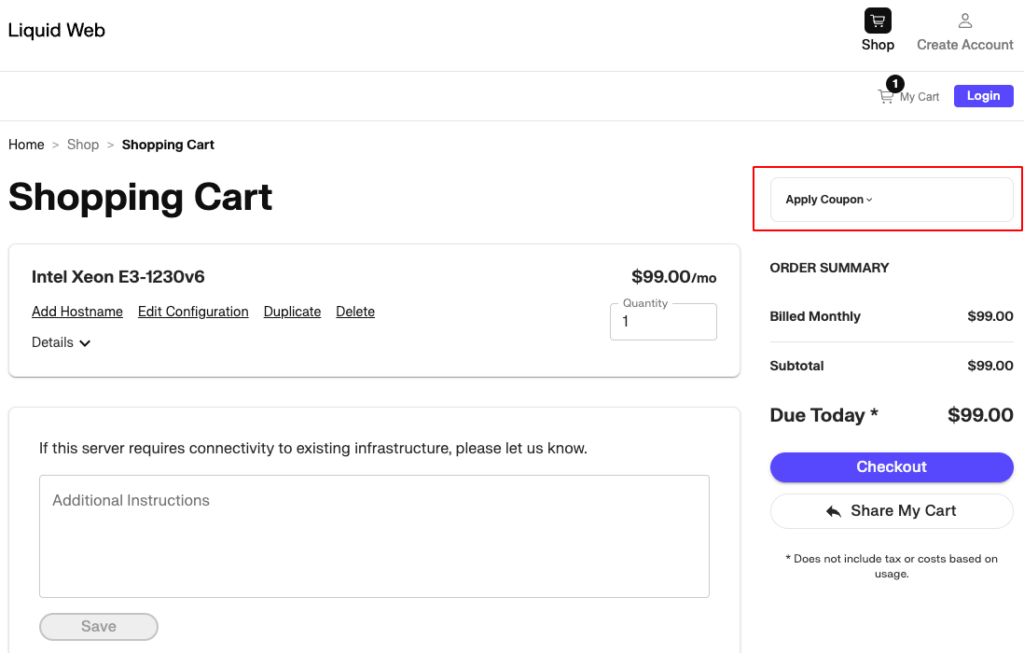
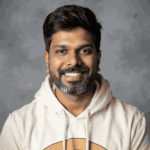
Mohan Raj is the founder of Hostingstep.com, where he oversees the independent testing of 25+ web hosting providers. He conducts 525,600+ performance tests per year across 60+ global locations to measure TTFB speed, uptime, load test, core web vitals, and hardware benchmarks. Each provider is tested using independently purchased hosting accounts, backed by verifiable data.