Cloudways Review 2025: Rated (8.2/10)
Cloudways Hosting: Quick Overview
Cloudways offers managed Cloudways hosting with a unique approach of choosing service from 5 cloud providers (AWS, GCP, DigitalOcean, Vultr, and Linode) while they handle all other WordPress technical managements. Our extensive benchmark test shows Cloudways offers strong TTFB and load handling performance with excellent uptime and global response times.
Performance Metrics
Pros
- Choice to choose from 5 premium cloud providers (AWS, GCP, DigitalOcean, Vultr, Linode)
- Exceptional TTFB as well as global TTFB response times (444ms average)
- Perfect 100% uptime in Q1 2025 & 99.99% in last 12 months
- Free unlimited website migrations
Cons
- Below average WPBench server score (3.7/10)
- Higher starting price than traditional shared hosting
- 3-day trial instead of traditional money-back guarantee
- Learning curve required for absolute beginners
Executive Summary: Is Cloudways Right for You?
Cloudways stands out as the only managed cloud hosting provider where you select from 5 premium infrastructure providers while they handle the technical things. Our 12-month testing reveals, Cloudways is a strong performer with excellent uptime (99.99%) and fast global response times. Their pricing model is different from traditional hosting with pay-as-you-go plans and scaling only when needed, making it ideal choice for growing businesses but not affordable for small sites.
| User Type | Suitability Score | Key Consideration |
|---|---|---|
| Personal Blogs |
6.5
|
Generally a overkill for personal blogs unless traffic is significant. |
| Small Business |
8.5
|
Excellent balance of performance and price for business sites. |
| eCommerce |
8.8
|
Strong performance under load and excellent uptime make it ideal for ecommerce sites. Higher plans are recommeneded. |
| Enterprise |
7.5
|
All cloud providers especially AWS and GCP suits well for enterprises, but we believe pure-play managed WordPress hosts suits better than Cloudways. |
| Developers |
9.2
|
Developer-friendly features like staging, Git integration, and SSH access. |
Key Differentiator
Cloudways uniquely combines the option to choose cloud providers (AWS, GCP, DigitalOcean, Vultr, Linode) with a simplified managed control panel, giving users the power of cloud without its complexity.
In a Sentence
Cloudways delivers enterprise-grade performance across all performance metrics with user-friendly control panel at mid-range prices, ideal for growing businesses, agencies and developers who want cloud benefits without technical complexity.
Our Testing Approach
At Hostingstep, we conduct long term performance testing to measure the real performance of web hosting companies. All hosts, along with Cloudways, we put them through differnet testing protocols to ensure, we provide the most accurate speed and reliability data of hosting companies.
TTFB & Uptime Monitoring
- Tool: Pingdom synthetic monitoring
- Frequency: Every 60 seconds (525,600 checks/year)
- Locations: 22 North American regions
- Metrics: Response time (TTFB), uptime percentage
Our 60 seconds continuous monitoring provides real-world performance data over time, not just random testing time periods.
Load Testing
- Tool: Loader.io
- Protocol: 0-100 concurrent users over 60 seconds
- Metrics: Average response time, error rate
- Frequency: Monthly stress tests
These tests helps to find how Cloudways handles traffic spikes and whether it actually maintains performance under heavy load.
WPBenchmark Testing
- Tool: WPBenchmark plugin
- Metrics: CPU, memory, file system, database
- Scoring: Standardized 10-point scale
- Frequency: Quarterly benchmarks
This WPBenchmarks evaluate the hardware performance of Cloudways hosting.
Global TTFB Testing
- Tool: SpeedVitals
- Coverage: 40 worldwide locations
- Regions: North America, Europe, Asia, Australia
- Metrics: Region-specific response times
Got sites with international traffic? We ping our Cloudways test site from 40 global locations to see if they are fast enough for your visitors worldwide.
Standardized Test Environment
- Platform: WordPress with identical installs
- Theme: Twenty Twenty-Four
- Plugins: WP Fastest Cache, Rank Math, Contact Form 7
- PHP Version: 8.1 across all tests
All our test sites including Cloudways are tested using the same test bench for fair comparisons with other providers.
Long-term Data Collection
- Duration: Minimum 12 months of testing
- Data Points: Over 500,000 tests per host
- Baseline: All hosts purchased independently
- Updates: Quarterly reviews of all metrics
We include standard 12-month data collected over a year (Jan – Dec) of the previous year and latest Q1 (Jan – Mar) data for better performance identification.
The Hostingstep Difference
Unlike many review sites that rely on short-term unverifiable tests or affiliate relationships, our methodology-backed test bench setup ensures standardized performance data collection across all hosts including Cloudways using our test sites. We independently purchase hosting accounts, deploy standardized test sites, and conduct performance monitoring 24/7, 365 days a year. This approach brings you the most accurate real-world performance data that users expect to know about the company.
Cloudways vs. Top Competitors
Based on Google search data, we’ve picked the following hosts which are constantly getting compared with Cloudways. All performance metrics shown below were collected during the same 12-month period using identical WordPress test environments on similarly priced entry-level plans to ensure a fair comparison.
Performance Comparison
Click on any column header to sort the table.
| Host ↓ | TTFB ↕ | Uptime ↕ | Load Test ↕ | Global TTFB ↕ | WPBench ↕ | Overall ↕ |
|---|---|---|---|---|---|---|
| Cloudways |
405ms
|
99.99%
|
128ms
|
444ms
|
3.7/10
|
8.2 |
| WP Engine |
462ms
|
99.99%
|
19ms
|
293ms
|
5.9/10
|
8.4 |
| Kinsta |
466ms
|
99.99%
|
27ms
|
662ms
|
8.5/10
|
8.5 |
| SiteGround |
510ms
|
99.99%
|
147ms
|
886ms
|
8.3/10
|
7.8 |
| Rocket.net |
335ms
|
99.99%
|
N/A*
|
177ms
|
8.1/10
|
8.7* |
| Hostinger |
443ms
|
99.99%
|
256ms
|
503ms
|
8.0/10
|
7.9 |
*While Rocket.net shows excellent performance in all other metrics, particularly in TTFB (335ms) and Global TTFB (177ms), our standardized scoring methodology requires complete data across all test categories for a fair comparison. Rocket.net’s policies prevent us from conducting load tests on their platform.
Competitor Analysis Summary
Cloudways holds its own against premium managed WordPress hosts with excellent uptime (99.99%) and strong TTFB (405ms). Its load handling (128ms) outperforms Hostinger and SiteGround but falls behind managed providers like WP Engine and Kinsta. The most significant weakness is Cloudways’ below-average WPBench score (3.7/10), because of lesser CPU/RAM on their starter plan. However, for sites which require more power can upgrade to higher plan for better WPBenchmark scores. Overlal, Cloudways has its unique value proposition in cloud flexibility with 5 providers at more competitive pricing than most premium hosts.
If you’re considering alternatives to Cloudways, these three hosts offer comparable or better performance:
Kinsta
Excellent load handling performance (27ms) and the best server benchmarks in our testing (8.5/10) with coolest control panel and advanced developer features.
Visit KinstaExceptional load handling (19ms) and global performance (293ms) with WordPress-specific features, developer tools, and enterprise scalability options.
Visit WP EngineSuperior TTFB performance (335ms) and the fastest global TTFB (177ms) with enterprise Cloudflare integration. Note: Load testing is not permitted on their platform.
Visit Rocket.netNote: If you want a more budget-friendly alternative with similar performance on TTFB and Uptime but some limitations on load handling, check out Hostinger.
Cloudways Key Features Analysis
Control Panel Experience
Notable Tools
- Application Management (PHP, MySQL, Varnish)
- Team Collaboration Features
- Server Monitoring & Analytics
What We Liked
The Cloudways offers an unified control panel across all cloud providers with clear server monitoring and application management interface. It reduces complex tasks into a simple one-click feature, improving Productivity.
What Could Be Improved
The dashboard can feel overwhelming for complete beginners with its technical options. Even with decade experience on using Cloudways, I still get weird feeling with multiple options. Users coming from cPanel might find the learning curve steeper than expected.
Backup System
Restoration Testing
What We Liked
The backup tool is mostly a one-click system and its reliable and fast. We especially find the ability to create on-demand backups before making major site changes very useful. Full site backups and restores worked flawlessly in our testing, and the backup interface is clearly designed with zero to minimal complexity.
What Could Be Improved
Partial content restoration is less intuitive than full site restores, requiring database knowledge for selective recovery. While the 7-day retention is adequate for most users, high-volume sites may need more extended backup history, which requires external backup solutions or paid upgrades.
Server Infrastructure
Performance Technologies
- Built-in Varnish Cache
- Redis Object Cache
- Memcached
- Cloudflare Enterprise CDN
What We Liked
The flexibility to choose between five major cloud providers (DigitalOcean, Vultr, Linode, AWS, Google Cloud) is Cloudways’ biggest strength.They offer Speed optimized WordPress installation for better speed, just out of the box. We also find their extensive global data center options very useful for agencies, allowing to choose closest server location based on audience requirements.
What Could Be Improved
Despite the cloud infrastructure, our WPBench tests (3.7/10) suggest that server resource allocation may be more conservative than competitors like Kinsta (8.5/10). Resource limits are strictly enforced, which can cause performance issues during traffic spikes unless you’ve proactively scaled your server.
Migration Experience
Manual Migration Testing
What We Liked
Cloudways offers one of the best migration experiences we’ve tested. Their WordPress Migrator plugin handled complex site transfers flawlessly, preserving all settings, themes, and plugins. The unlimited free migrations is especially valuable for agencies or users with multiple sites. Their migration interface is detailed and well-illustrated.
What Could Be Improved
Based on the complexity of the site, the plugin based migration can be critical at times. In such cases, we recommend to use Cloudways manual migration services.
Cloudways: Detailed Pros and Cons
What We Liked
Choice of 5 Premium Cloud Providers
Cloudways offers excellent flexibility and choice when it comes to choosing the Cloud platforms. Users can choose from five different Cloud providers including DigitalOcean, Vultr, Linode, AWS, and Google Cloud. It’s important to understand that each cloud provider comes with multiple plans, which helps users easily find the right plan for their websites in terms of pricing and performance. During our testing, we have been able to deploy identical WordPress across the different Cloud providers in minutes to compare their performance. We loved the fact that all the providers could be managed through the same control panel. Now, this is a feature that no other hosting provider offers.
Excellent Global Performance
Cloudways comes with an exceptionally good global performance with a global average TTFB of 444ms and a TTFB of 405ms for North America. In our benchmark testing, the host has consistently ranked among the top performers in terms of response times. The server is exceptionally optimized for speed, and the host also uses premium network connectivity across its infrastructure providers. On top of that, the Cloudflare Enterprise CDN and Edge caching offer enhanced security and speed. Hence, Cloudways is an excellent choice for reaching out to global visitors.
Rock-Solid Uptime Reliability
As we tested Cloudways for the past 12 months, the host maintained an uptime of 99.9%, which is impressive. Even though there have been 5 outages, they are minor, amounting to an hour altogether. In Q1 2025, things look even more fascinating with an uptime of 100%. Cloudways certainly offers an excellent level of reliability, outperforming most shared hosting providers even though they have the same renewal pricing as Cloudways.
Powerful Developer Tools
Cloudways has a lot of developer friendly tools and features. During testing, we came across a lot of useful tools such as Block storage, Git integration, Staging environments, SSH, and SFTP access. Besides, the host offers excellent team collaboration features and server level command line access. Database and PHP management, application cloning, and vertical scaling are ridiculously easy on Cloudways. These features can be exceptionally useful for agencies and developers managing multiple client sites, providing excellent workflow improvements, unlike traditional hosting services.
Affordable Pricing
Cloudways offers great flexibility in scaling resources, unlike shared hosting. With Cloudways vertical scaling, you can scale up your resources in just a few clicks. During our testing, we have been able to upgrade our server resources (RAM, CPU, and storage) easily without experiencing any downtime. Besides, the billing was automatically adjusted on an hourly basis. The best part is we can clone any application and move it among any of the 5 cloud providers. Cloudways Pay As You Go model makes things cost-effective for sites that have a high chance of seasonal traffic spikes. You can further reduce the hosting cost by utilizing our Cloudways promo codes when signing up.
Limitations to Consider
Low WPBenchmark Score
While Cloudways offers strong performance, the host didn’t do well in our WPBench server tests, scoring just 3.7 out of 10, which was kind of surprising to us in the beginning. However, we found out the reason behind this and it was because we conducted the test on the Starter plan, which comes with the least server resources. The Starter plan comes with just 1GB RAM/CPU. We noticed the performance lag in CPU intensive operations, wherein the low tier plans had limitations while processing large datasets and complex database queries. Hence, users with websites that need to compute heavy workloads must consider higher tier plans and other powerful hosts.
Not easier for beginners
Though Cloudways has a lot to offer and comes with simplified cloud hosting, it has a steep learning curve than other traditional shared hosting platforms like Hostinger or GreenGeeks. While we were testing Cloudways, we realized that the platform can be a little complicated to handle for first time users, and they might need to follow documentation or contact the support team while setting up a website.
No Email Hosting
Now, one thing that we didn’t like about Cloudways is that it doesn’t offer email hosting, unlike shared hosting providers. Even though Cloudways offers an affordable email hosting addon, we recommend having it from some other providers separately for better management. Users needing to set up professional email addresses will need a third party email service like Google Workspace, Zoho Mail, or Microsoft 365.
Entry pricing is not affordable
Another limitation of Cloudways is that entry-level plans are priced too high. While most entry-level shared hosting plans from other providers are priced below $5 per month, Cloudways charges $11 per month for the Standard DigitalOcean plan. Now, this makes it less affordable for beginners who are looking to manage small sites. However, Cloudways plans offer great value for money for medium and high traffic sites.
No Root Access
Cloudways doesn’t provide full root access to their servers to prevent inexperienced users from messing with crucial server configurations. While it’s a good decision on Cloudways’ part and should be acceptable for most users, there should be a way for experienced users to get the root access, maybe at the request or by contacting the support team. During our testing, we were not able to implement our advanced server configurations and custom security policies out of not having the root access, while most self managed VPS comes with root access.
Cloudways: Ideal Use Cases
Based on our benchmark data, we’ve identified specific use cases where Cloudways excels and where you should look at alternative hosting providers which offer better value.
Best Suited For
Web Development Agencies
Cloudways is best suited for WordPress agencies who manages multiple client sites. It comes with team collaboration features, staging environments, and other agentic features. The ability to quickly deploy sites across different cloud providers with standardized process creates significant efficiency gains. For agencies looking to maximize profit margins while delivering premium performance, Cloudways offers an ideal balance.
Growing eCommerce Businesses
Cloudways strong load test performance (128ms) and excellent uptime (99.99%) make it ideal for WooCommerce platform. The ability to scale resources during sales events like Black Friday without long-term commitments provides significant flexibility for growing online stores. The pay-as-you-go model ensures resources match actual needs, helping businesses optimize their hosting costs as they scale from startup to enterprise levels.
Global Business Websites
For businesses targeting international audiences, Cloudways provides excellent global performance through its extensive data center options and Cloudflare Enterprise CDN integration. With global TTFB averaging 444ms across 40 worldwide test locations, it outperforms many competitors in international locations, even without the need of CDN.
Not Recommended For
Complete Beginners
Users who are just getting started will face a steeper learning curve compared to beginner-friendly hosts like Hostinger or GreenGeeks. The Cloud wordings, absence of cPanel, and more technical dashboard can be overwhelming for those just starting out.
Extremely Budget-Conscious Sites
With entry plans starting at $11/month, Cloudways is expensive than budget shared hosting options that can cost as little as $2-3/month. Budget-conscious users with small personal blogs, hobby sites, or projects with minimal traffic would find better value in more affordable shared hosting plans.
System Administrators Needing Full Control
Advanced system administrators or DevOps engineers who require full root access and complete server customization may find Cloudways too restrictive. For these use cases, a self-managed VPS from Linode, DigitalOcean, or AWS would provide the necessary control at a affordable cost.
Cloudways: Final Verdict
Cloudways delivers an impresisve balance of performance, flexibility, and affordable pricing that earns it a strong 8.2/10 rating in our extensive testing. Its unique approach of letting users choose from five premium cloud providers while abstracting away the technical complexities creates a middle ground between shared hosting and managed WOrdPress hosting services.
The platform shines with excellent uptime (99.99%), strong global TTFB response times (444ms), and solid load handling capabilities (128ms). These metrics place it firmly in the top tier of WordPress hosting providers. The flexible scaling options and pay-as-you-go pricing model provide additional advantages for growing businesses and agencies managing multiple client sites.
The main drawbacks are its below-average server benchmark scores (3.7/10), higher entry price point compared to shared hosting, and steeper learning curve for complete beginners. However, these limitations are reasonable and not valid for all.
Key Takeaways
Cloudways combines the power and flexibility of enterprise cloud providers with user-friendly control panel at mid-range pricing.
Real-world performance metrics (TTFB, uptime, load handling) are excellent, but server benchmark scores are lower than premium managed WordPress hosting services.
The pay-as-you-go and vertical scaling options make Cloudways particularly well-suited for sites with seasonal traffic requirements.
Entry-level plans (1GB RAM) are underpowered for serious business sites; upgrade to at least 2GB RAM plans for optimal performance.
Who Should Choose Cloudways
- Web development agencies managing multiple client sites that benefit from team collaboration features and standardized workflows.
- Growing eCommerce businesses needing the flexibility to scale resources during sales events without long-term commitments.
- Mid-sized business sites requiring better performance than shared hosting but not ready for enterprise hosting costs.
- Technical users and developers who want cloud flexibility without managing server infrastructure themselves.
Who Should Look Elsewhere
- Complete beginners who would benefit from the simplified interfaces and guided setups of hosts like Hostinger or GreenGeeks.
- Budget-conscious personal sites that don’t need advanced performance and would be better served by affordable shared hosting.
- Enterprise organizations with dedicated DevOps teams who might benefit more from direct cloud provider relationships.
- Users needing integrated email hosting who prefer an all-in-one solution without managing separate email services.
Methodology Transparency
At Hostingstep, we believe transparency in our review methodology is essential for maintaining reader trust. Here’s exactly how we tested Cloudways and the complete details you need to know about our testing methodology.
Testing Period
- Initial Purchase: August 25, 2020
- Test Duration: 12+ months continuous monitoring
- Last Data Collection: March 31, 2025
- Review Updated: April 18, 2025
We commit to quarterly updates on Cloudways reviews based on latest performance monitoring data, ensuring our review remains the most accurate on the internet. You can view our hosting purchase invoices for complete transparency.
Test Environment
- Plan Tested: DigitalOcean Premium 1GB
- WordPress Version: 6.7.2
- Theme: Twenty Twenty-Four
- PHP Version: 8.1
- Caching: Breeze caching plugin
- Content: Standardized test content
We use identical test environments across all hosting providers to ensure fair and meaningful performance comparisons. This standardization is critical for comparing Cloudways against competitors.
Testing Tools & Methodology
- Uptime Monitoring: Pingdom (60-second interval checks)
- TTFB Testing: Pingdom (North America) & SpeedVitals (Global)
- Load Testing: Loader.io (0-100 concurrent users over 60 seconds)
- Server Benchmarking: WPBenchmark plugin (v4.2)
- Feature Testing: Manual verification by our technical team
All performance metrics are verified through multiple testing sessions to ensure accuracy and account for normal variations in hosting performance. We collect over 500,000 data points per hosting provider.
Ethics Statement
This review was conducted independently without input from Cloudways. We purchased our hosting account as a regular customer at regular pricing to ensure we received the same website plan as any customer would.
While we use affiliate links that may generate commissions, our ratings and recommendations are never influenced by potential earnings, which can be verified by our consistent methodology. Our testing protocols remain standardized across all providers, regardless of affiliate relationships.
Hostingstep is committed to editorial independence and transparency. All our top recommended hosts are based purely on performance data and not affected by any external factors. Our hosting review changelog provides a history of all our testing and updates.
Our Commitment to You
We commit to updating this Cloudways review regularly with fresh data and insights as Cloudways evolves. Our last data collection was completed on March 31, 2025, and the next update will be at the end of Q2 2025. If you have questions about our methodology or custom requirements not covered in this review, please contact our editorial team at info@hostingstep.com.
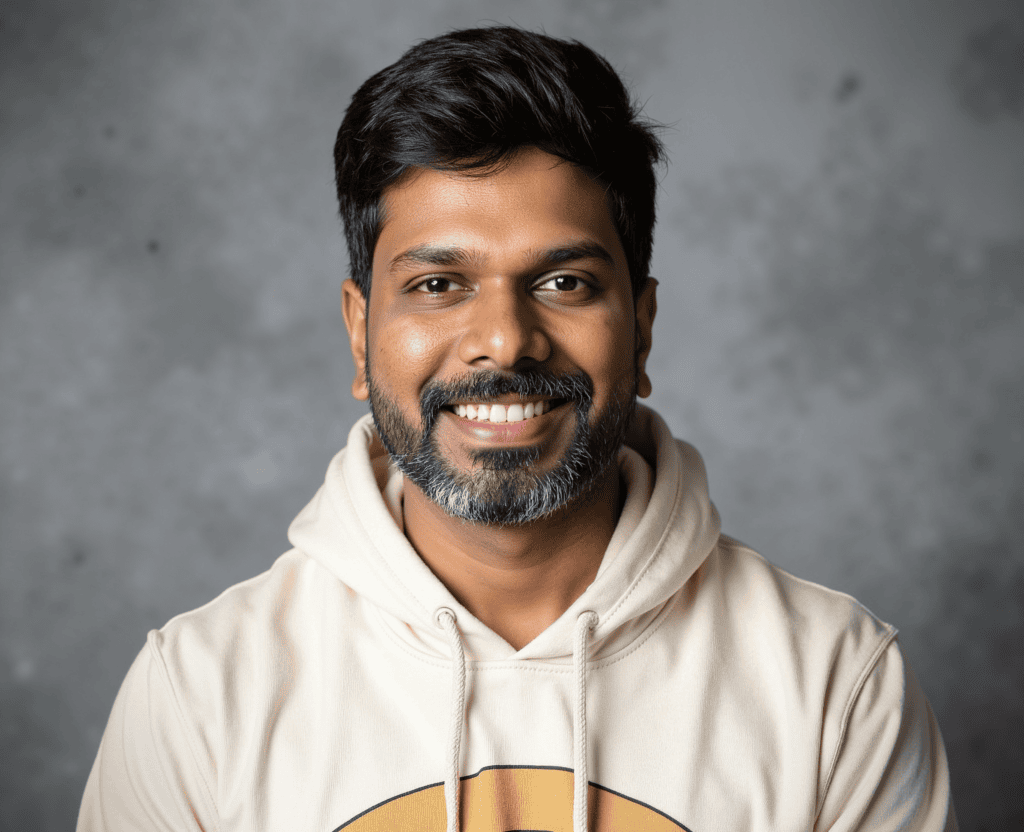
Been on CloudWays for about 3 weeks now. Service is great so far, but the WordPress admin backend is going so slow. My server CPU and memory resources are frequently maxed out. Not sure why.
I’m glad you liked Cloudways. If you are running multiple applications in a single server, try to disable cron and enable them only for required applications (source)