5 Best SiteGround Alternatives: Bought, Tested & Compared
Cloudways
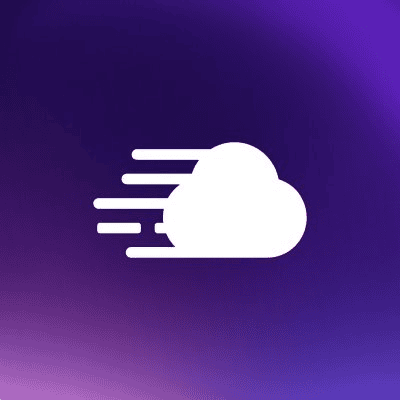
A2 Hosting

Rocket
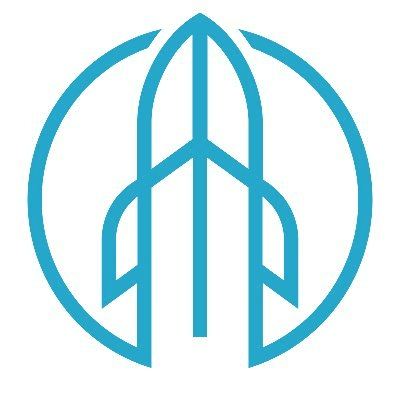
In this post, we’ll share our top list of SiteGround alternatives, backed by detailed performance metrics like TTFB, Uptime, and load testing. We’ve also considered the features, pricing, and customer support to recommend an excellent alternative to SiteGround.
If you are new to Hostingstep, it’s time for you to understand our approach. We personally bought a hosting account from over 25 popular hosting providers, including SiteGround, installed test sites, and started monitoring its performance 24/7, 365 days a year. We’ve over three years of data, and using it, we will find the list of hosting services that have performed faster than SiteGround.
Unlike other websites, Hostingstep recommends the best SiteGround alternatives based on actual data and not based on random facts. Before getting started, let’s examine SiteGround data to see if it is better compared to its competitors.
| Header | Header | Header |
|---|---|---|
| SiteGround | Performance data |
|---|---|
| Average TTFB | 409 ms |
| Average Uptime | 99.99% |
| Load Test response time | 179 ms |
| Global TTFB score | 870 ms |
Cloudways
Based on our data, the best alternative to SiteGround is Cloudways. As of the latest 2024 data, Cloudways beats SiteGround in TTFB, Uptime, and Global TTFB tests by a significant margin. When SiteGround recorded an average TTFB of 409 ms, Cloudways got a faster TTFB of 332 ms. In an uptime test, SiteGround got a total downtime of 1 hour 3 minutes for a year, and in the same period, Cloudways recorded just 2 minutes of total downtime. It is a big testimonial to prove that Managed Cloud Hosting (Cloudways) is always better than shared hosting (SiteGround). In the Global TTFB test, SiteGround had the lowest score of 870 ms, whereas Cloudways recorded 445 ms at the same time. If your business gets global visitors and using SiteGround, then I’m sorry to say you’ve been missing out a lot of businesses.
Load handling is an area where SiteGround (179 ms) performs better than Cloudways (266 ms), and we need to credit SiteGround for its brilliance. However, Cloudways score is well within a reasonable range and can handle bulk traffic without any issues.
A2 Hosting
The fastest hosting alternative to Siteground is A2 Hosting. It crushes SiteGround in all the performance tests and is available at only half the price of SiteGround. A2 Hosting secured an average TTFB of 336 ms, while Siteground got only 409 ms. A2 Hosting had a total downtime of 30 minutes in the year, whereas Siteground had 1 hour and 3 minutes of total downtime. In the load test, both performed equally well, with a SiteGround score of 179 ms and A2 Hosting getting 185 ms. However, if you think of pricing, SiteGround renews at a whopping price of $24.99/month, while A2 Hosting renews at just $12.99/month.
In the global TTFB test, SiteGround is the slowest host of the 16 we’ve tested. However, A2 Hosting had an excellent global TTFB of 552 ms.
With all its positives, SiteGround is no way faster than A2 Hosting. The only downside is that A2 Hosting doesn’t have a well-polished user interface like SiteGround; they stick with traditional cPanel. If this doesn’t bother you and you need a faster hosting experience at half a price, then A2 Hosting should be your choice.
GreenGeeks
The best shared hosting alternative to Siteground is GreenGeeks. In fact, both GreenGeeks and A2 Hosting are equally good at offering faster service than SiteGround. In all the performance tests, GreenGeeks beats SiteGround in the TTFB test and performs equally well in a load test.
The Lite plan of GreenGeeks, which renews at $11.95/month, handles the load test at 200 ms response time. SiteGround startup plan, which renews at $24.99/month, handles the same load at 179 ms. You can see there is not much difference in load handling, but GreenGeeks is available at half the price of SiteGround. It also offers a unique dashboard where most of the cPanel features are available and accessible within 1-2 clicks. Most cPanel tasks can be done at this GreenGeeks dashboard, and you don’t need to log into cPanel much.
Hostinger
Hostinger is the best shared hosting alternative to Siteground, with a superior control panel. If you don’t like working on cPanel and love Siteground’s custom control panel, then you will love Hostinger hPanel. However, a little compromise on speed is needed because Hostinger is not faster than A2 Hosting or Cloudways.
Hostinger offers a faster TTFB (375 ms) than SiteGround (409 ms) but lags in load testing, where SiteGround is faster (179 ms), and Hostinger is much slower (2412 ms). Hence, if you plan to use Hostinger, make sure you have a higher plan that comes with high server resources so your site can handle bulk traffic.
Rocket
Rocket is a premium hosting alternative to SiteGround. Although the pricing can’t be compared, Rocket offers a faster hosting experience than SiteGround. If you have outgrown SiteGround shared or Cloud hosting, Rocket should be your choice.
Rocket’s global TTFB (191 ms) is 5x faster than SiteGround (870 ms), and Rocket takes just 19 ms to handle 500 client load on its site compared to SiteGround’s 179 ms. In the basic TTFB test, Rocket got 279 ms, and it took 409 ms with SiteGround. Likewise, if we take any tests, Rocket is always superior to SiteGround.
SiteGround Alternatives to Avoid:
Bluehost: Bluehost is slower than SiteGround in all the tests and offers lower uptime. It also doesn’t offer free backups and essential security features and upsells them at an additional cost. The customer support is not as good as that of SiteGround. The only advantage of Bluehost over SiteGround is its new control panel. It was futuristic and offered a good user experience, but these alone are not helpful.
HostGator: Like Bluehost, HostGator is not superior to SiteGround in any performance. It has affordable pricing, but moving your site to them from SiteGround will be like a downgrade from your existing setup.
WP Engine: If you upgrade to premium hosting, choose Rocket.net or Kinsta. WP Engine scored similarly to SiteGround in the TTFB and uptime tests.
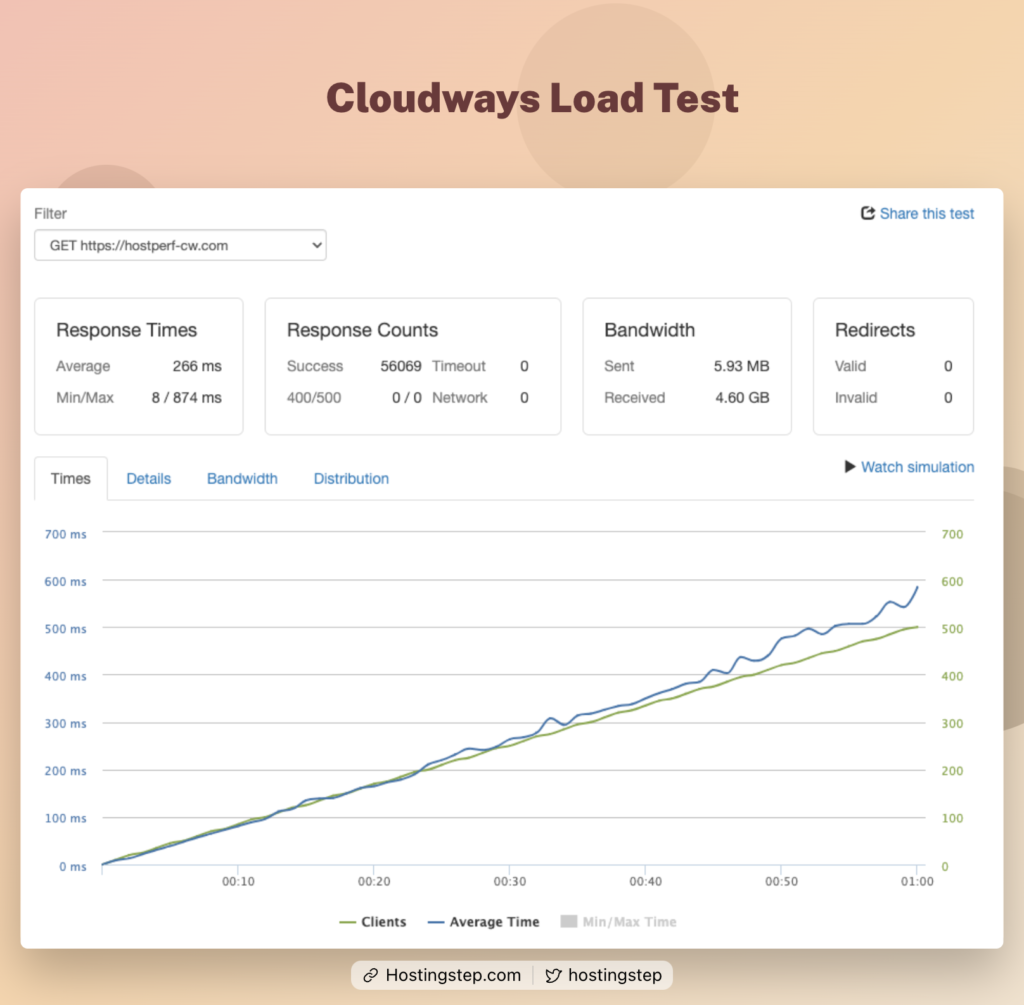
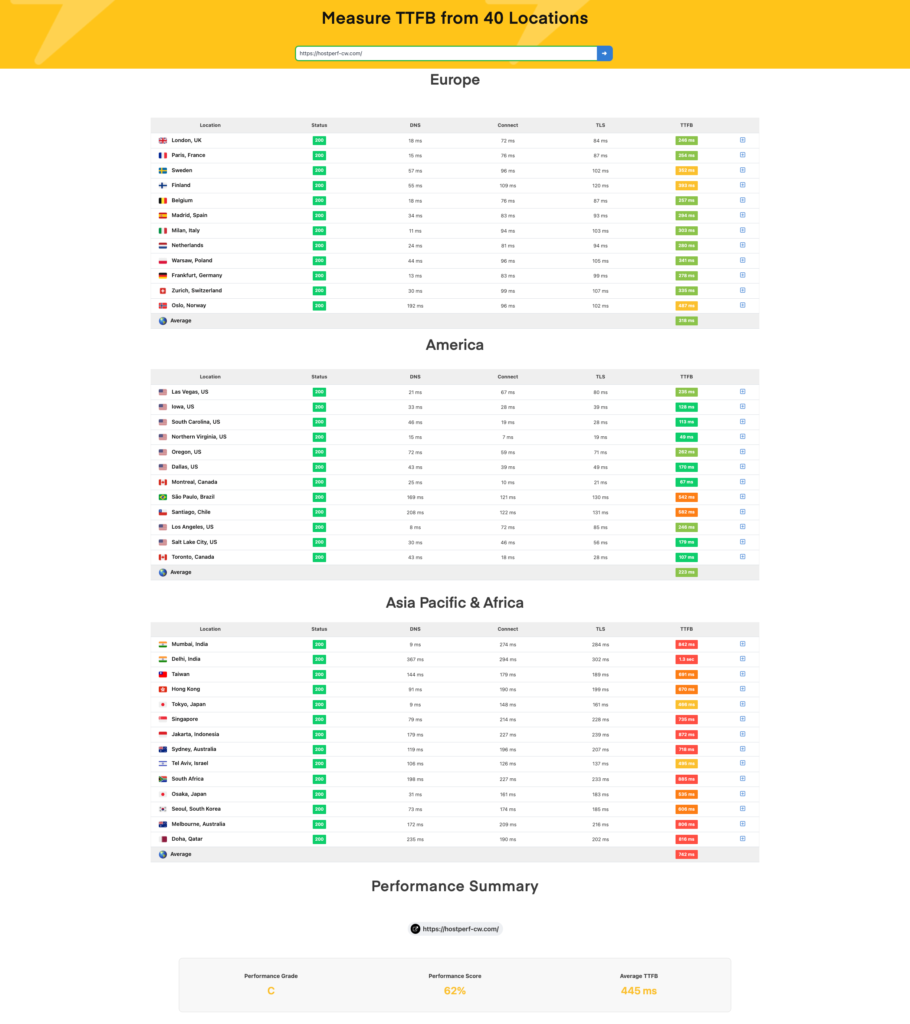
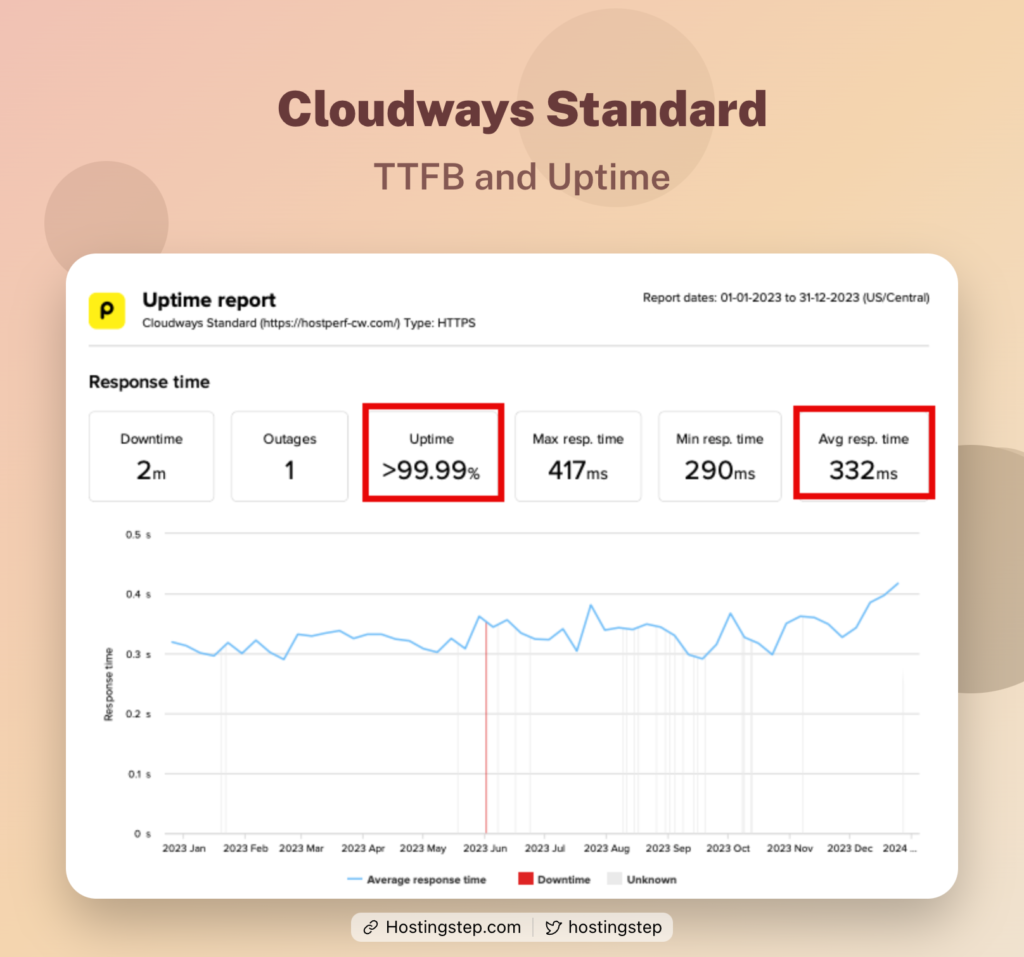
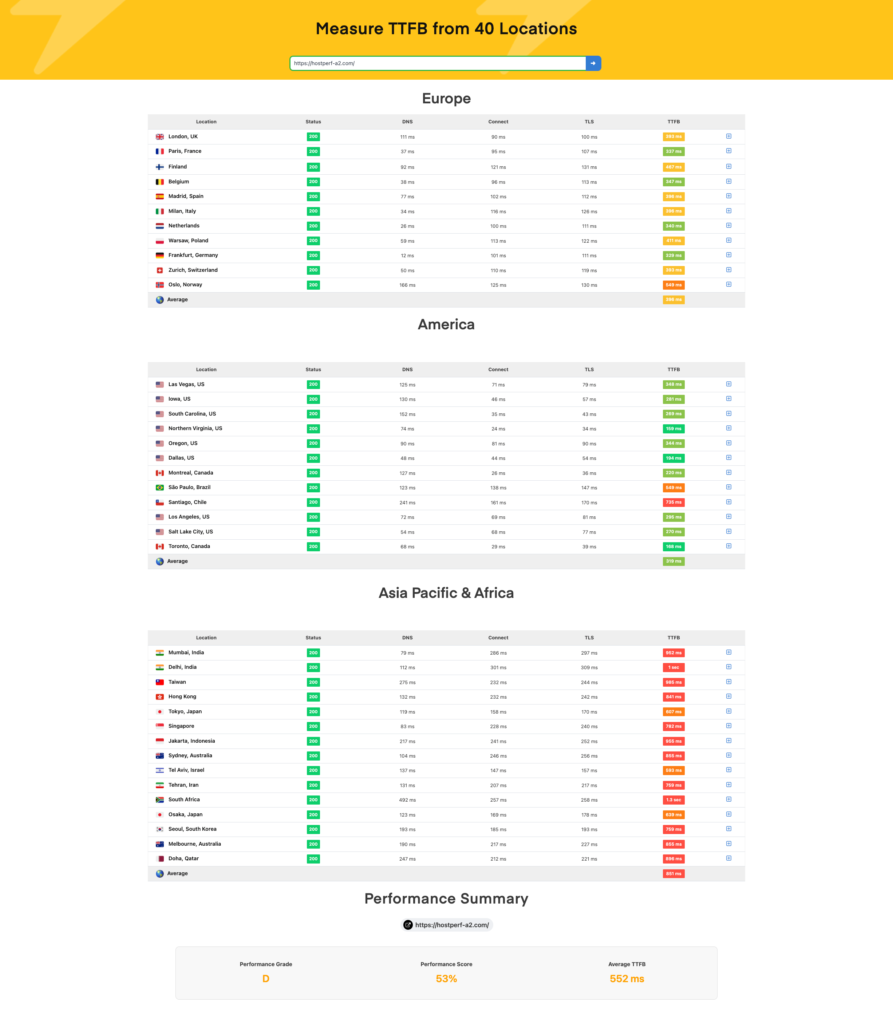
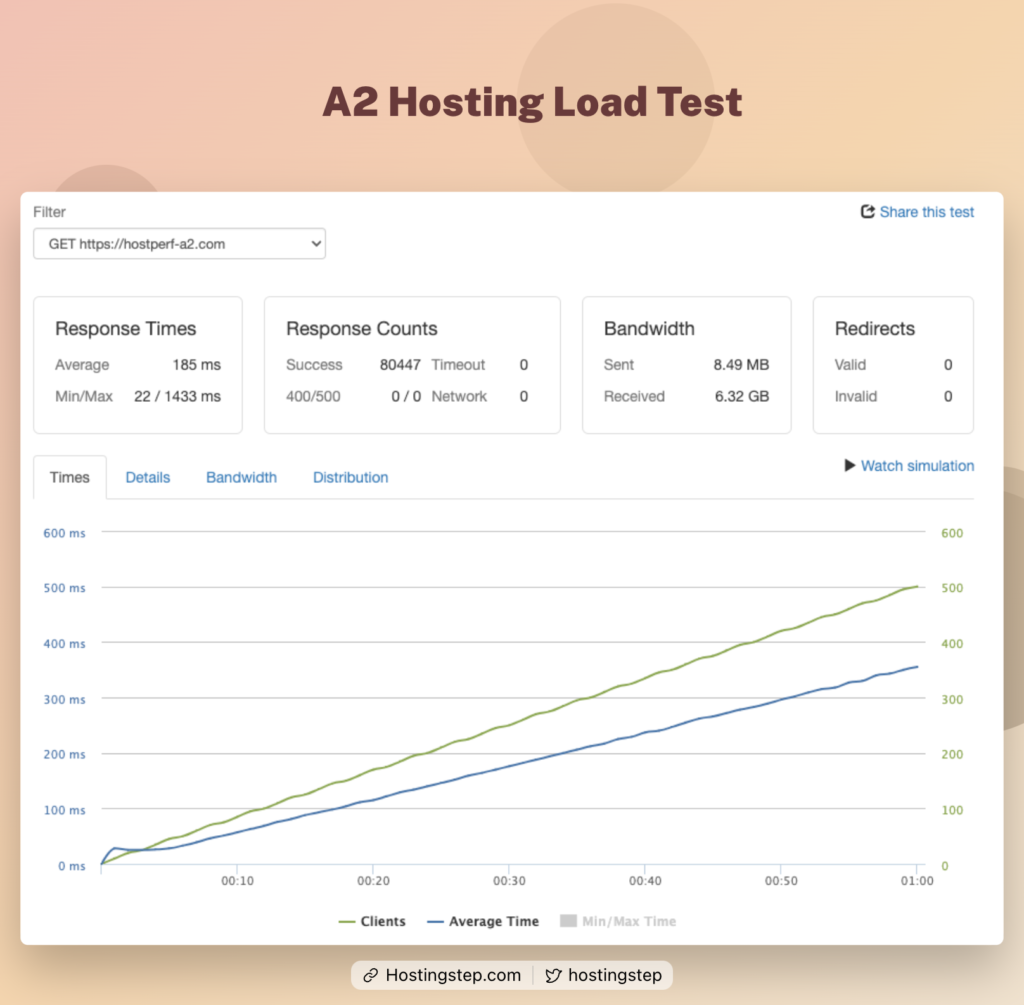
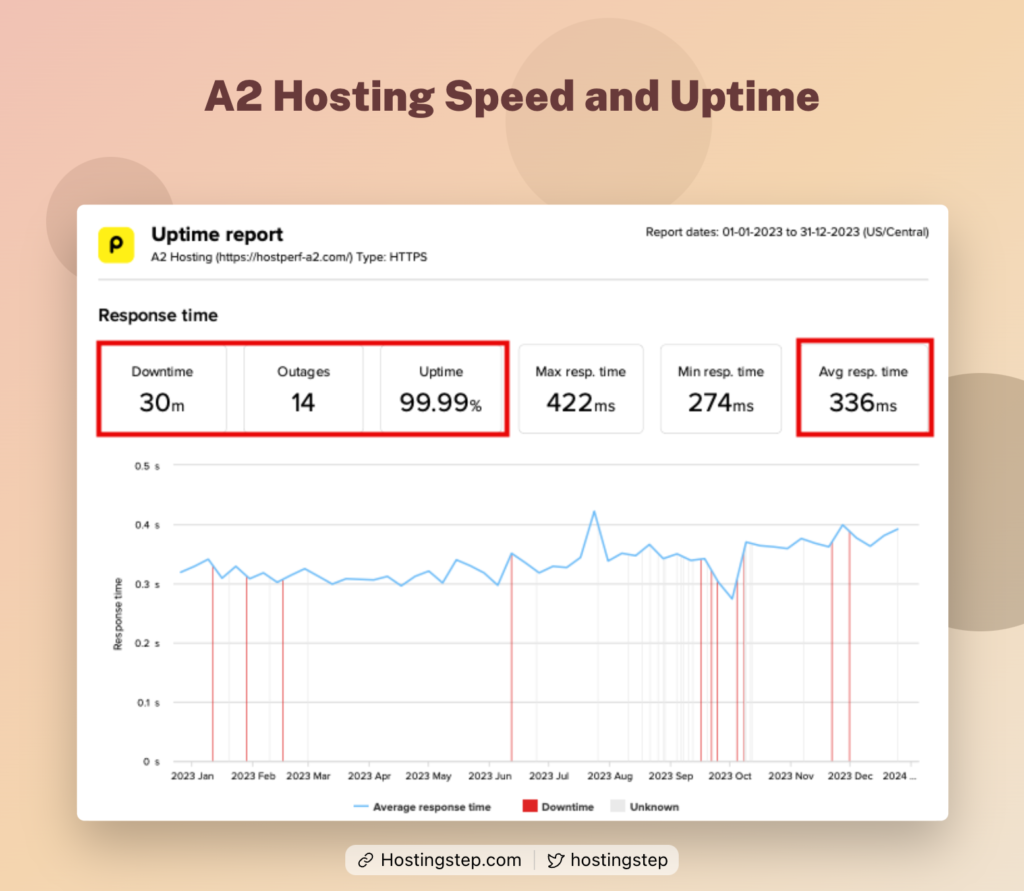
Mohan Raj, founder of Hostingstep.com is passionate about WordPress and specializes in server management and speed optimization. With experience across top hosting providers, he launched Hostingstep.com to deliver honest, data-backed hosting reviews, helping website owners focus on growing their business instead of troubleshooting websites.